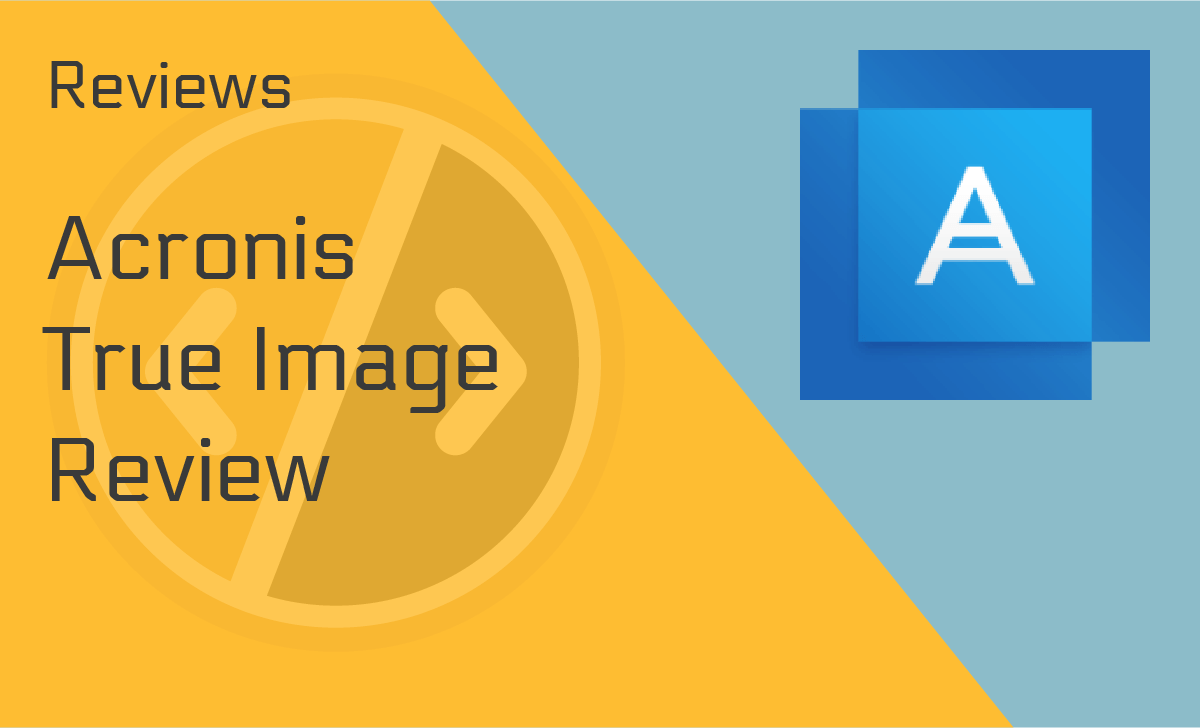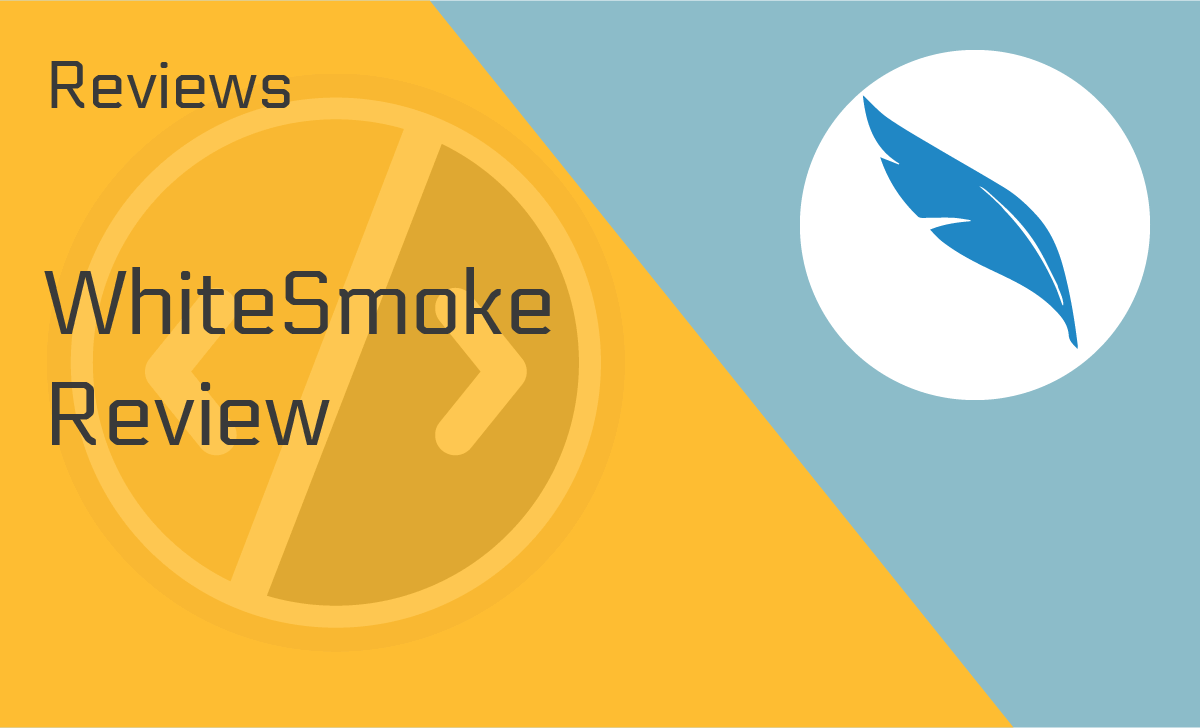Squarespace Review
Published: October 20, 2021
- eCommerce store: Available
- Template switching: Available
- Integrations: Numerous
- Themes and designs: 100+
- Blog features: Yes
- Widgets: Yes
- Speed optimisation: No
- Website transfer: Yes
works on:
Best For
Users looking for a drag-and-drop website editor
STRENGTHS
- User-friendly interface
- An incredibly flexible editor
- Large selection of templates
- Import/export features
WEAKNESSES
- No free plan
- Fewer add ons than some of its competitors
PRICING PLANS:
Personal
$12.00/month/annually
Business
$18.00/month/annually
Basic Commerce
$26.00/month/annually
Advance Commerce
$40.00/month/annually
Many Squarespace reviews will tell you that the company is one of the top website builders on the internet, with millions of customers making professional websites each year with it.
What is it that has helped to set Square website builder aside from all of its competitors? We’ll look at everything the site has to offer, including their tools, price plans, themes & designs, and much more in this detailed Squarespace review.
What is Squarespace?
Squarespace has become the go-to website builder for a lot of online businesses for many good reasons.
The site offers a range of excellent features and an easy–to–use drag-and-drop editor. You’ll be able to enjoy stunning templates and intricately detailed designs, as well. And in case you have any difficulties, Squarespace offers users around–the–clock support.
Is Squarespace good?
Keep reading to find out more.
Ease of Use
If you are new to the world of website design, then Squarespace is a great option. Getting started on the site takes minutes, and the editor is very easy to use.
Once you have selected a theme, Squarespace website builder will give you a little tutorial. After this, you are free to get creative.
In this Squarespace review, we also found out that there is a toolbar that sits on the right-hand side of the screen and a drag and drop builder that both make the working process a breeze.
The Squarespace interface is very easy to navigate. If you encounter any difficulties, the company also has a great Youtube channel for tutorials and various tips and tricks videos.
We like this marketing strategy since people are three times more likely to watch a YouTube tutorial than read a product’s instructions.
Squarespace Features
As we continue with this review, we keep uncovering the many benefits of Squarespace. Let’s take a look at some of its best features.
Blogging
One of Squarespace’s most notable features is how fitting it is for blogging, keeping in mind that 77% of internet users read blogs.
It also offers a variety of themes and built-in features that makes this even easier.
There’s a mobile app available so that you can edit your blog from anywhere. It’s another excellent marketing strategy of Squarespace since 91% of all internet users are mobile users.
E-Commerce Store
We did a Squarespace e–commerce review and found out that you can add an e-commerce store to your website almost effortlessly.
You can add a store to any theme, provided you’re on the right plan. You’ll have assistance in every step of setting up your store.
Template Switching
A considerable benefit of the Squarespace website builder is that it allows users to switch templates on their website.
Many Squarespace reviews this 2021 agree with this because it means you can work on multiple designs for your site at the same time and switch the template as and when you need to.
Note that specific colors in product design can boost brand recognition, so this feature is especially advantageous if you’re rebranding your site and don’t want to take it offline.
Or if your site is relatively new and you are trying to work out a template and style that works.
Themes and Designs
Squarespace is on top of the game in this area, and we were able to prove that while doing this Squarespace blog review. The site boasts well over 100 templates for its customers to use.
You can choose your area of interest when you first begin designing your site.
There’s a great range of Squarespace designs for businesses, e-commerce, blogging, and portfolios. The range of templates for freelancers and small businesses is stylish and well-designed.
As we’ve seen while doing this website builder Squarespace review, many of the designs are ready to go. All they require of you is to update the text and maybe change the color scheme a little.
Remember, 2.6 seconds are all it takes for users to make their first conscious impression of a website, so make your themes and designs matter.
Integrations
Squarespace offers a variety of third-party integrations. But they come with Squarespace’s pricier plans. Some have to be purchased separately.
Several social media options are available, and marketing tools like Google Ads, Google Analytics, Mail Chimp, and Facebook Pixel.
Squarespace.com Pricing and Plans
First of all, there’s no free option. But there is a 14-day free trial.
There are four paid plans — Personal, Business, Basic Commerce, and Advanced commerce.
Let’s see what each of them offers:
Personal
The cheapest of Squarespace’s plans comes in at $12 a month if paid annually and $16 a month if paid monthly.
This plan gives you a free custom domain, SSL security, unlimited bandwidth and storage, and a range of other services. The Squarespace domain cost will come relatively cheap after the first year.
This plan far outweighs a lot of the basic plans offered on the market.
Business
The Squarespace Business plan offers the same features as the Personal plan and then some.
There’s a range of different marketing tools, including Google Analytics and $100 Adword credits.
This plan costs $18 a month if paid annually and $26 a month if paid monthly.
Basic Commerce
The Basic Commerce plan ups the game. It offers all of the same things as the previous two Squarespace Prices and some pretty nice extras.
There are no transaction fees, for example. The plan comes with fully integrated e-commerce options, as well as powerful e-commerce analytics tools for your business.
This plan costs $26 a month if paid annually and $35 a month if paid monthly.
Advanced Commerce
This plan is perfect for those who want to run a big business.
It offers everything all of the previous Squarespace plans have, plus more advanced options such as advanced shipping, commerce APIs, and advanced discounts.
You can cancel at any time, and Squarespace will give you a refund if you have any issues. This plan costs $40 a month if paid annually and $54 a month if paid monthly.
Squarespace Support
When it comes to customer support, Squarespace leads the pack.
They understand that live chat boosts conversions by up to 20% and that 63% of people trust chatbots with their most sensitive information, so they have both available at all times.
There’s also an email option. And let’s not forget the YouTube channel.
We found the Squarespace support to be quick and helpful. Judging by the Squarespace reviews online, most of the users seem to agree with us.
The site offers a wide range of video tutorials, a very detailed FAQ section, and a great community support feature in case you have any issues.
They even have a dropdown menu containing a vast array of questions and answers you’ll find helpful, especially if it’s your first time using the site.
Squarespace Customer Reviews
To write the best review for this website builder, we dug around the net to read other users’ opinions.
Many people think it’s an excellent option for small businesses, as it’s easy to use and has affordable plans. With over 31.7 billion small businesses in the US alone, we’re pretty sure that many of them use Squarespace.
Even the Squarespace reviews on Reddit are also reasonably positive.
That said, many user reviews all show that users would like a free version as well. It’s aimed at the pricing structure rather than the Squarespace performance, though.
Some of the more experienced website designers would also prefer to see more coding and hosting options available, but these are very few Squarespace cons.
How does Squarespace Work?
Squarespace is one of the most popular hosted solutions today, which lets you create a fantastic website without installing software.
Once you have signed up with Squarespace, you can then click the get started button to begin building your website.
The site will ask you some questions about your site and will then make some suggestions for you. At this point, you can choose the theme you want and get started.
Squarespace Vs. Wix
Looking at the world’s most powerful website builders for small businesses, Wix and Squarespace reign supreme at the top of the food chain.
Let’s break down the features that they both offer and see how they compare.
Editor
Let’s tackle the most significant difference between the two sites first.
Squarespace has a much more rigid editor than Wix, with Wix allowing you to move items wherever you want on the page. The Squarespace drag and drop editor is more section-based than the Wix alternative.
Many reviews of Squarespace show that Wix offers too much freedom and can lead to complications.
Blogging
As a blogging tool, Squarespace has the upper hand over its competitor.
The site has a range of great features, which many users agree with. On the other hand, Wix’s free plan means you can mess around with your blog. But of course, you can always go for the paid plans to avoid such a mess.
Templates
Most Squarespace reviews note that this one is a straight-up battle between quantity and quality.
While most Wix reviews, including ours, rave about this site builder having a massive amount of templates for its customers — with the last count being over 900, Squarespace does offer templates that are much more intricately designed and require less work.
Our Verdict
As confirmed by many Squarespace reviews, the site is simple to use, and there’s a vast range of beautiful templates. Squarespace security and all of the features it offers are also top of the line.
Despite not being one of the cheapest website builders, the plans’ prices are reasonable, especially if you pay annually.
Although the lack of a free option stands out, it shouldn’t be an issue for those looking to start a professional site.
FAQ
What is Squarespace for?
Squarespace is a platform for designing websites. It’s beneficial for small businesses and those with little to no experience in website design, especially those looking for a drag-and-drop editor.
The company boasts about it being an all-in-one solution for anyone looking to create a beautiful website, primarily because of its advanced features and modern templates.
What are the limitations of Squarespace?
Everything has limitations, and Squarespace is not an exemption. Some of its most notable limitations we discovered while doing our research for this review:
- Users who may want to add a calendar to their site will be disappointed because Squarespace doesn’t have that capability.
- You can’t add text on the banner as it only allows images.
- It doesn’t have a preview mode, which means that everything you do to your website is visible to the public right then and there.
Is Squarespace secure?
Squarespace has a robust security protocol in place.
- It encrypts data in transit between the users’ and customers’ domains using SSL certificates.
- It also applies two-factor authentication (2FA) for added layers of security.
- Furthermore, it hashes passwords with the understanding that hackers get into a network by guessing passwords.
- More importantly, users can customize website permissioning.
So, yes, these and more make Squarespace secure.
Is Squarespace a good website builder?
Squarespace is an excellent website builder.
- It has beautiful, clean, and modern templates, which puts your website into life.
- It’s equipped with excellent features perfect for blogging, podcasts, e-commerce, and more.
- Its security protocol is powerful, and the pricing is reasonable.
And let’s not forget the numerous positive Squarespace reviews on the web.