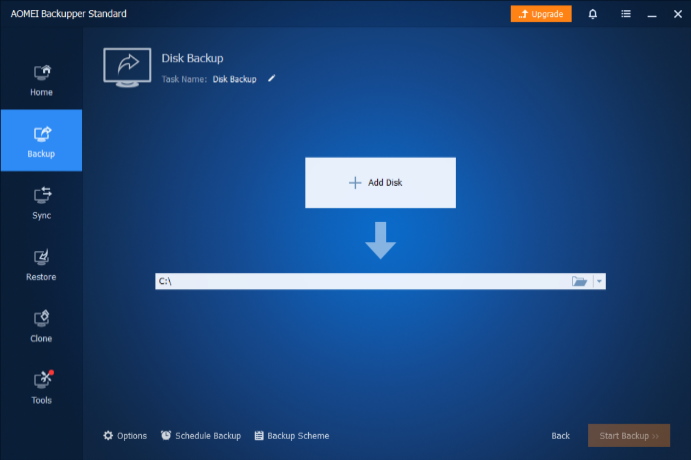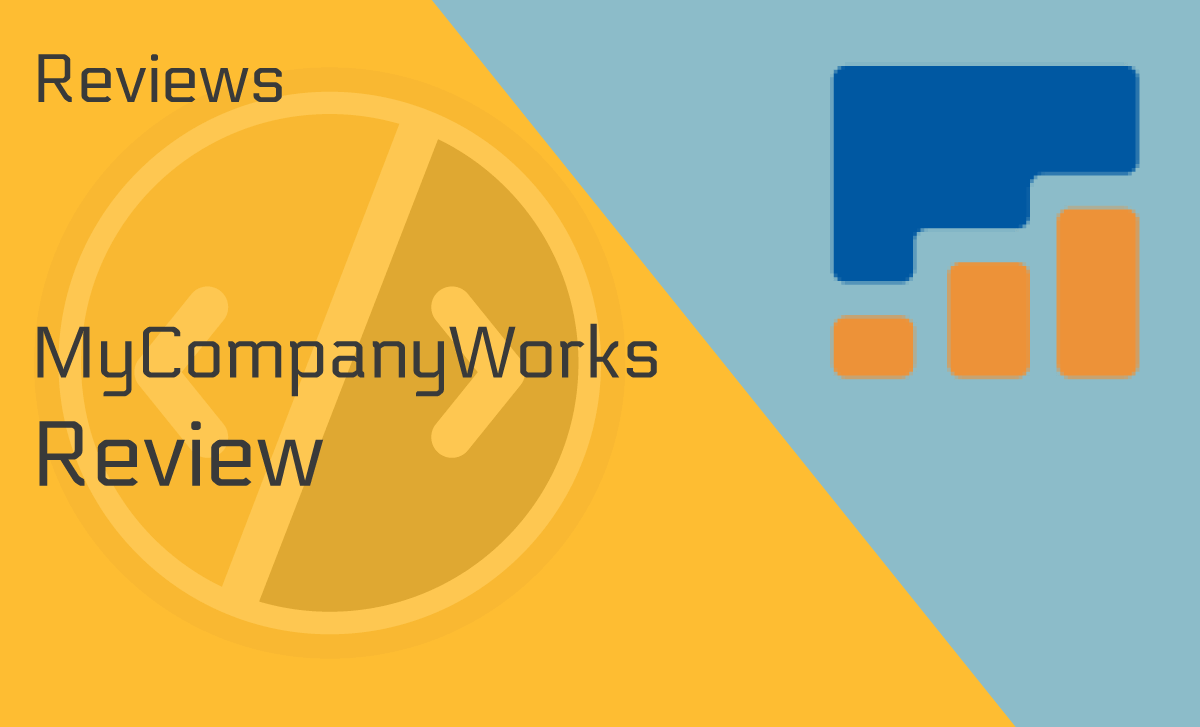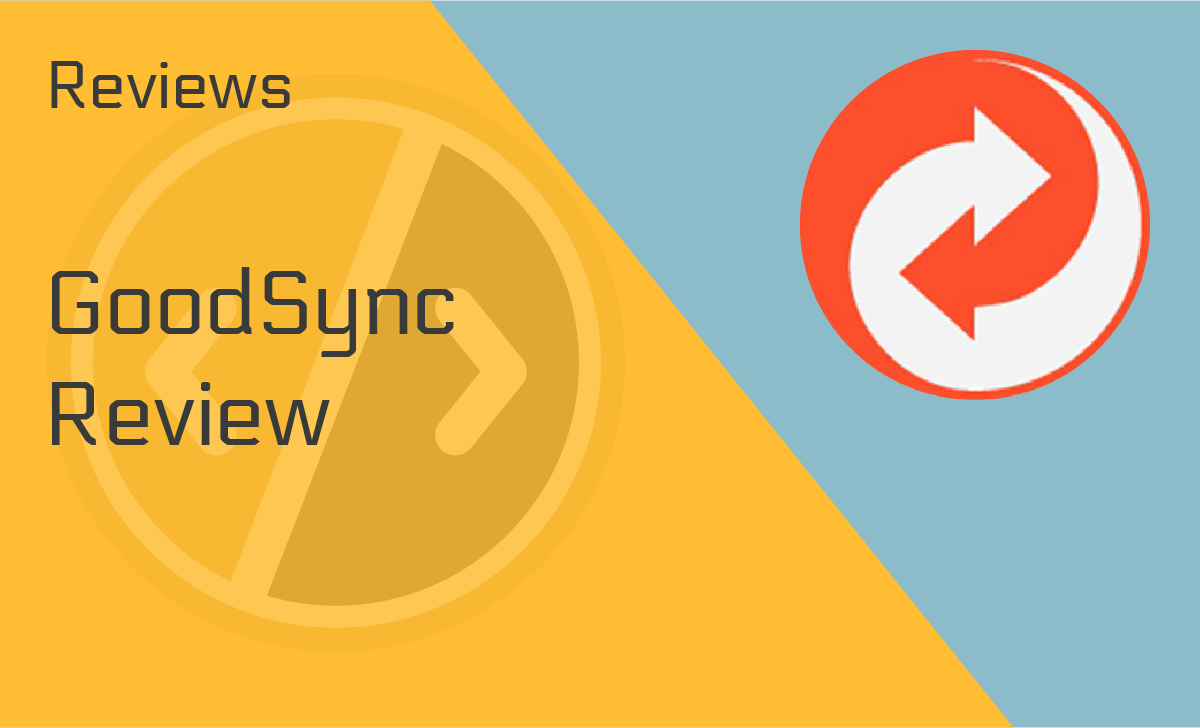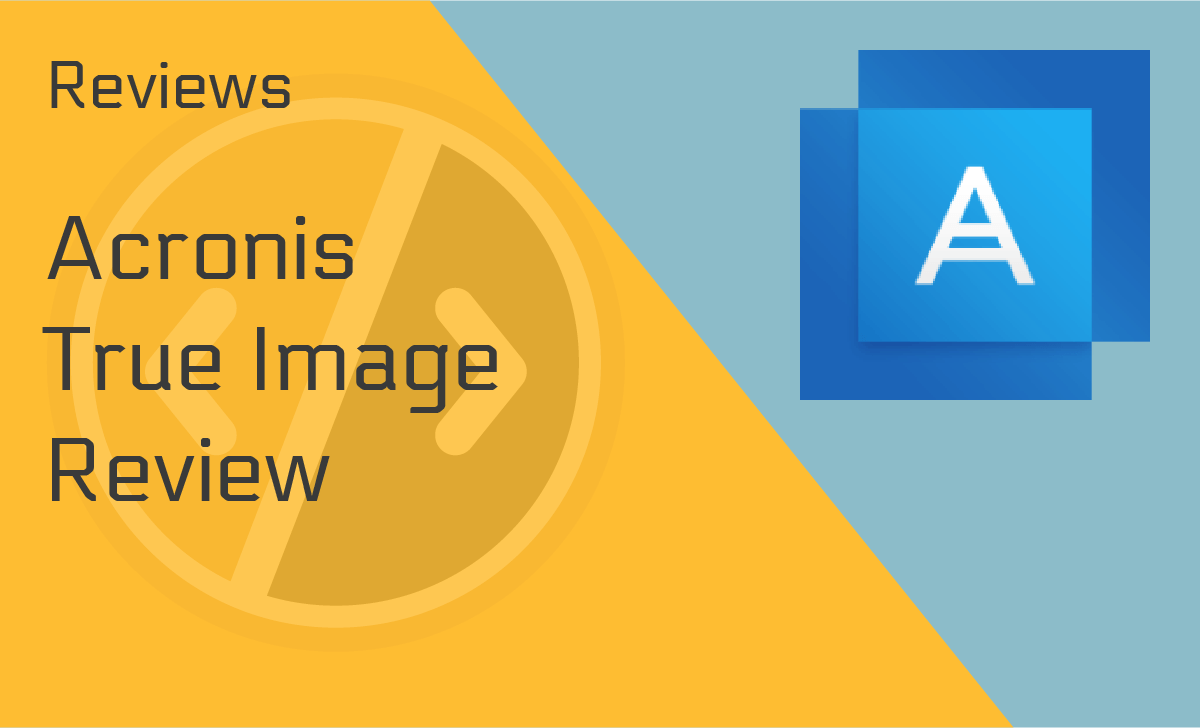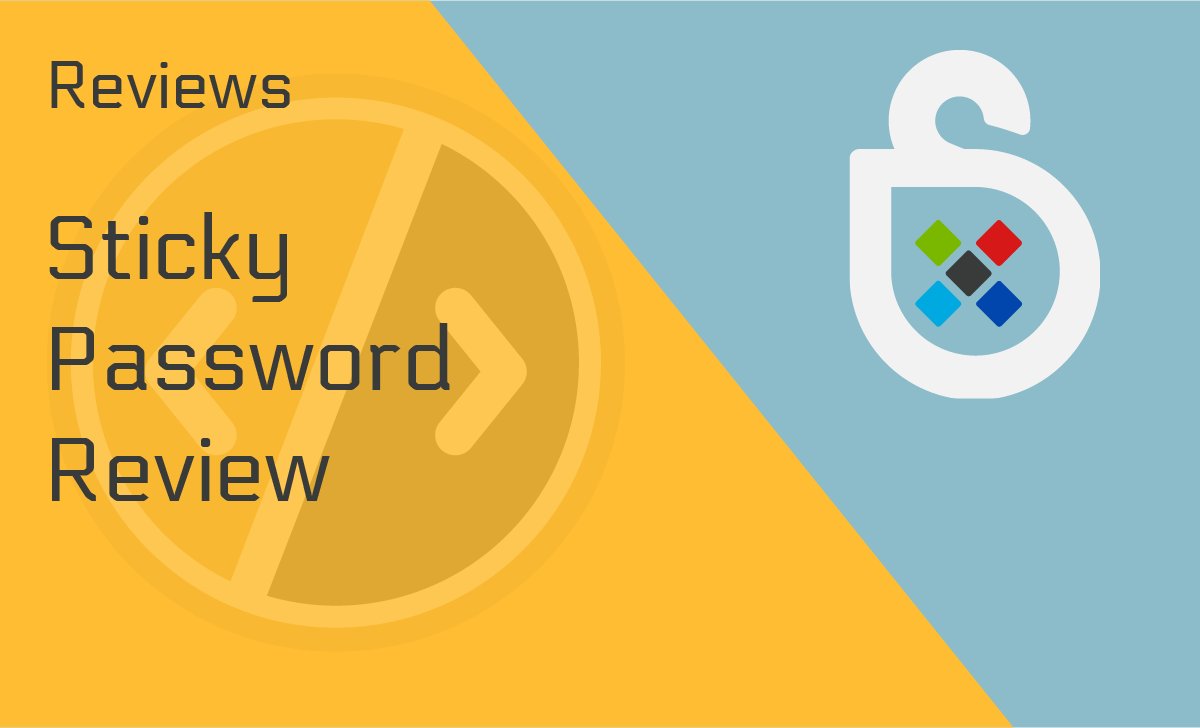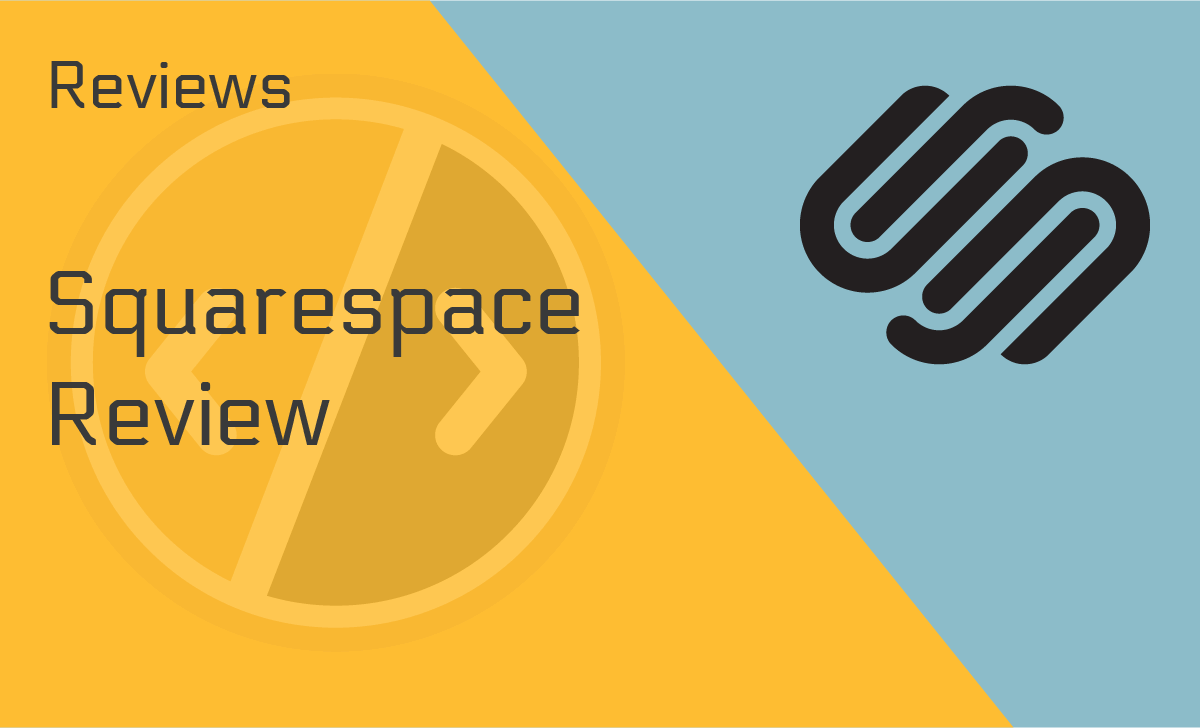AOMEI Backupper Review
Published: June 17, 2022
- Full backup and recovery: Yes
- OS and data migration: Yes
- File sync: Yes
- Partition cloning: Yes
- Encrypted backups: Yes
- Operating system: Windows Vista and up, Windows Server 2003 and up
works on:
Best For
Everyone looking for a complete data backup solution
STRENGTHS
- Easy to use
- Robust and reliable
- Excellent free version
- Affordable paid plans
WEAKNESSES
- Initial setup can take some time
- Slightly outdated interface design
PRICING PLANS:
Standard Edition
Free
Professional Edition
$49.95
Workstation Edition
$59.95
Server Edition
$199.00
Technician Edition
$559.20
Keeping your data properly backed up is of vital importance today. That’s why choosing the right software for this job should be on your list of priorities.
Our AOMEI Backupper review will tell you everything you need to know about this professional tool, including our own experience with it, so you can decide if that’s the right solution for you.
If that sounds interesting, keep reading.
What is AOMEI Backupper?
Backupper is a complete backup solution for Windows OS. It can clone your entire system image in just a few seconds. It works on all versions of Windows and Windows Server, including the latest Windows 11 and Server 2022.
The free version of this software contains everything an average user would need to back up a system completely or partially. Moreover, Backupper is incredibly simple to use, even if you’re not tech-savvy.
Features
AOMEI offers everything a home user or a business could need for easy backups and data recovery. Let’s go over its straightforward catalog of features.
Full Backup and Recovery
With this feature, you can create an image of a part of your system or all of it. Additionally, you can back up specific files or folders as you need. Subsequently, if anything happens to your system, you can easily revert to your last backup and restore what’s been lost.
Easy OS and Data Migration
AOMEI Backupper greatly simplifies both full and partial data migrations. Whether you want to move your OS to an external storage device or clone an MBR disk to a GPT one, your system will remain bootable, and your data will stay intact throughout the process.
Fast File Sync
This feature allows you to keep files synced between two locations. For example, you can use it to transfer your files from one folder to another or between two computers. You’ll also be able to sync local files with their backups in the cloud.
More Advanced Features
Backupper allows you to deploy an operating system to multiple computers using the network they’re connected to. If you’re an IT network technician, for example, AOMEI lets you create a portable version of Backupper so you can service an unlimited number of stations.
Plans and Pricing
After taking a look at the main features of this software, let’s now talk about the various AOMEI Backupper price points and what exactly each of them gives you.
Standard Edition — Free
For personal use by those who don’t have any complex needs, AOMEI offers a Standard tier that would provide them with enough functionality on its own.
This free version can perform various types of backups — of a single file or a disk, a partition, or even an entire system. Of course, it can also restore any backups it has previously created.
The Standard Edition will let you explore backup images, check their consistency, and create bootable rescue media. You can also import and export your backups, set up email notifications, and add comments or edit specific properties of your backups.
Professional Edition — $49.95
AOMEI Backupper Pro gives you access to every feature from the Standard tier plus a few key additions. The system clones you’ll create with this version are more advanced, and you can perform many operations using the command line.
This tier will let you create smart and scheduled backups, which will save you time and storage space. You’ll also be able to automatically monitor and sync any changes in your data in real-time.
The Pro version allows you to perform incremental or differential, universal or selective data backup and recovery. It also provides useful utilities such as merging backup images, password encryption, and splitting images.
Workstation Edition — $59.95
In contrast to the AOMEI Backupper Standard and Professional tiers, the Workstation Edition is intended primarily for business use.
At its core, this edition’s main features are similar to the Professional version. However, it’s designed to keep your business data safe, which is very important when dealing with sensitive and confidential information.
The Workstation tier can also clone your system or the contents of a disk to another disk of a different size without the need for reinstallation. In addition, it will provide you with continuous real-time data sync between multiple elements in your infrastructure.
Server Edition — $199.00
Getting the AOMEI Backupper download for your server is an option you should consider since this software can perform comprehensive server data backups, ensuring the stability and continuity of your system in the long run.
The Server tier supports a smart backup strategy, which combines full, differential, and incremental backups to manage your storage space more efficiently. In addition, your data will be encrypted and protected from unauthorized access, and the process will save disk space as much as possible.
This edition will also allow you to do bare-metal restores to machines with dissimilar hardware by using bootable external memory. You’ll have a few different options for file sync and complete cloning, which every server needs to have.
Technician Edition — $559.20
The Technician tier of AOMEI Backupper is an edition that comes with billable technical support as a service to an unlimited number of stations.
It provides a professional backup and restore strategy that will help safeguard your business. In addition, it can quickly and easily perform hard drive data migration and efficiently deploy bare-metal systems using physical and network bootable media.
This tier also provides a portable USB version that an IT specialist can always bring along when needed.
AOMEI also offers a Technician Plus tier for $899.10, which (in contrast to the Technician edition) supports all Windows Server operating systems.
Disclaimer: All prices above are based on the company’s current offerings. AOMEI may change them without prior notice.
Customer Support
Any good software product must also have an excellent support team behind it. AOMEI is no different, and the support it provides to its customers has earned their trust. Our AOMEI review is one of many that can vouch for that.
The platform offers a well-equipped help center with FAQ providing solutions to the most common issues and many helpful how-to guides, tutorials, and a changelog.
If you can’t find what you need among the available resources, you can contact the team directly by sending an email to [email protected].
Finally, you can take advantage of the preferred method amongst the majority of customers by using the company’s live chat Monday through Friday between 9 am and 6 pm.
Ease of Use
To test the software, we decided to try the AOMEI Backupper free version, as it already offers most of the functionality an average user would need. More specifically, we decided to make an operating system image.
The simplicity of the interface is an advantage, as everything is easily accessible as soon as you launch the application.
What’s more, the actual cloning process took just a few clicks. We only had to select the destination location of our disk image and then let the software do the rest.
All in all, we can say that Backupper delivers on what it promises. Creating a disk image went smoothly and quickly, and we can vouch for this solution’s efficiency and practicality. We’ll definitely use it again, should we ever need to.
AOMEI Alternatives
As with almost any software, you can certainly find several alternatives to Backupper. So, let’s compare it to a few of its competitors!
AOMEI vs. EaseUS
When looking at the two, it’s important to note that AOMEI has a fully functional free plan, unlike EaseUS’s free recovery solution, which is more limited and cannot work with more than 2 GB of data.
Although both platforms can back up and restore data, recovery of data is EaseUS’s primary function. AOMEI offers many additional utilities in comparison and also seems to resonate better with customers, as it’s generally the preferred option.
AOMEI Backupper vs. Acronis
Although it has many different tools that focus on backing up business data, Acronis also offers Cyber Protect Home Office (formerly True Image), which provides home users with complete cyber protection on all fronts.
Therefore, the major difference between AOMEI and Acronis is that AOMEI’s goal is to provide a tool that focuses on creating backups and restoring data. It doesn’t deal with cyber threats and malware at all when in fact, hacking attacks happen every 39 seconds.
That said, if you just need to create backups and restore data when needed, AOMEI provides more than enough functionality. Plus, unlike Acronis, it offers a solid free plan.
AOMEI Backupper vs. Macrium Reflect
Like AOMEI, Macrium Reflect is a software solution that deals with creating backups, cloning, and disk imaging. Furthermore, similar to AOMEI, it offers a completely free plan. Its free tier gives you the most useful basic functionalities.
Macrium Reflect Free is in many ways similar to AOMEI Backupper. However, Backupper provides more protection-related features for your data, such as email notifications and file sync, as well as using the cloud as a destination for your data.
While it’s your decision, hopefully, our AOMEI review will help you find the most suitable solution to manage the safety of your data.
Verdict
Using good backup software can save you a lot of money and spare you from unnecessary stress since dealing with a system failure is usually a lot more time-consuming and expensive when you don’t have a recent backup.
We hope that our review has highlighted enough benefits of using Backupper for you to make an informed choice.
FAQ
Is AOMEI Backupper safe?
Yes, it’s a very safe and reliable tool. Its paid tiers can encrypt and compress your backups, securing them against unauthorized access or corruption by malware.
The business editions will also ensure your business’s data stays protected. For your servers, this means minimizing downtime while maintaining business continuity.
Is AOMEI Backupper any good?
It definitely is. Its free version offers everything an individual user needs to effortlessly back up and restore data, while its paid tiers also provide robust data security.
Is AOMEI Backupper free?
As we explain in our AOMEI Backupper review, the company offers a Standard Edition, which is completely free to download and use.
It’s a solid choice for users who don’t need complex features and business-class security. However, if your demands increase, you can always switch to one of the paid plans and get access to any features you may be missing.