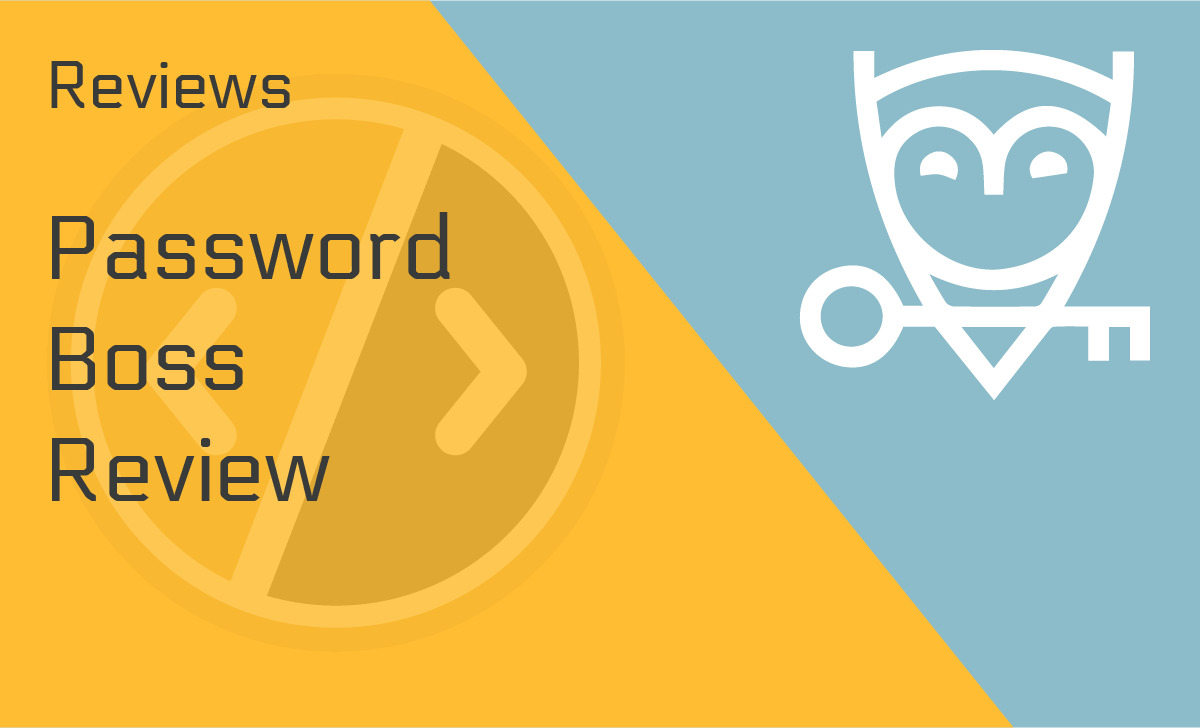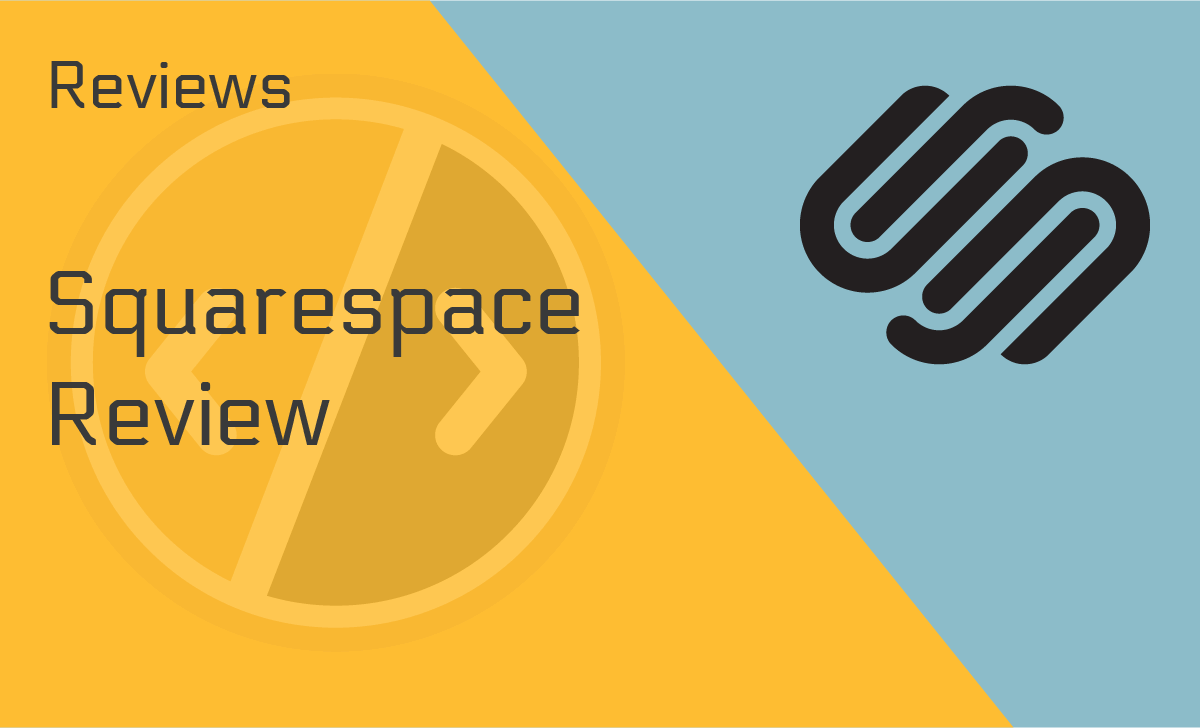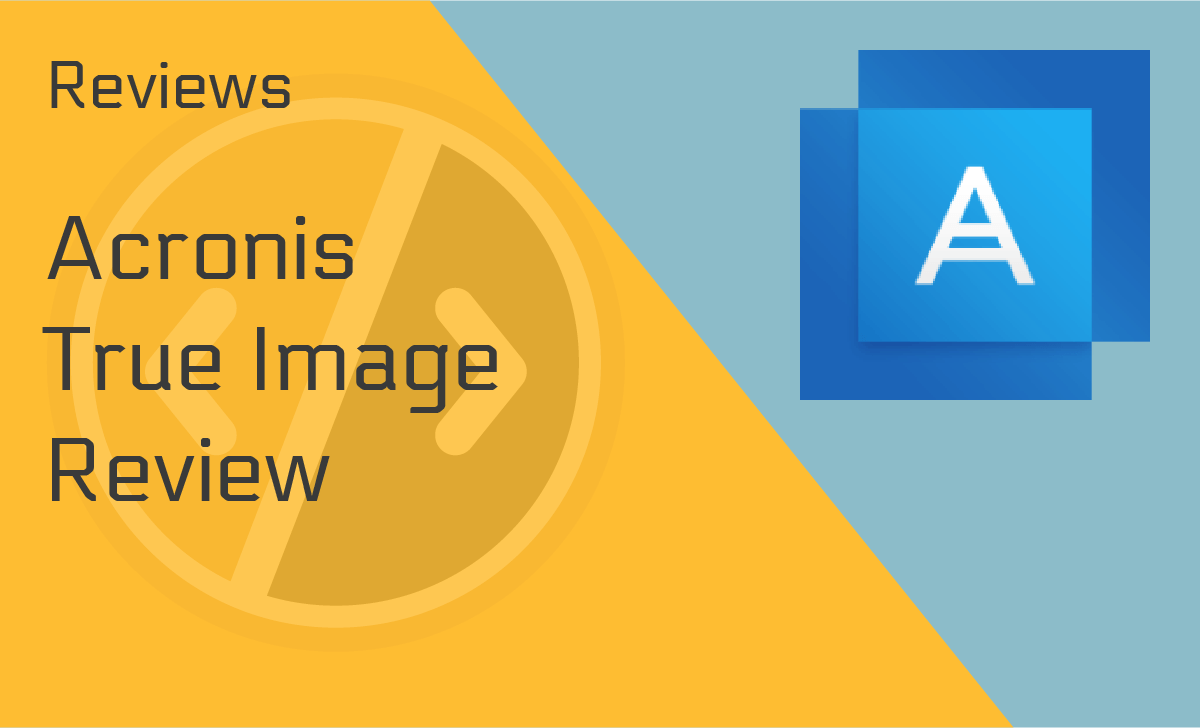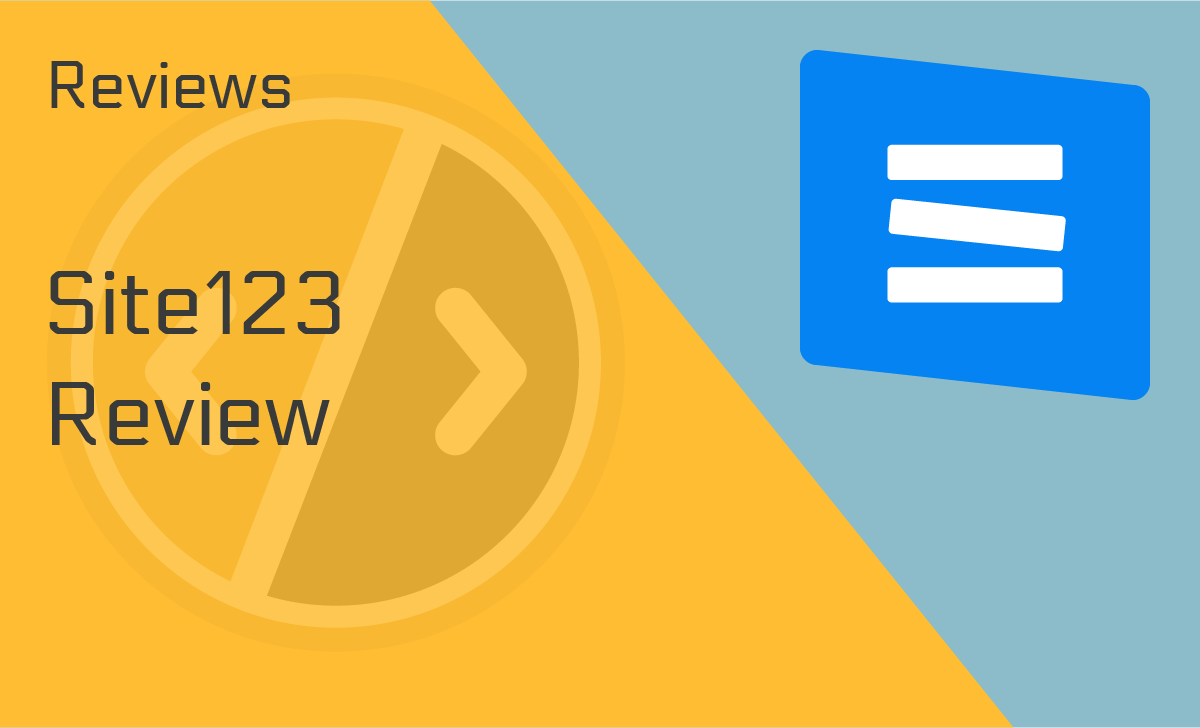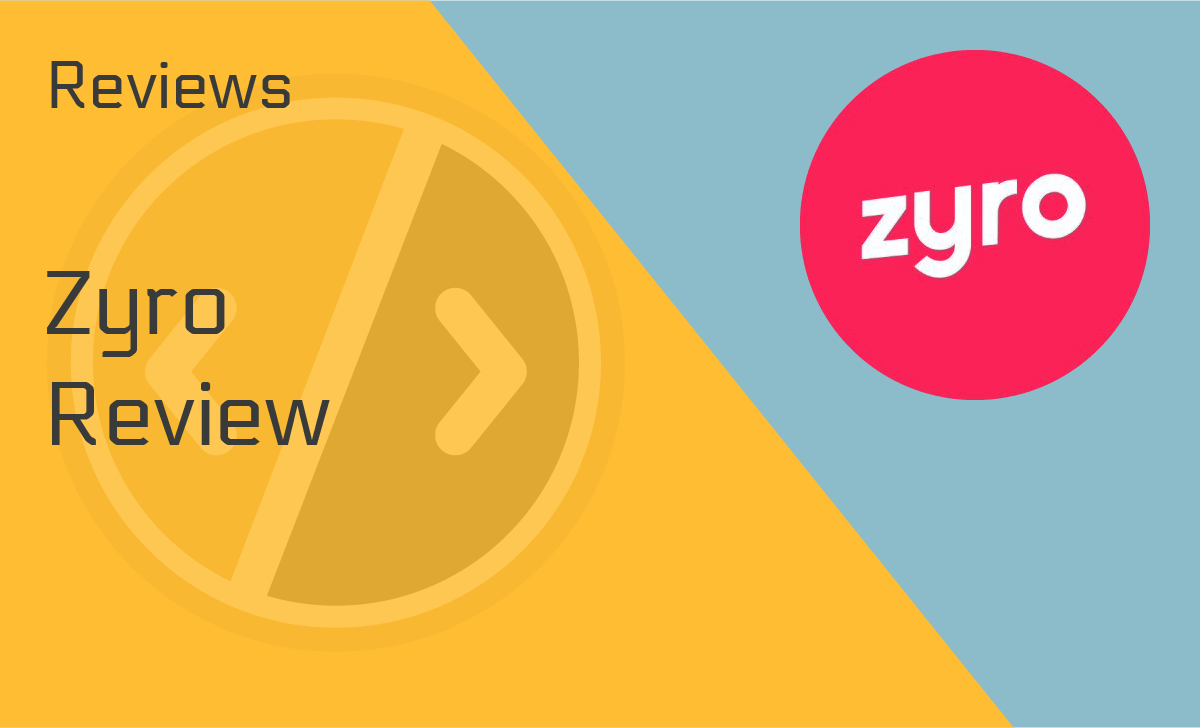Sticky Password Review
Published: October 22, 2021
- Password generator: Available
- Encryption protocol: 256-bit AES
- Two-factor authentication: Yes
- Multi-device sync: Yes
- Zero-knowledge model: Yes
- Digital wallet: Yes
- Autofill: Available
- Available storage: Unlimited
works on:
Best For
Users looking for an easy-to-use password manager.
STRENGTHS
- AES-256 security feature
- Intuitive and easy-to-use interface
- WiFi sync available
- Two-factor authentication
WEAKNESSES
- Master password can’t be recovered
- No password inheritance feature
- No password breach check
PRICING PLANS:
Free Plan
$0
Premium
$29.99/year
Lifetime Plan
$199.99
Did you know that using a password manager can significantly lower the risk of a data breach?
Sticky Password is a highly affordable and highly secure password manager that records and stores your user IDs and generates strong and unique passwords to help keep your account protected.
In this Sticky Password review, we’ve gathered the main features, pros, and cons of Sticky Password that give it an edge over other password managers.
Let’s dig in!
What is Sticky Password?
Sticky Password is a tool that secures sensitive data information like user login credentials.
Upon testing for this Sticky Password review for 2021, we discovered it has a very intuitive and straightforward interface. This means that even people who aren’t tech-savvy can use it with no hassle.
Sticky Password will import your existing passwords during a simple setup process, making it very user-friendly.
Additionally, it comes with unlimited password storage, a random password generator, secure password sharing, auto sync of passwords across all devices, and an autofill function.
Device Compatibility
This Sticky Password review shows that the software is compatible with all major operating systems, including:
- macOS
- iOS
- Windows
- Android
Unfortunately, though it doesn’t support Linux systems, it also provides support to 17 different browsers, including:
- Google Chrome
- Mozilla Firefox
- Safari
- Opera
- Microsoft Edge
- Comodo Dragon
- Pale Moon
Ease of Use
The installation process and user interface are very intuitive. The setup process involves creating a master password and importing all your previous passwords.
That said, the user interface can do with a design update. It doesn’t have the sleek and modern look of other password managers. Moreover, Sticky Password reviews indicate that this can be a bit off-putting for some users.
Features
Here are some noteworthy features of Sticky Password:
Web Extensions
Sticky Password offers extensions for 17 browsers.
However, their method for setting up extensions is a bit tedious. The password manager requires you to open your desktop app, go to “Settings,” select “Supported browsers,” and click “Install.”
It’s worth noting, though, that the extension does appear on Firefox Add-ons and can be installed on Opera through the Chrome Web Store.
But other password managers offer an easier route to install web extensions on your browser, which we already noticed since we did a Sticky Password review in 2020.
On its Chrome extension, Sticky Password lists all your web accounts, identities, and bookmarks.
It’s also equipped with a “This Website” section that allows the manual copying of credentials or adding a new login ID.
Finally, it also offers the password generator tool and serves as a shortcut for launching the desktop app.
Cloud Sync and WiFi Syncing Options
Most password managers allow users to store their passwords on cloud databases, where access to the devices and platforms is synced even in offline mode. The same is true for Sticky Password.
But according to many reviews of Sticky Password, it also offers an alternative WiFi syncing option.
This option allows users to send their login information through devices connected to the network and intercepts hackers who want to access the shared data.
Password Capture
Sticky Password makes it very easy to enter your login details and passwords in a sign-in platform.
Once you’re logged in, the software will ask you whether you want to save the password with Sticky Password. You can click “yes” and let the software remember the password for your future logins on the platform.
Password Generator
During our research for this review of Sticky Password, we’ve also discovered that the software gives you the option of creating new unique passwords as well as recovering a password if you forget one.
Additionally, all the personal information you have placed on the password manager will be made available in the autofill option.
Password Change Process
The method to change the password is also incredibly easy. All you need to do is log in to Sticky Password and choose the “Change Password” option. It will prompt you to write down your old password and then type in your new password.
Our Sticky Password Premium review confirms that the Sticky Password manager will also click the “Save” button for you once you are done.
Security Dashboard
Sticky Password is also equipped with a Security Dashboard that checks the database for reused or weak passwords. If weak passwords are detected, you can change them one by one manually. There’s, unfortunately, no auto-change feature.
Secure Memo
Sticky Password also has a secure notes feature known as Secure Memo. It offers ten different templates to jot down bank account information, passport information, driver’s license information, etc.
USB Portable Version
Many Sticky Password pro reviews reveal that it enables users to create a portable USB version of the program.
It means that you won’t need to install Sticky Password on a new desktop. You can just plug in the USB with all the password information, and it’ll run just as well as it runs when installed on a PC.
The drawback is that any new password captures you make while using the USB version will exist only on the USB and will not be auto-synced to other devices.
Autofill
Based on what we see with other Sticky Password reviews, including our experience, Sticky Password offers an Autofill function, storing your login information for future use.
When Sticky Password detects a page with a login form, it automatically fills the form with your login details in the relevant fields.
All you need to do is select the entry and log in easily without going through the hassle of manually typing in your user ID and password.
Security
The Sticky Password manager offers robust security features, including AES-256 encryption, a military-grade encryption method. Here are some of what we discovered while researching for this Sticky Password review.
The software also allows you to create a master password for logging in.
Sticky Password works on the principles of zero-knowledge, which means it doesn’t store your master password. It means no one, not even Sticky Password itself, knows your master password.
Though this means greater security, it can also be very inconvenient for users if they forget their master password, and many Sticky Password Premium reviews agree.
It also provides two-factor authentication and fingerprint scanning. No other comparable password manager offers biometric verification.
Sticky Password also provides you with two options: storing everything locally on your device or in the cloud.
Sticky Password has a feature that deletes any copied passwords from your clipboards after 30 seconds. Additionally, it also gets rid of post-its that can end up in the wrong hands.
The Sticky Password mobile app also offers local WiFi syncing to make sure all your data stays within your network at all times.
Setup
We found out during this Sticky Password review for 2021 that you can download Sticky Password easily from its official website.
Once the 45MB file is installed, you can run the setup, which will walk you through a simple Sticky Password tutorial to get you started.
You’ll be requested to either create a new account or log in to an existing account. It only requires you to enter an email address, ID, choose a master password and select which browser you need to run the extension for.
Mobile Apps
According to some reviews of Sticky Password, the Sticky Password iOS and Android mobile apps are pretty similar.
When you use the mobile app for the first time, you will be prompted to create an account, enable password synchronization, and start the Sticky Password’s free trial version.
The start screen will give you access to your web and app accounts, all your identities, secure memos, bookmarks, and sharing center.
You can also select additional options like a password generator and Sticky browser mode from the sidebar.
The Settings tab also allows you to set up your account and configure the app.
Customer Support
Our review of Sticky Password had to include scrutiny of its customer support.
As we found out, Sticky Password offers email support, as well as a help center and discussion board, where you can get plenty of information on how to run the manager effectively.
It also has an FAQ section organized by device.
Unfortunately, it doesn’t offer a live chat option, given the fact that 71% of consumers prefer using it to get customer support.
The email response time is also not very fast — you’re likely to have to wait around 24 hours for an answer. And the response time for those using the free plan can be even longer.
Sticky Password Pricing and Plans
Sticky Password offers only a single paid plan, or you can use it entirely for free for an unlimited time.
Sticky Password Free
The free version of Sticky Password includes features like unlimited password storage, the autofill feature, security features (e.g., 2-factor authentication and biometric verification), secure memos, and a secure digital wallet.
Sticky Password Premium
Sticky Password Premium price is $29.99 for a year or $199.99 for a lifetime.
It’s equipped with all the features included in the free version, cloud and local WiFi syncing across devices, secure cloud backups, password sharing features, and priority support.
But there’s something unique that we found out — you can save manatees by simply subscribing to it! We think that’s awesome!
Sticky Password User Reviews
You’d expect the Sticky Password Premium to stand out, but while their Premium service reviews are thoroughly sound, they aren’t exceptional.
Customers also have a few common complaints when they use the Sticky Password manager.
The Good
While researching for this review and going through users’ opinions on sticky password plans, we discovered some interesting things.
Most users who have used Sticky Password for years love that devs keep working on it and making it better. Many also praised the devs’ responsiveness and love that they can send suggestions for improvement.
The Bad
Luckily, there aren’t too many complaints. Users are mostly not satisfied with the support’s response time.
Sticky Password Alternatives
Sticky Password Premium vs. LastPass
LastPass supports all four major operating systems, including iOS, Mac, Windows, Android, and browsers like Chrome, Firefox, Microsoft Edge, Safari, and Internet Explorer.
However, when we compare Sticky Password vs. LastPass, we see that the latter also supports Linux.
It offers a limited free version and a Premium version that costs $24 a year, which is less than the Sticky Password price for Premium. Additionally, it has a Families account version that allows up to 6 users for $48 a year.
Unlike Sticky Password Lifetime, though, it has no long-term plan. If you’re struggling to decide between the two, going through the latest LastPass reviews may help you better compare it with Sticky Password.
Sticky Password vs. Dashlane
The feature that stands out in many of the recent reviews of Dashlane, including ours, is its own patented and highly secure password encryption method.
It also offers cloud storage options and a fantastic app.
In comparison, Sticky Password’s advantages are:
- Its versatility of syncing methods (it uses both cloud and WiFi syncing).
- Highly affordable pricing plans.
- Online and offline data protection.
Our Verdict
To sum up our Sticky Password review — we agree with the majority of the users. The software is good, although it’s not the best password manager on the market.
Its strength lies in its robust security features and versatile syncing capabilities. However, it can use a few improvements like a digital inheritance feature and a better-upgraded interface.
But considering its super-low pricing, it’s easy to see why so many clients opt for Sticky Password’s services.
FAQ
Is Sticky Password any good?
Sticky Password is an advanced password manager.
It provides robust and versatile features like:
- Syncing through WiFi without using cloud storage,
- 2-factor authentication, and
- Fingerprint scanning.
The Premium plan is an excellent way to verify if the software is suitable for your specific password management needs.
However, many users would also like to see password inheritance features as well as a modern interface.
How secure is Sticky Password?
When it comes to security, Sticky Password takes the crown.
It uses the Advanced Encryption Standard (AES-256) encryption method, 2-factor authentications, and fingerprint scanning, which other password managers don’t have.
It also doesn’t save your ultimate key, the master password, so hackers who guess passwords have no way of accessing it. The local WiFi syncing for its app ensures that your data is secured.
Is Sticky Password free?
When it comes to security, Sticky Password takes the crown.
It uses the Advanced Encryption Standard (AES-256) encryption method, 2-factor authentications, and fingerprint scanning, which other password managers don’t have.
It also doesn’t save your ultimate key, the master password, so hackers who guess passwords have no way of accessing it. The local WiFi syncing for its app ensures that your data is secured.
How does Sticky Password work?
Sticky Password offers an easy download process. All you need to do is:
- Go to the company’s website,
- Install it on your desktop,
- Walk through the simple setup instructions, and
- Its icon will appear in your supported browsers.
Wondering how to use Sticky Password? You can click on the icon to look at the Sticky Password extension menu and log in to all your favorite websites easily through the convenient “This Website” tab.
Sticky Password Premium reviews show that you can overview all of your accounts using the “Web Accounts” tab, allowing you to quickly log in to different accounts.
The “Bookmark” tab allows you to quickly search through your saved bookmarks in Sticky Password and select the one you want to launch.
Finally, as our Sticky Password review discovered, you can also view the details of your account with “My StickyAccount.”