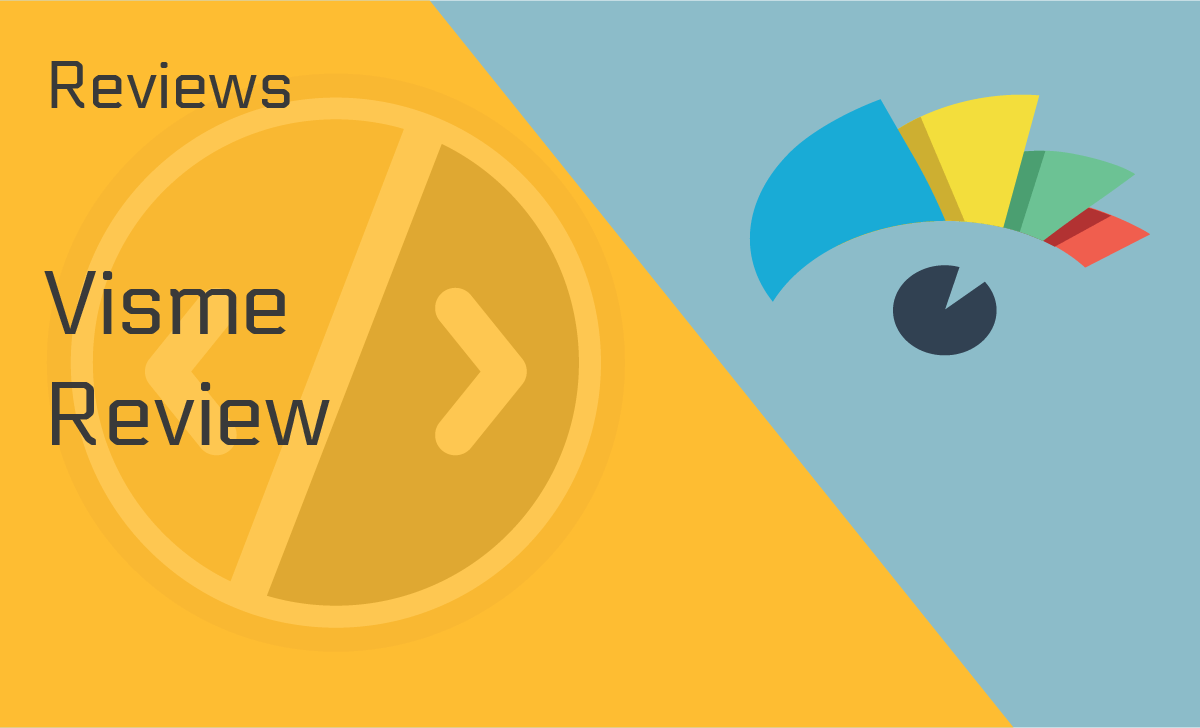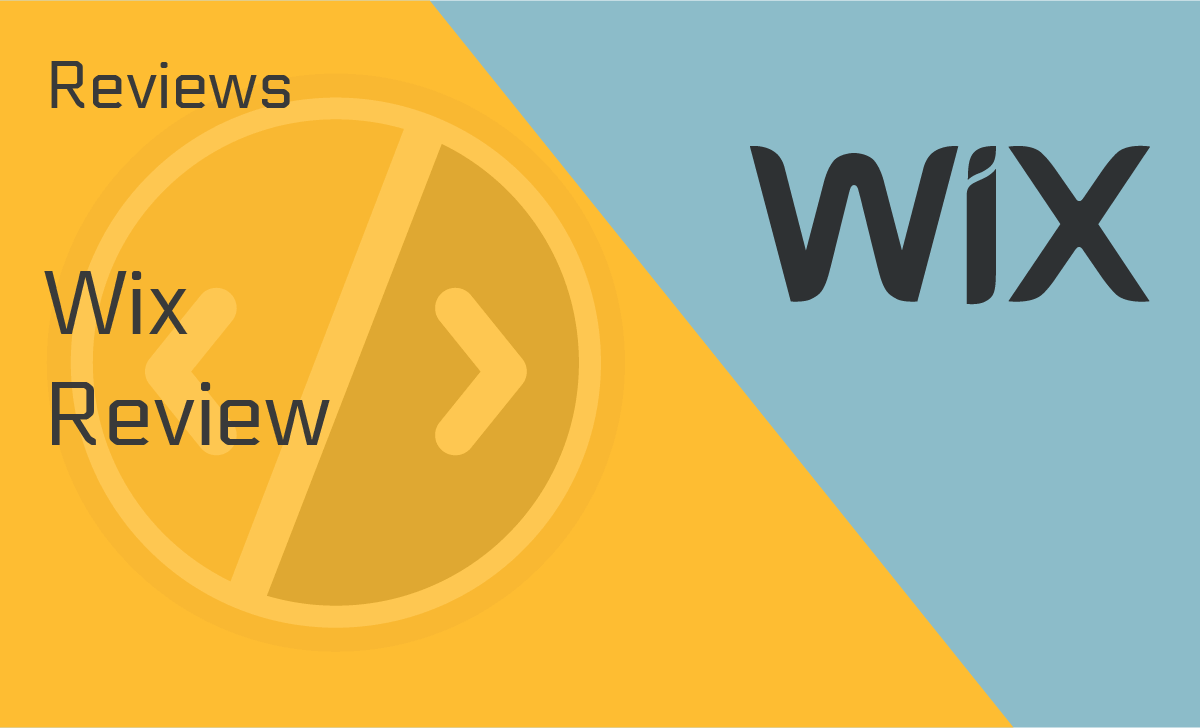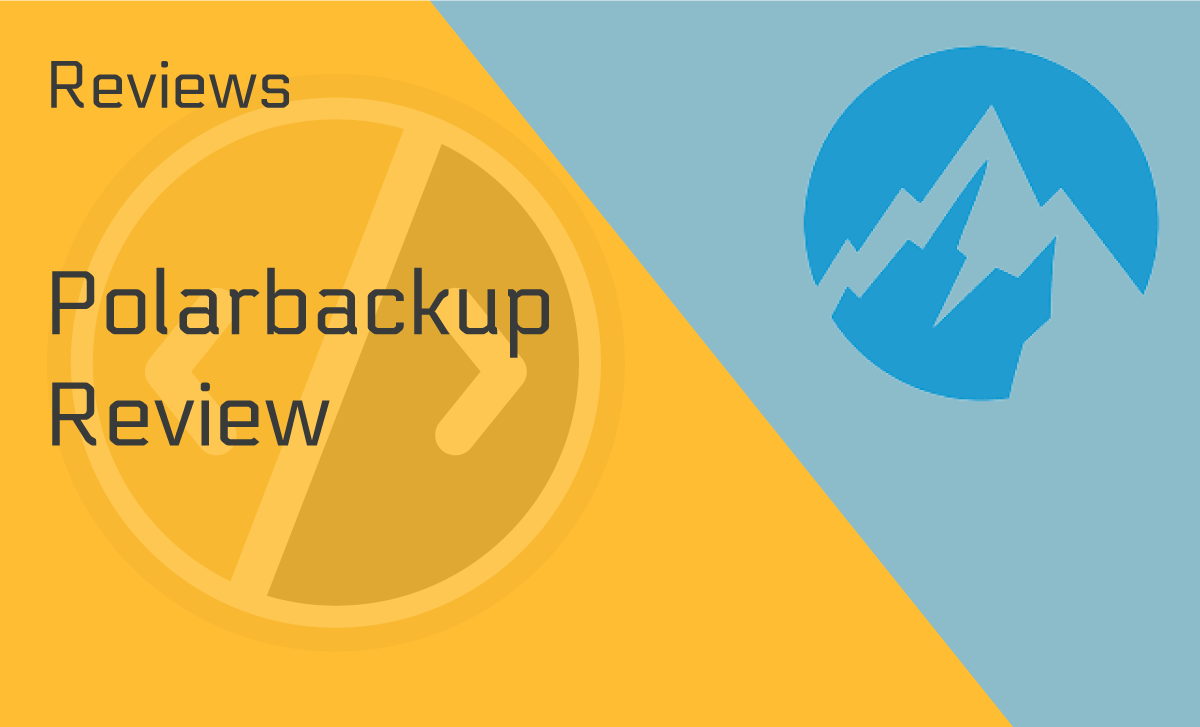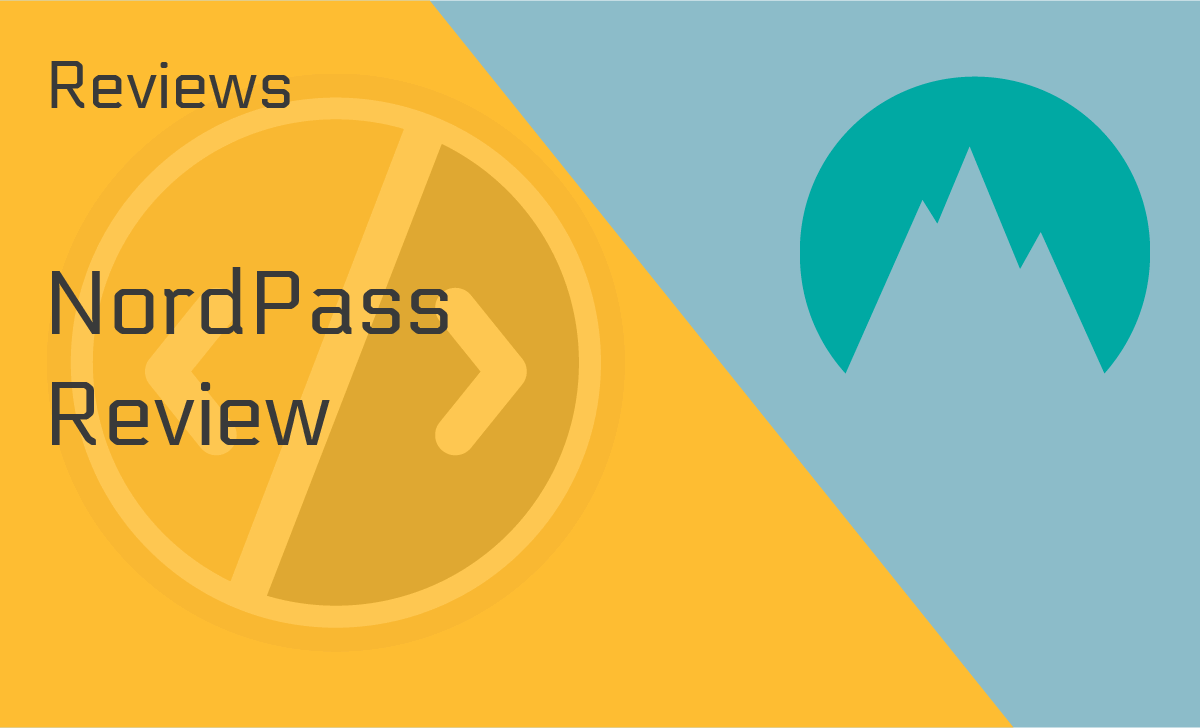Discord Review
Discord Review
Published: March 4, 2022
- Ease of use: Excellent
- Installation: Quick and easy
- Free version available: Yes
- Public servers and private servers available: Yes
- Voice and text chat: Yes
- Screen and file sharing: Yes
works on:
Best For
Gamers
STRENGTHS
- User-friendly
- Versatile
- Lets you connect with others easily
- Integrates with other gaming platforms
WEAKNESSES
- It can be a bit overwhelming for first-time users
- Not as widely used as some other chat apps
PRICING PLANS:
Free Version
$0/month
Nitro Classic
$4.99/month
Discord Nitro
$9.99/month
Discord is a relatively new voice and text chat app that is growing in popularity. It’s aimed at gamers but can be used for any purpose. Discord has many features that make it a great choice for online communication.
Our Discord review will cover its most prominent features and more, so keep reading!
What Is Discord?
Discord is a voice and text chat app created in May of 2015 by Hammer & Chisel, Inc. It is growing in popularity and is currently being used by over 150 million people worldwide. Discord is aimed at gamers but can be used for any purpose.
It has a downloadable app that you can install on Windows, Mac, Android, and iOS devices. You can also install it as a Chrome extension. Once you’ve installed Discord, create an account and start using the app.
Features and Services
Discord has many features that make it a great choice for online communication. Let’s check them out right now.
Voice and Text Chat
Discord allows you to voice chat with others and send text messages. The app also integrates with other gaming platforms, making it easy for gamers to connect with each other.
Server Groups
Discord lets you create server groups so that you can easily manage your servers. You can also join public servers or create private servers.
Direct Messaging
Discord offers direct messaging so that you can communicate privately with others. You can also join voice channels and text channels on private servers.
Notifications
Discord will send you notifications when people join or leave your servers, when messages are sent, and when people start talking in a voice channel.
Integrated Browser
The Discord app has an integrated web browser that allows you to easily access websites while chatting.
Paid and Free Versions
Discord is free to use, but a paid version is also available. The paid version offers enhanced features, such as unlimited server storage and no ads.
Discord Community
Discord has a large and active community that is constantly growing. There are many public servers to choose from, or you can create your own private server.
Push-to-Talk Channel
A new feature that is currently in beta testing is the push-to-talk channel. This feature allows you to mute your microphone while you are not talking so that other people can’t hear background noise.
Discord Pricing and Plans
Discord has three straightforward plans that include various features. The higher the subscription is, the more inclusions there are.
Free Version
The free version includes voice and text chat, server groups, direct messaging, notifications, integrated browser, and community.
Nitro Classic
For $4.99/month or $49.99/year, Nitro Classic offers all of the features of the paid version, plus: animated avatars, server emoticons, higher quality voice chat, and customizability.
Discord Nitro
Discord Nitro price is $9.99/month or $99.99/year. It offers all of the features of Nitro Classic, plus:
- Boosted upload limits.
- Increased storage.
- The ability to choose your own emoji.
- A badge that shows your status as a Nitro user.
Customer Support
Discord offers excellent customer support through a variety of channels. You can contact them through their website by clicking on the “Contact Us” tab. You can also email them at [email protected] or tweet them at @discordapp.
It also has a helpful FAQ section on its website that answers many common questions.
We contacted Discord support to confirm the Discord reviews we see online. They responded within minutes and were able to help us resolve the issue. We were very impressed with their quick response time and helpfulness, confirming what other users say about them.
Ease of Use
Discord is very easy to use. The app has a user-friendly interface that makes it easy to navigate. You can join public servers or create your own private server. You can also join voice channels and text channels. When its developers created it, they definitely had user experience in mind.
The Discord app review we did showed that it has an integrated web browser that allows you to easily access websites while you are chatting. The app also has a push-to-talk channel that allows you to mute your microphone while you are not talking.
The easiest thing to do with Discord is to just download the app and start using it. There is no complicated setup process.
Discord Reviews from Customers
We know that online reviews play a key role in people’s purchasing decisions, so we checked them out for Discord.
We found that the majority of users who have used Discord have had a positive experience. The app has a 4.8-star rating on the Apple App Store and a 4.5-star rating on the Google Play Store.
From TrustRadius, its rating is 8.8/10. It has a 92% satisfaction rating on GetApp, and in BBB, Discord rating is A+.
Users love that Discord is free to use and has a large community. They also appreciate the app’s ease of use and the quality of its customer support.
Discord Alternatives
If you’re not a fan of Discord, there are several alternatives available. Some popular alternatives include Slack, TeamSpeak, and Mumble.
Let’s see how they fare with each other.
Discord vs. Slack
Discord and Slack are both chat apps that allow you to communicate with your team or coworkers. They both have a free and paid version, and they both have a large community.
The main difference between Discord and Slack is that Discord is geared towards gamers, while Slack is more general purpose. If you are looking for an app specifically for gamers, Discord is the best option. If you are looking for an app that can be used for any purpose, Slack is a better choice.
Teamspeak vs. Discord
Discord and TeamSpeak are also chat apps that allow you to communicate with your team or coworkers. Like Slack, they also have a free and paid version and a large community.
But again, Discord is geared towards gamers, while TeamSpeak is more for business purposes. Discord is also good for those looking for text messaging and social environments. But if you are looking for an app that can be used for business purposes, TeamSpeak is a better choice.
Discord vs. Mumble
Like Discord, Slack and TeamSpeak, Mumble is also a chat app that allows you to communicate with your team or coworkers. However, many users say that Mumble is a lot more complicated to set up, while Discord is so easy.
But If you are looking for an app for voice communication, Mumble is the best option. If you are looking for an app specifically for gamers, Discord is a better choice.
Verdict
Overall, we’re very impressed with Discord. It is a well-made chat app that is easy to use and has a large community. The customer support is excellent, and the app has a good rating on the Apple App Store and the Google Play Store.
If you are looking for an app specifically for gamers, Discord is the best option. Of course, it’s also suitable for other purposes and best for those who like a social media environment.
FAQ
What is Discord Nitro?
Discord Nitro is a subscription service that gives you several benefits, including:
- No ads
- High-quality voice chat
- Custom emoticons
- Exclusive server access
- Priority customer support
How to stream on Discord?
To stream on Discord, you will need to install the Twitch app. Once you have installed the Twitch app, open it and sign in with your Twitch account. Then, click on the “Stream” tab and select “Start Streaming.”
You will then be prompted to enter some settings, such as your streaming title and description. Once you have entered the settings, click on “Start Streaming,” and you will be live on Twitch.
Is Discord safe?
Discord is a safe chat app that is used by millions of people. It is policed by a team of moderators who delete any inappropriate content. The app also has a good rating on the Apple App Store and the Google Play Store, speaking volumes about its safety.
How old do you have to be to have Discord?
You have to be 13 years or older to have a Discord account. It is because Discord is a chat app for gamers, and it is not appropriate for children younger than 13. If you are younger than 13 and want to use Discord, you will need to get permission from your parents.
Is Discord Nitro worth it?
Based on our test for this Discord Review, Discord Nitro is worth it if you are a gamer. It gives you several benefits, such as no ads, higher quality voice chat, and exclusive server access. Plus, the customer support is excellent. If you are not a gamer, you probably won’t find it worth it.