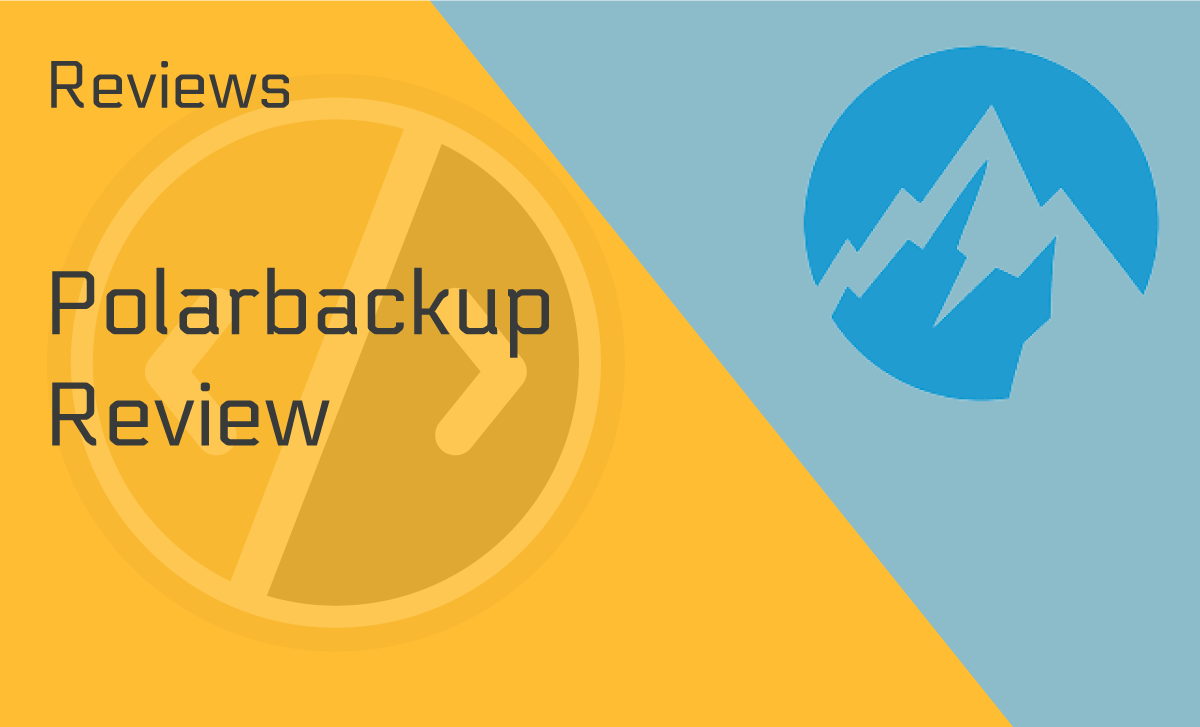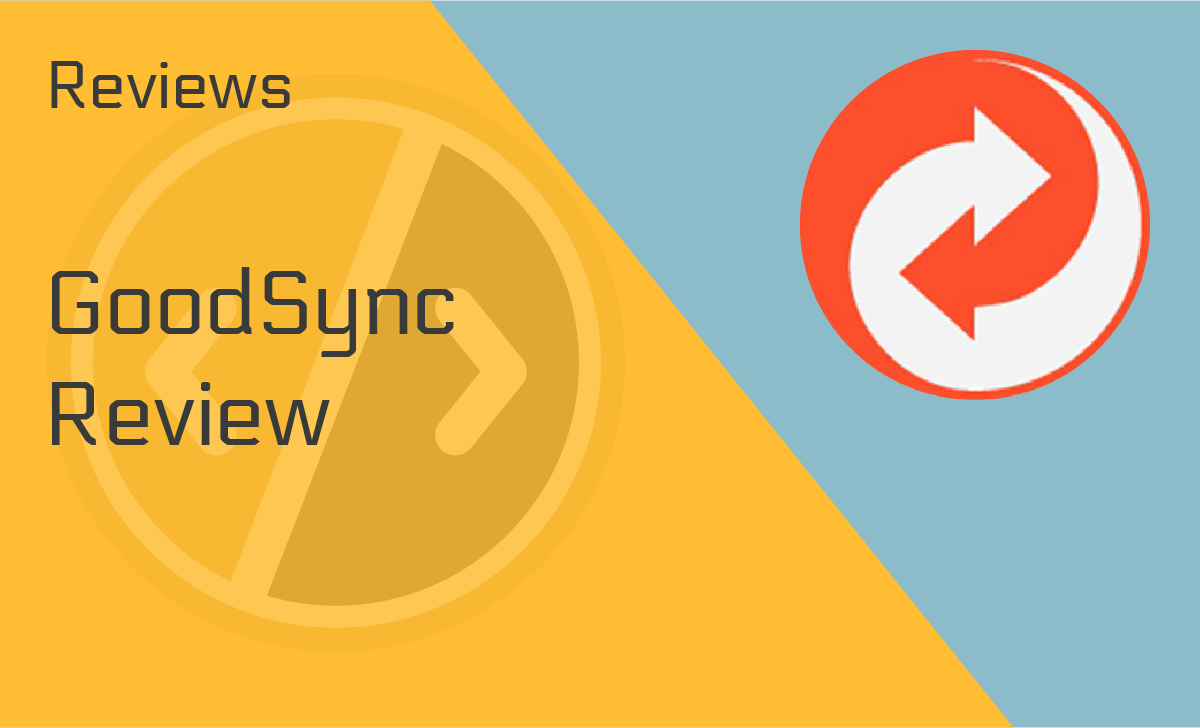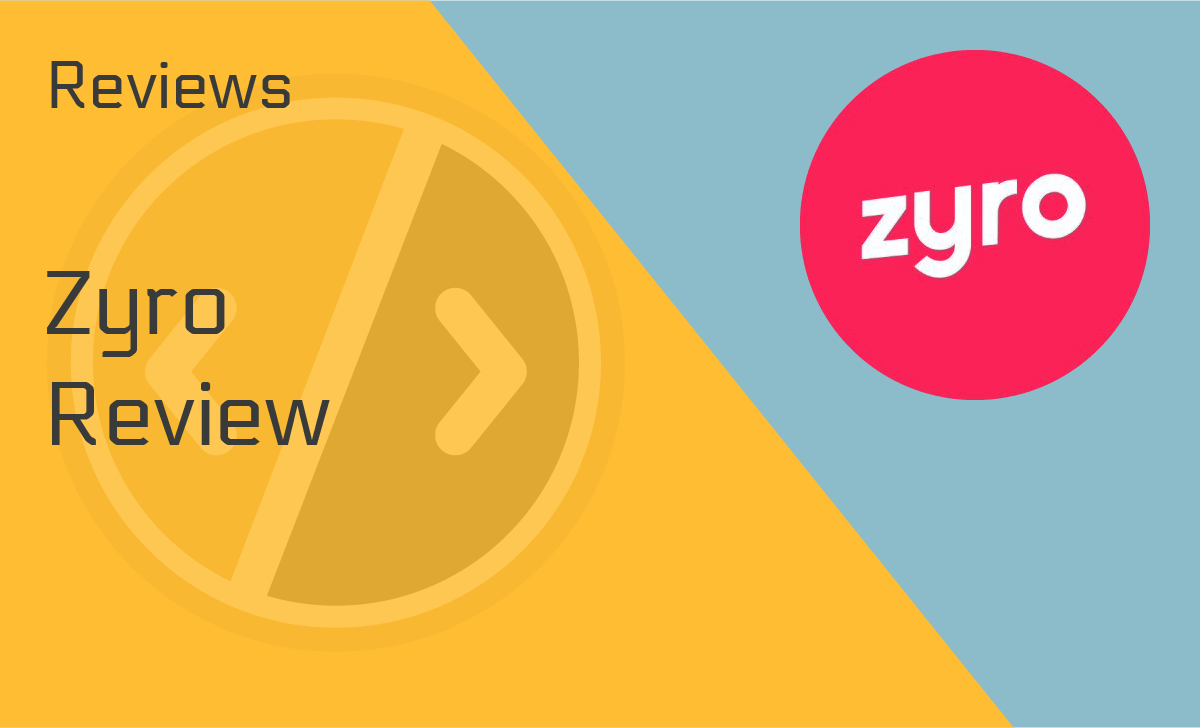Password Boss Review
Published: October 27, 2021
- Password generator: Available
- Encryption protocol: 256-bit AES
- Two-factor authentication: Yes
- Multi-device sync: No
- Digital wallet: Yes
- Available storage: N/A
- Zero-knowledge model: Yes
- Autofill: Yes
works on:
Best For
Users looking for a robust set of security features
STRENGTHS
- Excellent security features
- Free for use on a single gadget
- Automatic form-filling
- Unlimited secure sharing
WEAKNESSES
- Limited customer support
- No automated password updating
PRICING PLANS:
Free Plan
$0
Premium
$2.50/user/month
Families
$4/month
Standard - Business
Custom
Advanced - Business
Custom
We’ve scoured the internet and did some testing to set our review apart from the many other Password Boss Reviews.
As we did, we discovered its best features, what users say about it, its strengths and weaknesses, pricing and plans, and so much more.
With drum rolls, we present to you our review of Password Boss!
What is Password Boss?
Password Boss is one of the best password manager systems for Managed Service Providers (MSPs) today, and for good reasons.
It does an excellent job of managing your passwords and letting you browse the web safely. It’s rich in features and very user-friendly.
Founded in 2014, Password Boss calls itself a complete end-to-end, multi-tenant solution that securely stores your clients’ and business’ passwords.
And because we know how important security is for all of us, let’s discuss what Password Boss does to keep passwords safe to live up to its claim.
Device Compatibility
Part of doing this Password Boss review is to find out what devices and browsers it’s compatible with. Here’s what we found out.
- Windows
- iOS
- Android
Password Boss Features
When deciding which password manager to choose for you and your team, it’s crucial to look at its features first. Fortunately, Password Boss is feature-rich and specifically designed to meet today’s MSPs’ needs by an MSP himself.
We’ve fact-checked the features we found from many Password Boss reviews, and here’s what we came up with.
Digital Wallet
The digital wallet keeps all of your card information in one place. It allows you to use any of your credit and debit cards online without having to fill in all of the data every time.
Secure Sharing
One of the best features Password Boss offers secure sharing. It allows you to share your passwords and digital notes with those you trust most. You can also stop sharing the information at any given time.
Two-Factor Authentication
We discovered another excellent feature while doing our Password Boss Premium review is the two-factor authentication (2FA).
All team members get an extra layer of protection with this security process since only legit members can verify themselves in two different authentication processes.
Password Generator
Password Boss doesn’t just protect your current passwords. It generates new ones too.
The site will create a password of up to 40 characters for you and then store it, so you don’t have to worry about forgetting it. It can be an excellent way to keep on top of your security online.
Autofill
The app saves your information automatically. Later, when you enter a website, it fills it in for you. Say goodbye to writing down usernames and passwords. All you need is a top password manager to take care of things for you.
Setup
Many Password Boss reviews for 2021 would agree that getting started with Password Boss is a fairly straightforward process.
Upon testing, we can confirm that the first thing you will need to do is download the app onto your devices. All devices support the app, so you shouldn’t run into any problems here.
Once the app is downloaded, you’ll need to create your account and choose your master password. It’ll need to be at least eight characters long.
Password Boss Mac and Password Boss windows should automatically download any passwords you already have stored on your browsers, as we found out while researching for our Password Boss review.
Password Boss has a Chrome browser extension that comes in handy. Once this has been installed, you should see a little owl symbol at the end of your browser toolbar.
Mobile Apps
Password Boss for iOS app is incredibly easy to use and automatically saves your passwords. The best thing is that the app takes almost no storage space.
Also, Password Boss for Android app has identical features so that all users will be happy.
Security
Password Boss has a brilliant security structure, and we’re pretty sure that many Password Boss Premium reviews say the same thing.
Aside from the previously mentioned two-factor authentication, it has multi-layered security using AES-256 and PBKDF2 that comes with a unique key specific to each member’s master password.
On top of that, it also uses a secure DNS service to prevent any attacks and, as a bonus, deletes all cookies and temporary files when you close it, as confirmed by many other Password Boss Reviews.
Plus, Password Boss has a built-in dark web scan that’ll notify you if any of your information has been compromised and whether or not you need to make any changes. This feature is essential, especially in a world where hackers’ first point of entry is passwords.
Ease of Use
Password Boss guides you through the startup process with some quite helpful infographics.
We tried it for this Password Boss Premium review to confirm that the tool is extremely easy to use and navigate, regardless of your OS of choice.
We had no problems getting our account with the company up and running. We find that to be an excellent factor for this review since the first thing that B2B customers look for is a seamless user experience.
Password Boss Pricing and Plans
Password Boss has a pretty wide range of pricing and plans for both personal and business use. A total of five plans to be exact. Let’s scrutinize them one by one.
Personal Plans
Free
Password Boss has a free personal plan. It has all the standard features, but it’s only available for use on a single device. It also offers local storage only. The good news is that it includes 30-days of Premium so that you can test the waters.
Premium
The Password Boss pricing for the Premium plan is $2.50/user/month. It can be used by one user on unlimited devices and includes:
- The digital wallet
- 2-step verification process
- Sharing of saved items
- All of the other features mentioned earlier.
Families
This plan offers everything that the Password Boss Premium plan does, except it is available for up to five different users. It comes at $4 a month.
Business Plans
In case you want to use Password Boss for your business, here are the two plans you can choose from:
Standard
The first of the Password Boss Business plans is the Standard package. You’ll have to contact the customer support team to get the Password Boss pricing for this plan.
The plan comes with all the features from the Premium plan and features like user and group management, team-based sharing, and separate storage for business and personal items.
Advanced
The Advanced Business Plan comes with the combined features of the Standard Business Plan and the Premium Plan.
It also comes with extra security features, a backup of all business items stored in all users’ accounts, and advanced reporting features.
You’ll have to contact the customer support team to get the Password Boss pricing for this plan, as well.
Customer Support
One area where Password Boss doesn’t quite deliver is customer support. You only have one option — email.
The support team was swift to respond to our queries. They were also very polite and didn’t seem intent on upselling their products.
But having just one way to contact them is not enough. Although, the help center is very detailed, and you can find a lot of answers there.
Still, having other ways to contact them, such as through telephone or live chat, which most users prefer, would make the whole experience even better.
Password Boss User Reviews
Most reviews by Password Boss users on the internet are positive. Many praise the site’s plans and its easy-to-use interface and design.
However, one issue that constantly popped up while we were researching for our Password Boss review is the lack of customer support contact options. It’s a particular source of frustration for most users.
It’s about time they pay attention to such reviews since almost all consumers’ purchasing decisions are affected by customer reviews.
The Passport Boss app received positive reviews on both the Google Play Store and the Apple App Store.
Password Boss’ Alternatives
While checking out the alternatives for Password Boss, several prominent brands popped up. It’s important to note that most users prefer brands they know, hence the selection here.
Password Boss vs. Dashlane
Both Dashlane and Password Boss have an incredibly user-friendly experience. Both companies make establishing your database and starting your account incredibly easy.
The Password Boss price plans are one of its biggest selling points. The free plan makes it perfect for everybody, and paid ones offer a good variety. Dashlane also provides a free trial version and has very similar prices, but Password Boss’ offer is better.
Both Dashlane and Password Boss come with a range of excellent features. But Dashlane reviews show that it comes with a VPN, which puts it in front of Password Boss. Plus, Dashlane has more channels for contacting customer support.
Password Boss vs. LastPass
LastPass is another strong contender of Password Boss. Both have free plans and affordable paid plans.
The most significant edge of LastPass over Password Boss that we see here is that it works on Linux. Password Boss doesn’t.
Both are incredibly easy to use and have top-of-the-line security features, except that Password Boss has a Dark Web scanning feature.
Our Verdict
As numerous positive Password Boss reviews confirm, this is one of the best password management tools out there.
The price plans are all very affordable, and the array of security features give it an edge over some of its competitors. It’s also an excellent option for startups on a tight budget.
However, the lack of customer support options does ruin the picture-perfect situation, but hopefully, they will improve it.
FAQ
Are password managers safe?
Yes. Password managers often require a two-step authentication process to confirm the identity of the owner.
It means that only the legit account owner can access it. However, one must also take the necessary precaution in taking care of their master password.
How to use Password Boss?
We started this Password Boss review by saying that the tool is extremely easy to use. You simply need to download the application on whatever device it’s compatible with and make an account. The site will then begin storing any passwords you use.
Is Password Boss a virus?
On the contrary, Password Boss users trust them because it keeps their most sensitive information safe and secure from any virus or hacking attacks, for that matter.
While this is the case, malware usually targets password managers, so it pays to install anti-virus protection on your device just to be safe and numerous positive Password Boss reviews confirm that.
Are Password Managers Safe?
Yes. Password Managers often require a step authentication process in order to confirm the identity of the owner.