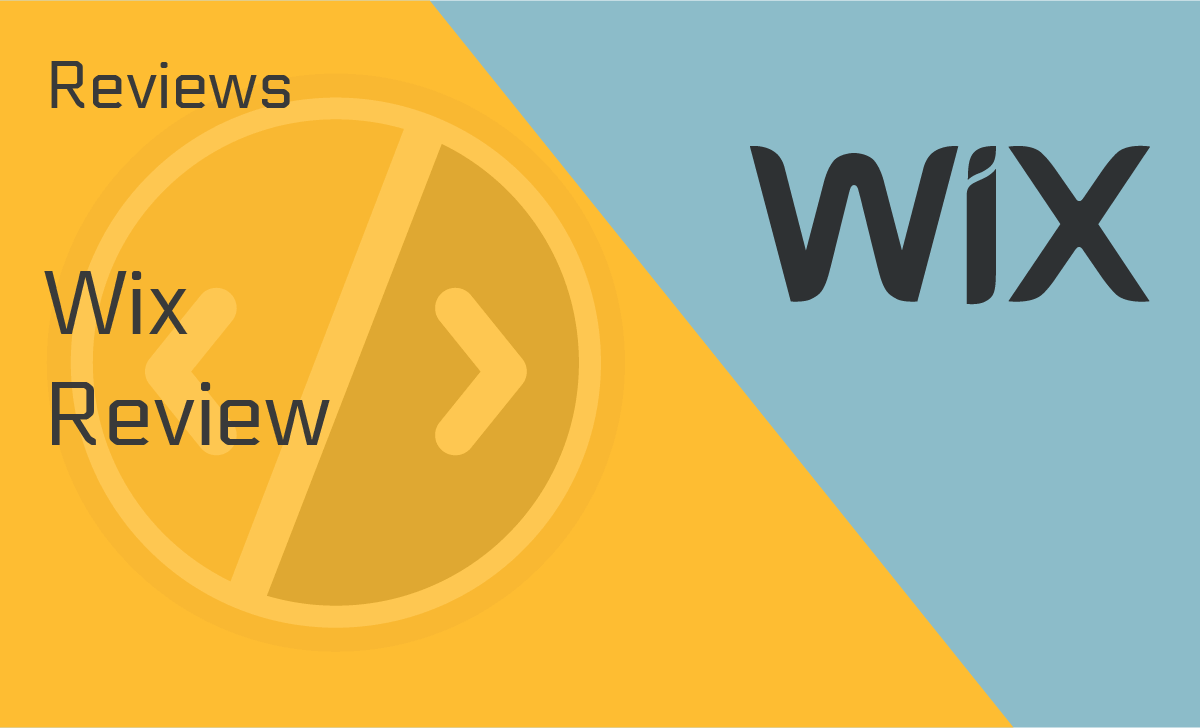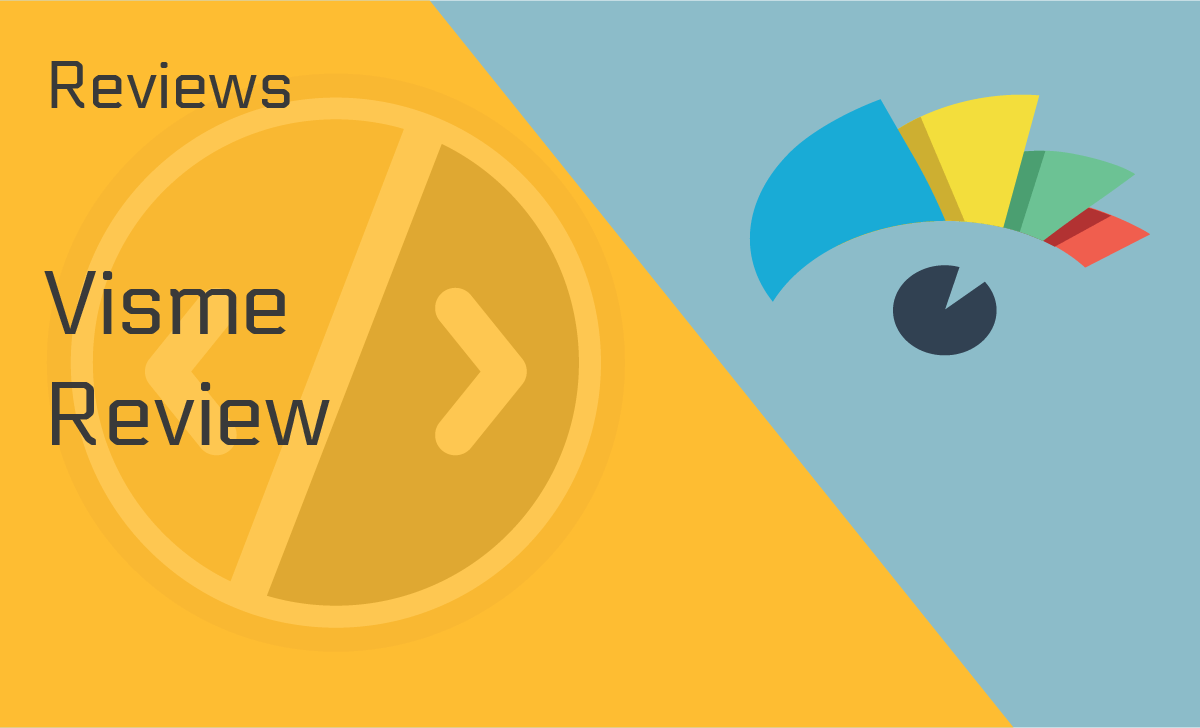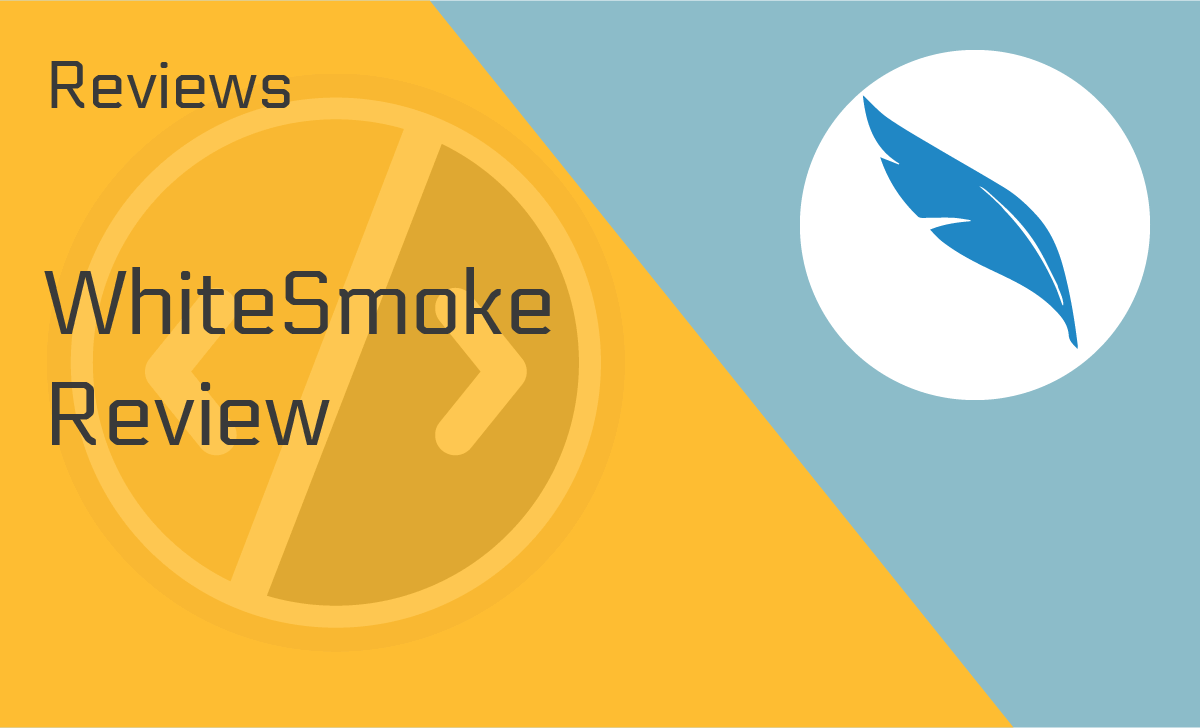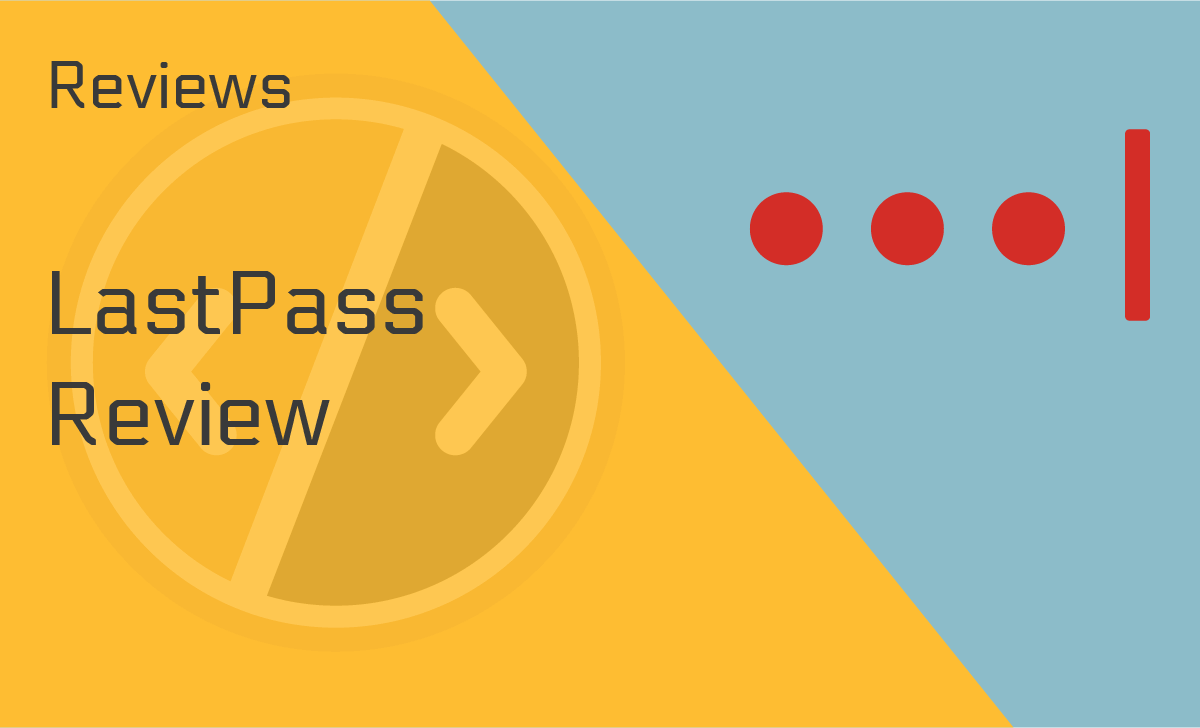Astra WordPress Theme Review
Published: July 1, 2022
- Drag and drop editor: Yes
- Pre-built websites available: Yes
- SEO-friendly markup included: Yes
- Translation-ready and multilingual websites: Yes
- Full integrations available: Yes
- Lightweight: Yes, less than 50 KB of resources
works on:
Best For
Building a fast and lightweight website
STRENGTHS
- Straightforward
- High loading speed
- Advanced styling and live editing
- Extensive catalog of pre-built websites
WEAKNESSES
- Higher price points
- Header and footer builder features are a bit restricted
PRICING PLANS:
Astra Pro
$49.00/year (or $239.00/one-time)
Essential Bundle
$169.00/year (or $499/one-time)
Growth Bundle
$249.00/year (or $699.00/one-time)
WordPress provides a powerful website builder for users of all backgrounds and experience levels. Their service also offers thousands of free and premium customizable themes to choose from when creating a new website.
Read through our Astra WordPress theme review to learn about this very popular tool and see if it fits your needs.
What is Astra?
Astra is a fast and lightweight WordPress theme designed for creating high-quality websites. With over 1.6 million active users, it’s one of the most popular WordPress themes today. It integrates easily with other popular tools used by the WordPress community.
It also works seamlessly with e-commerce tools such as WooCommerce, a popular WordPress plugin, in case you want to use it to build an online shop. Plus, its editor is no-code so anybody can get started with it right away.
Features
Astra is focused on providing everything your website needs to perform successfully — from customizable styles to built-in SEO. After all, every website these days should be optimized for search engines since most digital marketers believe it’s a highly effective strategy.
Easy Customization
With the Astra WordPress theme and its powerful no-code editor, you’ll have a lot of freedom when customizing a pre-built website template. You’ll be able to change layout settings, tweak the header and footer, switch colors and fonts, and much more.
In addition to being able to design your blog posts precisely as you want them, you’ll be able to manage their metadata easily.
Unparalleled Performance
Astra offers extremely high levels of performance. It doesn’t require jQuery, so its pages load in under a second when using default WordPress data. Typically, the theme needs less than 50 KB of resources to work, making it about six times lighter compared to other WordPress themes.
Seamless Tool Integrations
Aside from its own features, Astra themes can also fully integrate with a wide range of popular tools such as Elementor, Beaver Builder, LearnDash, Toolset, Yoast, and WooCommerce.
The versatile symbiosis between Astra’s high reliability and performance and WooCommerce’s robust and secure e-commerce capabilities can help you create an online store quickly.
Additional Features
Astra meets all accessibility standards and provides developers with clean and extendable code to work with. It follows best SEO practices and comes with Schema.org markup, so your website will perform better.
It’s also open-source, with its code accessible on GitHub, and it’s tailored to work flawlessly with other page builders.
Plans and Pricing
Although it’s free to get started, you’ll eventually need one of the paid plans in order to remove the limitations of the free version. Astra comes in three tiers that can be purchased for a one-time payment or used with an annual subscription.
Astra Pro — $49.00/year (or $239.00/one-time)
Astra Pro is the first paid tier of the platform. It offers hundreds of customizations and puts emphasis on fast web development.
Its features include advanced header and footer builders and blog layouts, global color palettes, advanced styling and typography, and WooCommerce controls.
This plan also comes with premium support, product updates, extensive training, and a risk-free guarantee.
Essential Bundle — $169.00/year (or $499.00/one-time)
The Astra WP theme’s Essential Bundle combines every feature included in the Astra Pro tier with more advanced functionality intended to super-charge your web page builder.
These additional features include over 180 premium starter templates and a WordPress portfolio plugin. You can also select either Beaver Builder or Elementor, known for being one of the best website builders for photographers, as a page builder add-on.
Growth Bundle — $249.00/year (or $699.00/one-time)
The Growth Bundle provides users with a complete set of tools needed to build and promote their business online. If you choose the lifetime option, you’ll also be able to pay for it in three monthly installments.
This plan includes everything from the Essential Bundle and adds plugins for conversions and markup, along with the Elementor and Beaver Builder add-ons.
In addition, you’ll receive a SkillJet Academy membership and special access to all of Astra’s future products at no additional cost.
Disclaimer: All prices above are based on the company’s current offerings. Astra may change them without prior notice.
Customer Support
Another great thing about the Astra theme is its support team. It consists of experts available to help you resolve any issues you might be having while using their product.
For general issues, you can also join the Astra community of users, where you can ask questions, give feedback, and get a common issue resolved quickly.
Alternatively, if you prefer to communicate with the support team directly, you can do so via email or by submitting a ticket. On average, the wait time for an email response is a few hours, which isn’t as quick as a live chat, but it’s a convenient option that many users prefer.
Ease of Use
Overall, we like the smoothness of the creative process that comes with using the Astra Pro theme. Global settings are easy to configure, and this initial step takes just a few clicks.
Styling is greatly simplified — it’s like writing CSS without typing a single line of code. In addition, Astra’s color palette is extensive, and it’s easy to integrate into a template.
The structure of blog posts is very flexible, and adding metadata such as comments, author names, and categories is done by simply filling out a few text boxes. Enabling and adjusting the Related Posts section is an option that we find particularly useful.
The finished website functions smoothly and loads extremely fast, which greatly helps in retaining and converting visitors.
We enjoyed using this product, and many other Astra WordPress theme reviews confirm that Astra is easy to start with and will provide you with a hassle-free user experience.
Product Alternatives
In today’s market, every good product has competition, so an educated decision requires a comparison of the top alternatives. We’ve compared Astra with its closest rivals to see how it fares. Keep reading.
Astra vs. OceanWP
When it comes to pre-made website templates, Astra’s offerings are more modern and easier to work with, and it has a richer catalog of designs in general.
On the other hand, in terms of editing, OceanWP offers a bit more options for fine-tuning. As far as prices are concerned, OceanWP’s premium plans are more affordable, but Astra offers almost three times more free theme demos.
Astra vs. Divi
In terms of ease of use, both platforms offer a great experience, regardless of the user’s web development skills.
Unlike Astra, which is more performance-oriented and minimalistic, Divi offers an all-in-one approach and allows you to edit every aspect of the pre-made templates. Furthermore, Astra provides excellent compatibility with third-party builders, while Divi comes with its own.
Ultimately, both will give you enough customization options to meet your demands. However, when it comes to pricing, Divi offers only one tier with a yearly or lifetime payment option, while Astra’s three plans provide more flexibility.
Astra vs. Elementor
Although Astra integrates fully with Elementor, the two can also work separately. Both tools offer great website builders with solid customizations.
In terms of integrations, Astra works with popular tools such as WooCommerce, Beaver, and Elementor itself. On the other hand, Elementor integrates with most WordPress themes but isn’t necessarily fully compatible with all of them.
If you consult both Astra WordPress theme reviews and Elementor ones, you’ll see that many users suggest combining Astra with Elementor — it is a perfect solution if you want more built-in options and theme customizations.
Verdict
WordPress is one of the largest website builders, powering more than one-third of all websites on the internet. When it comes to using that platform to create fast-loading websites that perform smoothly and are easy to build, there’s no doubt Astra is an option worth considering.
We hope our review has given you valuable insights that will help you make the best choice.
FAQ
Is the Astra Pro theme worth it?
All things considered, including our own experience with it, we think Astra Pro is worth it, especially if you need a great-looking website template that you can customize.
Is the Astra WordPress theme free?
Getting started with Astra is free, and the theme also comes with high-quality free templates. However, if you need more advanced features or if you want access to additional templates, you would need to get a paid plan.
Is the Astra theme SEO friendly?
As we discussed in our Astra WordPress theme review, all Astra templates are equipped with powerful SEO features, which means that your website will be compliant with Google’s SEO requirements.