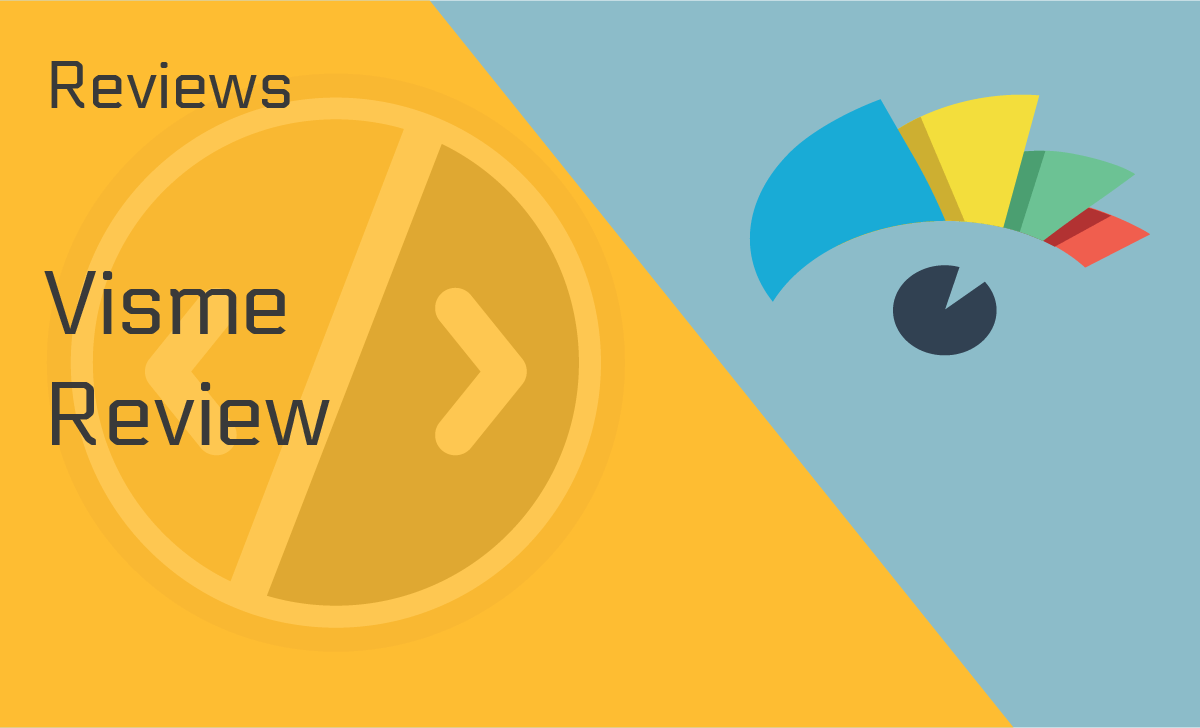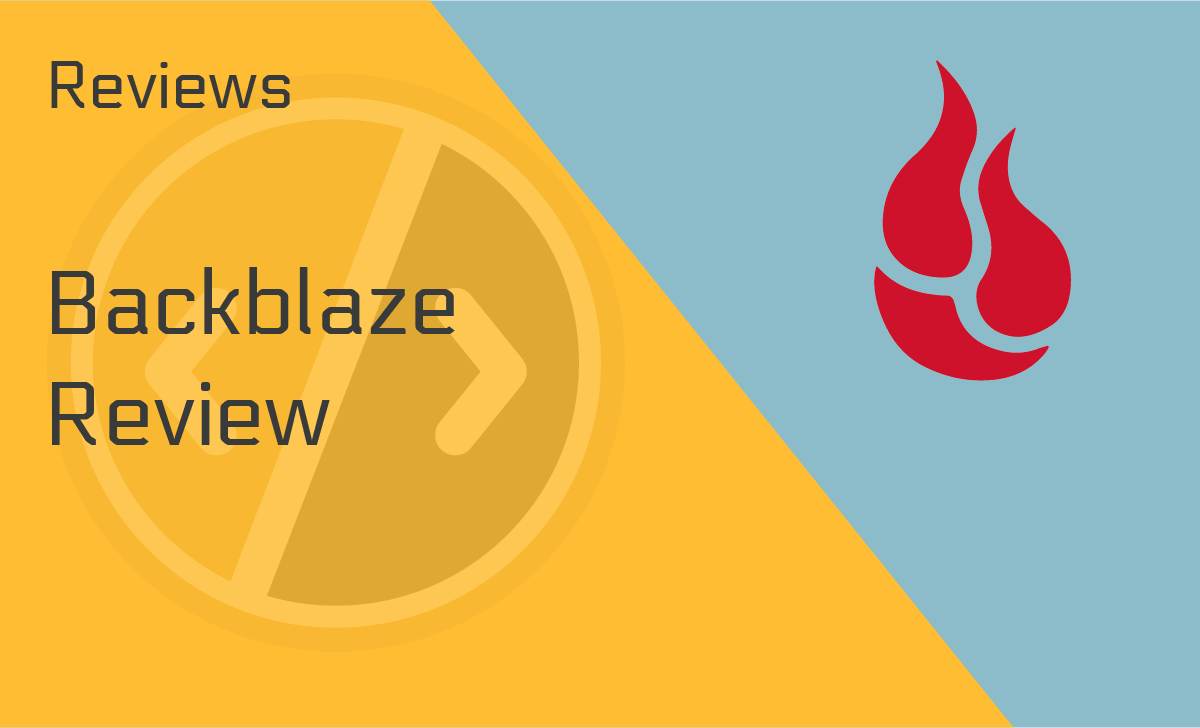Grammarly Review
Published: November 4, 2021
- Plagiarism checker: Yes
- Dictionary: Yes
- Integrations: MS Word/Outlook/G-Docs
- Grammer checker: Yes
- Writing assistant: Yes
- Offline mode: No
- Language preferences: Yes
- Disable formatting: Yes
works on:
Best For
Online content creators
STRENGTHS
- Available across platforms
- Real-time grammar check
- Integrations that optimize your workflow
- Fully functional free version
WEAKNESSES
- Occasionally detects “errors” that aren’t errors
- It’s an online grammar checker, not accessible offline
- No Grammarly Premium trial
PRICING PLANS:
Free Plan
$0
Premium - Monthly
$12/month
Premium - Annual
$139.95/year
Business
$12.50/member/month
Enterprise
Custom
Not everyone is born with perfect grammar. Even if you think you do, you’ll be surprised to see your errors once you check them with a grammar checker. There are many grammar tools out there, but there’s one that always comes to mind first — Grammarly.
Grammarly is the world’s favorite proofreader, but it also does so much more. In this Grammarly review, we’ll go in-depth in finding out why this writing tool is so popular.
Let’s dig in!
What Is Grammarly Used For?
Grammarly is one of the most popular grammar checkers on the Internet. You can use it to:
- Detect spelling, grammar, and punctuation errors.
- Edit any text that you type on the Internet.
- Improve your writing with tailored suggestions.
- Double-check for plagiarism.
Some of Grammarly’s features are only available to premium users. However, free accounts still get the core functionality and help keep your writing error-free.
Ease of Use
Many Grammarly reviews agree that this grammar checker is incredibly easy to use.
It won’t take you more than two minutes to install the browser extension or download the app on your computer. Create an account, choose a plan or use it for free, and you’re all set. It’s super clean and has a very intuitive interface.
Then you simply need to copy-paste your document to it, and it will show you your errors in seconds.
Device Compatibility
Our Grammarly review confirms that it’s compatible with the following devices and platforms:
- Windows
- Mac OS
- Android
- Apple
- Chrome
- Firefox
Grammarly Features
Grammarly has tons of amazing features, and here are the best ones we’ve picked for this review:
Correctness
Available to both free and premium users, online grammar check is Grammarly’s core feature. The editor underlines potential errors in red and provides suggestions about:
- Spelling
- Grammar
- Punctuation
Grammarly Premium reviews point out that Grammarly Pro users also get edits on consistency and fluency.
For instance, if you use “curly” asterisks in some sentences and “straight” ones in others, the software will detect them and change them all to the same version.
But there’s a catch:
These features are available through the browser extension and web app, but not the mobile version or Grammarly Beta for Google Docs. The mobile app and beta only pick up on spelling, grammar, and punctuation.
It’s something they might want to improve on since almost all internet users are mobile internet users.
Clarity
Grammarly helps you write concise and easy-to-read content, as our review of Grammarly confirms. Wordy sentences are underlined in blue, and the Grammarly beta version even gives you ideas on how to rewrite them.
The same goes for passive voice, repetitive structures, and hard-to-read sentences. Grammarly uses a Readability score to decide whether readers can easily understand what you mean.
Engagement
You’ll find repetitive words and phrases underlined in green. When the algorithm notices you’re using a particular word too much, it will suggest synonyms.
Not only is this useful for engaging readers, but it also helps you realize what phrases you tend to fall back on and improve your writing.
Delivery
Reviews for Grammarly say that it helps you convey the right tone by suggesting changes for proper formal grammar.
For instance, some readers might oppose ending a sentence with a preposition. The software will underline delivery issues like these in purple and explain why you might want to change them.
Grammarly also has a built-in tone checker that analyzes your word choice and writing style to tell you how the text comes across. Our Grammarly review for 2021 finds that it’s a handy feature for writing emails since it helps you tackle a polite but convincing delivery.
Plagiarism
Copying other people’s work is unethical, leading to adverse consequences in academic and online writing. The software has a built-in plagiarism checker to help you avoid it.
But here’s the catch:
Grammarly doesn’t automatically run your writing against other texts, as we found out while doing this Grammarly plagiarism review. To use the anti-plagiarism tool in the editor, click on “Plagiarism” in the bottom right corner.
The program compares your text to web pages and academic databases. It can tell you what percentage of your writing matches the source and provides you with a ready-to-use reference citation.
Disable Certain Types of Suggestions
Grammarly isn’t perfect. For instance, it highlights all cases of passive voice. Sure, the passive voice doesn’t sound that great, but sometimes you have no other choice.
If you always reject a specific type of correction, you can disable them altogether, saving self-editing time and energy. Though Grammarly reviews don’t mention this a lot, it’s actually one of the handiest features of the platform.
Personal Dictionary
Grammarly tends to flag some industry-specific terms and foreign words. For instance, if you’re writing an academic article with phrases in Latin, the software will read them as misspells.
Since this can get annoying (and time-consuming), it’s best to add these words in your dictionary, as we’ve experienced while doing a Grammarly human proofreading review. It will prevent Grammarly from underlining them in the future.
Language Preferences
You can set up Grammarly to work for American English, British English, Canadian English, or Australian English. Since there are spelling and grammar differences between these varieties, it’s best to configure this when you first start using the editor.
Disable Formatting
Your original formatting can get lost when you use online editors. That’s why Grammarly temporarily disables formatting on the documents uploaded to their web app. This way, any highlights, H-tags, and lists you’ve created remain unchanged.
Grammarly Integrations
Most reviews of Grammarly emphasize that the advanced Grammarly integrations are easily the best aspects of the software.
Microsoft Word
You can use Grammarly with Word for more and higher-quality writing suggestions. While the native spellchecker picks up basic grammar and spelling errors, Grammarly is much more accurate and better for improving your writing.
You can use Grammarly for Microsoft Office or install Grammarly for Microsoft Word on Mac. If you use another word processor on your Mac computer, you’ll have to edit it by uploading it to Grammarly editor.
Outlook
When you add the plug-in for MS Office, you can use the program on Word documents and Outlook emails alike, as based on our Grammarly.com review.
You can download the Grammarly plug-in for Windows 7 and higher, supporting MS Office 2007 and later versions. You can also use it with an Office 365 subscription.
Browser Extension
Improve your writing across the Internet by installing the Grammarly browser extension. It’s available for Chrome, Safari, Firefox, and Edge.
Like what we’ve experienced for this Grammarly app review, you’ll automatically see writing suggestions as you type once you have them.
Even more neatly, you can use Grammarly for definitions and synonyms.
To activate the feature, click the Grammarly logo on the upper right corner of the browser and toggle the slider. Double-click on any word, anywhere around the Internet, and the program will give you a definition.
How Does Grammarly Work?
Grammarly checks for writing mistakes in any text, regardless of the length. It’s easy-to-use and accessible through multiple platforms. Once you create your account, here’s how Grammarly can help you improve your writing:
- Copy and paste it into the Grammarly editor.
- Upload the document on the web app.
- Install the Grammarly browser extension, and the app will check your text in real-time (e.g., while you’re typing up an email).
- Download Grammarly’s native app for Windows and macOS to use the platform right from your desktop.
- Use Grammarly for the Microsoft Office program.
- On this Grammarly proofreading tool review, we also found out that if you’re using G-Suite apps, you must take advantage of the Grammarly Google Docs integration to improve your writing as you type.
- Download the mobile app to check your writing on the go.
The software looks through your writing, looking for potential issues. Then, it suggests corrections and improvements, explaining the mistakes.
You can choose to go with Grammarly’s correction option, edit the sentence your way, or ignore the suggestion.
Grammarly Pricing Plans
One outstanding feature of Grammarly is that it has a free account. But if you’re a writer or an editor, or whatever job you have that requires you to have perfect grammar, it’s worth giving the Premium plan a try. Let’s check them out.
Free
Forever-free accounts get basic punctuation, plus spelling and grammar check but no clarity, engagement, delivery, and plagiarism checks. You can download the browser extension and mobile apps to take Grammarly on the go.
But, since these accounts are meant as a Grammarly free trial, the program will continuously remind you that you’re missing out.
Now, let’s make a comparison of Grammarly Free vs. Premium.
Premium
With a Grammarly subscription on the Premium plan, you take advantage of all the advanced features.
Grammarly Premium will set you back:
- $12/month if you pay every month;
- $11.66/month if you pay every annually (billed as a single $139.95 payment).
Business
To polish your corporate communications, subscribe to Grammarly Business Plan. The Grammarly Business pricing is $12.50 per member per month for 3–149 members. Along with the perks of a premium account, business users get:
- Administrator controls;
- Usage statistics;
- Centralized billing;
- Priority support channel;
This plan is available for up to 149 team members, and the monthly pricing lowers a bit when the number of members gets higher. So, how much does it cost to use Grammarly for a business? It depends on how many team members will use it.
Enterprise
If you’re interested in an enterprise solution, you should contact the company for an offer.
Enterprise plans have an unlimited number of members, advanced security, a dedicated manager, and they’re the only Grammarly users with access to phone support.
Lastly, Grammarly also offers tons of amazing deals and coupons to help you save a few bucks.
Customer Support
For Grammarly complaints or issues, you can submit a request to client support. While researching for this Grammarly review, we contacted them, and we were happy with the speed, efficiency, and politeness of the service.
But, make sure you check the knowledge base before contacting support. The help center articles are clear, helpful, and cover a wide range of questions.
But if you get lost trying to find the answer on its enormous knowledge-based page, they also have a chatbot that can direct you to the answers you’re seeking. We appreciate it because, like many people, we prefer to use chatbots to get quick responses.
Security and Privacy
We can confirm in this Grammarly review that Grammarly is safe and secure. They protect your data by:
- Using modern data encryption protocols (e.g., a secure SSL/TLS channel) for any communications between you and the server.
- Encrypting the information stored on their servers with AES-256.
- Operating an extensive bounty program offering rewards for any issues and vulnerabilities detected.
All these are excellent security features everyone must pay attention to since a malicious hacking attack happens every 30 seconds.
Grammarly Customer Reviews
Most Grammarly users are generally satisfied with this writing aid software. Many of those who posted a review are students and professional writers. Some even said that they couldn’t live with Grammarly anymore.
Overall, it’s mostly positive, even the Grammarly review on Reddit we came across with.
However, on the few Grammarly complaints we saw, some users raised the Google Docs integration issue.
Since this is a Grammarly beta option, you have to activate it through the browser extension. It doesn’t always detect errors and poor writing style as accurately as the web application. Hopefully, they can improve the feature in future updates.
Grammarly Alternatives
While many may think Grammarly is the best English grammar checker, there are some equally excellent alternatives out there.
Which Grammarly alternative you choose depends on your specific needs for a grammar corrector, be it for your job or studies. Here, we’ll show you comparisons from some of its closest competitors and alternatives.
Grammarly vs. Word
Microsoft’s word processor has a built-in spelling and grammar corrector. But, Grammarly does more than detecting spelling mistakes. It also helps you craft a readable, convincing, and professional text with customized suggestions.
Plus, in our experience, Grammarly detects more typos, grammar, and punctuation errors than Word. It will also show suggestions to make your sentences more understandable to most readers.
Grammarly vs. ProWritingAid
ProWritingAid is one of the best grammar checker options for fiction writers. It supports more style and clarity functions than Grammarly, but it lacks the integrations and easy-to-use interface.
The clunkier editor slows down your editing, especially for longer texts. The plagiarism checker will cost you some extra bucks, while it already comes with the paid plans of Grammarly.
Grammarly or Whitesmoke
Whitesmoke might be cheaper than Grammarly, but it doesn’t come near in terms of speed, intuitive UI, or style-specific suggestions.
One exciting feature of Whitesmoke is the Natural Languages Processing (NLP), adapting to how your brain approaches writing. It’s also handy for the occasional translation work.
The free tool can translate into various languages, but you’re taken to a paid partner website once you pass a certain number of words.
Grammarly vs. Ginger
Ginger has been in the industry for much longer than Grammarly. The software supports over 40 languages, so it’s an obvious choice if you’re not editing only English texts.
As an English grammar checker, though, Ginger lacks some of the handy features Grammarly offers.
Our Grammarly review has to note that it doesn’t detect plagiarism, wordy sentences, or incorrect use of numbers. Ginger is also less user-friendly, but it lacks a browser extension for Firefox or Edge.
Our Verdict
If you want to make sure your message is delivered correctly and convincingly, look no further.
The tool does more than identify errors. It can improve your delivery, ensure you’re writing in the right tone, and make your text easier to read and understand.
The verdict of our Grammarly review is clear: it’s the best writing aid on the Internet.
FAQ
Is Grammarly worth it?
Many users around the Internet praise it as one of the most comprehensive, practical, and easy-to-use writing aid software options.
The program is indispensable if you create content online because it’s highly accurate and smoothly integrated. The pricing and plans are fair and affordable. It also covers a wide range of audiences, from students to professionals and businesses.
Bottom line: yes, Grammarly is 100% worth it.
Does Grammarly steal your work?
No, Grammarly doesn’t violate your copyright. It’s an efficient anti-plagiarism tool, helping you avoid infringement and give credit where it’s due.
To ensure nobody else can steal your work, Grammarly uses secure SSL/TLS channels, encrypts data with 256-bit AES keys, and holds a bounty program for anybody that notices a vulnerability.
Does Grammarly work better than a human editor?
Yes and no.
A professional proofreader will notice more than just grammar mistakes. They can holistically edit and improve your text.
Sure, Grammarly aims to do the same, but it’s still an algorithm. Occasionally, the program picks up on correct words and phrases. And, while it does make writing suggestions, they’re not always the best option given the context.
So, in Grammarly vs. human proofreading review, Grammarly does have two significant advantages over hiring a proofreader:
- Price — you can use it for free or for as little as $12 per month, and you can edit as many texts as you need.
- Convenience — Grammarly instantly checks all of your writing, from tweets to long-form articles. Human proofreaders take time.
So, for this Grammarly software review, we can say this — while a professional editor is the best choice if you’re writing a book, Grammarly can tackle virtually all tasks cheaper and quicker than a human.