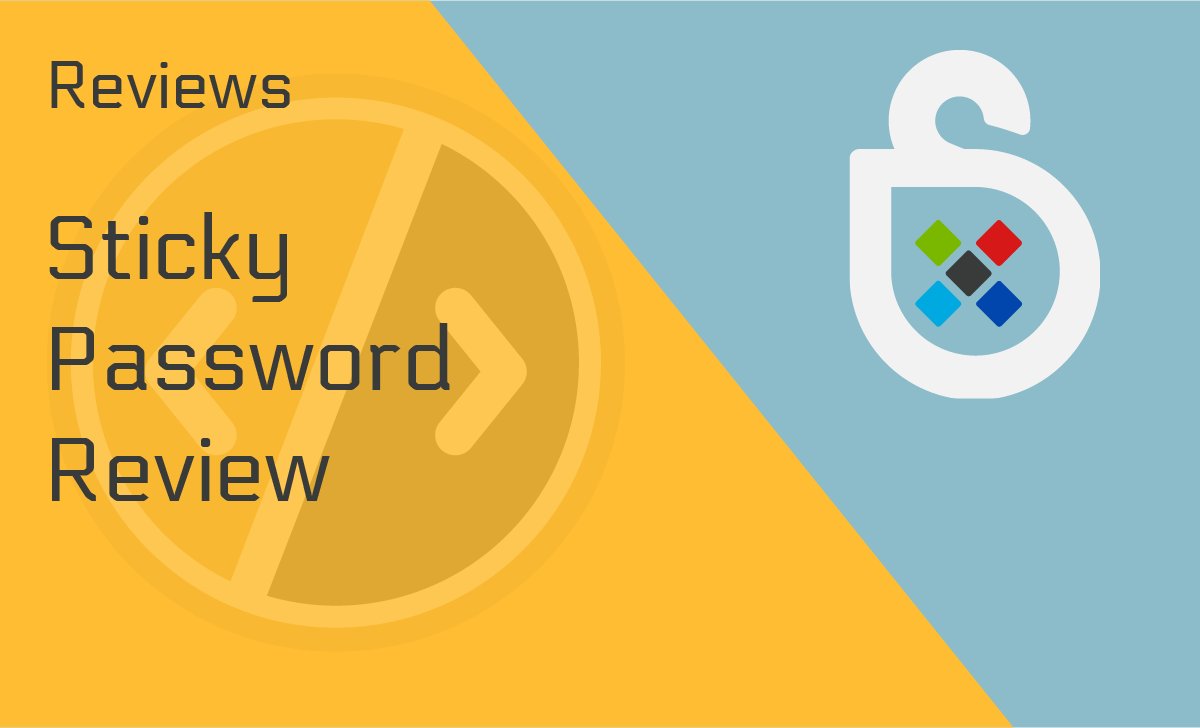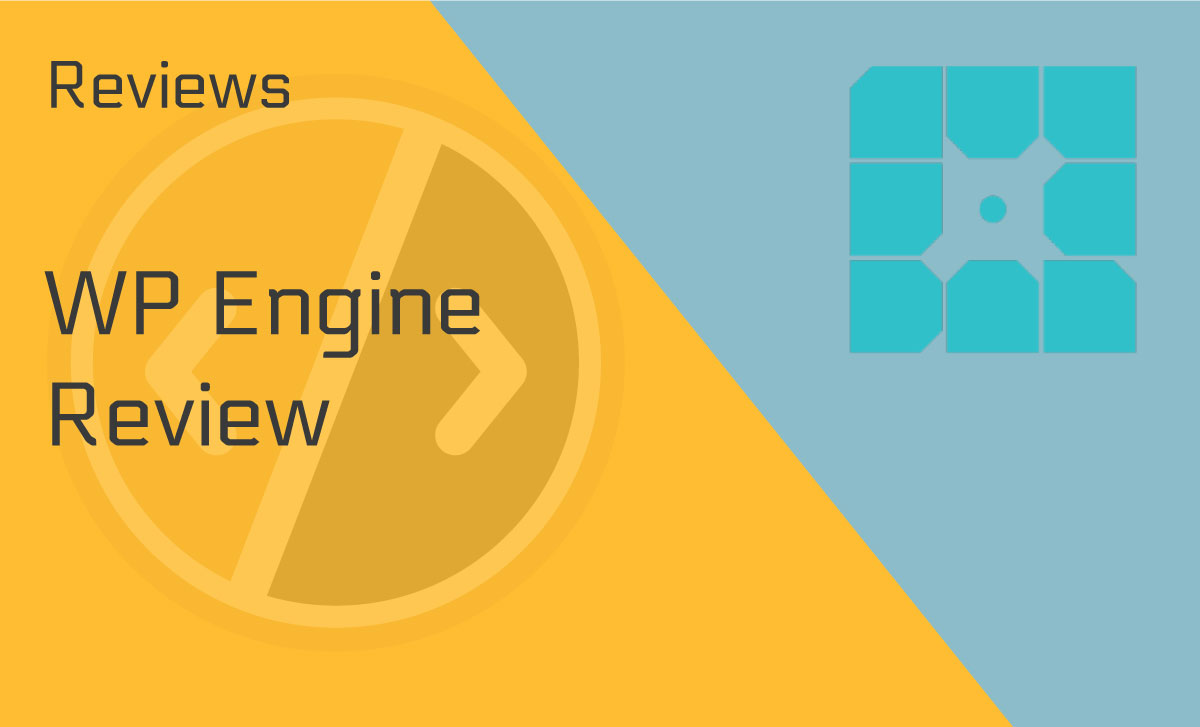1Password Review
Published: October 21, 2021
- Password generator: Available
- Encryption protocol: 256-bit AES/SSL
- Two-factor authentication: Yes
- Multi-device sync: Yes
- Zero-knowledge model: Yes
- Digital wallet: Yes
- Autofill: Available
- Available storage: Depends on the plan
works on:
Best For
Impeccable security features
STRENGTHS
- Secure authentication method for adding devices
- Time-based 2FA for more substantial security
- Straightforward password organization
- FAQ section that answers all your questions
WEAKNESSES
- No free version available
- Limited data importing
- No live chat or phone customer support
PRICING PLANS:
Personal
$2.99/month/annually
Family
$4.99/month/annually
Teams
$3.99/month/per user
Business
$7.99/month/per user
How do you remember all your passwords? How do you even create a solid and unique password? Even if you do know how to do so, how do you protect them?
These and more are the reasons why you need an advanced password manager like 1Password.
Our 1Password review evaluates 1Password, all the features it offers, the operating systems it works on, how it compares against other password managers, and everything else you need to know about it.
What Is 1Password?
1Password is an effective password management app that helps you save all your passwords and generate new passwords for dozens of online accounts.
It provides you a high level of security through impeccable encryption and time-based one-time password systems. 1Password makes creating and managing all your online passwords easy.
Device Compatibility
1Password is a platform developed by AgileBits Inc. that began as a password manager available as a MacOS program in 2006, per our research from many 1password reviews.
The app has come a long way since then and is now available on various devices.
AgileBits 1Password has apps for devices that use:
- Windows
- macOS
- Android
- iOS
- Linux
- ChromeOS
- Command Line
The password manager also has web browser extensions for:
- Chrome
- Firefox
- Safari
- Edge
- Brave
Ease of Use
The user interface of 1Password includes your secret key and password ratings, along with a link to the login page.
There’s also an option for an open and fill option to sign in to those pages automatically, which we found very convenient for this 1password app review.
You can sort out each piece of information into customized tags.
For instance, if you want to categorize your Facebook login information, you can use tags like “Personal,” “Social Media,” and “Facebook.” Pretty easy to navigate.
This information is a must-add here since Facebook has 2.8 billion monthly active users, and we’re pretty sure you’re one of them.
There’s something we absolutely must mention here in our 1password app review — the data importing limitations.
It only allows you to import passwords from previous versions of the app, and passwords you have stored on LastPass, SplashID, or a CSV/1PIF file.
While this isn’t the most challenging process, it’s not exactly an effortless ordeal.
However, once you import the information, organizing it and using it is as straightforward as it gets. 1Password automatically divides the data into several categories, including logins, secure notes, identities, credit cards, еtc.
You can lock the 1Password X extension using your master password. While using the 1Password X extension is convenient, the desktop app is more convenient.
1Password Features
As we can see in this 1password review, the program covers all basics and offers a few unique features. On top of that, it presents the features intuitively that are easy for users to understand.
Let’s find out what they are.
Watchtower
1Password Watchtower is a part of its security ranking options. It enhances your online security.
This segment labels your various passwords as weak, reused, vulnerable, and compromised. It also allows you to find out for which websites you have enabled the two-factor authentication and the ones you haven’t.
So, is 1password safe? So far, we think it is. But let’s see what else this popular password management tool offers.
Emergency Kit
1Password provides you with an Emergency Kit in the form of a PDF file. The Emergency Kit PDF contains your master password for the platform, the sign-in email, and a secret key.
You can print out the 1Password Emergency Kit and store it in a safe place in case you forget your login information. The Emergency Kit PDF also comes with a QR code that you can scan to set up 1Password on another device conveniently.
Vaults
Many 1password reviews in 2020 confirmed that password vaults are another valuable aspect of 1Password. They are customizable storage options that separate your password management uses.
For instance, you might have a vault dedicated to storing passwords purely related to your office or business. Or you can have an entirely different vault set up to store passwords for your personal use.
Travel Mode
You can use 1Password on your mobile device and enable the Travel Mode setting to store all your personal information within a vault.
We discovered in this 1password review for 2021 that in case you ever lose your mobile device, or it gets stolen, the data will be secure.
Brownie points to 1Password for the security measures since we all know that hackers are very good at stealing passwords, so it’s better to be safe than sorry.
Whenever you have a new device, you can restore that information via the app.
Pretty neat feature from 1Password.
1Password X
While we were researching for 1password deals, we instead came across one of the platform’s latest releases — the browser add-on 1Password X.
This 1Password extension works with Chrome, Firefox, and Edge. It also works with Chromium-based browsers. So there is a 1Password for Opera and Vivaldi browsers.
In a nutshell, people can use 1Password within their browser without having to download the desktop app.
The 1Password X also offers autofill, suggested passwords, storage for credit card and bank account information, etc.
When we did a 1password iPhone review, we discovered that if you’re not using 1Password X for a while, the feature automatically gets locked to avoid a 1Password breach.
The X extension lets you access other 1Password features like the information categories, the Watchtower feature, and the password generator.
You can customize the length of the password it generates, select whether you want to add symbols and numbers to the password if you want the key to be random, something you can easily remember, or a simple PIN.
Autofill
The autofill function in 1Password makes logging into various accounts easy.
Can 1Password be trusted in case you forgot the login details for, let’s say, Facebook?
Definitely!
The software will remember them, so you don’t have to.
When you sign in to your account on any website, it automatically gives you the option to save the information.
Once you save it or manually insert it, you can use 1Password to fill in your data when registering on new sites, as based on our 1Password security review.
For the most part, it works rather well, recognizing the respective fields and inserting the relevant info.
You can set up autofill options for both iOS and Android devices. You can also fill in and save passwords without having to open the 1Password app on your device, which gives you an extra layer of protection in case you’re in a public place.
1Password Setup
Setting up 1Password is a reasonably straightforward process. Once you install the app on your device, you can select a master password and take it. Easy as a breeze, and many 1password reviews say so too.
1Password Mobile Apps
This password management software is available as an app for Android and iOS devices.
1Password for iOS
While most users prefer the desktop version of 1Password, the 1Password iOS version for mobile devices is gaining popularity.
It already incorporates and integrates some security system features previously missing due to iOS’ restrictive security environment.
1Password for Android
We also found out from a 1password review on Reddit that the 1Password Android application is a comprehensive solution for password management.
Upon testing it, we can confirm it offers users all the features of the platform.
One of the advantages of being an Android user is that 1Password comes with its own Android keyboard. You can use it to dig up your passwords and usernames using a long-press.
1Password Security
Here, we’ll do a little bit more 1Password security review.
1Password helps you protect your information through advanced 256-bit AES encryption. Your complete data is stored locally, and it uses secured TLS/SSL network lines to transfer it.
With 1Password, you have a master password that allows you to access the app.
So, where does 1password store passwords?
To enhance your information security, 1Password doesn’t save the master password online. Instead, the only place your data is stored is in the Emergency Kit PDF or wherever you might have written it.
This security protocol is based on the “Zero-Knowledge” model. From doing a 1Password mac review, we can confirm that it’s crucial to keep in mind that the 1Password team can’t help you if you lose the password.
Besides your master password, the Emergency Kit contains your sign-in email and a secret key required for logging in to the platform.
The secret key is 1Password’s form of 2-factor authentication. The key is unique to you and necessary any time a sign-in on a new device is made from your 1Password account. It’s not a traditional 2FA, but it’s an effective defense against any would-be hackers.
Customer Support
Further, in this 1password review for 2021, we were pretty disappointed that 1Password lacks customer support features like phone contact or live chat, which 71% of consumers prefer for getting support.
There are only three avenues for customer support you can use for your 1Password account, including Twitter, the forum, and email.
But the forum is full of helpful information and a comprehensive FAQ section that answers most customer queries, and the app is simple to use.
However, there’s more to be desired from the support.
1Password Pricing and Plans
1Password offers you several plans that you can use. However, one unfortunate thing about 1Password is that it does not have a free version, unlike many other similar platforms.
The only free taste of the software you can get is its 14-day free trial.
1Password Personal
It comes with all the features available by the platform for a single user. The Travel Mode, Item Recovery, 1GB of document storage, and multi-device synchronization are also available.
So, How much does 1password cost per month? The Personal plan for individuals is $2.99 per month when billed annually.
1Password Family
The 1Password Family plan comes with five individual accounts for limited sharing.
Members of the account can easily share information and recover accounts. You can add more than five members to the account with $1 per month additional charges for each new member.
Our 1password family review revealed its price at $4.99 per month when billed annually.
1Password Teams
1Password Teams costs $3.99 per month per user.
It offers nearly the same features as the Personal plan, plus duo integration for business-wide two-factor authentication and admin controls for managing permissions.
1Password Business
1Password Business is an impressive plan.
Although the subscription costs twice as much as the Teams’ plan, it offers you 5GB of storage per user, 20 limited guest-sharing accounts, advanced 1Password security controls, app usage statistics, customized roles, etc.
Subscribers to 1Password Business plans can offer Family accounts for free to all their members.
The 1Password pricing for its Business plan is $7.99 per month per user.
1Password Enterprise
The Enterprise plan is the most high-end plan that 1Password offers as it includes everything that the Business plan has plus services for your large enterprise that you can customize.
It also includes a dedicated account manager, tailor-made setup training, and an onboard engineer.
The pricing for this plan depends on your customized inclusions.
1Password User Reviews from Around the Web
Generally, the people who have been using the platform for a while are happy with 1Password. Especially on Reddit, many users of 1Password were previously using other platforms like LastPass Premium and Dashlane Premium, but they switched to 1Password, because:
- 1Password is better than its competitors regarding ease of use, design, and attention to detail.
- Constant updates to 1Pass make for a better user experience.
- The support for OTP and 2FA was a common factor in several 1Password reviews on Reddit.
The recent updates in 1Password and constant updates to improve the software make it even more popular among users. We tried looking for negative feedback to include in our review, but we could not find any.
Alternatives to 1Password
There are several other password managers out there to compare 1Password. Here are some of them:
1Password vs. LastPass
If you look at both the 1Password and LastPass reviews found online, you can see that they both work across platforms and various compatible devices.
LastPass lets you share credentials with other users if you ever need to. 1Password doesn’t allow that.
LastPass has a free version with plenty of valuable features, whereas 1Password only has a 14-day free trial.
Overall, 1Password is better than LastPass if you compare the premium version of LastPass.
1Password vs. Dashlane
Dashlane is a more minimalistic platform compared to 1Password. It has a beautifully designed UI that makes it simple to use and understand.
However, it doesn’t offer you the same ability to store a variety of details. The best you can keep is login details, cards, notes, and addresses.
It’s best to consult an extensive Dashlane review and compare the product with 1Password.
1Password vs. Apple Keychain
Unlike 1Password, which is compatible with many devices, Apple’s iCloud Keychain is specifically built for Apple products, such as iPhone and iPad.
However, it’s also compatible with Mac and Windows PC.
While we don’t see anything wrong with it, it’s not for people who want to store more data than passwords, sticky notes, and credit cards, which is what 1Password is good at.
1Password is also best for family or team sharing, which Apple Keychain is not.
Our Verdict
1Password synchronizes passwords and personal data across all your devices, secures the information from hackers, and allows you to access your accounts with ease.
Every 1Password review confirms this is a solid choice to bolster your online security.
The platform is simple to use, provides high-level security for your personal information, and makes logging into your accounts in a secure manner a simple task. Not to forget that it has never been hacked, which gives it our approval and trust.
FAQ
How does 1Password work?
Using 1Password is a matter of installing the desktop app, suitable mobile device app, or the 1Password X web browser extension, entering your password, and filling in the information.
As you keep using various websites after installing 1Password, you can store additional credentials if you log in to new websites.
Can 1Password be hacked?
Unless you let the credentials for 1Password fall into the wrong hands, 1Password can’t be hacked.
It has a robust encryption algorithm that protects your information from being compromised using brute force attacks.
Has 1password ever been hacked?
The company proudly confirms that it has never been hacked.
Even if it did, your passwords and other info would never be compromised because of its powerful security protocol in place.
Is 1Password worth the money?
Like everything else, it’s a case-to-case basis in determining whether 1Password is worth your money. Each plan corresponds to a price that targets a definite set of audiences.
If you’re an individual who wants to manage your passwords and all other essential information in a very safe way, then the personal plan is worth it.
So do all other 1Password plans, as you’ve seen from our 1Password review.