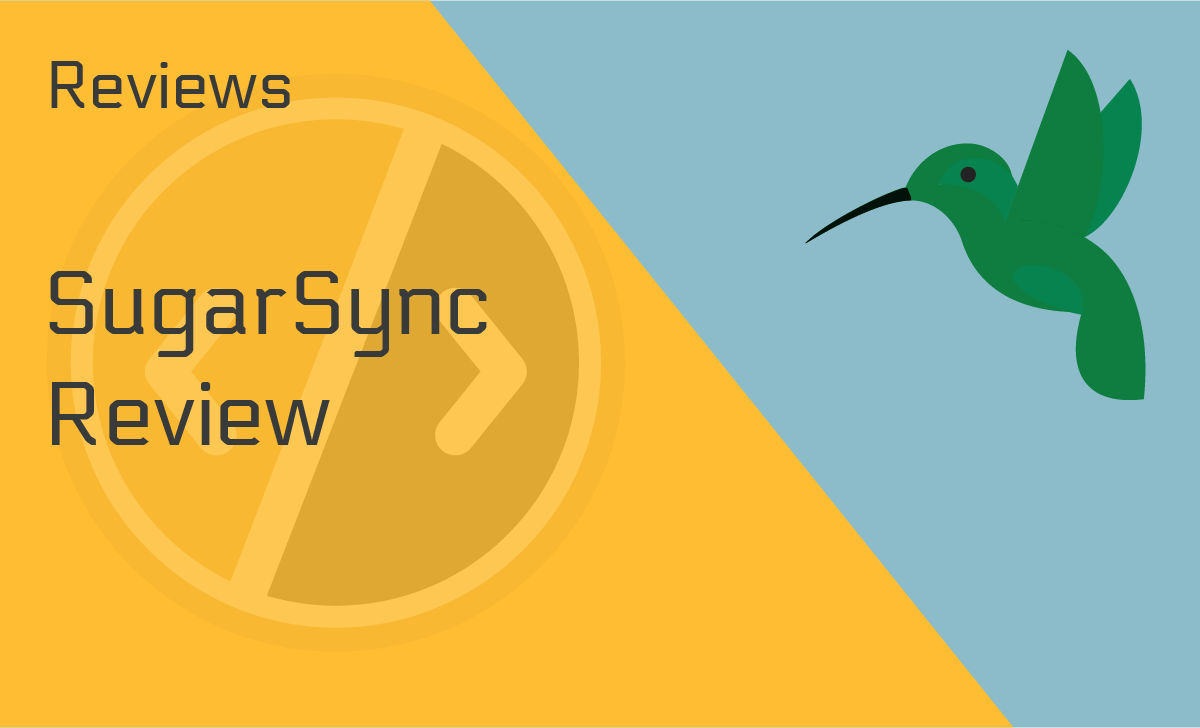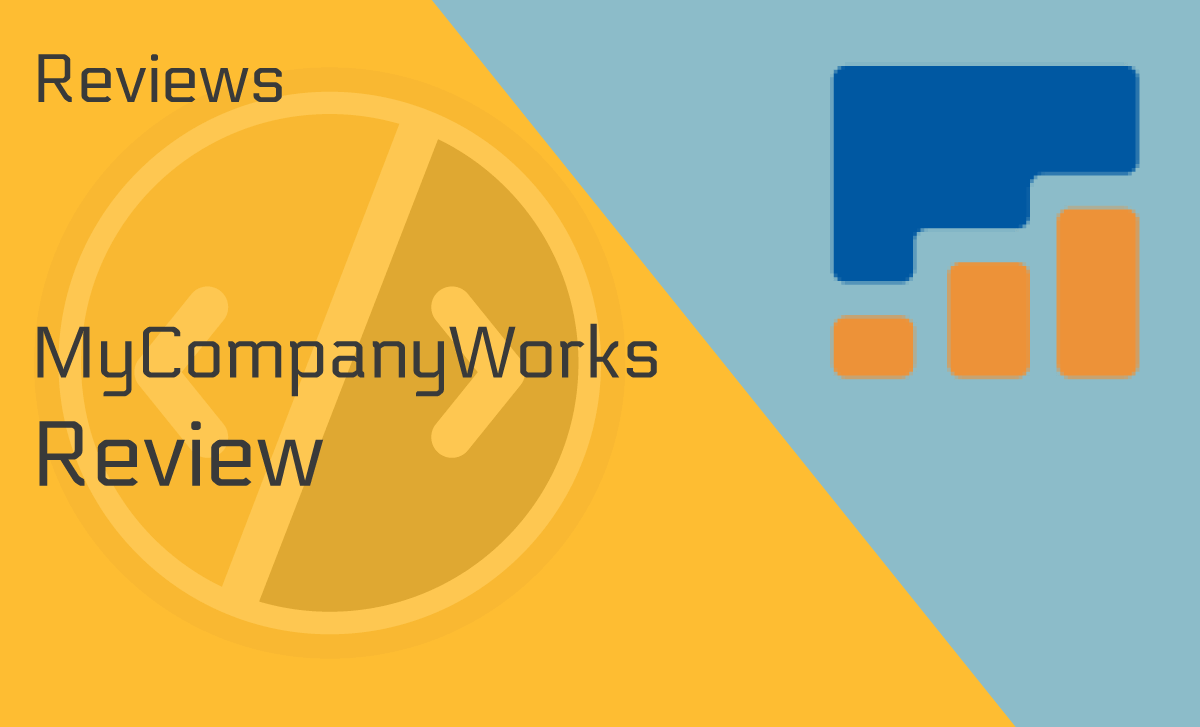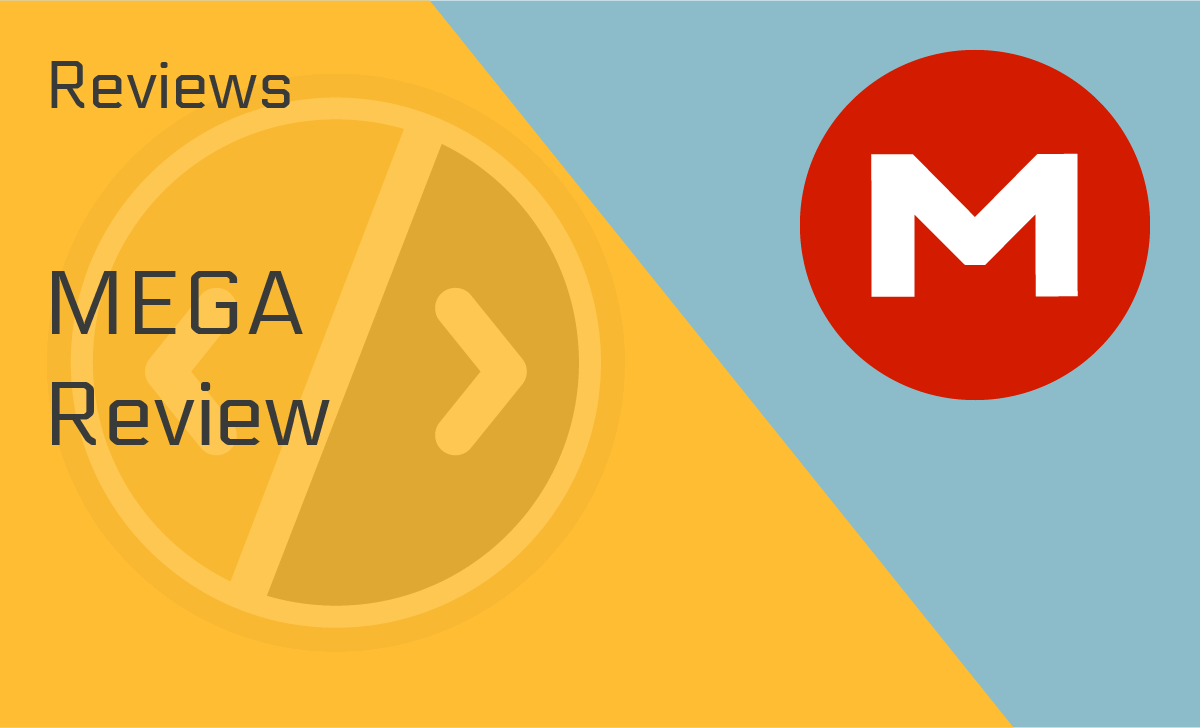Blur Password Manager Review
Published: October 23, 2021
- Password generator: Available
- Encryption protocol: 256-bit AES
- Two-factor authentication: Yes
- Multi-device sync: Yes
- Zero-knowledge model: Yes
- Digital wallet: Yes
- Autofill: Available
- Available storage: Unlimited
works on:
Best For
Customers looking for an affordable password manager
STRENGTHS
- Free plan with all essential features
- Offers various masking features
- Provides tracker blocking services
- Account backup for data protection
WEAKNESSES
- Minimal information regarding blur privacy
PRICING PLANS:
Free Plan
$0
Premium Plan
$3.25/month/annually
Monthly Unlimited
$14.99/month
Yearly Unlimited
$99.00/year
Blur password manager is the answer to what may seem like the insoluble dilemma of choosing between a strong and an easy–to–remember password, as it creates unique passwords for its users, protecting their information on online platforms.
Here, we present an in-depth Blur password manager review so you, as a user, are well aware of the platform’s strengths and weaknesses as well as its features and how it can benefit you.
What is Abine Blur?
Abine Blur, though launched in 2014, is a rebranded version of the app “DoNotTrackMe,” which became available to the public in 2011.
It’s also why it’s more than just a password manager and guarantees protecting your credit card details, email address, phone number, and all other personal information that can lead to identity theft.
Imagine it as your very own online bodyguard, especially in a world where a malicious hacking attack occurs every 39 seconds.
Device Compatibility
Our Blur password manager review for 2021 found out the software is available for all devices, including mobile phones, tablets, and PCs. Mobile and tablet users can download the Blur security app available for iOS and Android.
You can download the extension of the application for the following browsers:
- Firefox
- Safari
- Chrome
- Internet Explorer
- Opera
Ease of Use
The Blur website and app are both incredibly easy to use, as many Blur reviews confirmed.
The user interface is as straightforward as it gets, and you can manage all your accounts and passwords under the accounts tab or the Blur dashboard.
Even though the platform offers a browser extension, you don’t have to download it — you can use it as a web platform alone. It makes it quite attractive for those who shy away from complex installation procedures.
Features
The Blur password manager is focused on safeguarding user privacy. Its free features alone are enough to attract users to the application.
Its features can be categorized into three sets:
- Password management,
- Masking services, and
- Tracker blocking.
In our Blur password manager review, we listed down some of its best features:
Password Generator
The feature allows you to set up an account anywhere with a strong password that hackers will have a hard time cracking.
Password Syncing Across All Devices
You no longer have to put in the password across all of your devices manually. With a Blur account, the password automatically syncs to all devices the application or extension is installed on.
Auto Saves Password
Our Abine Blur review can confirm that you don’t have to worry about remembering passwords or risk writing them down either.
As long as you add the password to your vault upon registration, it’s all taken care of. It automatically saves your details and encrypts them for safety.
Import and Export of Passwords from Different Accounts
The Blur password manager makes switching over and out incredibly easy. It allows for easy import of all passwords and accounts from other password managers via a CSV file.
Numerous Abine.com reviews also love that you can import information directly from various services. Blur even offers to clean up and remove junk from your password vault by deleting duplicate passwords.
Similarly, the process of switching away from Blur is just as easy. You can export all your passwords from the accounts page without much hassle via CSV file or as Blur backup.
Account Recovery with Backup Passphrase
Blur doesn’t allow you to change passwords for additional security and decluttering purposes but enables you to recover it instead with the backup phrase.
Abine reviews show that you get your very own backup phrase that only you get access to once you register with Blur. Blur keeps passwords safe as long as you have that phrase.
Auto-Lock for Password Safekeeping
Auto-lock is another Blur privacy feature that ensures your data is well-protected.
You can change your settings and set them to log you out of the browser every time you close it. Moreover, you can even set it on auto-lock every 10 minutes if you wish, as we did while doing this Blur password review.
Emails, Credit Cards, and Phone Numbers Masking
If you want to block spam emails and messages, then Blur is ideal for you.
You won’t have to worry about phishing sites getting a hold of your details. You can enter your actual address, but what is stored on the site’s database is a pseudo address and number created by the Blur generator.
While trying out the software for this Blur password manager review, we found out that to get access to the Blur anonymous credit card and phone number, you need to subscribe to the premium package.
However, free users have access to the email masking feature, amongst others.
Web Tracker Blocking
With the Blur tracking blocker, you can stay anonymous forever. A feature Blur kept from AbineDoNotTrackMe, the web tracker blocking service, ensures that scammers don’t get access to your location.
DeleteMe
Abine’s DeleteMe is a service that removes your personal information from people’s search websites, public online databases, and data brokers.
As we discovered while researching for our Abine Delete Me review, you must submit your information to be removed from these databases.
Their experts will then find all that information and delete it. They’ll do that every three months as long as your subscription stands, and you’ll also receive a detailed report within seven days from the date of removal.
Autofill
With the Blur password manager, you no longer have to worry about remembering the password for each website.
All you have to do is add the password to your Blur vault upon registration, and the application’s auto-fill feature will take care of the rest.
Security
From a technical point of view, Blur is incredibly safe to use with its zero-knowledge architecture.
All your passwords and data are encrypted with AES-256 encryption. Blur neither knows nor saves your master password. Many Blur password reviews indicate that all your data comes to the Blur account already encrypted.
From a security standpoint, it’s an excellent service. However, if you want to decrypt your information, you must remember your master password.
If you forget it, you’ll have to use the backup passphrase option and reset the master password to access your information.
With that said, it’s crucial to mention that while we were doing this Blur extension review, we discovered that Blur did incur a data breach in early 2018.
Though the company released a statement saying that the data breach was not catastrophic, it’s still something to consider.
The Blur password manager is a closed source service, which means it’s anything but transparent about its privacy policy.
All services in the US are subject to gag orders and warrants, meaning they can’t deny the government access to information. By choosing to use Blur’s services, you agree to trust them with your details and information, as many Abine.com reviews will tell you.
However, there’s no guarantee that Blur encryption can protect your data. To top it all off, because it’s a closed source, you’ll never know whether Blur gives out your information.
Setup
Blur’s strongest fort is the easiest setup process in the world.
Download the application and add the Blur extension to your browser or use it as an online platform. Once you have it installed, you can effortlessly set up an account with your email address and password and sync it to all devices.
Mobile Apps
While researching for this Abine Blur review, we found out that you can use the Blur mobile app on all iOS and Android devices.
We wouldn’t be surprised if it were one of the 218 billion apps downloaded in 2020. However, with the free version of the Blur phone app, you don’t get access to unlimited backup or masking services for your phone number or credit card.
Customer Support
While researching for our Blur password review, we found out that Blur offers real-time live chat, which is great since 38% of customers end up purchasing a product because of a live chat encounter.
However, you have to be a registered user of the service and provide your email and login credentials to reach the support team for you to access customer support.
Moreover, premium users enjoy faster response time than free users. However, the average response time is pretty quick, and even free users get a reply within minutes, as confirmed by many Blur reviews.
The Blur website also has an extensive FAQ section. However, the answers there are pretty generic and emphasize the need to reach out to customer service.
The lack of a phone helpline is another drawback.
Blur Pricing and Pricing
Blur offers two main pricing plans: free and premium.
Blur Free
The free version offers basic password management features plus a Blur tracking blocker and email masking services.
Blur Premium
When you upgrade to premium, you also get access to Blur credit card and phone number masking services.
However, with Premium Blur plans, you have three plans to choose from:
- Basic premium costs $39 yearly at $3.25 per month and offers all premium features. However, you’ll have to pay an additional charge every time you use credit card masking as a Blur addon.
- The monthly Unlimited package comes at $14.99 per month and provides unlimited access to all features Blur offers.
- The yearly Unlimited package costs $99 a year and offers unlimited access to Blurs’ features. However, you’ll have to pay 12 months in advance.
Blur User Reviews
Because consumers trust user reviews 12 times more than the manufacturers’ reviews, we scoured the web to find out what people think about Blur.
A user’s Abine Blur review on Reddit, in particular, shows how users found themselves unaffected during the security breach. Many even applaud the service’s diversity of uses as a masker tracker and advanced password manager.
However, many potential new users did show hesitation after hearing of the data breach incident years ago. But overall, Blur password manager has a pretty good reputation across review platforms.
Abine Blur Alternative
BitWarden, LastPass, Enpass, AnonDaddy, and Privacy.com are just some alternative password managers.
Out of all, BitWarden seems to be the most popular one with all the essential features of the best password manager.
Privacy.com and AnonDaddy also serve as excellent email and credit card masking services.
Blur vs. LastPass
Blur is much more than just a password manager.
It offers tracker blocking, disposable email generation, autofill, and masking services that LastPass doesn’t offer.
The latter is purely a password manager and a pretty good one, but in no way it’s comparable to Blur due to the lack of other features that the latter has. For more details, check our LastPass review.
Our Verdict
Based on our Blur password manager review, Blur is an exceptional cross-platform password manager. The variety of features it offers, ease of use, and end-to-end encryption make it great for everyone.
Blur has managed to keep its users’ information secure with end-to-end password encryption and zero-knowledge architecture even amid a data breach.
Despite its closed source policy and the lack of details about the privacy and security procedure, Blur takes the crown as far as free personal password managers go.
FAQ
Is Blur safe?
Yes, Blur is safe. Its zero-knowledge protocols encrypt all data via AES-256 before it gets sent to the platform. Essentially Blur doesn’t have access to your master password, which does wonders for maintaining a user’s privacy.
However, Blur has a security breach record on paper, which raises speculations over its security policies. So, it might be a good idea to do more research about it before deciding.
Is Abine Blur legal?
Despite the data breach case in the past and whatever other circumstances there may be, Abine Blur is 100% legal and operates under the United States laws and regulations.
What is a masked email from Blur?
Masked email is a free service from Blur that you can create once you register. You can use it instead of your actual email address whenever you’re asked for an email address online, which our Blur password manager review appreciates very much.
All of the messages sent to your masked email address will automatically be sent to your actual email address. Using masked emails avoids getting spammed by irrelevant messages.