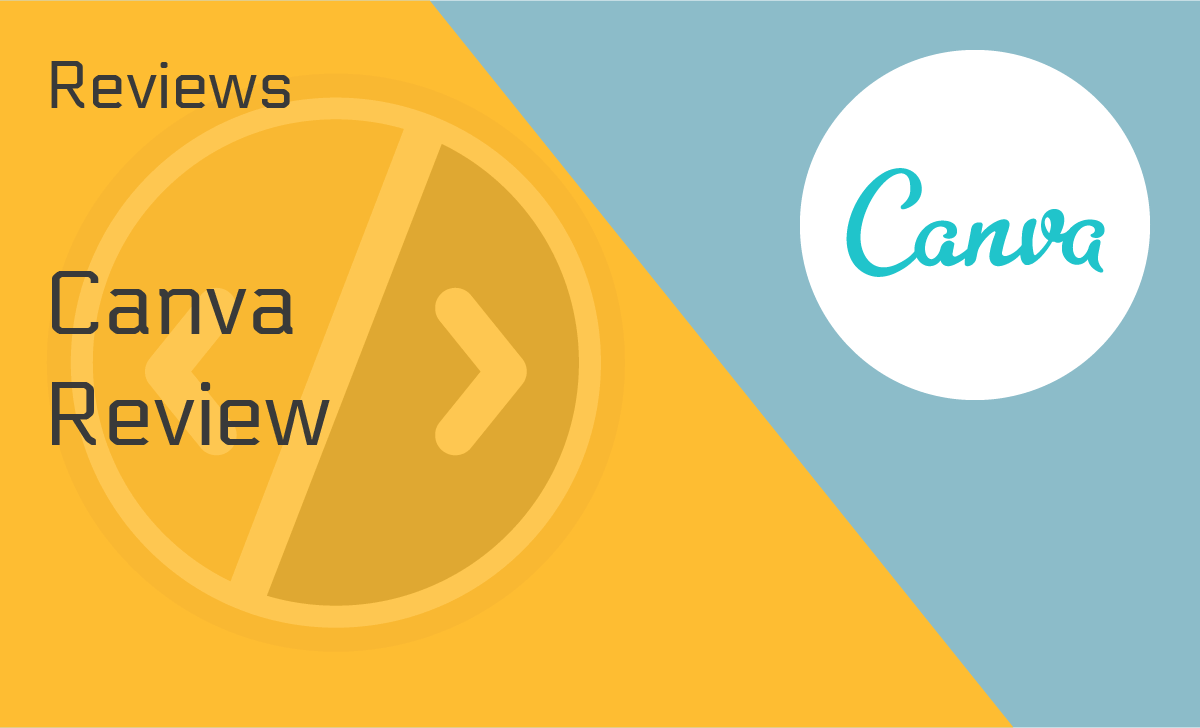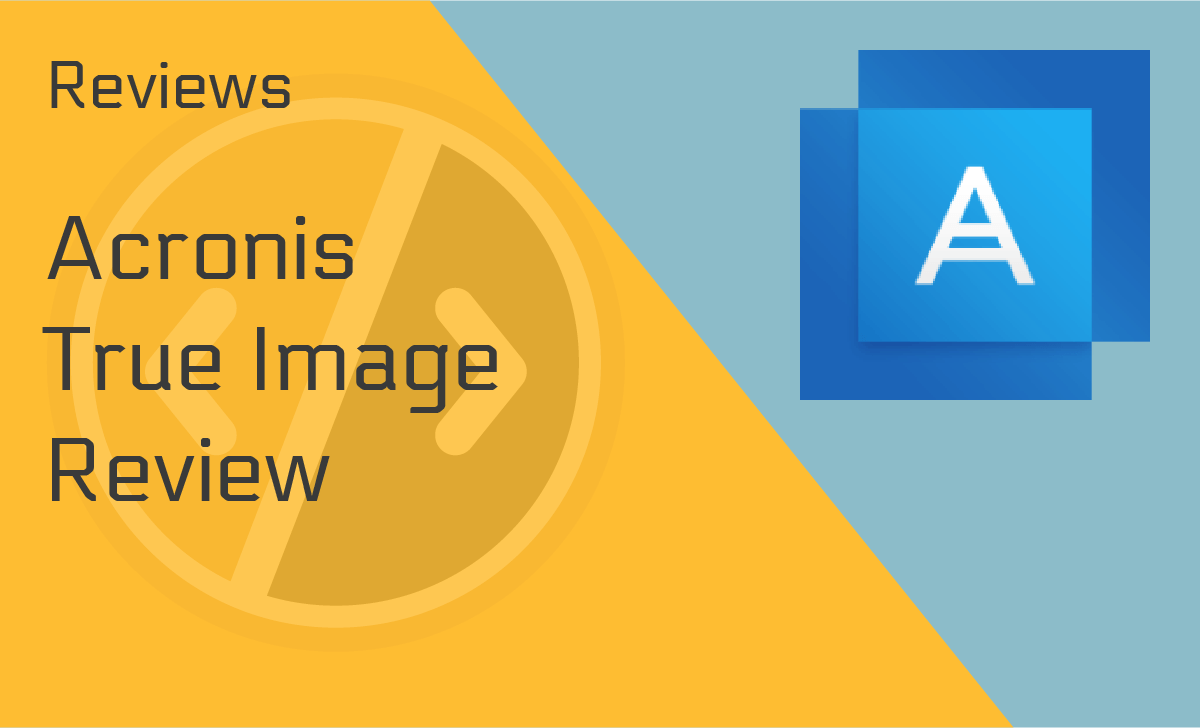Ginger Software Review
Published: November 6, 2021
- Plagiarism checker: No
- Dictionary: Available
- Integrations: MS Office/Libre Office
- Grammer checker: Yes
- Writing assistant: Yes
- Offline mode: Yes
- Language preferences: Available
- Disable formatting: Yes
works on:
Best For
English learners and non-native writers
STRENGTHS
- Accurate grammar, spelling, and punctuation checks
- Compatible with multiple devices
- 40+ language translator
- Personal trainer to improve your English
WEAKNESSES
- No Google Docs support
- Desktop app not compatible with macOS
- No plagiarism checker
PRICING PLANS:
Free Plan
$0
Premium - Monthly
$19.99/month
Premium - Annual
$12.48/month
Premium - Two Years
$9.99/month
Our Ginger software review is set out to give you a complete and honest evaluation of one of the oldest online grammar check tools with over ten years in the game.
Ginger promises to help you banish embarrassing grammar mistakes, improve your style to make it more readable and engaging, and become a better writer. The software can also translate your text to over 40 languages.
Does it deliver?
Let’s find out!
What Is Ginger Software?
The Ginger writing app is an AI-powered English grammar checker and translation tool. The software has been around for over ten years, and the algorithm has improved in that time.
Machine learning has helped turn Ginger into an efficient and accurate sentence checker and translator. It’s an excellent choice for English-as-a-second-language students, bloggers, journalists, and freelance writers.
The translation feature helps you communicate naturally in 40+ languages, and it’s available for free.
Device Compatibility
While researching for our Ginger software review, we discovered that you can use it to improve your writing on PC and mobile. You can get the Ginger software download for:
- Windows to replace your Office spell checker (desktop Ginger Page app).
- Web browsers with the free Ginger Chrome and Safari extensions.
- Mobile devices with the Ginger Page app and Ginger Android keyboard.
Ginger Features
Ginger has the features you expect from a professional grammar check plus some additional unique perks.
Ginger Grammar Checker
The proofreader catches grammar, spelling, and punctuation mistakes, adjusted for context. Many Ginger reviews, including ours, agree that it’s on point 99% of the time, showing all the errors and rarely marking non-mistakes as incorrect.
The context-specific Ginger grammar check is great for non-native writers since it detects “what you wanted to say” and helps you say it right.
The tool is completely free across all platforms, but there’s a catch! While doing this grammar checker Ginger review, we discovered that you have a weekly limit on automatic corrections.
Once you go over the limit, Ginger will still find and display corrections, but you’ll have to enter them manually. The Ginger premium accounts also come with additional features such as style improvement and mistake analysis.
Style and Sentence Rephrasing
To help you elevate your writing, the Ginger sentence rephrasing tool marks hard-to-read parts and gives you context-optimized suggestions to improve clarity.
This feature is only available for premium accounts, and it turns the software from a simple formal grammar check tool to a writing aid and coach.
Personal Trainer
Our Ginger review for 2021 can attest that one of the best aspects of the Ginger grammar and spell checker is that it improves your writing skills with every new text.
Some grammar correctors can make you a bit lazy — e.g., knowing that Ginger corrects punctuation anyway makes you less likely to bother putting the commas yourself.
The Ginger software keeps track of your mistakes and offers personalized training sessions to improve your weak points. Many Ginger Grammar reviews point out that this is incredibly useful for English learners.
Still, it’s also great to improve your overall writing skills and learn not to get over-reliant on automatic checkers. Much like the style correction feature, though, the Ginger writing aid coach is only available for premium accounts.
Ginger Translation
You can use Ginger to translate between 40+ different languages, which is an amazing discovery for our Ginger review.
To get started, click the earth icon in the Ginger Page and set the text’s input and destination languages. While the translation feature is far from perfect, it will make your job as an editor or translator much quicker. And it’s completely free!
Text Reader
The reader feature is a nice perk of using Ginger since it helps focus your attention on different aspects of the text.
When we were trying it out for this Ginger software review, changing the way we perceived our writing really helped. You’re more likely to notice repetitive phrases, clunky constructions, and stiff writing.
It’s a simple technique for any writer that has to self-edit, whether it’s a news article or the draft of your novel. The text reader feature is only available to premium members, though, so consider upgrading if you fall into these groups.
Integrations
The chief complaint of virtually every Ginger Grammar review on the Internet is that it lacks one significant word processor integration — a functionality with Google Docs. The company has been working on an update, though, so hopefully, it comes out soon.
But overall, Ginger’s online editor keeps your writing on the Internet mistake-free. With the desktop app, you can override the native spell checker in Microsoft Office and LibreOffice to get a more detailed edit.
How Does Ginger Work?
All Ginger reviews will tell you that to use Ginger grammar online checker, you must start by adding the Ginger extension to Chrome or Safari.
It’s the first thing you see when you go to the website. We were pleasantly surprised to see that Ginger doesn’t push its premium plans and provides a lot of value even as a free service.
Our experiment for this Ginger review proves that installation and setup are quick and easy, so is the app’s general experience. If you want to upgrade (we’ll tell you why it’s worth it in a second) you can do it from the website, and it doesn’t take longer than five minutes.
Overall, Ginger is a smooth and intuitive app. The software never crashed or lagged when we tested it, though some reviewers have reported issues. Your system’s speed, internet connection, and the length of your text likely play a role there.
What Is Ginger Best For?
Virtually every Ginger editing software review online, ours included, agrees it’s the best grammar checker for English learners and non-native writers. The software provides several features that students will appreciate:
- Context-optimized sentence rephrasing to help you sound more natural in your second language.
- Advanced mistake detection and analysis, and
- Personalized practice sessions to improve on your mistakes.
The Ginger editing tool is also perfect for bloggers, journalists, and writers who self-edit their pieces. Not only is it accurate with mistake detection and style suggestions, but the program also comes with a read-out-loud feature.
When you’re editing your own work, it can be hard to distance yourself from the writing. Hearing the text helps you spot clunky sentences, hard-to-read paragraphs, and unclear expressions.
Finally, for this part of our Ginger grammar review, the free translation feature can come in handy for virtually everyone — whether you frequently travel to non-English-speaking countries, have international friends, or are a language learner.
Ginger Prices and Plans
Ginger’s proofreading and translation functionality are available for free with weekly usage limits. Once you reach that limit, the program will still detect mistakes and correct suggestions, but you have to add the correction manually.
The Premium Ginger check features include:
- Ginger sentence rephraser
- Analysis of your frequent errors
- Personalized practice sessions to work on your mistakes
- Read-out-loud feature
It’s best to upgrade so that you can use the Ginger paper checker (especially in academic or professional settings) or a foreign language writing aid.
The Ginger price structures for the Premium Plan are as follows:
- $19.99 for a monthly subscription.
- $12.48 per month with the yearly subscription.
- $9.99 per month with a two-year subscription.
Customer Support
During our Ginger app review research, we contacted customer service by submitting an online ticket twice, and both times they were quick and polite.
One thing we liked is that you can contact tech support from within the Android keyboard. Just tap on the G button and slide to settings to find the “Contact Us” option.
The knowledge base is decent, though we noticed some articles have spelling mistakes and that’s not something you like to see in a grammar check tool.
Our Ginger page review also discovered some areas that need improvement.
First of all, they don’t have chatbot support, which most people prefer to get customer support. We were also looking for live chat support to get some immediate answers since the average response time of live chats is two minutes, but there was none.
There was also no phone support. We hope to see them consider this feedback soon.
Ginger Privacy and Security
Many writers are wary of using free grammar check tools, out of fear that the platform might steal their work. But our Ginger grammar check review found out that there is no way for this to happen with Ginger.
Your text is sent over to their server, corrected, and sent back. The company doesn’t store your writing anywhere, nor does it use third-party services that might plagiarize your work. Ginger’s safety policy means you can use the software without fearing for your copyright.
Ginger Software User Reviews
The majority of users praise the software for its accuracy, affordability, and exciting features. The consensus is that it’s one of the best options for English learners and students in general.
Schools are using it to help their non-native students, while businesses and freelance writers take advantage of the grammar and style correction tools.
There’s an occasional Ginger grammar checker review, but they mainly happen because the user misunderstood the process or policy like the refund or the update in Windows that affected Ginger’s integration.
However, we love the fact that Ginger representatives always diligently and patiently responded to clarify the issue. We commend them for this because most users’ purchasing decisions, including ours, relyon online reviews.
Ginger Alternatives
While the Ginger grammar checker is a great tool, it’s far from being the only website that analyzes your writing. Here’s a couple of Ginger’s closest alternatives.
Ginger vs. Grammarly
Grammarly is easily the Internet’s favorite tool for correcting grammar and for a good reason. It’s intuitive, very well-integrated, and catches essentially all mistakes. Unlike Ginger, Grammarly does have a plagiarism checker and a Google Docs integration.
So, is Ginger better than Grammarly? It depends on your needs.
Ginger is more affordable, and offers a free translation tool. It’s also better for English language students since it gives a much more comprehensive analysis of mistakes and personalized grammar practice ideas.
Ginger vs. Whitesmoke
WhiteSmoke is a spelling and grammar check tool, as well as translation software. Much like Ginger, it features a style-improvement function.
But unlike Ginger, it does have a Mac integration, and the browser extension is available for many more browsers. The translation is also better since WhiteSmoke uses Statistical Machine Translation (SMT) to find how you should use the translated word in a sentence.
The major downside of WhiteSmoke and Ginger is that they need internet access to work. But the accuracy of WhiteSmoke’s grammar check is similar to Ginger, but there’s no advanced mistake analysis or tools to improve your writing.
Our Verdict
The Ginger grammar checker is a reliable tool with all the functions you need plus unique perks like the coaching feature. It’s the best choice for English learners and writers who self-edit.
Our Ginger editing software review verdict is clear — it’s one of the best grammar checkers and style editors in 2021!
FAQ
How to use the Ginger app?
To get started with Ginger, simply go on their site and get the browser extension for Safari or Chrome. You can also download the Windows program and the iOS or Android mobile application for free.
It gives you a weekly limit on grammar checks and access to the translator.
With premium, you can use the style improvement functions and the mistake analysis and writing coach. To upgrade your Ginger account, choose your plan and checkout with a card or PayPal.
Is Ginger software safe?
Yes, Ginger protects your writing by never storing it on its servers or sharing it with third-party companies. You can use both the free and premium versions without fear of having your content stolen.
Ginger maintains safety protocols to protect its users’ personal information. It only collects data for statistical purposes and not to store them.
Is Ginger software free?
The Ginger grammar checker does have a free version for basic grammar and spell-check. You can also use it to translate into 40+ different languages. Of course, anything that’s free is limited, so it’s only suitable for basic grammar check requirements.
To take advantage of advanced features like the Ginger sentence rephraser or the mistake analysis and grammar practice, upgrade to premium.
Is Ginger a better editor than professional proofreaders?
Absolutely not!
But professional editing software like Ginger is useful for keeping all of your writing mistake-free, as numerous Ginger software reviews can attest.
Realistically, you can’t hire an editor for every little thing you post on the Internet, whether it’s an email, an Instagram caption, or a blog post, so Ginger can come in handy in those situations.
With Ginger, you can make sure your texts are well-written, clear, and grammatically correct, even as a non-native speaker. The mistake analysis and personalized practice will help you polish your work and improve your writing with every text.
The bottom line for this Ginger software review: No, Ginger isn’t better than a human editor, but it’s quicker, cheaper, and more convenient. Plus, it helps you become a better writer yourself.