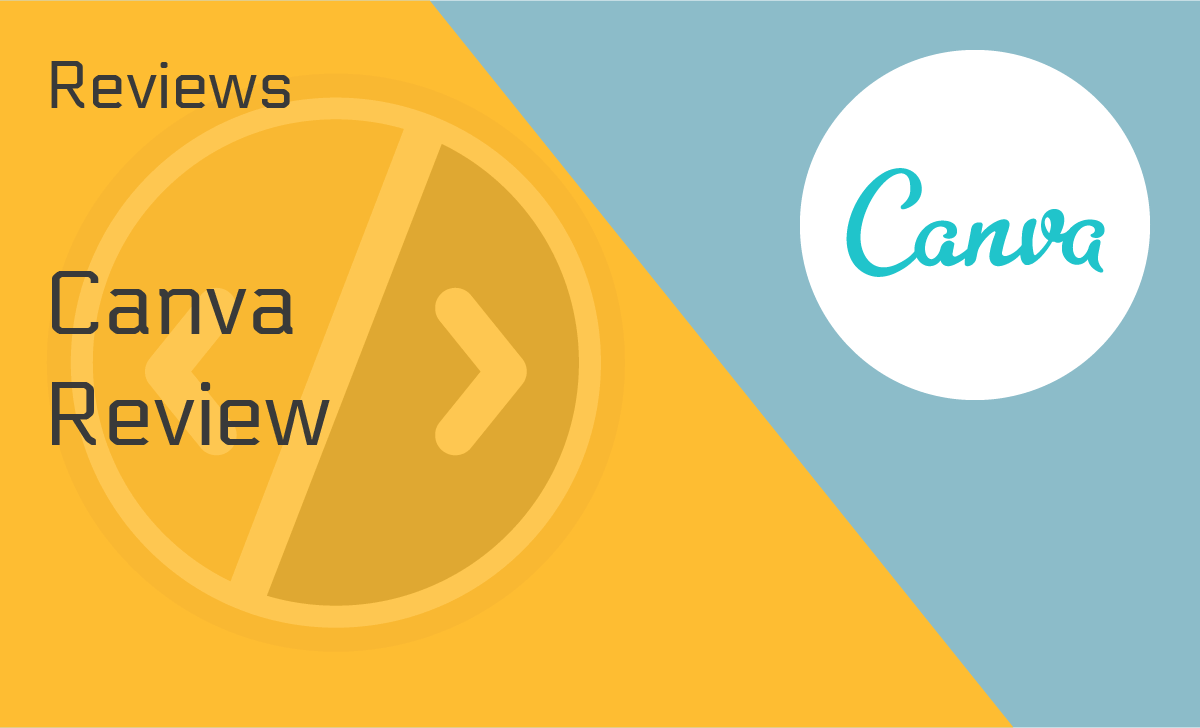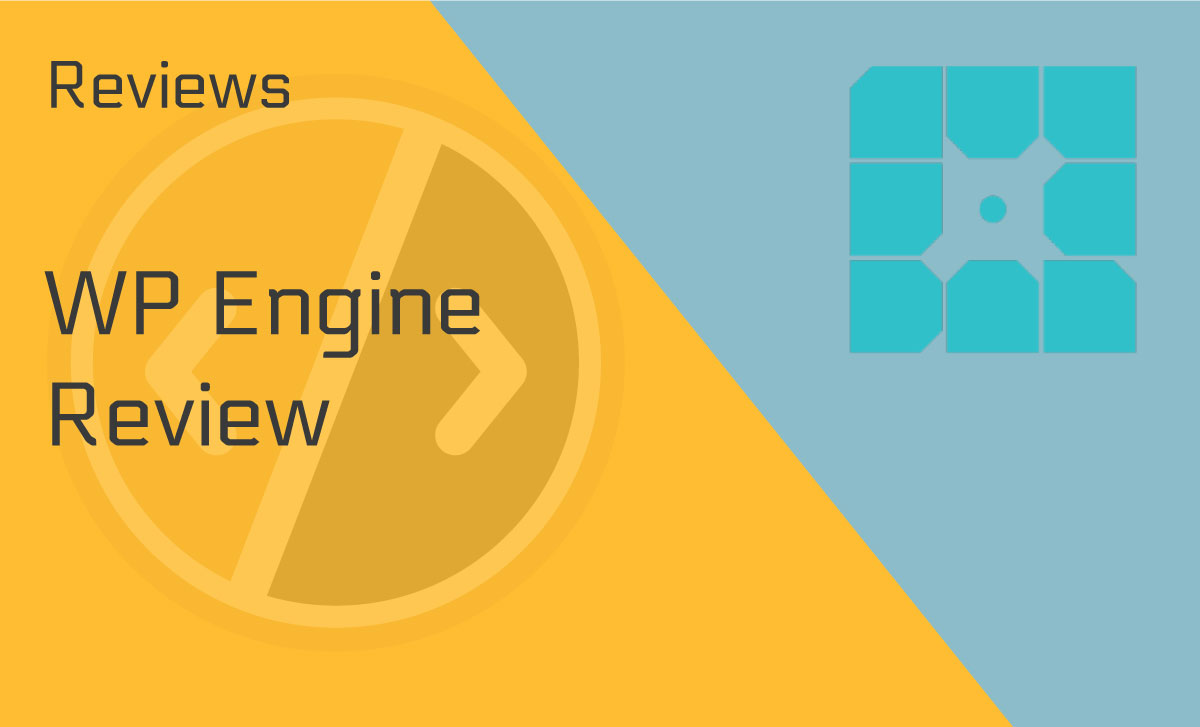Backblaze Review
Published: November 11, 2021
- Scheduled backup: Available
- Disaster recovery: Available
- Privacy & security: AES 128-bit/SSL
- External data hard drive: Yes
- Speed: Decent
- Online file sync: No
- Continuous data backup: Available
- Cloud storage: Yes
works on:
Best For
Customers that are not tech-savvy.
STRENGTHS
- Unlimited cloud storage
- No maximum file size
- Easy setup and operation
- Good integration with B2 cloud service
WEAKNESSES
- One computer per license
- File Explorer or Finder integration not available
PRICING PLANS:
Monthly
$6/computer
Annual
$60/computer
Biennial
$110/computer
Cloud backup services vary a lot when it comes to functionality and price, but they are essential if you want the peace of mind that comes from data security.
Backblaze is one of the most popular and efficient backup services available today. The software offers a variety of backup packages for both personal and business use with unlimited storage space. In addition, it is not expensive and is easy to set up and manage.
In this Backblaze review, we will take a look at the strengths, weaknesses, best features, and performance of this software.
Backblaze is a competitively priced online backup service that offers a very user-friendly experience to customers. Backblaze is very appealing to new customers, especially those who are not very tech-savvy. It does all the hard work for them and does not require much customer interaction. Backblaze is also continuously updated and improved.
What Is Backblaze?
Backblaze is excellent cloud storage for people who want an affordable and easy solution to back up their data from a single computer. The service offers good security, though its implementation of end-to-end encryption isn’t completely flawless.
One of the features worth mentioning is the option of asking for a hard drive backup if your computer gets lost or broken. However, if you have multiple computers that you need to back up, you will need to consider getting more licenses, which, of course, will cost you more.
That being said, if you need a backup service that asks for zero input on your part, Backblaze may be a good option. We’ll discuss this cloud storage service in more detail in the Backblaze review below.
Device Compatibility
You can use Backblaze with both Windows devices and Apple products. There’s also an app available for Android and iOS devices.
Ease of Use
Backblaze cloud backup service is very easy to use and requires minimum interference. Signing up requires only your email address and password. After that, the service will generate a custom installer for your account.
Our Backblaze review in 2021 confirms that Backblaze’s interface is pretty organized and compact, which is great since users are quick to form an opinion of a site. Although, it’s not as sleek as other cloud backup providers. It easily allows you to change individual settings. However, keep in mind that you can only initiate the restoration process from its website.
You can use the Settings panel to configure your backup and change the name of the backup device and choose which hard drives you want to back up.
Backblaze Features
Backblaze cloud backup software has several key features related to data security and restoration. Below, you will find some of the most outstanding features we couldn’t help but include in the review.
Scheduled Backup
Now, is Backblaze really unlimited? Whether you want to back up a single MB file or Petabytes’ worth of information, Backblaze provides you with unlimited data storage opportunities. If you compare this with the limited space that other cloud backup services offer at higher prices, you can see why many users consider this an invaluable benefit.
The software works under the principle that users don’t need to know the details of the Backblaze backup process. According to more than one Backblaze review, most, if not all, backup will occur behind the scenes. For example, if you install the desktop client for the very first time, it won’t ask you to pick out the files and folders you want to back up. Instead, it will start transferring them to its storage space right away.
Backblaze temporary data drive creates temporary copies of bigger data files during backup. You can transfer this file to an external drive or another location if space is insufficient in the boot drive.
When we started a test run of backup for the Backblaze B2 review, we received an estimate of how long the first backup will take. Depending on the size of the files and your network and computing speed, it can take from a few hours to several days to backup all your files. Note that you can also turn it off and resume the backup later.
By default, the software copies all files that aren’t ISO, DMG, system files or executables, or a virtual drive. It also gives you the option of excluding other files as well.
Continuous Backup
Our Backblaze review for Mac and Android users discovered that the Backblaze setting for saving files in default mode is continuous backups. However, if you want, you can schedule it once a day or initiate it manually. Some users say they could do with a few more options. However, most users prefer to let the backup run in continuous mode.
Bear in mind, though, that although Backblaze can store unlimited amounts of data, users are limited to only one computer for each Backblaze account. Therefore, mobile devices are not included.
Disaster Recovery
Backblaze can help you recover your data if something unexpected occurs, for example, if your computer crashes. Our Backblaze review proves that with the help of the backup storage, external drives or servers can also be backed up, depending on which plan you choose. You can also back up NAS devices offsite by using the B2 cloud storage service.
To restore your data, you can go to the View/Restore file sections on www.backblaze.com and select the files you need in the file tree browser. In addition, you can specify the backup time and the backup device used. Backblaze claims it keeps a 30-day version history of your files.
Backblaze backup service offers you four options, including “Download Files,” “Save Files to B2,” “USB Flash Drive,” and “USB Hard Drive.” The Backblaze Mac review draws your attention to the first option being free. As for the second option, it enables storing selected files as an encrypted zip in your B2 Cloud Storage.
In the last two options, the company mails you physical storage devices, which can be very helpful if you want to move your files faster. The USB drive options cost $99 and will enable you to store 256GB worth of data, while the USB hard drive will cost you $189 and hold up to 8 TB of data.
According to Backblaze reviews, you can get a refund on returned drives within 30 days of receiving one — something users were quite happy with.
Integrations
Backblaze also offers software integrations with the platforms listed below and more:
- Couchdrop
- MyNAS
- Synology
- NeoFinder
- eMAM
- Duplicity
- Cyberduck
- OpenIO
- Cubix
- Dropshare
Backblaze Privacy and Security
Backblaze takes security and privacy very seriously. It offers its users two-factor verification to access their accounts and encrypts all your files with AES 128-bit encryption and SSL to prevent your data from being intercepted.
Although Backblaze encryption isn’t completely end-to-end, it is enough for most users. So, how reliable is Backblaze? Read on to find out.
Customers also can set up a private encryption key or password, which can add another layer of security. It is highly important to do it right since hackers crack a network by guessing passwords. Plus, you need to proceed with caution because it will lock away all your data forever if you lose this password. Even Backblaze won’t be able to help you with it.
Accessibility
Coming across a positive Backblaze review for Mac isn’t something to raise one’s eyebrow at as the cloud backup and storage service ensured its strong presence on the iOS platform. You can also use it on Windows devices. As for the mobile app, it is accessible by both Android and iOS users.
But the app itself doesn’t have that many features and is not very intuitive. However, it doesn’t need to be. Our Backblaze review for 2021 found out that the app has a main screen that shows all the backup devices linked to your account and a hidden left-hand menu from where you can access any downloaded file or adjust your app settings. There are also other options like remembering login info, allowing download over a cellular connection, and enabling a biometric login.
Backup Speed
As mentioned above, it can take a while for Backblaze to back up all your files, depending on the file amounts, size, internet speed, etc. We had minor issues with it during our test for this Backblaze B2 review. Backblaze gives you an option to exclude the files you don’t want to back up to reduce the backup time.
However, if you want all of your files to be backed up, you can let your computers run overnight. Or you can close your PC and turn it on in the morning, and the backup will resume from where it left off.
Additionally, Backblaze allows you to adjust your transfer settings and throttle speeds and increase the number of backup threads to upload faster.
Backblaze Pricing and Plans
Backblaze doesn’t have a free lifetime plan. That being said, if the question “How do I get Backblaze for free?” has been making rounds in your head, worry not! To our delight, one can take up the 15-day free trial if you want to test the waters first. Then, if you think it fits your requirements and you like it, you can choose from three simple plans. They all come with automatic backups, unlimited storage, unlimited file size, unlimited file retention, offsite backup, security, and encryption.
The Backblaze B2 pricing is as follows:
- $6 per month per computer
- $60 per year per computer (saves you $12)
- $110 per two years per computer (saves you $34)
Backblaze Support
Following the Backblaze reviews, the service offers free support via email to all its clients once you submit a ticket on their site. If you add your credit card details to the B2 account, you will get a detailed answer in a single day; otherwise, it may take up to two days.
For this Backblaze backup review, we also tried to interact with the customer support team via live chat (9 am to 5 pm Pacific Time). Customer support agents are accommodating and always do their best to resolve issues.
That being said, you have to set an appointment with the chatbot first before a live agent gets back to you, which could take a while. We would appreciate it more if they adhered to the average live chat response time of two minutes. Overall, the agent we interacted with was knowledgeable and polite.
Backblaze Reviews From Users
Like with all of the things known to humanity, Backblaze has both positive and negative reviews. Some customers say that four data restoration methods work well, and they were able to retrieve files from their mobile app. Many claim they like the speed and ease of use.
However, there are some Backblaze complaints — customers faced issues with the 30-day backup limit. A Backblaze review on Reddit disclosed that the user’s backup disappeared without any warning once the backup time was exceeded. Some say it automatically backs up data they don’t want to be backed up, but it’s no big deal since you can remove it manually.
While Trustpilot rankings for Backblaze aren’t the best (2.2 out of 5), a recent review of the service by PCMag granted it a good score of 3.5. The bottom line is that users have varied experiences; hence, reviews are varied, too.
Backblaze Alternatives
Backblaze vs. IDrive
iDrive offers you a lot of control and input over your backup process, unlike Backblaze, which operates more under the set-it-and-forget-it principle. iDrive lets you choose how and when you want to back up your files, though it can only do 5GB backup for free.
It also offers you the option to back up data from multiple devices, unlike Backblaze, which works on one computer only. iDrive comes with end-to-end private encryption as well as image-based and hybrid backups.
Backblaze vs. Carbonite
Carbonite offers unlimited storage options, just like Backblaze, and both of them can be pretty slow and only have barebone features. However, Carbonite does offer proper private encryption, so it has more security on the data transfer front.
However, it won’t let you back up your hard drive for free, and you will need to buy the Safe Plus plan to do that. It also does not offer proper throttling or multithreading options to boost backup speed.
Backblaze vs. Acronis True Image
Acronis True Image is another cloud backup software that offers an extensive range of backup types and ransomware protection, drive cleansing, and system cleanup. It keeps an unlimited number of versions of a changed file and keeps deleted files for as long as you want.
It also offers strong encryption as well as multiple data centers all over the world. Plus, it provides excellent speed. The best thing about it is that you can buy everything with a one-time purchase instead of a recurring subscription. In our opinion, both Backblaze and Acronis are equally great.
Our Verdict
Our Backblaze review for 2021 confirms that the storage service has a lot of users who rely on it to back everything from their computers and external drive safely and securely. There is no limit on file size and the amount of data you can send to the cloud. But it only offers backup for a single computer per license.
Just make sure you use Backblaze as intended by its developers. Our Backblaze B2 review can attest that you cannot sync your files between computers. It also is not the best cloud storage for photos, videos, and music. It is simply an economical solution to set a backup for your data. All in all, during the test for our review, Backblaze did not disappoint. Try it today and see for yourself!
FAQ
How does Backblaze work?
Backblaze cloud backup works with ease and does not need a lot of your input. In other words, it will keep backing up your data behind the scenes without disturbing you — one of the features people like the most. That being said, it comes with a barebone interface that offers only basic settings.
But its most significant perk is that once you set it up, it is easy to use. Hence, it is one of the best online backup services on the market.
How long does Backblaze keep my files?
Backblaze keeps a version of every file that has been backed up for 30 days. After that, you may lose your data. However, you can retain your most recent backup snapshot for six months even if your computer is shut off or has no internet connection. But you have to connect to Backblaze at least once every six months and keep your billing active.
Is Backblaze safe to use?
The company boasts about security being part of its DNA. Backblaze provides all users with 2-factor authentication (2FA) or Time-based One Time Password (ToTP). It also requires verification before you can access any data. On top of that, its physical facilities use high-end security protocols that are hard to penetrate. With these and more, we can confirm in this Backblaze review that Backblaze is safe to use.