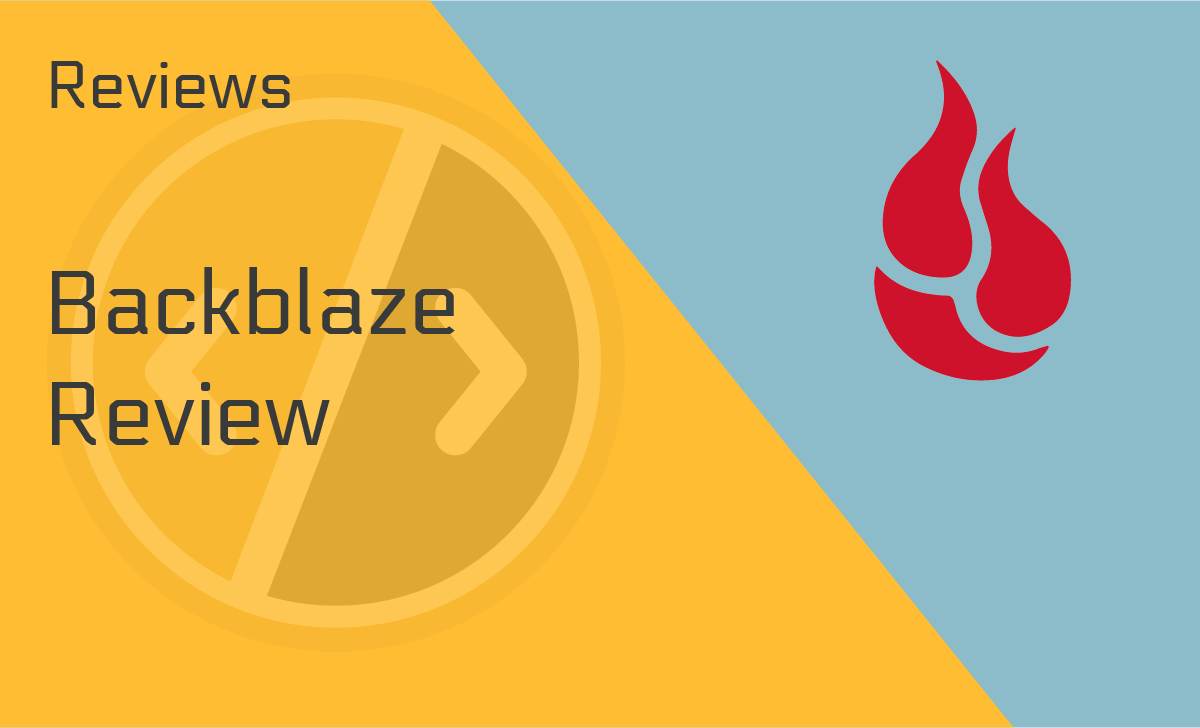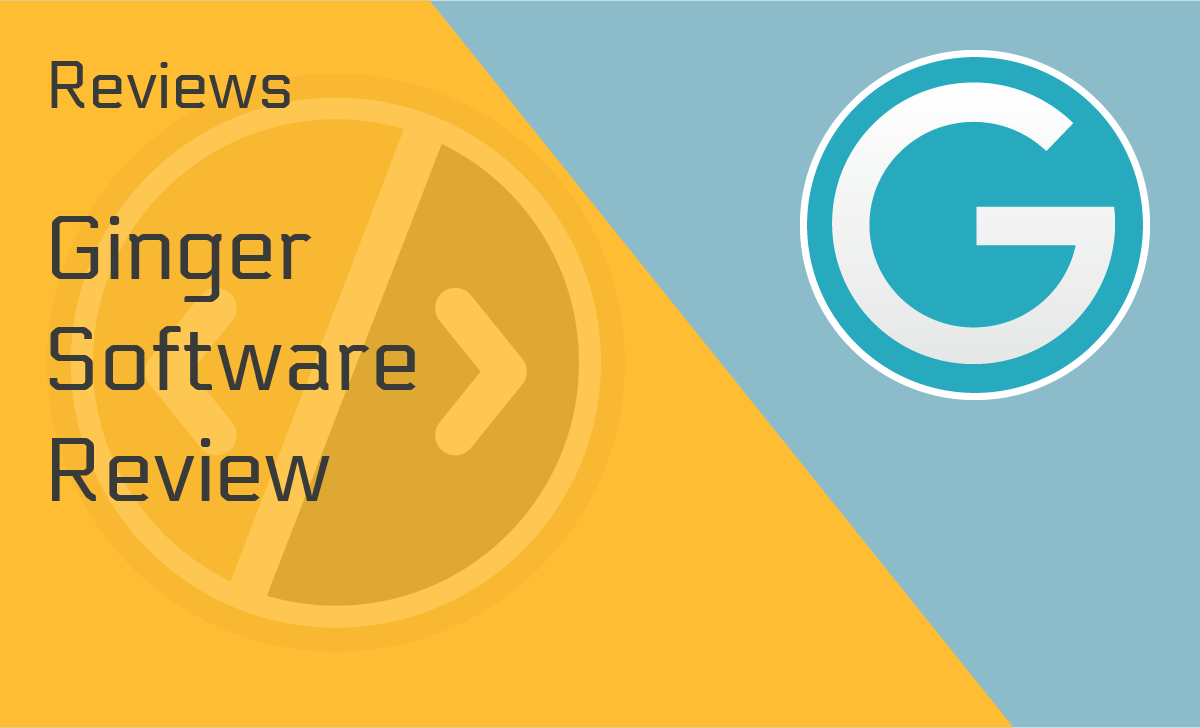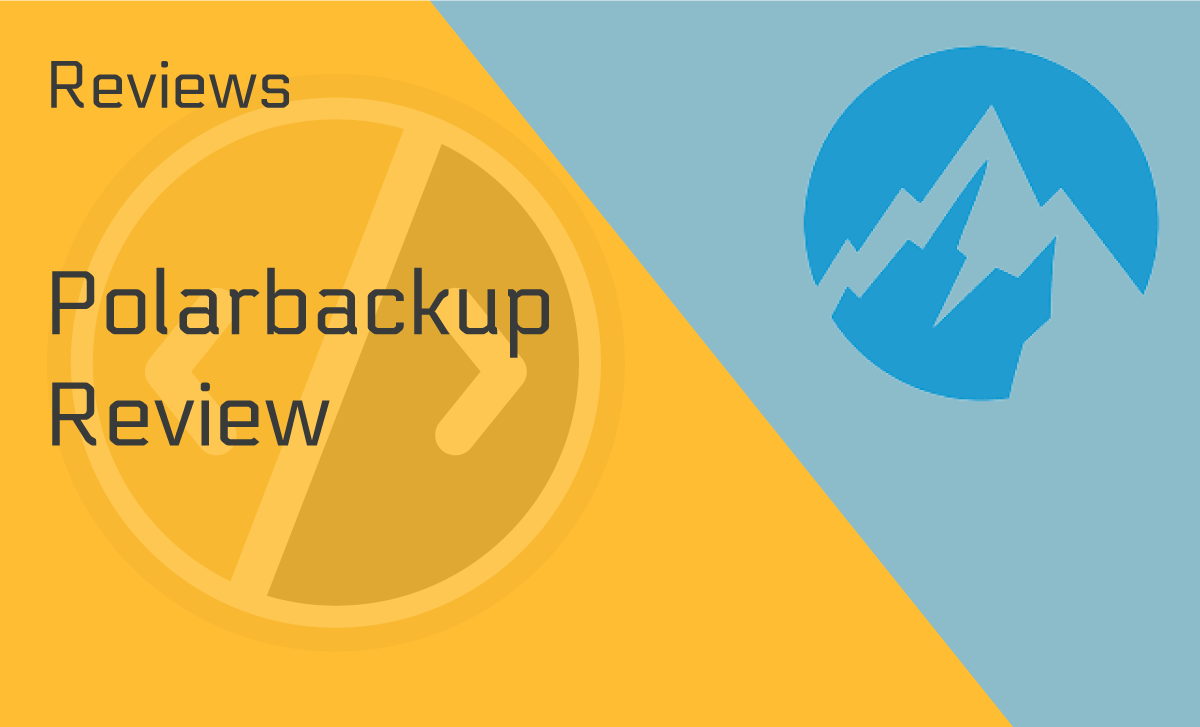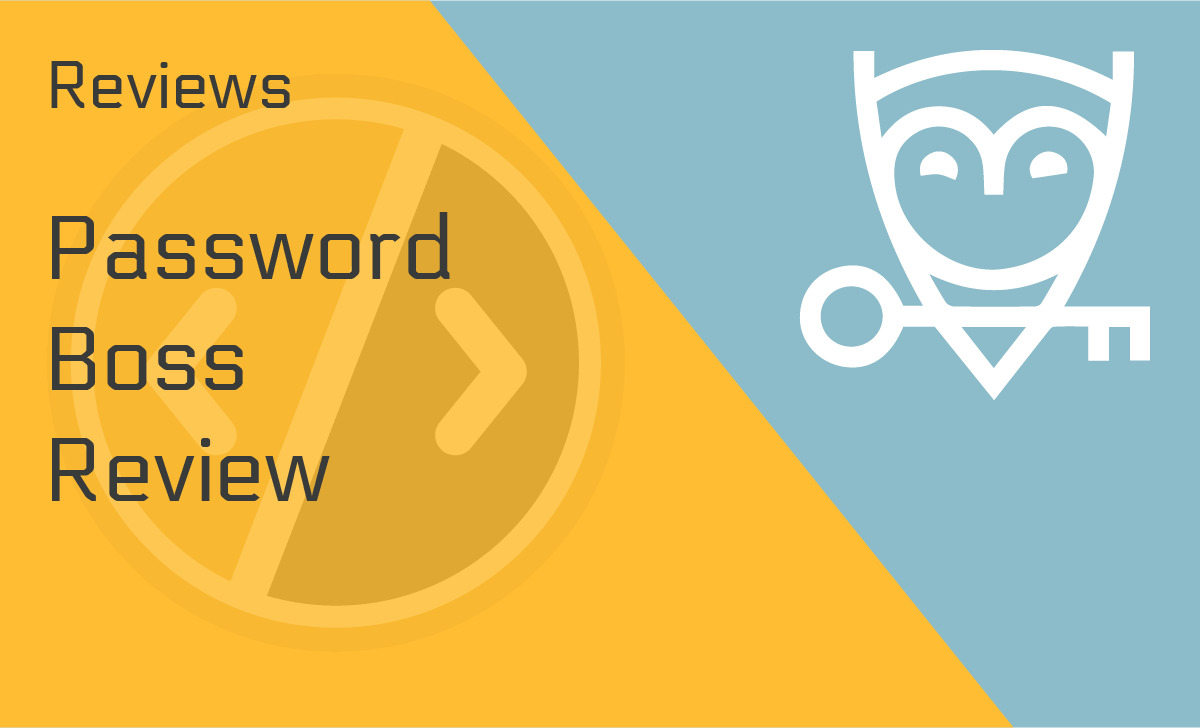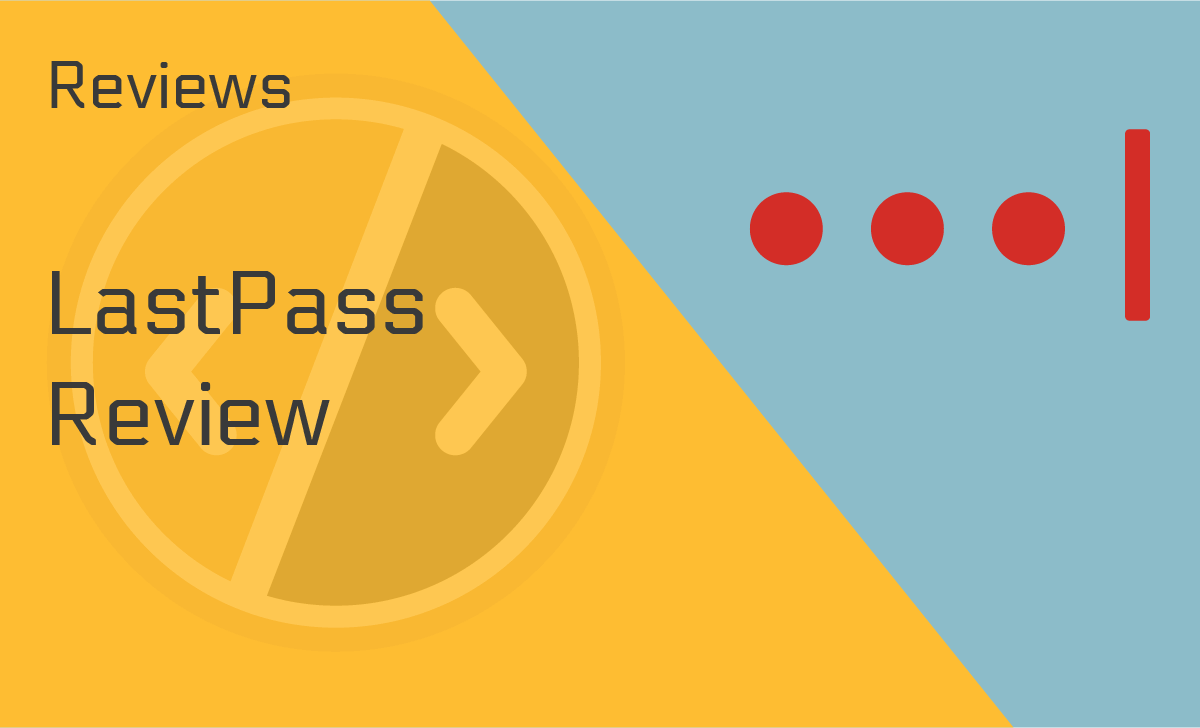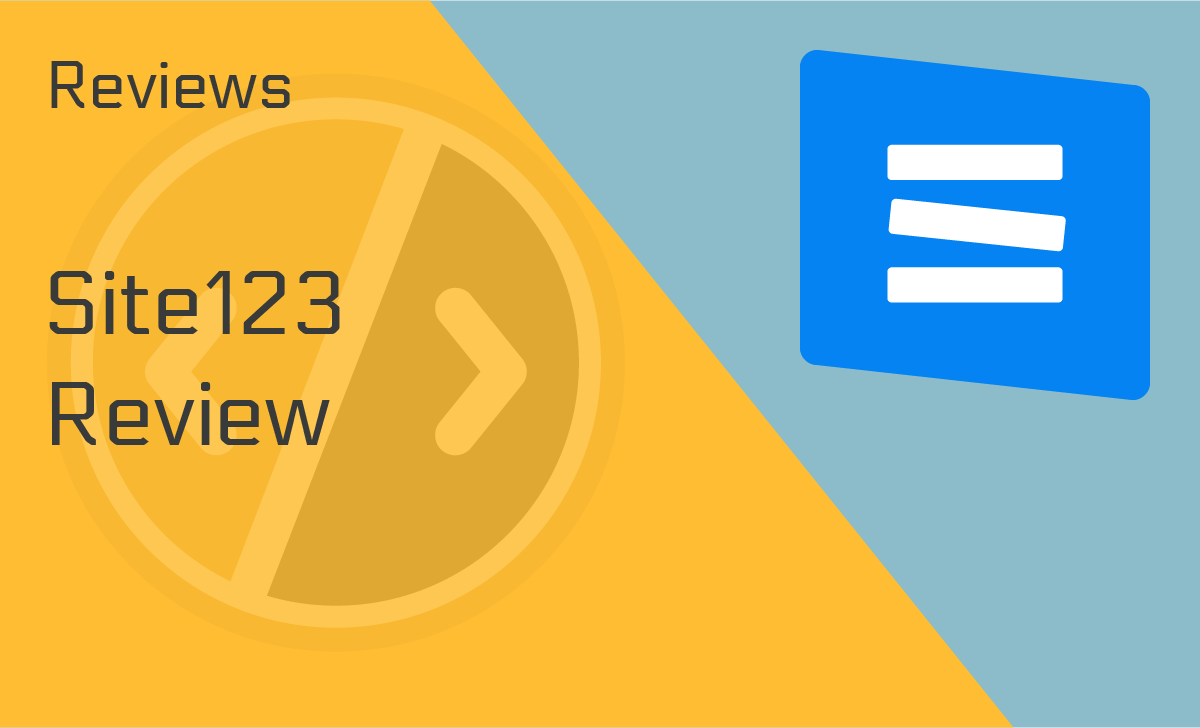Carbonite Review
Published: November 12, 2021
- Scheduled backup: Available
- Disaster recovery: Available
- Privacy & security: AES 128-bit
- External data hard drive: Yes
- Speed: Slow
- Online file sync: Yes
- Continuous data backup: Available
- Cloud storage: No
works on:
Best For
Customers looking for a simple back up service.
STRENGTHS
- Easy interface with simple features
- Unlimited storage space options
- Affordable pricing plans
- Great privacy options
WEAKNESSES
- Limited number of devices
- Slow download speeds
PRICING PLANS:
One to three computer
$6/month
Up to 25 computers
$24/month
Computers + servers
$50/month
Carbonite launched way back in 2005 and has significantly evolved ever since. It now offers many innovative solutions for both businesses and individuals.
Setting up the system and restoring any files is pretty easy with Carbonite. The features are also pretty simple to use, so it is perfect for those looking for a user-friendly tool that gets the job done. Here’s what else we found while writing this Carbonite review.
What Is Carbonite?
Carbonite is a cloud backup tool. It will protect you from the most common data loss types and keep all of your information safe. It’s most suitable for users looking for an easy-to-use tool for automatic backups. If the word “carbonite” rings a bell, it’s because the company derived it from the substance used to freeze Han Solo in Star Wars. What used to be solely fictitious now denotes a service that benefits thousands of users by protecting their data.
Device Compatibility
Carbonite only works on Mac (macOS X 10.10 – macOS X 11) and Windows (Windows 7 – Windows 10). It’s not compatible with Linux, Android, or iOS.
Ease of Use
Carbonite reviews praise the straightforward interface, and for a good reason.
You merely have to pick files from the disk to back them up onto the Carbonite servers. You can also select whether you want to download all the files to the original location or restore them to a folder of your choice.
Carbonite tends to run quietly in the background, as all good backup services should. Of course, you can always pause the backup if you need to, but you don’t really need to mess around a lot to make sure your data is safe. Overall, a seamless user experience is worth elaborating on in this Carbonite review. At the end of the day, it’s what all B2B customers want.
Carbonite Features
If you are looking for a whole wealth of features, Carbonite is not the backup solution for you. On the other hand, it is perfect for clients who want a simple tool without many bells and whistles. After all, it does what it has been designed for pretty well — protecting your data from common forms of data loss.
Following the test runs for Carbonite review in 2021, we found the service easy to use. It is suitable for even the most tech unsavvy users out there.
Backup and Restore Services
Carbonite has amazing backup and restoration processes in place. All you need to do is reinstall your OS and applications, and Carbonite will do the rest for you. If you don’t want to recover all data from your old desktop, you can choose specific folders and files.
Is Carbonite really unlimited? Yes, it is. In our books, unlimited storage is the best thing about the service.
That being said, the backup speed is not that great, but more on that later.
Scheduled and Continuous Backup
Our Carbonite backup review found that the company offers scheduled and continuous backup options. You can set up the backup for certain hours of the day, according to your preferences. It can be pretty helpful if you don’t want to throttle your bandwidth when you need it the most.
Deduplication
Data from any data source within the same scope is first amassed in the form of identical encrypted data blocks. Then, the data is deduplicated — redundant or duplicate information is eliminated — to achieve a single instance of any particular block on the data store.
Versioning
The Carbonite software offers versioning, where you can retrieve older versions of any files that you have changed over time. However, Carbonite backup reviews point out that this feature isn’t completely unlimited. You can only access the 12 most recent versions of the files you want. Any files you delete will also be kept safely with Carbonite for 30 or 60 days (depending on your Carbonite plan).
External Data Hard Drive
One of the great things about Carbonite is the Courier Recovery service. For a small fee, you can get an external hard drive with all of your data secured. The service is available throughout the United States.
In case of a serious disaster, offline restoration points do come in handy, based on our observations for the Carbonite review.
Carbonite Security
Carbonite offers AES 128-bit encryption. You should note that the company keeps a copy of your passcode if you forget it.
Often, however, some businesses don’t want their backup service to keep the code even though the majority of the organizations were affected by cybercrimes last year. In this case, they can choose to deploy the AES 128-bit encryption, but make sure that Carbonite doesn’t keep a copy.
If the question “How secure is Carbonite?” has been on your mind, the answer is a definite yes. That being said, be aware that Carbonite won’t be able to help you recover backed-up files if you lose the encryption key file and/or the encryption key password.
As for an extra layer of protection, there’s two-factor authentication to make the most use of.
Speed
When testing Carbonite for this review, one thing that bugged us was the speed of uploading and backup — it’s slow, unfortunately.
Following that, the scheduled backup comes in handy. You can set it up when you don’t need the bandwidth, and Carbonite will utilize it to create a backup.
Carbonite Pricing and Plans
Carbonite offers three billing options:
- One to three computers — From $6 a month if billed annually. You get automatic cloud backup, remote file access, 128-bit encryption, and optional external hard drive backup.
- Up to 25 computers — From $24 a month if billed annually. You get everything from the first option, centralized management and admin controls, as well as FERPA, GLBA & HIPAA support.
- Computers plus servers — From $50 a month if billed annually. You get all of the features mentioned up until now, plus backup for databases and applications, image backup, bare metal restore, and the option to choose between 128- and 256-bit encryption.
Which Carbonite plan is the best? Well, this depends first and foremost on what your needs are, how many computers you want the plan to cover, what kind of encryption you would love to take up, and which features you would love to be provided with. Following that, determine your needs first and then acquaint yourself with the plan specifics.
Is Carbonite worth the cost? The best way to find that out for yourself is to try out the service. Thankfully, you can do just that with the 15-day free trial.
Carbonite Support
Carbonite online backup reviews agree that Carbonite has an extensive knowledge base. There’s also a YouTube channel with a lot of useful tutorials, which is great since most users would rather watch a YouTube tutorial than read the product’s instructions.
Carbonite also has a helpline that you can call during workdays. However, those with a Carbonite Backup Pro plan can talk to an agent on the weekends, too. You can also opt for email support. The team answers rather quickly. If you send them an email, they always respond within 24 hours.
All in all, support agents are extremely polite and helpful. It’s no wonder then that customer support is what earned the service accolades in Carbonate reviews from 2020 onward.
That being said, we did find it a little inconvenient that they don’t have other support channels to like a live chat that most people prefer when they need immediate answers.
Carbonite Reviews From Users
- TechRadar — 3.5/5 stars
- G2 — 4.1/5 stars
- Capterra — 4.3/5 stars
- Trustradius — 8.9/10 stars
Most of the user Carbonite reviews on Reddit, Carbonite’s download page, and Google are positive. People love its simple interface and easy controls. Users prefer Carbonite since it runs in the background without creating any issues for the device that it’s running on.
However, we did find some Carbonite reviews with complaints, though — people want more features and options. Slow download speed irks a lot of people, too.
Carbonite Alternatives
While Carbonite may be one of the best cloud backup services today, it may not be suitable for everyone. Some of its missing features may be available from its alternatives, which could be what other users are looking for. So, here, in the spirit of a balanced review, we will present a couple of its closest competitors.
Carbonite vs. Backblaze
Both Carbonite and Backblaze provide unlimited backup storage space. Both can be pretty slow, too. The two don’t have free plans. In other words, these services are similar in many ways. But Carbonite’s security features are much more powerful than Backblaze. That being said, Backblaze is still secure enough. What’s more, Backblaze has more channels to reach customer support than Carbonite. Their pricing plans differ, but both are affordable enough, given the features.
IDrive vs. Carbonite
IDrive is among the most popular options for cloud backup services on the market today. Most users commend its speed, which is its edge over that of Carbonite. It’s also compatible with more devices than Carbonite. What’s more, IDrive has a free plan, while Carbonite doesn’t have one. However, iDrive doesn’t provide unlimited storage as Carbonite does. Carbonite’s best edge over iDrive — it’s easy to use.
Our Verdict
If you want an easy and quick way to back up the files on your computer, then Carbonite is probably the best option for you. Our Carbonite review for 2021 confirms that it offers a simple way to secure your data without the need for any advanced features or expensive bells and whistles. All in all, the privacy, security, and customer service options by Carbonite are all great.
There are still a few issues that they need to work out. The download speed and the lack of mobile device support can be a bother for many people. We’ll most certainly keep our eyes peeled and update this review as soon as those issues are taken care of.
FAQ
How does Carbonite Work?
Carbonite is a simple backup service that provides impressive security, excellent customer support, and top-notch privacy solutions. It works by protecting your data on as many computers as you need.
Is Mozy Now Carbonite?
Yes, Mozy has been Carbonite since 2018. Mozy used to be Carbonite’s oldest competitor. But in March 2018, the latter acquired it from a Dell Technology Subsidiary for $145.8 million. It was Carbonite’s strategy to add more customers to their pool because, at that time of acquisition, Mozy had over 100,000 individual customers and 35,000 business subscribers.
Does Carbonite slow down your Mac?
Amid all complaints about Carbonite being slow, the company claims that it doesn’t slow down your Mac or any other device, for that matter, because it’s designed to operate in the background while you’re using your computer.
Thus, if the question “Is Carbonite any good?” has been on your mind quite a lot lately, we say the service is definitely worth your try.
Of course, it has to be powered and connected to the internet to ensure backups take place. Making sure that your internet connection is stable helps speed up the process, based on our test run for this Carbonite review.