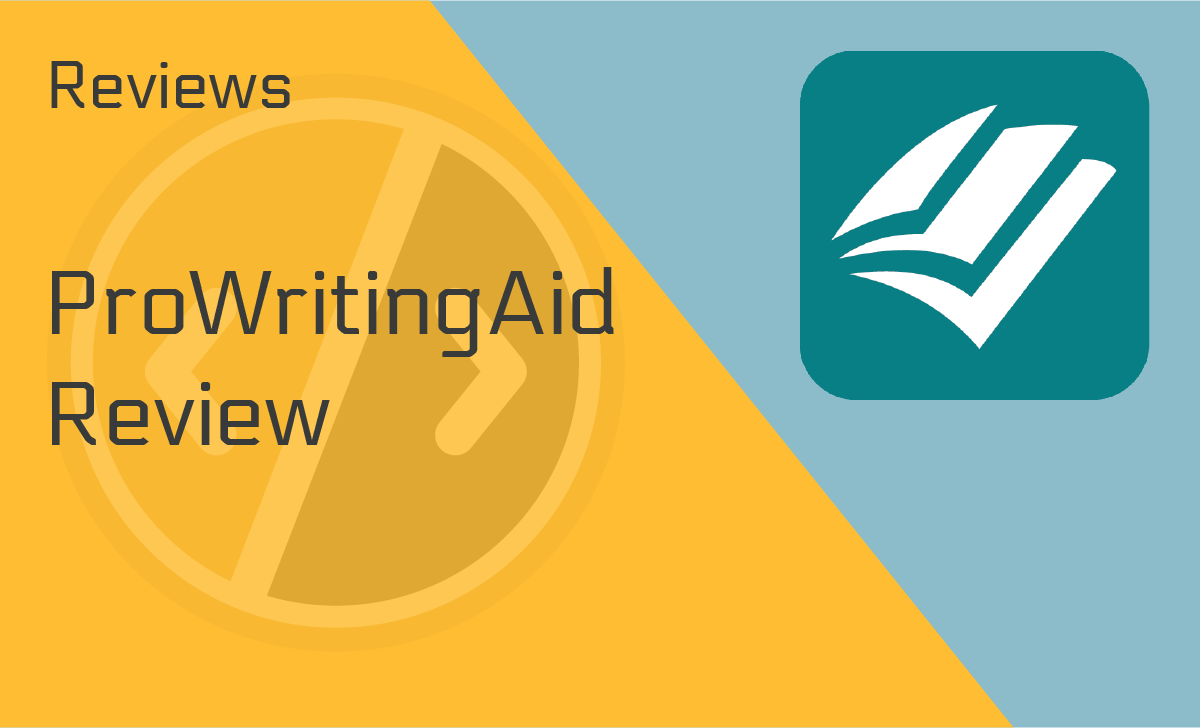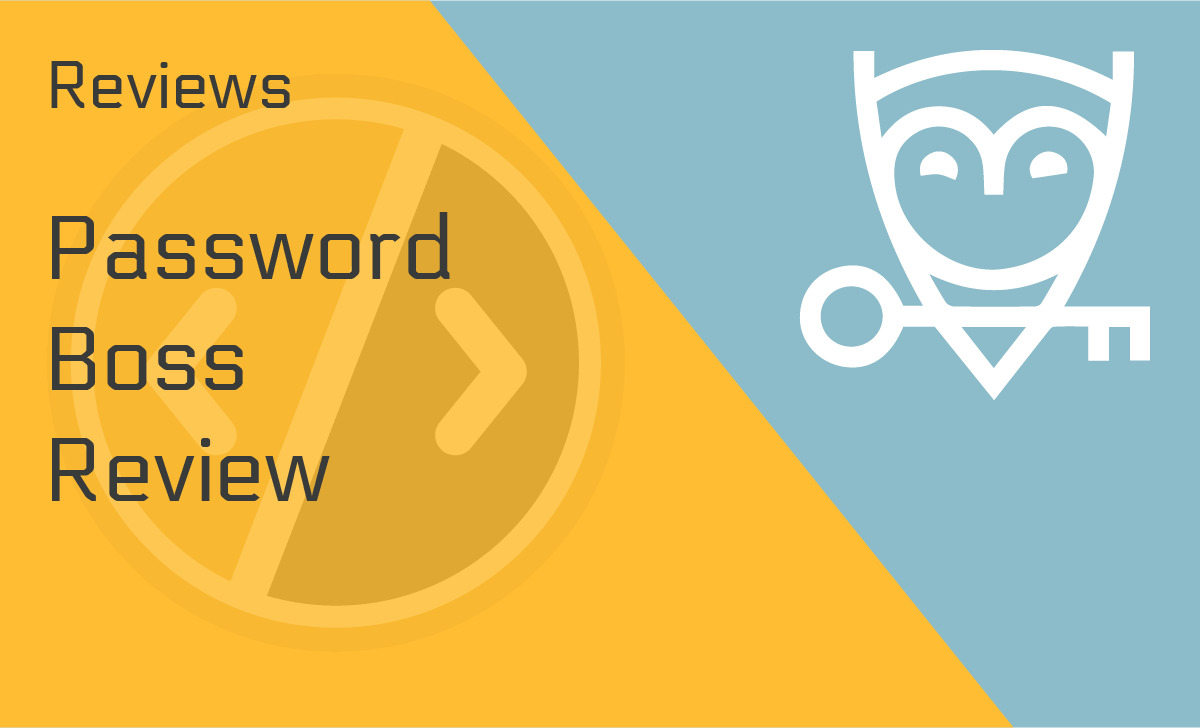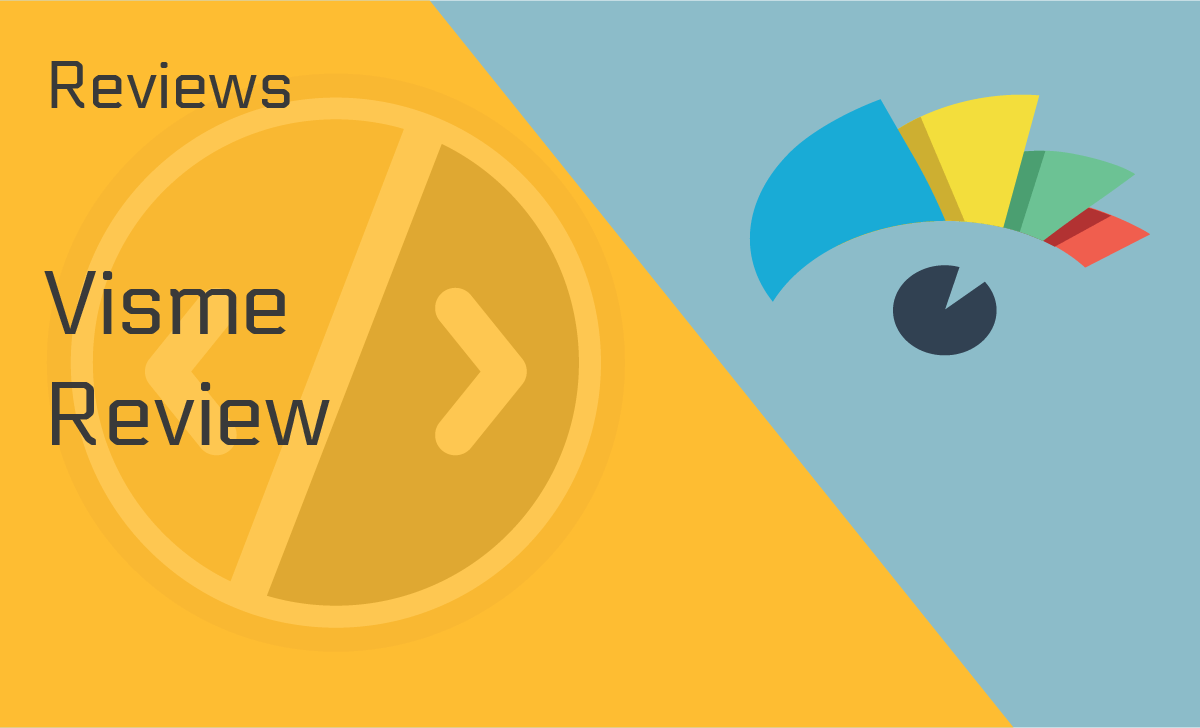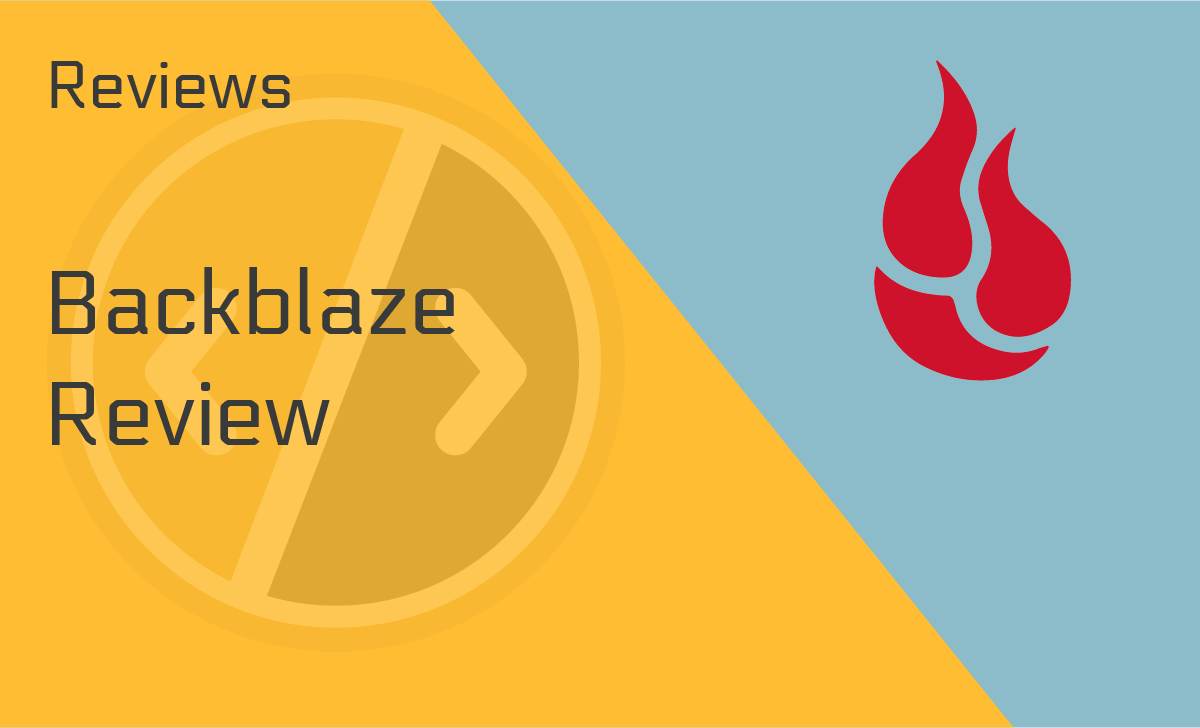Acronis True Image Review
Published: November 10, 2021
- Scheduled backup: Available
- Disaster recovery: Available
- Privacy & security: AES 128-bit/SSL
- External data hard drive: Yes
- Speed: Excellent
- Online file sync: Yes
- Continuous data backup: Available
- Cloud storage: Yes
works on:
Best For
Backups and disk imaging.
STRENGTHS
- Optimized file syncing
- Ransomware protection
- Intuitive desktop user interface
- Local and cloud backup
WEAKNESSES
- No password protection for shared files
- Slow mobile app and web interface
PRICING PLANS:
Essential for one computer
$49.99/year
Essential for three computers
$79.99/year
Essential for five computers
$99.99/year
Advanced for one computer
$89.99/year
Advanced for three computers
$129.99/year
Advanced for five computers
$189.99/year
Premium for one computer
$124.99/year
Premium for three computers
$189.99/year
Premium for five computers
$209.99/year
In today’s digital world, everything happens online, including cybercrimes. That’s why it’s of utmost importance to ensure that our files are secured and protected.
If you’re looking for a robust and easy-to-use solution to protect your disk images and files in the cloud, many Acronis True Image reviews would agree that the platform can provide these and more.
We conducted extensive research to check these claims, and here’s what we discovered!
What is Acronis True Image?
It’s a backup software that offers a comprehensive manner to ensure cyber protection through antimalware technology. It’s a multifunctional software founded by Acronis in 2003.
It offers backups, disk imaging, and antimalware. With Acronis ransomware protection, users enjoy a product specially designed to perform data recovery, backup, archiving, and OS migration.
The software also supports SSD, HDD, FTP servers, USB, SCSI, FireWire, CD / BD / DVDs, and PC card storage devices.
Device Compatibility
Along with the importance of the Acronis True Image for crucial backup being high, our Acronis True Image review found out that it’s also known to support multiple operating systems, including:
- OS X Mavericks 10.9
- OS X Yosemite 10.10
- OS X El Capitán 10.11
- Windows Home Server 2011
- Windows XP SP3 (32-bit) with limitations*
- Windows 7 SP1 (all editions)
- Windows 8 (all editions)
- Windows 8.1 (all editions)
- Windows 10 (all editions)
In this Acronis True Image review for 2021, we will also talk about the following mobile operating systems this app supports:
- Android 4.1 and later
- iOS 8.x and later
Ease of Use
Many Acronis True Image reviews agree that this app makes it easy for users to safeguard their data efficiently. This feature-rich backup software is simple and easy to use. From granular restore to mirror imaging and disk cloning, this tool offers it all.
Its touch-friendly dashboards and graphic interface allow users to enjoy a hassle-free backup experience! It’s one of Acronis’ best attributes!
Features
While researching for our Acronis review, we discovered that the Acronis True Image online app offers complete cyber protection through the following features that help address your data’s safety, privacy, accessibility, and authenticity.
Flexible Management
Acronis True Image allows users to configure destinations, schedule times, and choose from incremental, custom, full image, or differential Acronis backup types. It also offers various other safety features, including dual protection, active disk cloning, and more.
File Sync and Share
Users can sync files in the cloud or between computers to access the same files on different devices.
End-to-End Encryption
While testing the app for our Acronis review for 2021, we also discovered that it offers end-to-end encryption by providing users with a private encryption key to keep their data private.
Blockchain Notarization
With Acronis Notary, you can develop a unique fingerprint for your data and confirm its authenticity. It is important to note that the Acronis free trial doesn’t include any blockchain-based offerings.
Integrated Anti-Ransomware
We have to mention here that the Acronis ransomware protection is fantastic. It prevents threats from infecting your network, crippling your system, or encrypting your files, as based on our Acronis ransomware protection review.
Integrations
The Acronis online backup service integrates a bunch (over 50) of third-party technologies that help it do its job across various platforms. It includes the following:
- Service automation platforms, such as interworks.cloud, resello, ActivePlatform, and more.
- Workload platforms, such as Plesk, cPanel, Microsoft 365, Linux, and more.
- RMM/PSA platforms, such as ConnectWise, AutoTask, Atera, Kaseya, and more.
Plus, a whole lot more integrations.
Security
Is Acronis True Image safe?
Acronis True Image protects your apps, systems, and data against malicious threats occurring every 0.39 seconds with the following features:
- Security Dashboard — identify blocked activity, monitor potential cyber threats, and only approve reliable applications.
- Secure Data Centers — receive the best cloud backup by using secure data centers where each location is optimized to provide the maximum level of security to users.
- Crypto-Mining Blocker — detect and stop crypto-mining malware that can expose systems to additional cyber threats by infecting personal computers and hijacking system resources.
- Integrated Anti-Ransomware — prevents ransomware from crippling your system, infecting your network, and encrypting your files.
Acronis True Image Setup
While testing the software for our Acronis backup review, we found out that the Acronis True Image HD data transfer software can be installed both on Windows and macOS devices.
For Windows, just run the installation file, and you’re done.
For macOS, double–click on the Acronis True Image setup files with a .dmg extension. Then drag the software icon to the Applications folder, and it’s ready. Sign in, choose the options fitting your needs — full image backup, active disk cloning, etc. — and you’re good to go.
Mobile App
Our Acronis True Image review wouldn’t be complete without an overview of the software’s mobile app. The Acronis True Image mobile app protects the data of your mobile against online attacks and accidental deletion. Plus, it also helps with lost devices.
With this app, you can enjoy manual and scheduled backup of photos, videos, contacts, text messages, and contacts from your tablet or smartphone.
Based on our experience during this Acronis software review, you can restore all your data in an easy, quick, and reliable manner. The app also enables users to migrate data easily from iOS to Android and vice versa!
Speed
Our Acronis True Image cloud storage review has to agree with numerous positive reviews — the software offers unmatched backup speed. It performs about 3 to 5 times faster than some of its competitors.
Many say that it has improved tremendously from what used to be three hours of transfer time down to approximately only an hour and a half. That’s 50% faster than it used to be, which is an amazing improvement, we must say.
Acronis True Image Plans and Pricing
One fantastic thing about Acronis’ plans is that you get the Parallels Toolbox free with all of them! This software offers three plans, and the prices vary accordingly.
Essential
It’s the most basic and cheapest of packages offered by Acronis and includes active disk cloning, crypto-mining blocker, ransomware blocker, and full image backup.
When you think about it, this is quite comprehensive for being the most basic of the packages offered, mainly because it includes cloud backup services. It also has a 30-day free trial if you want to test the waters first.
The Acronis price per number of computers for a one-year subscription is as follows:
- $49.99 for one computer
- $79.99 for three computers
- $99.99 for five computers
Advanced
Along with all the beneficial services offered by the Essential plan, the Advanced package also provides additional ones, including replicating backups in the cloud, backup options for Microsoft 365, cloud backup, and the latest addition of antimalware.
Cloud backup means easier disaster recovery, and antimalware means protecting both your device and backup. The Advanced plan also comes with 500GB of cloud storage.
The Acronis True Image cost per number of computers for a one-year subscription is as follows:
- $89.99 for one computer
- $129.99 for three computers
- $189.99 for five computers
Premium
Premium is the most advanced plan offered by Acronis. It includes the most extensive services. Coupled with the ones present in previous plans, it also includes certification of files through blockchain and electronically signing files.
Like the advanced package, they have also recently added antimalware to the Premium plan. This plan also comes with 1TB storage for free.
The Acronis True Image price per number of computers for a one-year subscription is as follows:
- $124.99 for one computer
- $189.99 for three computers
- $209.99 for five computers
Moreover, you can buy more TBs of storage if you need them.
Customer Support
The Acronis tech support did an excellent job of factoring in customers’ purchasing decisions and customer experience by establishing multiple venues to contact them.
It enables a higher level of responsiveness. Acronis has stepped up the game by ensuring the provision of support in different languages.
Our Acronis True Image cloud review has to mention the amazing, around-the-clock phone, email, and live chat support that 71% of customers are willing to use to contact customer support.
If you want to engage with them through social media, they have Facebook, Twitter, LinkedIn, YouTube, Reddit, and Spiceworks. You’ll never run out of options here.
Acronis True Image Home User Reviews
There are many positive reviews about the software praising its ease of use, malware protection, speed, bootable disk, the ability to schedule backups, device compatibility, and many more. Overall, the majority all agree that it’s their best cloning tool.
However, some users complain about customer support, saying that it seems to be nonexistent despite the many channels to contact them. Even the Acronis True Image review on Reddit that we saw said the same thing.
The company must pay attention to this feedback since online reviews significantly impact customers’ purchasing decisions.
Acronis True Image Alternatives
While we recommend giving Acronis a try, some alternatives may somehow appeal better depending on the specific features you are looking for in backup software. Here are some of the options.
Acronis True Image vs. Macrium Reflect
Macrium Reflect can overcome shortcomings that are present in the Acronis software. Along with providing many of the same services, there’s the added advantage of superior tech support.
Many users find Macrium easier to use and to get the tech support they need when they need it. But Acronis users find its ease of use in setting it up pretty incredible.
Acronis True Image vs. Windows 10 Backup
Acronis focuses mainly on cloning and disk imaging, while Windows 10 doesn’t have this ability. You also have to manually delete old backup files when your Windows 10 disk becomes full, while Acronis does it automatically.
If you don’t mind doing it yourself, then Windows 10 will work just fine. But if you want more advanced features, then go for the Acronis True Image.
Our Verdict
Many Acronis True Image reviews believe this software is truly robust, and we couldn’t agree more. It doesn’t just focus on one aspect but tries to provide a well-rounded service, coming with many useful features.
However, that’s not to say it is perfect. It does have its flaws, the most common one being that of slowing down the web interface and mobile apps. But all in all, Acronis True Image can offer a lot to its users.
FAQ
How to Use Acronis True Image?
Once the Acronis True Image application has been downloaded, the program takes you through the initial few steps. After this, you need to sign in, and this will activate your software.
All that remains for you now is selecting options according to your requirements, such as full image backup, active disk cloning, etc. Quite a straightforward process.
What is new in Acronis True Image for 2021?
Acronis has recently launched Acronis True Image 2021, which has added cybersecurity protection features:
- AI-enhanced antimalware technology that blocks hundreds of thousands of new malware daily and in real-time.
- A vulnerability assessment tool to check if your system is prone to known vulnerabilities.
- Antivirus scans to ensure threats in your computer are discovered quickly.
- Web filtering to block malicious URLs.
- Video conference protection to prevent hackers from getting into your video calls.
- Protection dashboard for real-time threat monitoring.
And a whole bunch more new capabilities.
What is the difference between Acronis True Image and Backup?
The primary difference between Acronis True Image and Acronis Cyber Backup is that the prior is designed for home usage, while the latter is intended for a small business environment.
Its advanced version is specific for medium to large businesses. It’s capable of protecting data quickly, and its disaster recovery applies to any environment.
On the other hand, as confirmed by many Acronis True Image reviews, the software protects your home computer, Mac, and mobile devices from hardware and software crashes by backing them up.