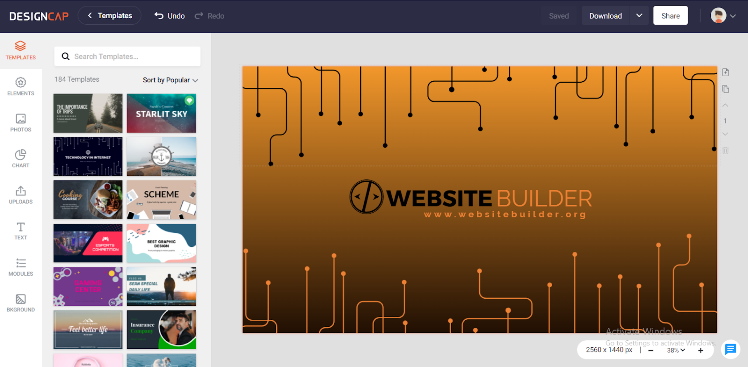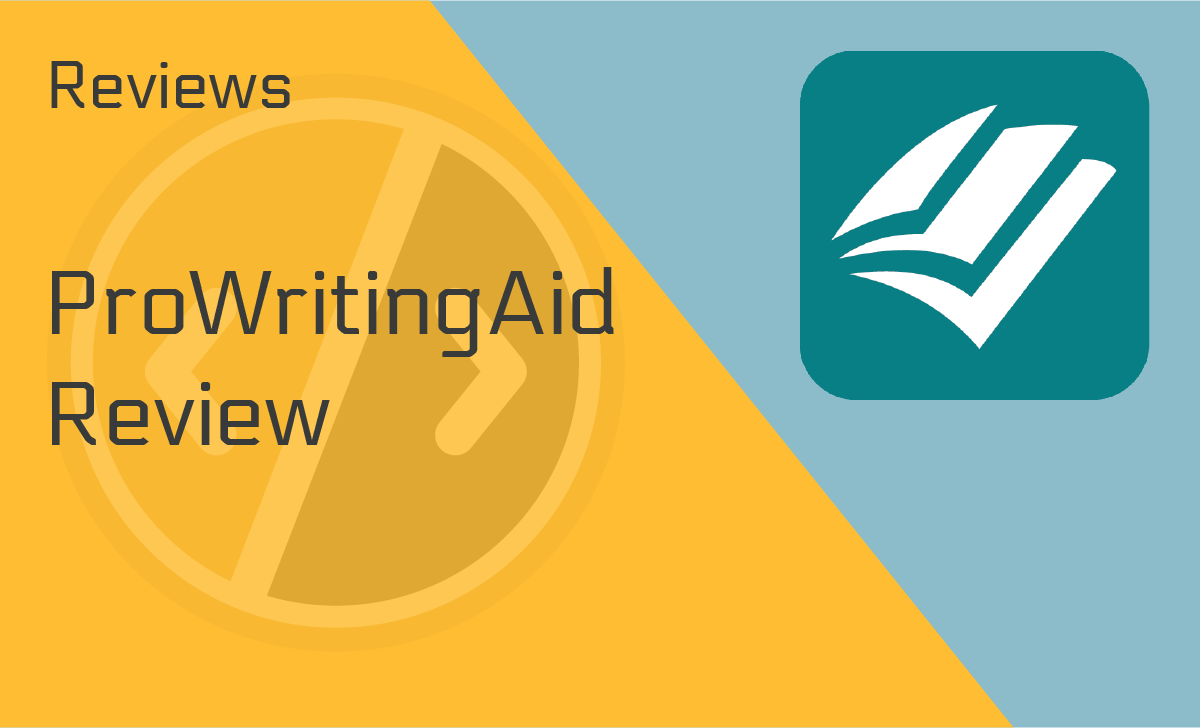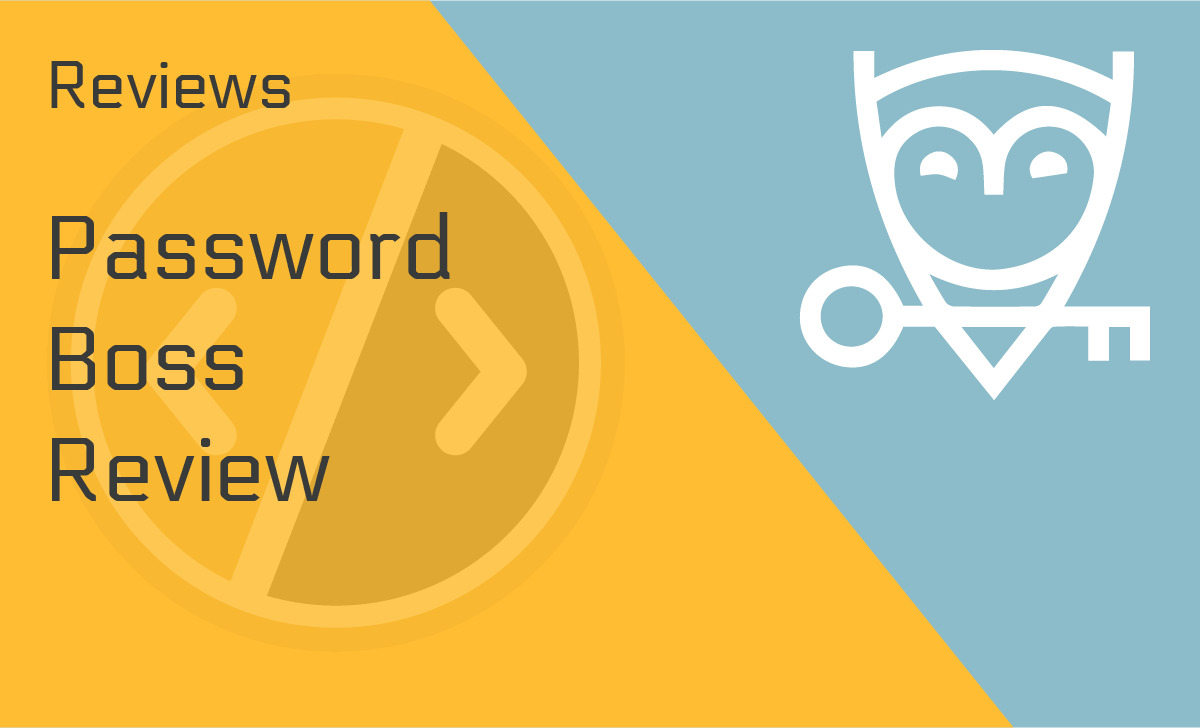DesignCap Review
Published: May 10, 2022
- Beginner-friendly: Yes
- Templates available: Yes
- Stock icon library: Yes
- High-resolution export formats: Yes, PNG and PDF
- Data visualization charts available: Yes
- Visual modules available: Yes
works on:
Best For
Budget-conscious brands
STRENGTHS
- Easy to use without a steep learning curve
- Beautiful templates and modules
- A rich stock icon library
- Editing tools and customizable components
WEAKNESSES
- The Free plan is quite limited
- Some issues with text elements
PRICING PLANS:
Free
$0.00/month
Basic
$4.99/month ($59.88 billed annually)
Plus
$5.99/month ($71.88 billed annually)
Graphic design can help convey the message of your brand. And nowadays, you don’t need to hire a professional to create high-quality content for your social media ads or other business requirements.
In fact, you can do it all from the comfort of your own home using the proper software, such as DesignCap.
So, continue scrolling for our DesignCap review to determine if it can fulfill your specific graphic design needs!
What is DesignCap?
DesignCap is an online tool for creating professional-looking graphic design solutions. It’s an excellent option for anyone looking to build a unique brand identity and much more.
Not only can you make a logo, but you can also create charts, flyers, menus, reports, business cards, and nearly any sort of graphic design you could need to promote yourself or your business.
It’s perfect for anyone who doesn’t want to spend time figuring out Photoshop or Illustrator and, at the same time, wants an affordable yet functional alternative.
Features and Services
Now that you know more about DesignCap and what it can do for you, let’s talk about some of its key features.
Design Template Library
If you’re looking for a flyer design software to help you create various digital images, look no further! DesignCap provides thousands of highly customizable templates suitable for any industry.
This platform offers marketing, data visualization, special occasions, and social media content templates.
Stock Media Library
Its image library has millions of photos! Moreover, they’re conveniently organized, making finding what you need and getting to work easier. Plus, a terrific editing tool allows you to customize the stock photos to add a more personal touch.
Icons and Shapes
DesignCap is quite possibly the best software for making flyers and posters! Therefore, it offers many vector objects, including outlined and solid shapes and various icons. You can change their colors, rotate or flip them, and even modify their borders and opacity.
Editing
This platform allows you to bring your ideas to life with beautiful templates and countless images. However, you can also use its powerful editor to modify them, giving you even more creative freedom.
Thanks to its many design categories, all you need to do is choose a template that suits your current needs and then tweak the design to your heart’s content.
Modules
This DesignCap feature provides you with options for creating professional-looking visual modules, including timelines, diagrams, steps, and more.
Plans and Pricing
Although you can download a version of DesignCap online for free, it also offers two affordable premium plans.
So, continue scrolling to know what it will cost to access all of its features and services.
Free — $0.00/month
DesignCap has a free plan. However, its number of templates and stock media choices are limited compared to the paid versions.
For example, you’re allowed five image uploads, you can only save up to five designs, and all exported images will be in JPG format.
According to many DesignCap reviews, this plan is perfect for trying out the software before upgrading to a paid plan and for those that only need to create quick and straightforward designs.
Basic — $4.99/month ($59.88 billed annually)
The Basic plan will unlock some added features and tools. For instance, you’ll get unlimited templates, stock icon choices, and modules. Plus, you can upload 100 images and save 100 designs.
Moreover, you’ll gain access to higher resolution export formats in both PNG and PDF.
Plus — $5.99/month ($71.88 billed annually)
The DesignCap Plus plan gives you complete access to all the platform’s features and services. This means you’ll have unlimited graphic design flyer templates, stock icons, and modules. Plus, you can upload 1,000 images and save up to 1,000 designs.
Those who are serious about creating a professional design have the option to upload custom fonts. Additionally, all exports are high-resolution and available in PNG and PDF file formats.
Customer Support
It’s crucial to have solid customer support, and fortunately, DesignCap has got you covered! First off, its Help Center page offers many valuable resources, such as tutorials and FAQs.
Alternatively, if you can’t find what you’re looking for and want to speak with an agent, you can do so by filling out their contact form.
Their response rate is quite excellent overall. However, we feel that adding a live chat feature would benefit the company and its customers.
Ease of Use
We’ll use the following section to discuss our personal experience using the DesignCap logo maker and other services.
Getting started was simple, and you can use the free plan for as long as you’d like, without any obligation to pay if limitations aren’t bothering you.
We navigated our way through the editor without any issues whatsoever. It’s intuitive, with all the different design elements and features on display as soon as you access it. We simply clicked on our chosen template, and the project was ready to go.
We used different vector shapes to draw out our logo and add a simple gradient background to the template. DesignCap is a professional tool with a beginner-oriented workflow, and just a few clicks and font and text adjustments can get you outstanding results.
Ultimately, we were able to download a high-quality export in PNG with a transparent background. And we have to admit we’re delighted with the final result of our poster design.
Overall, the platform lives up to all DesignCap reviews praising its simplicity. That alone is a significant reason for its success, as over 60% of users choose to leave a website that’s difficult to navigate through.
DesignCap Alternatives
Below, we’ll look at some popular alternatives to DesignCap to see how well it stacks up against the competition.
DesignCap vs. Canva
Canva is a popular online graphic design tool equipped with a powerful editor, thousands of visually appealing templates, and an extensive catalog of stock media.
It’s challenging to make a perfectly objective distinction between the two when choosing the “better” option, as they offer similar, high-quality design solutions. Both companies have limited free plans but can get the job done.
However, Canva’s premium plans come at noticeably higher prices than DesignCap’s which can be a deal-breaker for those with a limited budget.
DesignCap vs. Looka
Looka is a unique AI-powered graphic design solution that uses machine learning technology to generate thousands of branding designs.
These two platforms primarily differ in features. For instance, DesignCap doesn’t use AI technology or generate its templates instantaneously. On the other hand, Looka doesn’t let you edit the templates its algorithm generates.
Looka’s plans also include both one-time payments and monthly subscriptions instead of DesignCap’s subscription-only pricing model. Looka’s services also range from $20.00/one-time to $192.00/year, making it substantially more expensive than DesignCap.
DesignCap vs. Tailor Brands
Tailor Brands is another online AI-powered graphic design tool used to create logos and various marketing materials for brands.
Since its features are similar to Looka’s, the same differences apply in this comparison as the one above. Tailor Brands doesn’t allow much further editing of the AI-generated templates which lessens your workload but also restricts your creative control.
Overall, we feel that DesignCap is the better solution as it offers more customization, flexibility, and is the more affordable choice.
Verdict
We hope that you enjoyed our review of this online graphic design software and that it helped you decide whether you’ll use its features and services.
Because, as you know, standing out in the market as a brand can be challenging. However, with DesignCap, you can create highly personalized visual content to build, advertise, and grow your business.
FAQ
What does DesignCap include?
DesignCap is rich in useful features. For starters, it has an extensive library of design templates and stock media. It also comes equipped with a powerful editor, many vector icons, shapes, modules, and other tools for creating simple and beautiful data visualizations.
Is DesignCap legit?
DesignCap is a legitimate graphic design tool for individuals of all experience levels and brands of all sizes. It’s a quick and affordable solution that can help you produce professional-looking multimedia content in minutes.
Is DesignCap free?
As we discussed earlier in our DesignCap review, there is a free plan! However, it’s limited compared to the premium (paid) plans and might not be enough to cover all your personal needs and design preferences.