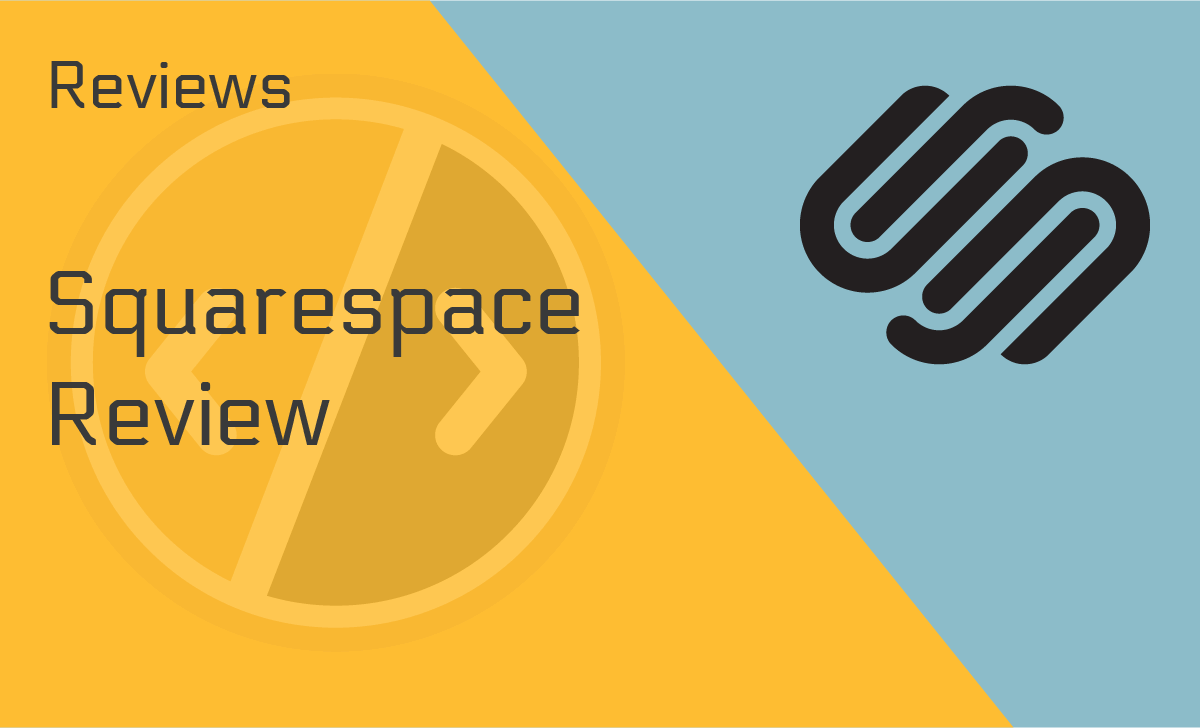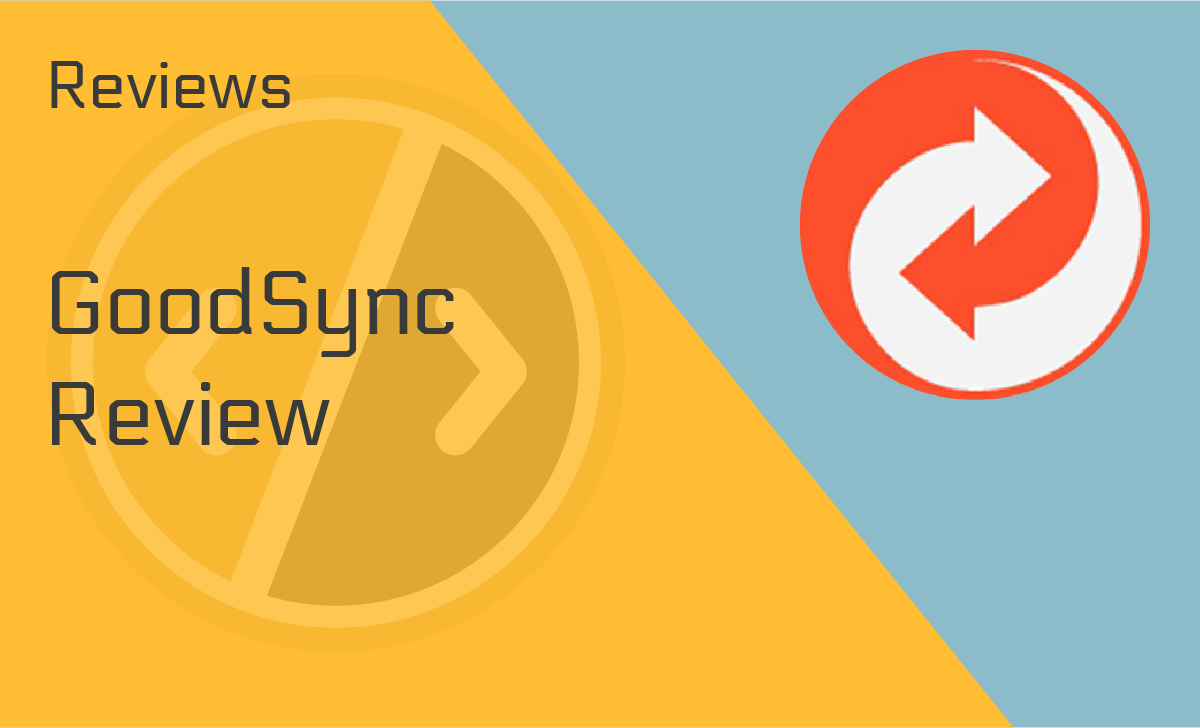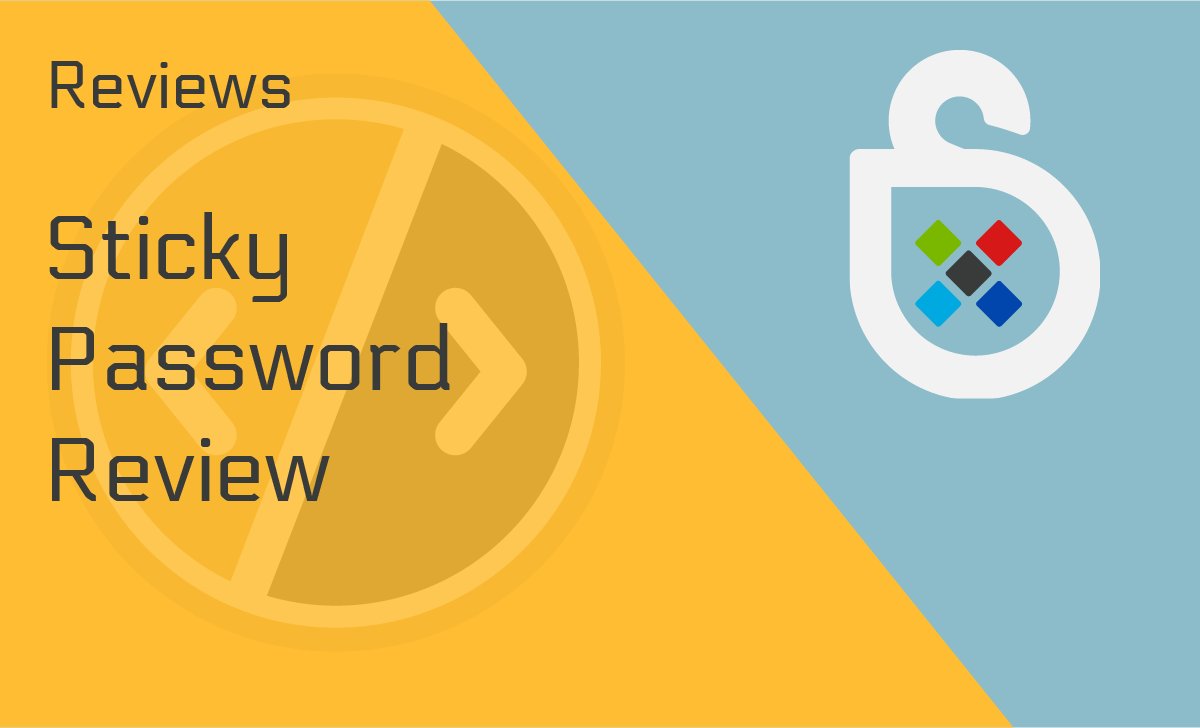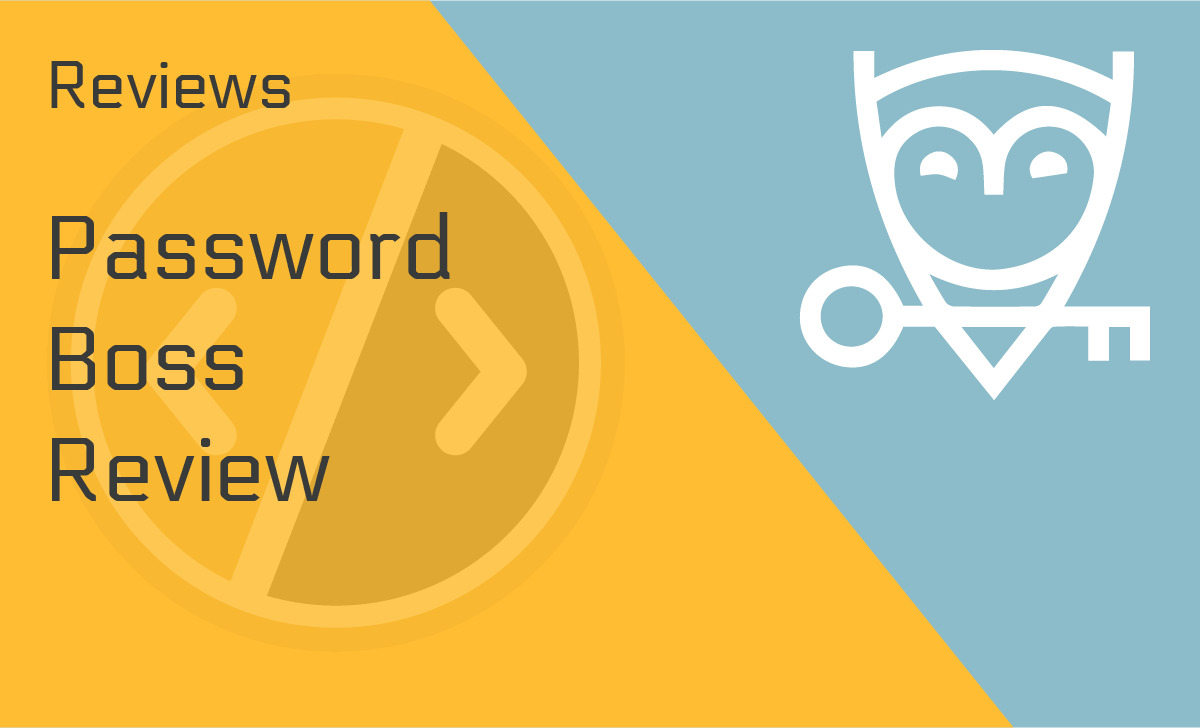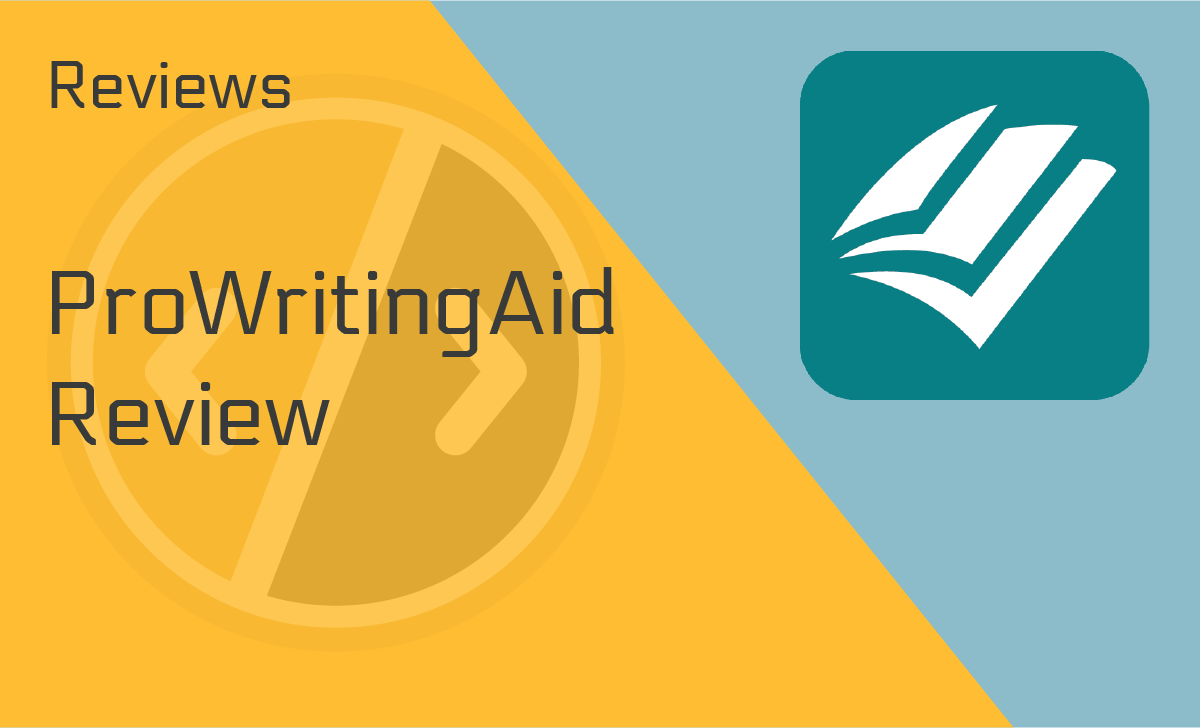NordPass Review
Published: October 24, 2021
- Password generator: Available
- Encryption protocol: End-to-end encryption
- Two-factor authentication: Yes
- Multi-device sync: Yes
- Zero-knowledge model: Yes
- Digital wallet: No
- Autofill: Available
- Available storage: Unlimited
works on:
Best For
Its zero-knowledge architecture
STRENGTHS
- Strong password and username generation features
- Latest password encryption algorithm
- Secure password sharing with trusted users
- Additional two-factor authentication option
WEAKNESSES
- No password-sorting feature
- No family or team plan
PRICING PLANS:
Free Plan
$0
Premium
$1.49/month
Family
$3.99/month
Business
$3.59/user
Enterprise
Custom Pricing
NordPass is a state-of-the-art password manager that helps you store individual and complex passwords for all your accounts in a secure digital vault.
It offers ease of access and security. In this NordPass review, we’ll look at what NordPass is, how it works, and how it compares to other password managers.
What is NordPass?
NordPass is an excellent password manager if you need to remember a lot of passwords.
It retains them for you and keeps them secure, so when you need to log in to a website or an app, NordPass can automatically fill in the blanks.
You only need to remember one master password and keep the recovery code safe during the signup process. Just note that if you lose that and forget your master password, you may have no other option than to wipe the NordPass vault clean.
Before getting into a detailed NordPass review, it bears mentioning that the cybersecurity experts of NordVPN created it — one of the most revered VPNs currently available.
But don’t think of it as a limited NordVPN password manager or an exclusive NordVPN password storing software. Instead, it’s a complete password management solution backed up by a fantastic team.
Device Compatibility
NordPass is available for almost all major platforms. Apple users can download the NordPass iOS app for their phones and the macOS version for other devices. It’s also available for:
- Android
- Windows
- Linux
It can be used as an extension on the following browsers:
- Chrome
- Firefox
- Opera
- Edge
- Brave
Features
NordPass reviews confirm that it’s built around security. Its relatively unique zero-knowledge architecture ensures that only you have access to your information.
The other thing that we like about NordPass is its simplicity. It doesn’t bombard you with tons of options that you may never use. But that also means that it might seem plain to some users.
Some of its key features are:
Autosave and Autofill
NordPass Autofill and Autosave help users save time, filling in the username/email and password on the websites requiring a login. Our NordPass review for 2021 finds it working effectively well both in its desktop and app versions.
OCR Scanning
If remembering your credit card details is too tiresome for you, try NordPass’s OCR scanner. It can keep your card details safe and make your online shopping experience even more enjoyable.
Username and Password Generator
Weak and common passwords or passwords that depend on your personal information (e.g., contact number, year of birth, spouse name, etc.) are among the leading causes of data breaches and hacked accounts.
Therefore, a password generator usually enhances the quality of a password manager.
During our research for this Nordpass password manager review, we discovered that you could generate strong passwords of varying lengths, randomness, and difficulty and save them with your manager.
A personalized username is a norm, but you may need solid and random usernames for some accounts. NordPass’s username generator is a comprehensive tool for generating usernames based on a keyword.
Sharing Credentials
It’s not a common practice, but sometimes you need to share your passwords with someone. It’s usually required in corporate structures that rely on shared software.
As we discovered while doing our password manager review on the security of Nordpass, using NordPass to share your password with someone will ensure that nobody can intercept it in the process.
The password goes from your encrypted vault to theirs. But make sure you share your password only with someone you trust.
Password Strength Checker
This tool is available on the NordPass website, and you can try it out for free.
It shows the relative strength of your password, what changes you can make in its composition to increase its strength, how long it will take to break your password, and whether the password has been exposed in previous data breaches.
Easy Password Management
Furthermore, while researching for this Nordpass review, we also discovered that you could save all the information you need to secure, like your login credentials, passwords, credit card details, and secure notes, by placing it inside the NordPass vault.
You can easily import passwords already saved in your browsers or another password manager. The vault is easy to access and manage.
Setup
Nordpass reviews show that it’s easy to install on any device and add as an extension to your browsers. Creating an account and setting up your master password involves a few steps, but it’s a quick process.
Mobile Apps
If you’re using the free version, you can’t use NordPass across all your devices.
So if you log in to your mobile NordPass app, you’ll be logged out from the desktop version. The app is functional, interactive, and intuitive, making it easy to use.
While researching for our Nordpass password manager review, we found that it mirrors the desktop app and has all the underlying features.
Moreover, out of the 250 million daily app downloads between 2019 and 2020, over 100,000 were NordPass.
Ease of Use
By not installing their password manager app with tons of useless features and add-ons, NordPass has made sure that their app, both desktop, and mobile, is easy to use.
You don’t need interface guidance to get a feel for the app’s features. However, here in our Nordpass review for 2021, we think it might get a little tiresome if you enter every login “item” manually.
But if you export data from another password manager (most commonly, the shift is from Google Password Manager) or respond to the NordPass Autofill prompts, you won’t have a problem.
Security
Our NordPass review can confirm that the software employs zero-knowledge architecture and uses the latest encryption algorithm: XChaCha20 — also used by Google and Cloudflare to encrypt data.
It ensures that only you can see, edit, or access your password vault. Even its creators can’t access it.
The data is backed up in the cloud and synced across all your devices.
Customer Support
For the purposes of this NordPass password manager review, we also checked the customer support, which is currently available through email and chat.
If you have a query that isn’t covered in the helpful literature they have posted on their website, you can send them an email at [email protected] or start a chat from any page on the site, which 83% of consumers prefer.
They’re likely to reply to you within a few hours. At most, you will have a reply within a day. The customer support is courteous, helpful, and very on-point.
NordPass Price Plans
NordPass offers personal and business plans:
Personal Plan
The Personal plan offers three options:
Free
This plan is perfect for users who spend most of their time on one device. It allows you to:
- Save unlimited passwords, notes, and credit cards, and
- Sync with other devices (but you can’t be logged in to multiple devices at once).
Premium
The NordPass price for the premium plan comes at $1.49 a month. It offers the same as the free plan, but it also includes sharing items and scanning the web for data leaks.
Family
The family plan offers the same outstanding features as the premium plan, but for your entire family. In addition, you can add up to five users, and the plan will cost you $3.99 a month.
Business Plan
If you run a business, NordPass offers you two options — business and enterprise plans.
Business
Wondering how much does NordPass cost? Business NordPass plan starts at $3.59 per user.
This option is excellent for small to medium businesses that need to keep notes, save passwords and credit card info, and provide premium security for all their users.
The plan comes with an array of incredible features, and 24/7 support is just one of them.
Enterprise
Enterprise plan is suitable for large organizations and businesses that need custom solutions. It comes with a dedicated account manager and custom pricing that the NordPass sales department will determine after assessing your needs.
NordPass User Reviews
Most of the reviews that we found are positive, and even the lowest-scoring ones are not that bad.
The best features are their simplicity and security, and the drawbacks include no organization features inside the vault and no sorting tools.
Alternatives to NordPass
There are several viable alternatives to NordPass.
NordPass vs. Dashlane
Dashlane is one of the most prominent password managers. Just like NordPass, it comes with a zero-knowledge protocol and military-grade encryption algorithm: 256-bit AES. In addition, it comes with a VPN, and it also tracks dark web activity for your ID/info.
On the other hand, NordPass is cheaper than Dashlane and uses XChaCha20, the latest encryption algorithm also used by Google.
NordPass vs. LastPass
NordPass and LastPass are quite a competition here. Both of them support all the major browsers and operating systems, including Linux.
With NordPass, you can connect up to five devices, which LastPass doesn’t have. It may be hard to decide which one is best for you, so it pays to read an in-depth LastPass review.
Our Verdict
Our and numerous other NordPass reviews confirm that the software is precisely the two things that it promised to be: simple and secure.
Even though it’s focused more on individual users and its features are somewhat limited, it’s still a fantastic password manager that seems poised to rub shoulders with the giants in the field soon.
Our NordPass review deems it secure and simple enough to use, even for users who have no experience with password managers yet.
FAQ
Is NordPass any good?
When starting with NordPass, it’s a good idea to go through their Getting Started article for your particular device first.
Once you have set up the master password and can access the vault, the process from then on is a breeze. Of course, judging whether it’s good depends on how you’ll use it, although we can say it’s good for us.
Is NordPass safe?
Yes. Until now, there haven’t been any complaints of data breaches and leaks. Its zero-knowledge architecture and multi-factor authentication make it as safe as most industry-standard password managers.
We also commend that it uses the XChaCha20 algorithm to encrypt and decrypt data. The fact that Google also uses the same algorithm makes us believe that it’s safe and credible.
Is NordPass included with NordVPN?
You can include NordPass premium while purchasing NordVPN for a significantly reduced price. Moreover, you can also add NordLocker Premium.
Is NordPass free?
Yes. It has a free version, but it’s limited to 1 device. If you need simultaneous connectivity across all your devices, our NordPass review recommends you buy its premium version.