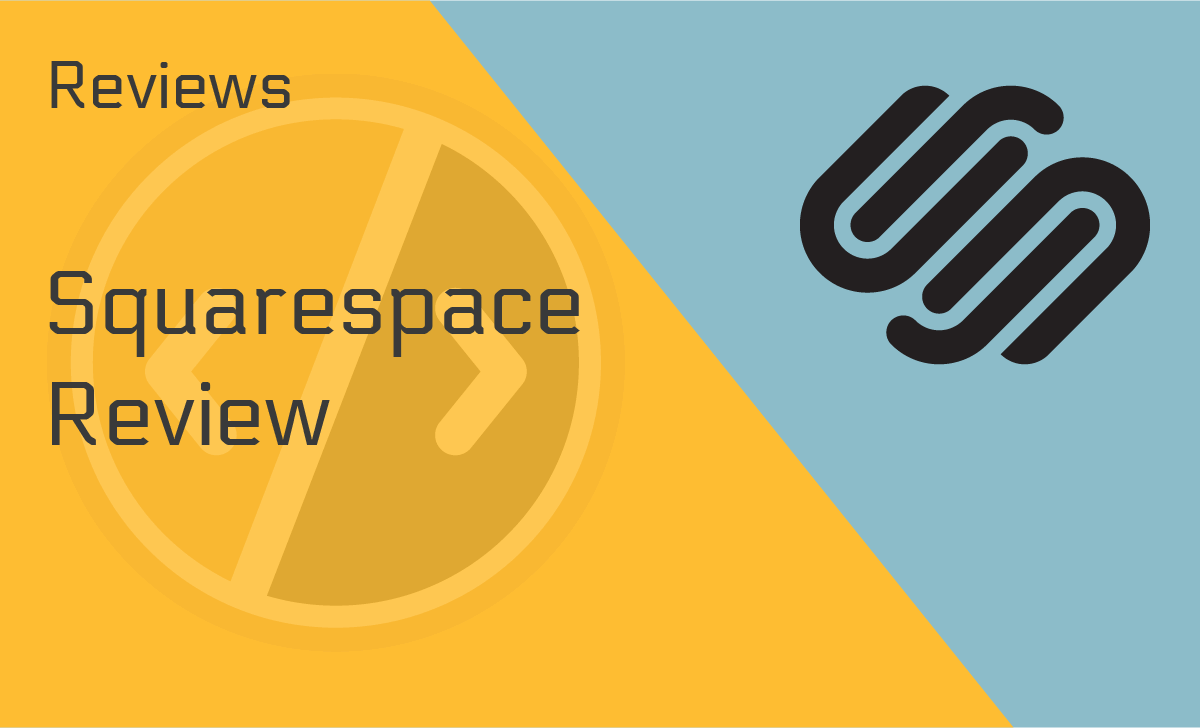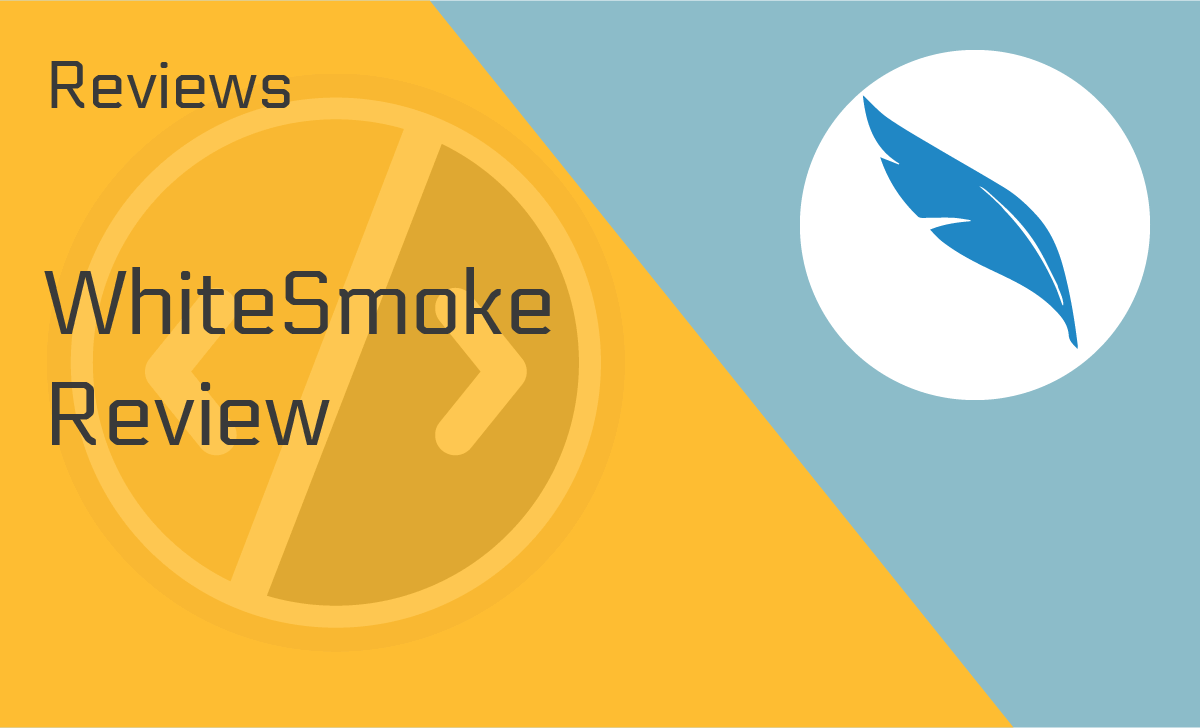LastPass Review
Published: October 25, 2021
- Password generator: Available
- Encryption protocol: 256-bit AES/SSL
- Two-factor authentication: Yes
- Multi-device sync: Yes
- Zero-knowledge model: Yes
- Digital wallet: Yes
- Autofill: Yes
- Available storage: Unlimited
works on:
Best For
Customers looking for an affordable password manager
STRENGTHS
- A great, free version available
- Supports several platforms and browsers
- Multi-factor authentication
- Secure sharing and password inheritance
WEAKNESSES
- No refund policy
- Data breach on record
- Doesn’t offer a VPN
PRICING PLANS:
Free Plan
$0
Premium
$3/month
Families
$4/month
Business - Teams
$4/user/month
Business - Enterprise
$6/user/month
If you’re looking for an easy–to–use, efficient, and affordable advanced password manager, we have a great solution here — or so most LastPass reviews claim. But some disagree. So, where’s the truth?
To find out, we will evaluate the various features of the software and weigh in its pros and cons to help you determine if it’s worth giving a try or not!
What is LastPass?
Our Lastpass review for 2021 describes it exactly what it is — a cloud-based password manager known for its wonderful features, ease of use, and affordability.
It’s a password management software that allows you to store all your sensitive information in one place safely.
The software keeps your sensitive information protected without breaking your bank, with its free and affordable plans.
With nearly 26 million users around the globe, LastPass is undoubtedly a leading name in password encryption, password synchronization, and more. Let’s dig in a little deeper to find out more about what the platform has to offer!
Device Compatibility
The first leg of our LastPass review was an investigation of its device compatibility. We found out that it’s compatible with Windows, Mac, Linux, and the most popular mobile platforms, allowing you to access your data from anywhere, anytime.
Here’s the complete list of operating systems and web browsers LastPass supports:
- Windows
- Mac
- iOs
- Linux
- Android
- iPhone/iPad
- Google Chrome
- Mozilla Firefox
- Apple Safari
- Opera Browser
- Microsoft Edge
- Microsoft Edge Legacy
- Mac App
- Universal Linux Installer
LastPass Features
Is LastPass trustworthy?
The trustworthiness of a password manager depends on many factors. To help you get a better idea if LastPass is worth trusting, here’s a breakdown of its major features:
Allows You to Store All Sensitive Information
Although LastPass is essentially a password manager, it allows you to store any confidential information.
The software has distinct categories for passwords, credit cards, bank accounts, addresses, passport details, and driver’s licenses in the main navigation panel. There’s also a section for notes where you can store all other types of sensitive information.
Includes a Password Generator
Many LastPass reviews agree that it doesn’t only help you keep your data secure, it also helps you generate strong passwords with just one click.
Once you have the LastPass extension installed on your browser (and logged in), the software gets automatically prompted whenever you’re asked to create a password on any website.
You get a pop-up of LastPass’s Password Generator, giving you the options for strong passwords.
When you accept a generated password, it’s auto-filled on the website you are creating the account on and also gets saved in your LastPass vault.
Multi-Factor Authentication
Lastpass reviews for 2021 reveal, and as we’ve verified, that to completely protect its users from a data breach, LastPass offers multi-factor authentication.
The software beats its competitors with a significant margin here, as it provides a range of options and allows you to enable as many multi–factor authentications as you want with just a few clicks.
The software also allows you to create a list of trusted devices, so you won’t have to go through the multi-factor authentication process every time you log in to an account.
However, some reviews of LastPass say that you need to update the trusted devices list every 30 days.
It’s a great feature and helps keep your data protected if your device is lost or stolen — as you aren’t required to enter the master password for trusted devices.
Security Challenge
This unique LastPass security feature helps you create strong passwords by performing a strength audit of your existing passwords, including the master password.
Our LastPass Security Challenge review confirms that the software gives you a cumulative score report for all your existing passwords and also highlights the weak ones, so you know which ones need to be changed.
It also allows you to scan your email addresses for security breaches. If any security breach is found on any of your email ids, the details are sent to you via an email on the affected id.
It’s another excellent feature considering that hackers get into a network by guessing passwords.
Emergency Contacts
While researching further for this LastPass Premium review, we found this unique feature. It comes in handy, particularly for people who have a hard time remembering passwords.
LastPass allows you to set up emergency contact access (as many as you want) so you can retrieve the master password if you forget it.
Setting up emergency contacts is very simple. Just click on the Emergency Access button in the main navigation panel and enter the contact person’s email address.
You can also accept emergency contact access requests from other LastPass users from your friends and family.
Autofill
Many LastPass reviews agree that filling out lengthy registration forms on various digital platforms is a tedious task. Not with LastPass.
The software has a tremendous auto-fill feature that lets you complete this tedious task quickly. All you have to do is to set up your profiles on LastPass’s online account to utilize this feature.
Numerous LastPass reviews from 2020 agreed that the best thing about LastPass’s auto-fill feature is that it only gets activated for authentic websites, the ones you are registered with, such as your bank’s website.
The software also displays the LastPass icon in each form field. It helps prevent you from falling prey to scam websites, as they often have URLs similar to the original websites.
LastPass Setup
While doing a LastPass for Mac review, we discovered that it has a simple and straightforward setup process. Simply create an account on LastPass.com and then add the plugin to your web browser.
If you use multiple browsers, download the universal installer to install all the supported browsers’ extensions. The universal installer supports Windows, Mac OS, and Linux.
LastPass Security Review
The effectiveness of a password manager is primarily determined by its ability to secure user data.
Although LastPass has a history of data breaches, the software significantly improved the security features since the unfortunate incident. Every part of LastPass has been re-designed, and now they all include built-in security features.
To further ensure data protection, LastPass also has a few additional security tools. The software uses AES-256 encryption to keep your data secure while it’s transferred over SSL encryption.
So, how safe is LastPass? We discovered that it doesn’t store any of your information itself or on any of its servers.
It means that only you (or anyone you have shared it with) know your master password and if you forget it, your data is gone forever.
But this feature is excellent for protecting your data, particularly in case of a hack attempt.
To help users retrieve their information, if they forget their password, LastPass allows them to set up an emergency contact access.
As mentioned earlier in our LastPass review, it also has a Security Challenge feature that evaluates your emails and passwords for security breaches and strength.
Ease of Use
More often than not, it takes time for users to understand the various features of new software and figure out how to use them. In fact, 90% of users will leave an app due to poor performance.
However, that’s not the case with LastPass.
While researching for our LastPass Android review, we discovered that the LastPass for Android password manager has kept things simple for its users, and so is with other devices.
No matter if you need to add information or change your passwords, LastPass allows you to do it with a few clicks
When adding information, the software also provides three advanced setting options to let users set their data privacy and security as they want. These include:
- Require Master Password Reprompt
- Auto Login
- Disable Autofill
We didn’t encounter any difficulties using the software during the testing.
LastPass Pricing and Plans
LastPass offers several different pricing plans, but they can be broadly classified into two categories: Single users/families and Business plans. Here are the specifications:
Single Users and Families Plans
- Free
Our LastPass free review can confirm that this plan allows you to use all the basic functions of LastPass on as many devices as you want. While you can use the free plan forever, you can enjoy the premium plan for the first month.
- Premium
If we compare LastPass free vs. premium you’ll see that the premium plan offers multi-factor authentication and enhanced sharing features, plus all the free plan’s basic features.
It also provides 1GB of encrypted storage. The LastPass premium cost is $3 per month and the first 30 days are free.
- Families
This plan provides LastPass access to six users and includes all the Premium plan features along with the additional features of group sharing and family dashboard.
Our LastPass Families review discovered that the cost of this LastPass plan is $4 per month and the first 30 days are free.
Business Plans
- Teams
This plan is best for teams with 50 members or less for $4/user/month. It includes eight password management tools, including a vault for each employee, a password generator, auto-fill, etc., and standard two-factor authentication.
- Business
The Business plan is for a single sign-on and password management solution for an unlimited number of users.
The LastPass cost for this plan is $6/user/month. It includes all the Teams plan’s password management tools plus 100+ customizable security policies, two-factor authentication, four single sign-on applications, and three integrations.
Furthermore, the plan is expendable with SSO and MFA add-ons.
All LastPass plans come with a one-month free trial, whereas you can try the Business plans for free for 14 days. LastPass also allows users to change or cancel their subscriptions anytime.
LastPass Support
LastPass offers comprehensive user manuals on the website to help users get information about the software and its features.
They can also get directly in touch with a customer service representative via live chat, which is great since most users prefer live chat to contact customer support.
LastPass User Reviews
While LastPass is undoubtedly one of the leading password management platforms today, it’s not always a bed of roses for its users.
Of course, one can expect that many of its users’ reviews talk about how awesome LastPass is. But like everything else, it’s not perfect. Some had quite unimpressed remarks about it.
For instance, many users complain about LastPass removing many essential features. Some talk about how unhelpful its customer support is.
But there’s a LastPass review on Reddit with a lot of positive comments. Many Redditors claim to be using LastPass for years as it has proven effective and safe. Others say they highly recommend it mainly because of the 2-FA that comes with it.
Moreover, most of them said that having a master password makes it safe from hackers. Overall, user reviews are a mixture of positive and negative — like with any product. However, our experience was more than positive.
LastPass Alternative
Still not sure if LastPass is the best option for you? We compared it to some of the most popular password software so you can see which one is the best for you. Let’s dive in!
LastPass vs. 1Password
The primary difference between LastPass and 1Password is that the former is a cloud-based software whereas the latter is a database file and hence, impossible to hack (unless the hacker has access to your device physically).
However, 1Passwordd is significantly higher priced than LastPass. While 1Passowrd offers free trials for all its plans, there’s no completely free version of it like LastPass.
Dashlane vs. LastPass
Both LastPass and Dashlane are cloud-based software with similar features.
The only downside of Dashlane is that its free version only allows you to access your data from one device (the one you signed up from).
LastPass’s free version, on the other hand, provides access from all your devices. Plus, LastPass has a total of seven plans while Dashlane has six only, as we explained in our detailed Dashlane review.
Bitwarden vs. LastPass
LastPass and Bitwarden have a lot in common. Both have 2-FA, secure password sharing, password vault editing, etc.
But they also have a lot of differences. We find the LastPass is a lot easier to use than Bitwarden, plus it comes with a lot of extra features.
Bitwarden wins over LastPass in pricing as its prices are a bit cheaper than LastPass.
However, Bitwarden may be better off for advanced users, and LastPass works well for both beginners and pro users.
Our Verdict
In a nutshell, LastPass is one of the best password managers which many positive LastPass reviews prove. Moreover, the software also offers several other wonderful features.
However, there isn’t much of a difference between the free and paid versions of personal plans, except the multi-factor authentication. While MFA is highly recommended, you are good with the free version if you think you don’t need it.
All in all, it’s a good password manager that comes with handy extras.
FAQ
Is LastPass safe?
LastPass uses local-only encryption to keep your data safe. It means that only the person who has the master password can decrypt and access the stored data.
Since the platform is cloud-based, the manufacturers have taken additional security measures to keep users’ data protected. The software uses AES-256 encryption along with PBKDF2 SHA-256 and per-user salted hashes.
Did LastPass get hacked?
Yes, LastPass did get hacked in 2015 in a single-security incident. But they were quick to act on it as soon as they discovered it.
That was when they added an extra layer of security with the two-step verification process to detect a breach within an hour of a user logging in.
Thanks to their quick reaction, no encrypted data vault was compromised during the hacking incident.
How to use LastPass?
To start using LastPass on any of your devices, the first step is to create an account.
The password that you’ll use for creating that account will serve as your master password. So, make it something easy for you to remember but difficult to guess by other people.
Once registered, you’ll receive a virtual vault where you’ll save all your passwords. You can then download LastPass’s mobile app or install a browser extension and see what all the LastPass reviews are raving about.