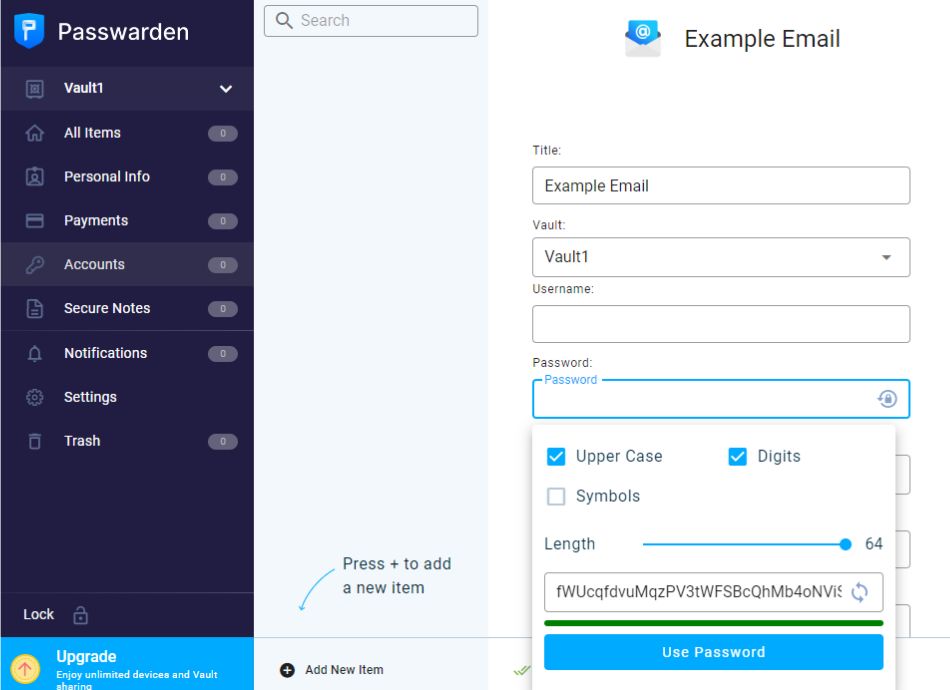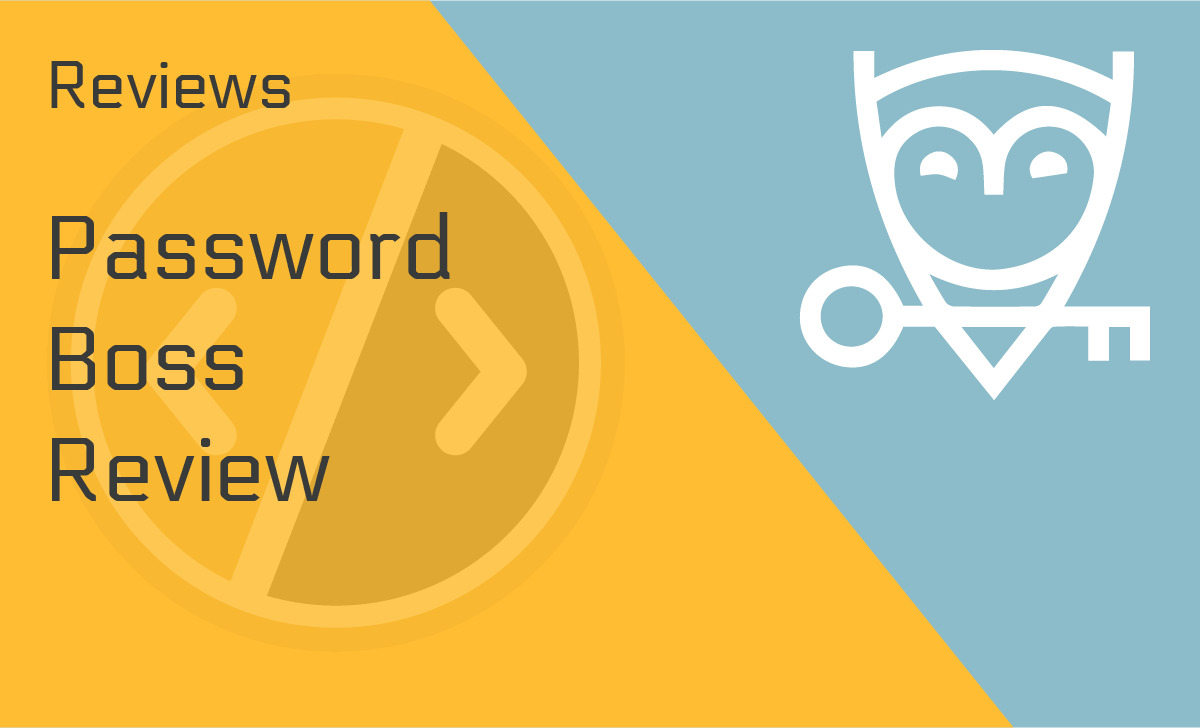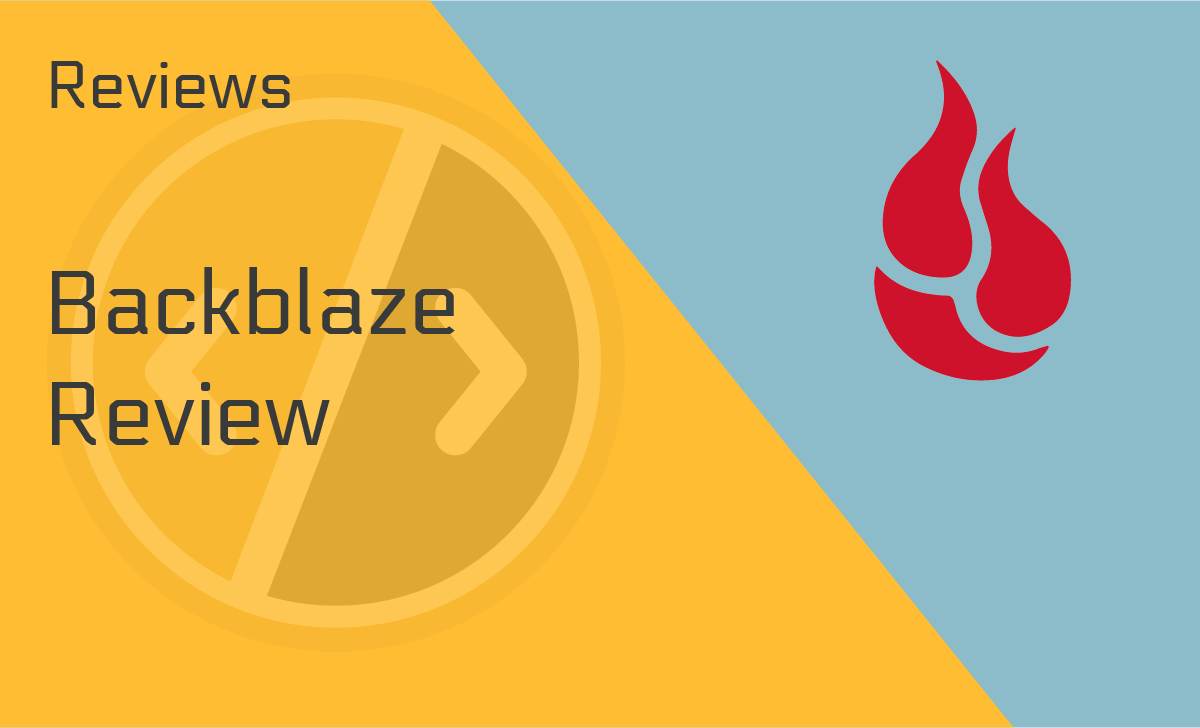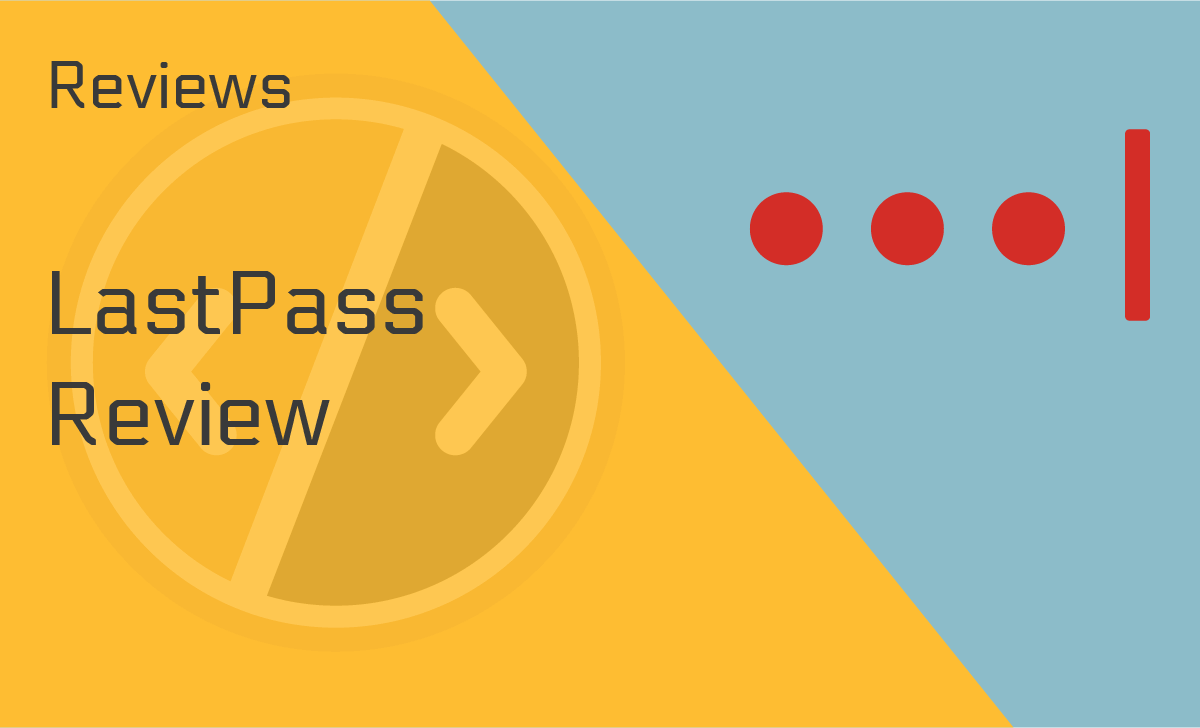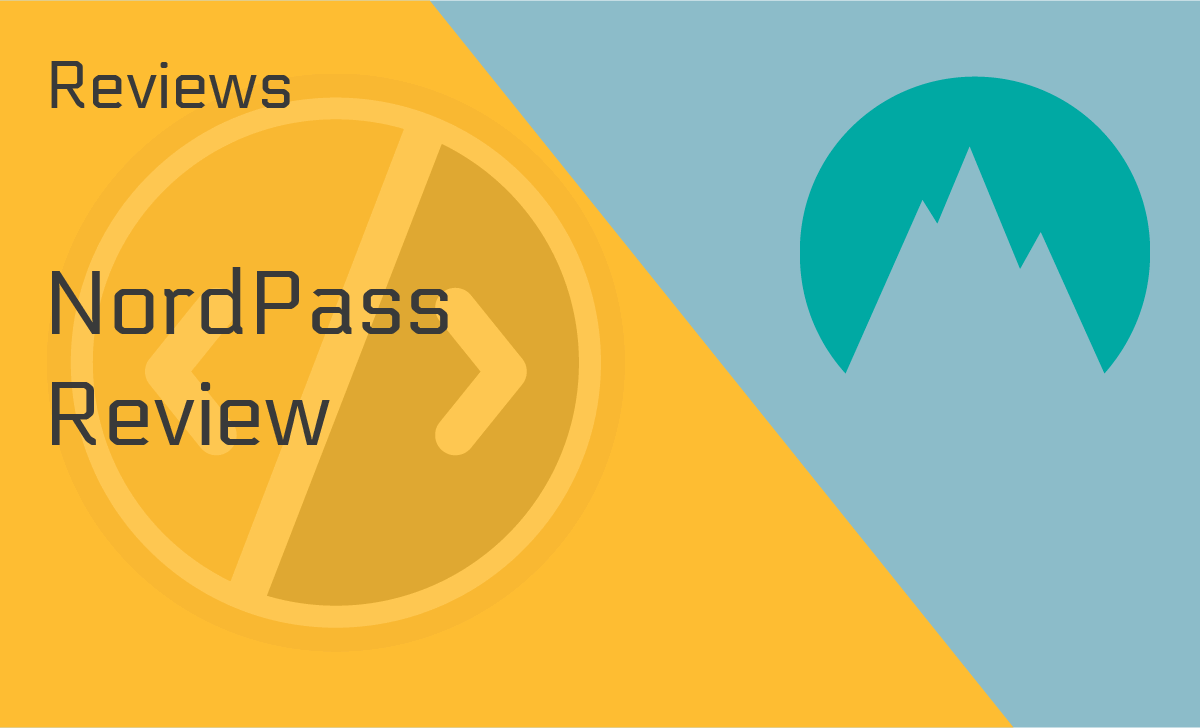Passwarden Review
Published: September 16, 2022
- Free version: Yes
- Offline mode: Yes
- Number of devices: Unlimited
- Password generator: Up to 64 characters
- Number of accounts: 1–7 (depending on the plan)
- Money-back guarantee: 30 days
works on:
Best For
Individuals and families who need an easy-to-use password manager
STRENGTHS
- Unlimited protected devices
- Lifetime subscription available
- Free plan
- Offline mode
WEAKNESSES
- Not ideal for large businesses
- No phone support
PRICING PLANS:
Free Plan
$0.00/month
Personal Plan
From $3.99/month
Family Plan
From $4.99/month
We’ve all been there. You’re trying to log into your bank account, email, or social media profile but can’t quite remember the password. Or, even worse, you’ve been hacked, and all your passwords have been stolen.
This is where our Passwarden review comes in handy. Want to know more about how this password manager tool works?
Keep on reading.
What Is Passwarden?
Passwarden is a password manager tool that was launched in 2020 by KeepSolid, a well-known provider of online security and productivity solutions.
Passwarden will keep all of your passwords in one location. You may use it to access any site without remembering or typing out your passwords.
This tool will basically get you everything you need for safe password management, from a password vault to two-factor authentication and military-grade encryption.
It’s designed for individuals and families and comes with a 30-day money-back guarantee.
Passwarden is compatible with Windows, MacOS, iOS, and Android, and you can also use it as a web app or a browser plugin for Chrome, Firefox, Edge, and Safari.
Features and Services
Most of the Passwarden reviews are full of praise for the tool’s features, so let’s take a closer look at some of the more important ones:
Security Dashboard
The Passwarden Security Dashboard displays information on data breaches and other security concerns that might impact your stored information in Passwarden.
According to Cybersecurity statistics, 43% of password hacking is due to it being the same as the user name, making this feature extremely useful.
It covers several categories, such as:
- Weak passwords — This password-strength checker will help you change your password to a more secure one.
- Reused passwords — This password manager solution also helps you access a list of passwords you have used on several accounts.
- Expiring passwords — This feature will notify you to change your password before it expires. You can also choose a specific date to be alerted about changing your passwords.
- Vulnerable passwords — Keep track of any passwords that have been leaked due to a data breach.
- Compromised accounts — You can see a list of services and websites where a security breach is reported.
Bullet-Proof Encryption
Passwarden uses data encryption with AES-256 and ЕС р-384 protocols. In plain English, these protocols prevent your passwords and personal information from being read by anyone other than you, including different types of hackers or Passwarden KeepSolid employees.
Two-Factor Authentication
By enabling two-factor authentication (also known as 2FA or TFA), you are increasing the security of your Passwarden account by adding a second layer of authentication.
You can choose to use an authenticator app or your email address as the second method of authentication when you sign up for Passwarden.
Once you enable this feature, you will be signed out of all your accounts. To log in again, you will be asked to provide both your Master password and code.
Of course, to use the app as an authentication method, you’ll have to install it and connect it to your KeepSolid ID.
Master Password
The Master password is a unique password that allows you to access your Passwarden profile. This password is used to keep all of your critical data secure. It also plays an important part in data encryption and decryption procedures.
Since your Master password (along with any data in your Passwarden storage) is inaccessible to Passwarden employees, make sure to keep it somewhere safe. You will be able to recover it only if you use the Recovery Kit.
Duress Mode
Passwarden may be the best password manager solution for you due to its unique security feature — the Duress mode.
Duress mode allows you to set a Duress password that, when entered, only allows access to specific pre-selected vaults.
A Duress password is a safer alternative to your Master password as it will conceal your most crucial, personal, and classified data and passwords rather than show all your vaults.
With the Duress mode, you can control what others see when they access your Passwarden profile, so you never have to worry about revealing anything you don’t want them to know.
This feature will also come in handy if you visit one of the countries known for internet censorship.
Password Generator
Another useful feature that Passwarden reviews often point out is the password generator. Having a complex password that’s hard to crack is essential since one hacking attack happens every 39 seconds.
With the password generator, you can choose to include digits, uppercase letters, and symbols in your passwords. You can also select the desired length of up to 64 characters.
The only drawback to the password generator is that it flags passwords that have 11 or more symbols as strong, which is not always the case. So make sure to use a variety of symbols.
Password Sharing
Passwarden enables you to create a private folder or a vault that you can share with whomever you want. In addition, you can decide how much access to grant to individual users. They can be admins, editors, or viewers.
Passwarden Pricing Plans
You can use Passwarden for free; however, you will be limited to:
- only two devices
- no ability to share vaults
- no Family features
Besides the free version, you can choose between two premium options — Personal and Family.
Personal Plan
The Personal plan offers you one account for unlimited devices. You can choose between a monthly subscription ($3.99 per month), a yearly subscription ($3.33 per month), and a one-off lifetime subscription ($199.99).
Family Plan
The Family plan comes with seven accounts for unlimited devices. You have the option of signing up for a monthly subscription ($4.99 per month), a yearly subscription ($4.16 per month), or the Passwarden lifetime subscription ($249.99).
Both plans come with the following features:
- one ID for all products
- forms autofill
- password generator
- password storage across multiple platforms
- ability to import passwords from other sources
- cross-device data synchronization
- unlimited password-sharing option
- AES-256 and ЕС р-384 encryption protocols
- Duress mode
- offline mode
- 24/7 support
- 30 days money-back guarantee
Disclaimer: All the prices above are based on the company’s current offerings. Passwarden may change them without prior notice.
Customer Support
Customer support is not one of Passwarden’s strong suits. Namely, there is no phone support, and you can only reach them by submitting a support ticket or by email. However, they respond pretty fast, usually within 24 hours.
Ease of Use
Passwarden ratings on the internet are overall good when it comes to the subject of ease of use. After all, 67% of users will most likely purchase if they like the user experience on a website.
Passwarden is available on Mac, Windows, iOS, and Android devices. You can also use it on browsers like Firefox and Chrome.
The Windows and Mac apps are practically identical. They’re simple to set up, and they both have a dashboard that contains your vault, notifications, and settings. The best part is that you can also retrieve your deleted passwords. Just head to the Trash section.
On the other hand, two-factor authentication can’t be set up via the app and must be done through Passwarden’s website instead. That being said, adding new items to your vault is very straightforward, as is creating strong passwords on the spot with the password generator.
Passwarden Alternatives
There are a few alternatives to Passwarden that you might consider, such as 1Password, LastPass, and NordPass. Each has its own set of features and benefits, so it’s worth taking the time to compare them before making a decision.
Passwarden vs. 1Password
1Password might be a better solution for small to medium businesses since it offers a special plan for entrepreneurs.
Namely, besides its Personal & Family plans (which start from $2.99), you can get a Team & Business plan (starting from $7.99), which includes duo integration for business-wide multi-factor authentication and unlimited shared vaults.
However, Passwarden has more features than 1Password. Additionally, 1Password offers only a free 14-day trial, while you can use Passwarden completely free.
Passwarden vs. LastPass
Often described as one of the top free password managers, LastPass offers a free and premium version for families and businesses. The free version includes features like a password generator, one-to-one sharing, and multifactor authentication.
Regarding free trials, LastPass offers a 30-day free trial for its Family and Premium plans. On the other hand, Passwarden offers a 30-day money-back guarantee.
If we make a LastPass and Passwarden comparison in terms of features, the latter has a better password generator since it allows you to generate passwords of up to 64 symbols, while LastPass limits you to a maximum of 50 characters.
When it comes to customer support, LastPass free users don’t have access to 24/7 email and phone support, while Passwarden users can only send support tickets or emails.
Passwarden vs. NordPass
While both managers offer personal and family plans, NordPass uses a different encryption algorithm (XChaCha20), which is a bit faster than AES-256 and less crackable.
In addition, NordPass reviews often praise their 30-day trial, which comes with interesting features, such as sharing items, giving access to passwords in case of emergency, and scanning the web for data leaks. But then again, Passwarden offers a 30-day money-back guarantee.
Verdict
KeepSolid Passwarden is a reliable and affordable solution that will keep your digital life organized. It’s easy to use and supports a wide range of devices.
What makes Passwarden stand out from the competition is the option to recover your deleted passwords and the 30-day money-back guarantee. Plus, there’s a free version with enough features to get you started.
FAQ
Why do you need a password manager?
With the increasing number of online accounts and services, it’s becoming more and more difficult to keep track of all your passwords. Not to mention that you’re supposed to use different, complex passwords for each account. That’s where a password manager comes in handy.
A password manager is a piece of software that enables you to store, generate, and securely retrieve your passwords.
Which password manager is the best?
It’s hard to say, as it depends on your needs. For example, if you are looking for an easy-to-use and affordable solution for individuals and families, Passwarden is a good choice.
However, if you’re a business owner and need a password manager for your team, you should opt for NordPass (it has a safer encryption algorithm) or 1Password (it has a special plan for entrepreneurs).
Is Passwarden safe?
Yes, Passwarden is safe. It uses an advanced encryption process to keep your personal data, passwords, and information hidden from everyone, including KeepSolid’s developers and employees.
In addition to that, the AES-256 encryption protects your items as soon as you add them to your vault. Passwarden also encrypts your Master password using the EC p-384 protocol.
Is Passwarden free?
The answer is yes and no. You can use Passwarden for free, but you will be limited to two devices and have no ability to share vaults or use the Family features.
If you’re looking for more features, you’ll have to pay for a Personal or Family subscription. The Personal plan offers you one account for unlimited devices, while the Family plan offers seven accounts.
As we already mentioned in our Passwarden review, the company also offers a 30-day money-back guarantee.