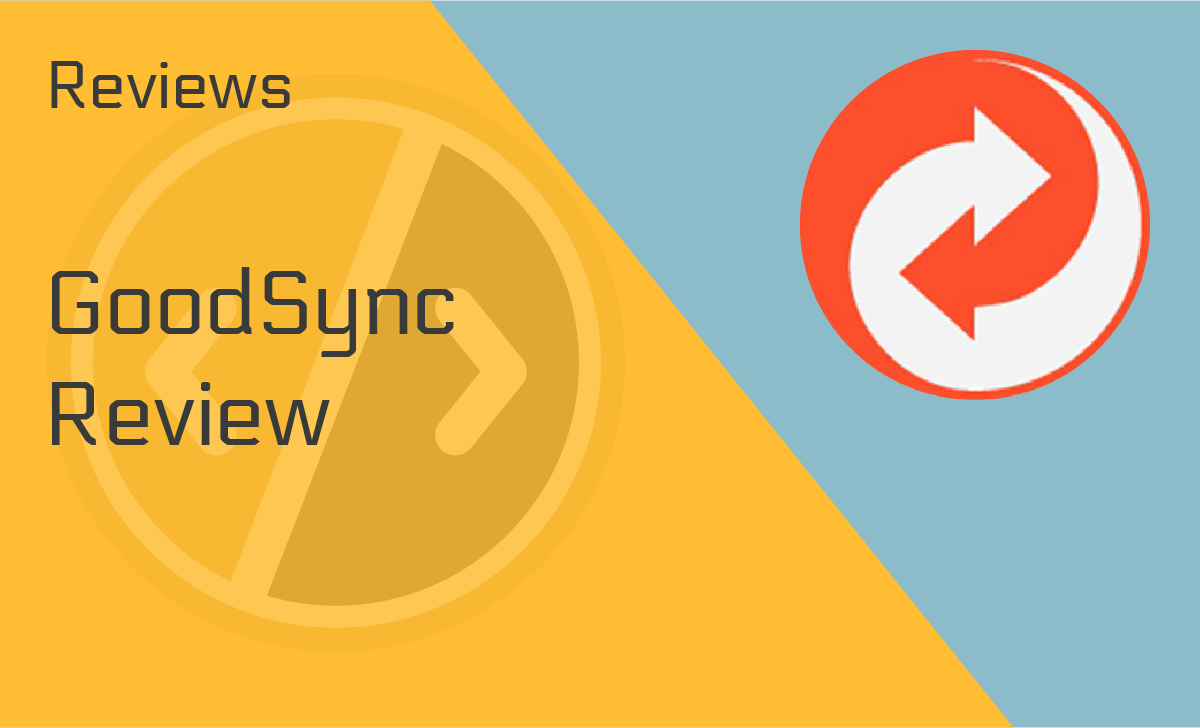Site123 Review
Published: October 19, 2021
- eCommerce store: Available
- Template switching: No
- Integrations: Numerous
- Themes and designs: Numerous
- Blog features: Yes
- Widgets: Yes
- Speed optimisation: No
- Website transfer: Yes
works on:
Best For
Users looking for an easy-to-use website builder.
STRENGTHS
- Straightforward sign-up process
- A massive list of third-party apps
- Very simple to use
- All of their templates work perfectly on mobiles and tablets
WEAKNESSES
- The free version is quite limited
PRICING PLANS:
Free Plan
$0
Basic
$12.80/month
Advanced
$16.80/month
Professional
$22.80/month
Gold
$28.80/month
Site123 is an easy website builder designed to make building a website for your blog or company as straightforward as possible.
The company prides itself on the simplicity of its service. It’s great for those who have no previous experience in website building, and it also has a generous pricing plan suitable for a variety of different needs.
In this Site123 review, we’ll take an in-depth look at several of the key aspects of Site123, so read on!
What is Site123?
Site123 is an incredibly efficient website builder. The site offers several plans, each of which provides more than the previous one. Their free plan is available for everyone, and getting your hands on it is a straightforward process.
All you need to do is enter your name, email address, and your chosen password, and you can open an account straight away.
There is also the option to link the account to either your Facebook or Gmail. You’ll receive an email, but you don’t need to verify it to open your account, as per our site123 review for 2021.
This process makes Site123 feel instantly welcoming and accessible, and it throws you straight into the website-building process.
Site123’s mission is to provide customers with an easy-to-use website builder.
The site offers excellent customizable website templates with a simple editor that’s excellent to use if you’re looking to start a business website.
We’ll see if it lives up to its mission in this Site123 review as we scrutinize some of its most significant features.
Ease of Use
Site123 prides itself on offering customers a seamless experience when they’re building their website. And, for the most part, it delivers.
The first thing you’ll notice about the site if you will be doing your Site123 review is how easy it is to get started.
To sign up, you’ll be asked what your purpose for creating your site is. Then, you’ll need to enter your basic details, Site123 web builder will then generate your website for you, and you’re good to go.
The website editor’s interface is nice and simple to use, and the site helps guide you through the stages of creating your site.
They’re also on hand to offer any help if you need it at any time. It’s something that many praise in Site123 user reviews.
Features
Site123 has many features that help it stand out from its competition. Here are just some of the best ones it offers:
Site123 SEO Tools
Site123 wants to make every aspect of your website building and management as easy as possible. The site offers simple but effective SEO tools to help you manage and optimize your content when it is ready to go live.
Online Store
Site123 allows you to create an easy-to-manage online store. It’s advantageous if you are a small business attempting to sell products online.
Site123 offers constant support with this service, which is another reason it’s among some of the most popular website builders for small businesses.
Multilingual Websites
Many Site123 reviews indicate that one of the best features that Site123 offers is the ability to make different versions of your site in various languages. Therefore, it’s beneficial if you’re trying to sell your product in several countries.
Themes and Designs
Site123 has a range of different templates and designs available for their customers to use. You can change the template at any time using the Templates option under the Homepage tab on the screen’s right-hand side.
When you start designing your site, you’ll be automatically assigned one of the Site123 designs and templates for your page. This can be changed straight away, or you can stick with it if you feel like it fits what you are looking for.
How Do I Use Site123?
All Site123 templates are pretty customizable, but you’ll have more options to customize the site if you’re in one of the paid price plans.
Although the template range is pretty solid, some start to feel slightly similar the more you look through them. So, be extra diligent on your choices since 94% of the first impressions on a website are based on its visuals and design.
For the most part, though, you shouldn’t have any issues finding the template you need.
As many Site123 reviews point out, the Site123 templates are easy to edit using the Design button on the right-side menu. In addition, the site will allow you to change the font, color scheme, and other general aesthetics when using the free plan.
Integrations
One area that the Site123 website excels in is the integrations that it offers for your website. They have a vast range of plug-ins in the Site123 online shop that you can add to your site, including over 25 different social media add-ons.
They also offer a range of analytics and other valuable tools from third parties. However, these third-party integrations are only available on the site’s paid plans.
Site123 Pricing and Plans
The company offers a wide variety of different pricing and plans for its customers. More importantly, it also has a free plan, although it is somewhat limited.
Another thing noteworthy about Site123 is that its pricing options depend on how long you want to sign up, and all Premium plans come with a 14-day money-back guarantee.
There are Site123 plans for three months, 12 months, 24 months, and 36 months, with each one being cheaper than the last.
Let’s take a quick look at the plans they have on offer.
Free Plan
The plan all customers receive when they first sign up with the site is the free plan. But, of course, it comes with a few caveats.
The site will be fully customizable, except for the fact that it will come with Site123 branding. As a result, it includes ads and a banner at the top of the screen. After all, branding is one of the keys to any business’s success, so it’s just understandable if they are doing it too.
However, many Site123 user reviews show that the most frustrating thing about Site123’s free plan and the most significant incentive to change it is that it’ll give you a Site123 free domain name.
It’s typically just a collection of numbers and letters, so it’s best to look at one of the plans to purchase your domain.
It also comes with 500MB storage and 1GB bandwidth, which is fine if you want to create a small page for personal use. The free option can be a great way of testing the waters and getting used to the site.
So, if you’re asking — is Site123 free?; it does have this free plan. But it’s not going to offer much if you’re looking to build a professional website.
It may be okay if you’re trying to build a basic Site123 blog. But blogging is the top lead generation tool of 67% of marketers, so you can never underestimate the power of your blogging site, even if it’s on a free plan.
Basic Plan
The Site123 pricing for this plan is $10.80/month, paid annually.
The basic package offers a step up from the free one. The floating Site123 banner doesn’t show anymore. But the footing banner displayed at the bottom of the screen is still there, which can be a hindrance.
You’ll have 10GB storage and 5GB bandwidth. You also get the domain name free for one year, which is a significant benefit. This package is ideal for startups, of which the highest opportunities are in the US, Germany, and the UK.
Advanced Plan
The Site123 pricing for this plan is $16.80/mo, paid annually.
The advanced plan is probably the best option for those with a small business.
The site removes both the footer and the floating Site123 tags, which means you’re free from their branding.
It also offers 30GB storage and 15GB bandwidth, which should be more than enough to handle smaller companies’ traffic.
Professional Plan
The Site123 pricing for this plan is $22.80/mo, paid annually.
Site123 promotes their second most expensive plan as their best value and most popular plan. Here’s why.
The plan offers essentially the same as the previous one, except with more on top. The storage and bandwidth are increased to 90GB and 45GB, respectively.
Moreover, you’ll also get five Site 123 webmail addresses, which can be great for a small business, which, by the way, have 57% of owners relying only on their savings, so this plan is indeed a good value for their money.
Gold Plan
The Site123 pricing for this plan is $28.80/mo, paid annually.
The site’s most expensive plan is the gold plan. There isn’t a huge deal of difference between this and the professional plan. You’ll get more storage and bandwidth, though not unlimited.
Your mailbox count doubles to 10, and you’ll also have access to advanced e-commerce features. Keep in mind that the competition in the e-commerce world is fierce; hence, it’s crucial to obtain these features for your site.
Customer Support
As we can see in our Site123 review here, one of the best parts about the 123 website builder is the excellent customer support. The site offers customer support in two easy options: via live chat and via email.
Our experiences with both the live chat and the email response team were nothing but positive. With ours being one of the Site123 user reviews, we were surprised that the live chat responded almost instantaneously.
Since the average response time on live chats is two minutes, it delighted us that someone replied in less than a minute.
Then the email team got back to us in less than an hour on a Monday morning. They were polite and knowledgeable, and refreshingly, they weren’t constantly trying to upsell their products to us.
Site123 User Reviews
The 123 website builder has slowly grown in popularity over the last few years, and online reviews are mainly positive.
Many user reviews praise it for its simple sign-up process and the support the company provides. The Site123 interface is also commendable.
That being said, there are many talks online, including Reddit, which has 52 million daily active users sharing their opinions on different topics, about the site’s free option not being very useful.
It’s mainly due to the limitations you face when using it, and as such, many people prefer to use the free versions of website builders such as Wix and Squarespace for their blogs.
How Does Site123 Work?
Once you’ve signed up for the service, Site123 will help you start your first website. First, you’ll need to fill in the purpose of your site and give your website a name. They’ll then choose a theme for you to start with, which you can change.
A definite advantage we’d like to mention in this Site123 review is that it has helpful hints and tips dotted around the editor when you first use it. It also has text bubbles explaining the purpose of different features.
The site is pretty easy to get to grips with, even if you haven’t built a site before, and the free price plan will give you plenty of opportunities to mess around with and find stuff that works for you.
Many Site123 reviews directed us to its YouTube channel called Site123 Team. This channel provides plenty of in-depth Site123 tutorials for those who may need further help.
We found these videos to be very informative, and there appear to be videos based on just about every topic you could need help with, including invoices and coding.
It’s one of the company’s excellent marketing strategies because people are three times more likely to watch a YouTube tutorial than read a product’s description.
Site123 vs. Squarespace
Site123 has many competitors, including Squarespace. Let’s see how they fare with each other.
Features
One of the most significant advantages of Site123 is that it offers an excellent range of features for customers to use.
These include things like social media integration, unlimited web pages, and email marketing. It gives it the edge over most of its competitors.
Squarespace also offers some great features, including an excellent editor, the ability to switch templates, and content downloading, but Site123 seems to provide more. However, it’s still advisable to find a legit Squarespace review to make a more informed decision.
Pricing
One significant advantage the Site123 plans have over Squarespace is that there is a free plan. While this plan may be pretty restrictive, it’s still a great way to test the waters before being forced to commit to anything.
Both Squarespace and Site123 offer a range of different pricing models for their customers. Nevertheless, their pricing plans are pretty similar. However, it’s essential to note that Squarespace’s cheapest plan starts at $12 a month, compared to $10.80 at Site123.
Editor
Both Site123 and Squarespace do an excellent job of keeping their editing process nice and simple. In terms of the options for editing, though, Squarespace takes the lead. Site123’s editor is still great, but Squarespace offers slightly more flexibility.
Our Verdict
Overall, our experience using Site123 was great. The site is easy to use, and the extensive list of third-party applications helps give it an edge over some of the competition.
Their free plan can be a great way to get to know the product, but we would advise against using it for anything else, as you can see from other parts of this Site123 review.
However, the inability to create your URL is definitely something that should push you towards the paid plans.
FAQ
How to make a free domain on Site123?
Site123 has a free plan where the site will hand you a custom domain. However, if you want to create your domain, then you’ll need to pay for one of the site’s premium plans.
All of the plans come with a free domain for a year during the duration of your subscription. In addition, site123 will provide you with a panel to create your domain name to make your site look professional.
How to make CNAME on site123?
Here’s a detailed instruction from Site123 itself:
- First, log in to your 1and1 account.
- Click the Administration tab.
- Click Domains.
- Click the downward arrow next to your domain and then click Edit DNS Settings.
- Select “Other IP address“.
- In the IP address field, insert 54.76.177.85 and click Save.
- New >> Create Subdomain.
- Enter www >> OK.
- Select the checkbox next to the www.
- From the DNS menu, select Edit DNS Settings.
- Select CNAME.
- In the Alias field, enter ssl.site123.com and click okay.
While it may look a bit complicated, Site123 encourages everyone having difficulty doing it to contact their support team for help.
What is the best free website builder?
It all comes down to personal preference.
If you’re looking for the best website builder, you should bear in mind that different website builders will satisfy different needs, with each one offering advantages that others don’t.
We’ve done the legwork for you in this Site123 review so that it might be a good starting point for your search.