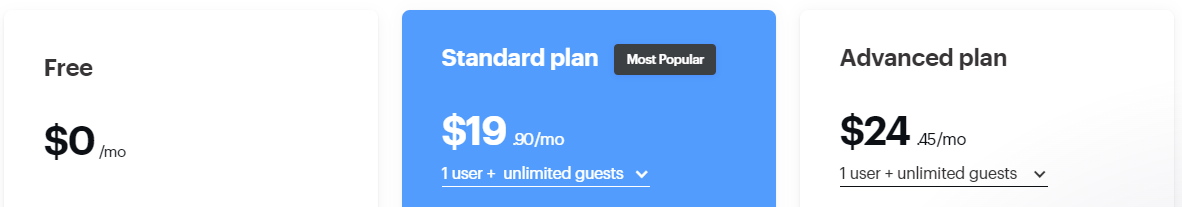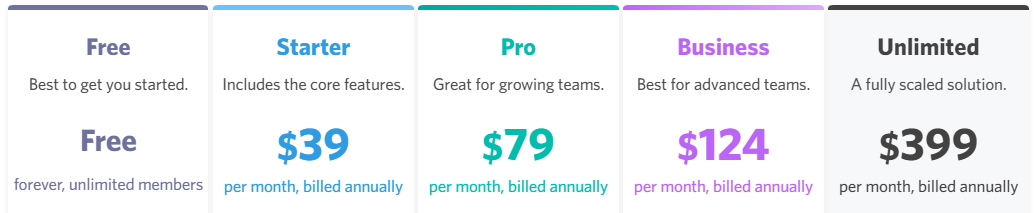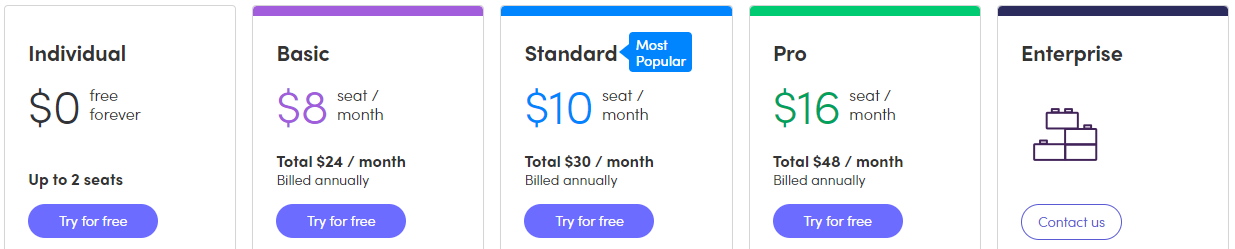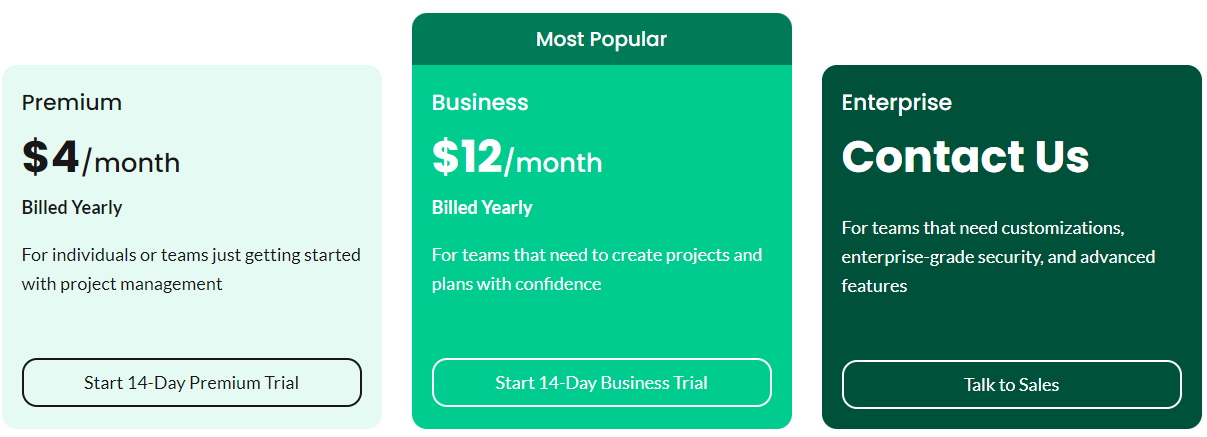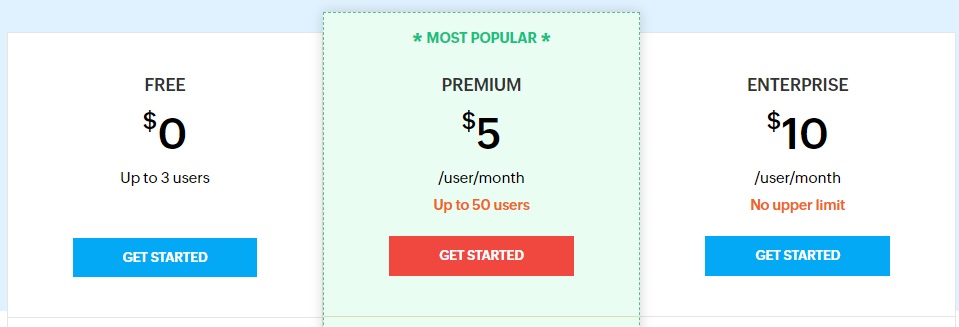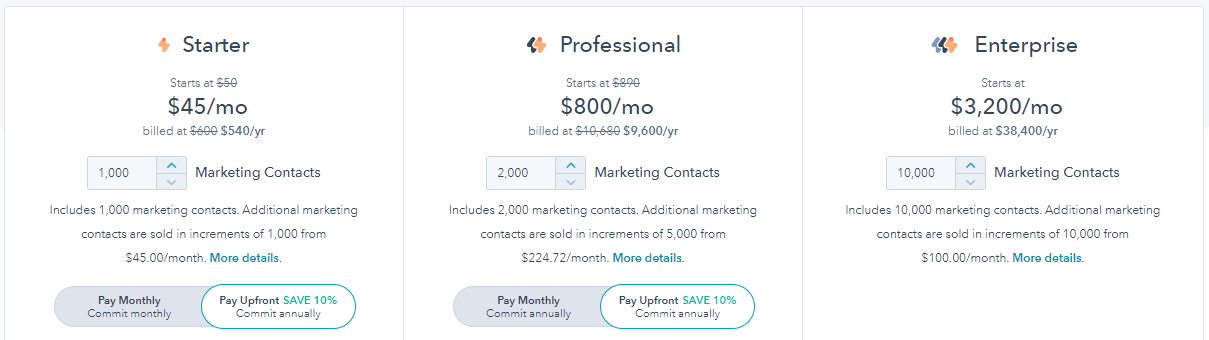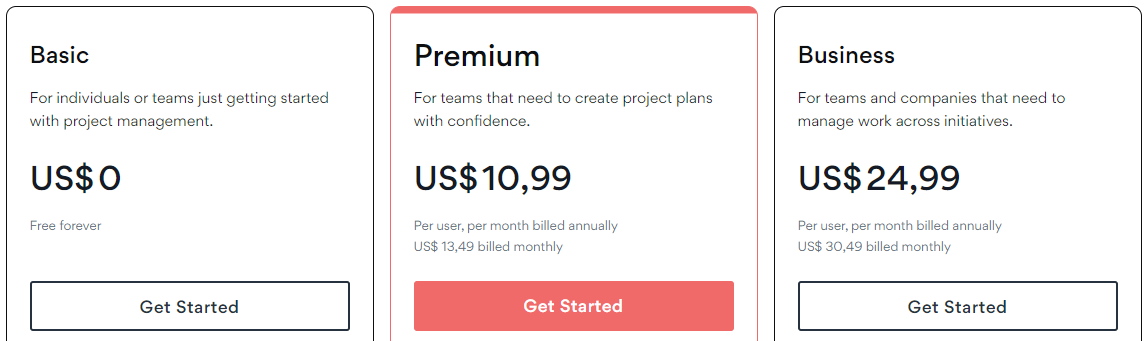7 Best Task Management Software to Keep You Organized in 2024
If you’re looking for the best task management software to help organize your business, you’ve come to the right place!
We’ve evaluated some of the most popular software to present you with seven of the most efficient tools to ensure that your business reaches its fullest potential.
Continue reading to find the perfect solution to get your priorities in order!
Published: April 13, 2022
The Top 7 Best Task Management Software Solutions 2024

1. TeamGantt
TeamGantt brings a fresh new perspective to task management. It allows users to create visually appealing charts and makes planning and scheduling complex projects effortless, whether collaborative or individual. Full Review
- Drag and drop
- Portfolio views and reports
- Easy collaboration
TeamGantt brings a fresh new perspective to task management. It allows users to create visually appealing charts and makes planning and scheduling complex projects effortless, whether collaborative or individual. Full Review

2. Nifty
Nifty can integrate your projects, chats, tasks, docs, and files into an all-in-one, user-friendly environment. It also allows importing projects from other top task management software such as Asana or Trello. Full Review
- Milestones
- Time tracking with instant reports
- Portfolio management
Nifty can integrate your projects, chats, tasks, docs, and files into an all-in-one, user-friendly environment. It also allows importing projects from other top task management software such as Asana or Trello. Full Review

3. Monday.com
Monday.com lets users centralize their workflow into one sophisticated UI. It brings projects, docs, and teams together, helping them stay on track to reach peak productivity. Full Review
- Integration with other existing tools
- Kanban method support
- Code-free automation
Monday.com lets users centralize their workflow into one sophisticated UI. It brings projects, docs, and teams together, helping them stay on track to reach peak productivity. Full Review

4. NTask
NTask is a unique software solution that enables team collaboration through planning, analyses, and daily task management. It makes project planning simple while focusing on priorities. Full Review
- Unlimited Kanban boards
- Resource allocation
- Risk management and issue tracking
NTask is a unique software solution that enables team collaboration through planning, analyses, and daily task management. It makes project planning simple while focusing on priorities. Full Review

5. Zoho Projects
Zoho Projects is one of the leading cloud-based task managers on the market. You can use this top task management software for free. Full Review
- Task automation
- Charts and reporting
- Time and issue tracking
Zoho Projects is one of the leading cloud-based task managers on the market. You can use this top task management software for free. Full Review

6. HubSpot
HubSpot is not primarily a task management software. However, it does offer a tool that provides flexible settings for individual tasks and can help launch your marketing projects. Full Review
- Pre-made project templates
- Integration with HubSpot Marketing tools
- Task, deadline, and resource overview
HubSpot is not primarily a task management software. However, it does offer a tool that provides flexible settings for individual tasks and can help launch your marketing projects. Full Review

7. Asana
Asana is another one of the best task management software, free for anyone to use. It improves team collaborations through tracking software using various different methods — from Kanban boards to Gantt charts. Full Review
- App integrations
- Kanban boards
- Real-time reports
Asana is another one of the best task management software, free for anyone to use. It improves team collaborations through tracking software using various different methods — from Kanban boards to Gantt charts. Full Review
Task Management Software Reviews
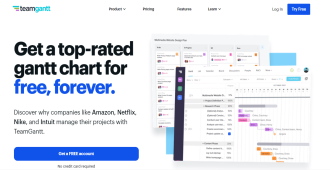
- Rating: 10
- Pricing: From $0.00/month
- Operating Systems Supported: Windows, macOS
- Mobile App Available:Yes
- Free Trial:Yes
TeamGantt is a task management software trusted by some of the most successful companies on the planet, including Amazon, the largest eCommerce platform in the world and Google, the most used search engine on the internet.
The tool itself is very beginner-friendly and offers an intuitive user interface accessible to anyone. Furthermore, this software allows you to place all your projects and tasks into a single full-screen view.
With TeamGantt managing your projects, staying on top of your budget and resources is simple. It’s an excellent tool for collaborations and lets you see the status of all your projects with a single click.
Plus, this top–rated task management software has a dedicated mobile app that lets you manage your products on the go. It offers digital sticky notes to keep track of important updates. You can also embed visually appealing timelines directly into your website.
The order of tasks you set for yourself can also be modified, helping you to better sort your priorities. It even lets you use pre-made templates, so you don’t have to start your project management process from scratch.
Although TeamGantt offers a free version, you may find it to be a bit restricted. Therefore, you can get more features by purchasing one of their two paid plans — Standard or Advanced. They’re available for $19.90/month and $24.45/month, respectively.
| Pros | Cons |
| Easy to use and very intuitive | Exporting PDFs can be time-consuming |
| Real-time schedule updates | The Free plan is limited |
| Visually appealing UI | |
| Great internal and external collaborations |
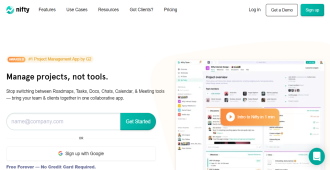
- Rating: 10
- Pricing: From $0.00/month
- Operating Systems Supported: Windows, macOS
- Mobile App Available: Yes
- Free Trial: Yes
When it comes to the best task management software for small teams, Nifty has proven to live up to that title. It’s a great platform that offers everything a group project needs on one screen — Chats, Tasks, Docs, Calendar, and Meeting tools.
Its unique Discussions feature provides an excellent environment for collaborating with team members. Facilitating ideas is quick and easy, as you can instantly turn any message into a task and auto-invite members.
Furthermore, you can create milestones (visual project guides) corresponding to different significant events in the team’s schedule. With Nifty, you can efficiently organize, prioritize, and manage any detailed task.
Nifty’s user interface offers three different views — Kanban, List, and Swimlane. It’s easy to keep track of all duties, assignments, and activities and filter them by their deadlines and milestones.
According to many task management software reviews, Nifty allows you to upload files for all team members to review and access and create new documents using Google Docs, Spreadsheet, or Presentation in real-time.
Additionally, if you need to upgrade from the limited free version, you can select one of the premium tiers. Their prices range from $39.00 to $399.00, depending on the number of users and the storage space your team needs.
| Pros | Cons |
| Easy to use | Can be slow at times |
| Chat feature within platform | No online tutorials and documentation |
| Attach files to different tasks | |
| Sorting tasks using many filters |
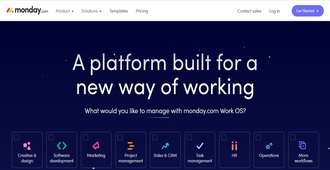
- Rating: 9.9
- Pricing: From $0.00/month
- Operating Systems Supported: Windows, macOS
- Mobile App Available: Yes
- Free Trial: Yes
If you’re looking for the best task management software for companies, you may have just found it. Business giants such as Hulu, Canva, and Coca-Cola use Monday.com.
It allows you to customize your entire workflow and shape it how you’d like. Moreover, it provides a singular environment that keeps all processes, tools, and files in one centralized digital space.
Real-time notifications and simple automations are often crucial for an organization. Therefore, Monday.com provides these features through a straightforward and highly intuitive user interface, helping users reach their goals quickly.
What sets it apart from other task management software in this review is the flexibility and customization found in its building blocks.
These blocks include views, dashboards, integrations, automations, apps, and docs. The risk of being constricted to a fixed interface that isn’t entirely comfortable for you is removed, making it easier to dedicate your time to your projects.
Monday.com also offers paid plans that differ in features, such as views, storage, the number of team members, integrations, and scalability. So, if the free version services aren’t cutting it, you can purchase one of the paid tiers for between $18.00 and $66.00 per month.
| Pros | Cons |
| Easy to use | Some of the tools can be challenging to learn |
| Customizable workflow | The number of members is limited |
| Top-notch automations | |
| Broad range of formats |
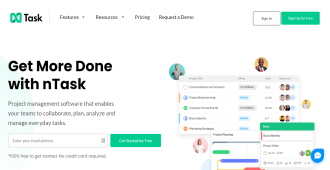
nTask
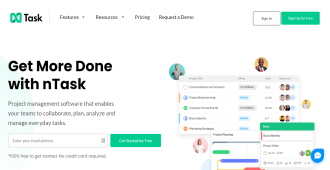
MOST SUITED FOR
Small businesses and individuals that require integration options
Visit Website- Rating: 9.9
- Pricing: From $0.00/month
- Operating Systems Supported: All, it’s an online software
- Mobile App Available: Yes
- Free Trial: Yes
If you’re looking for one of the best task management software for individuals or small businesses, look no further than nTask. It’s trusted by over 250,000 companies, including Apple, Sony, PayPal, and Walmart.
It’s a great solution that allows teams to collaborate, analyze, and plan their activities and gives individuals the ability to prioritize their everyday tasks effortlessly.
You can create to-do lists in a checklist format to clearly and concisely list all your tasks in one place. This software also offers a risk management tool to help identify, evaluate, categorize, classify, and mitigate any issues.
With nTask, you can also manage your meetings in one place, set different agendas, record individual points, and set follow-up actions. Timesheets and task timers are also available to help you better manage and track the time of your remote team.
Additionally, this popular task management software allows various integrations with applications like Zoom, Google, Outlook Calendar, and Microsoft Teams.
Although nTask’s free version can get your business organized, it’s limited compared to the paid plans. These range from $4.00 to $12.00 per month, and with them, you’ll get more storage space, security options, and support.
| Pros | Cons |
| Straightforward to use | Loading time can be slow |
| Intuitive UI | Limited storage space with the Free version |
| The free version has many features | |
| Easy file and document sharing |
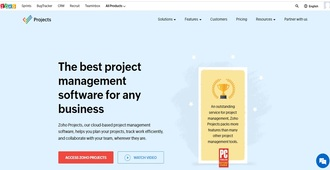
- Rating: 9.8
- Pricing: From $0.00/month
- Operating Systems Supported: All — it’s cloud-based
- Mobile App Available: Yes
- Free Trial: Yes
Zoho Projects is one of the best work management software companies to help your team manage and track their work efficiently and quickly with its ultra-intuitive user interface.
It provides the Gantt chart view to get the most precise visual representation of your projects and schedules. Moreover, its main focus is on high-priority tasks, and the platform notifies you about any deviations.
Plus, you can customize it in a way that’s the most comfortable for your eyes by changing the theme color or toggling between the light and dark mode at any time.
You can also integrate this platform into your favorite tools, such as Google Drive, Microsoft 365, GitHub, and Slack — to name a few. These integrations make your work seamless by allowing you to use them to create, edit directly, and share various docs with the team.
Zoho also allows teams to use timesheets that log billable and non-billable working hours. You can also fully personalize your environment by adding different fields, layouts, statuses, and workflows to increase your overall efficiency.
Even though it’s one of the best task management software for teams, Zoho’s paid plans are pretty affordable.
In fact, you can purchase the Premium plan for $5.00/user/month or pay just $10.88/user/month for the Enterprise tier and add more project templates and storage from 50 to unlimited users.
| Pros | Cons |
| Easy to use | No premade templates |
| Extremely customizable | Only available as a cloud-based software |
| Creating templates for new projects | |
| Easy to integrate with other software |
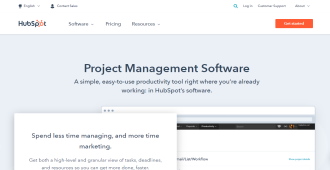
- Rating: 9.7
- Pricing: From $0.00/month
- Operating Systems Supported: All — its web-based
- Mobile App Available: Yes
- Free Trial: Yes
When it comes to good task management software, HubSpot is another solution worthy of its place on this list. Although it’s not primarily designed for task management, it offers a great tool to help you efficiently monitor your projects.
HubSpot’s project management software is part of their marketing product package. It’s a simple but effective high-productivity tool that enables you to keep track of everything you’re doing, especially if you’re already using other HubSpot features.
In fact, everything you need is integrated into one working environment, along with other HubSpot Marketing tools, which will help you manage and execute your assignments within the same software.
Furthermore, HubSpot’s project management software makes team collaborations easier. Every task can be assigned to a different member, be given a due date, and have files attached to it. Plus, you can turn your projects into reusable templates.
According to our task management software review, HubSpot also offers the Starter tier that contains the task manager for $45.00 per month. The other two plans range from $800.00 to $3,200.00 per month, depending on the inclusions.
| Pros | Cons |
| Easy to use | Not primarily a project management software |
| Flexible project and task settings | Its premium plans are expensive |
| Great tool integration | |
| Helpful project templates |
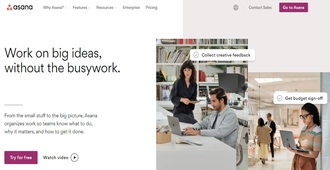
- Rating: 9.9
- Pricing: From $0.00/month
- Operating Systems Supported: Windows, macOS
- Mobile App Available: Yes
- Free Trial: Yes
This popular task management software can automate repetitive tasks by setting custom rules and creating forms that allow other team members to submit various work requests.
It adds simplicity to project management by bringing all team members into a single shared workspace. You can choose the view that suits your personal preferences the most and collaborate with the rest of the team wherever you are.
Asana gives you over 50 high-quality templates to set them up your way and make sure every team member is on the same page at all times. It offers more than 200 integrations — from Microsoft Teams, Zoom, and Gmail to Adobe Creative Cloud.
Like most other popular task management software, Asana offers colorful real-time charts and other visual representatives of your team’s progress and the ability to spot potential problems along the way.
Regarding pricing, along with the free plan, Asana also offers two paid tiers. Those plans include Premium for $10.99/month and Business for $24.99/month, and their main differences are features like portfolios, proofing, forms, and milestones.
| Pros | Cons |
| Easy to use | Some price plans might be more limited than others |
| Project flexibility | Its premium plans are expensive |
| Intuitive user interface | |
| Easy task assignment |
How to Choose the Best Task Management Software
With so many software solutions on the market, choosing the right one can be a little tricky. Therefore, we’ve provided you with a few essential features to watch out for when searching for the right one.
Price
One of the crucial details, especially for individuals, non-profit organizations, and smaller teams, is definitely the price of the product. Many options offer a free tier, but you should look at everything you’re getting with it, as some may be too limited for your needs.
Team Collaborations
The next important thing is to check the tool’s collaboration abilities. In order to truly benefit your business, the software needs to keep the entire team on the same page at all times throughout the project.
User Interface
Finding a software with an excellent user interface will not only better display tasks and significantly reduce the learning curve in the beginning stages of using the software. It can also help new users clearly identify the tasks they need to focus on unambiguously.
Integrations
All top–rated task management software solutions have one thing in common — they allow software integrations. Therefore, before choosing one, it’s necessary to check which tools you can integrate into it and ensure that it will be compatible with any you’re currently using.
Document and File Sharing
Sharing files in different types with other team members in the internet-driven world is essential. Because of that, it’s crucial to choose a software solution that doesn’t limit your communication by not supporting some document formats or other sharing-related flaws.
Verdict
Managing your projects can be tough if you’re doing everything manually or with software that isn’t right for you.
However, when you find a solution that truly fits your business needs, you can rest assured that your team will be able to focus on high-priority tasks and leave the project management to the software.
Ultimately, we hope we’ve helped you find your ideal task manager. Thank you for reading, and happy managing!
FAQ
Why use task management software?
Using a task management software has many advantages. Most importantly, it can significantly reduce the stress of meeting deadlines and increase a team’s productivity through great collaboration features.
What is the best task app for teams?
The answer to this question, ultimately, depends on the needs of your team. However, software like nTask and Zoho Projects can be good options for smaller groups on a budget, while HubSpot is a good solution for marketing agencies specifically.
What is the best task management software?
There isn’t a definitive answer to this question as it depends on the specific needs of your business.
However, we reviewed what we believe to be seven of the best task management software solutions to help you get started managing your projects.