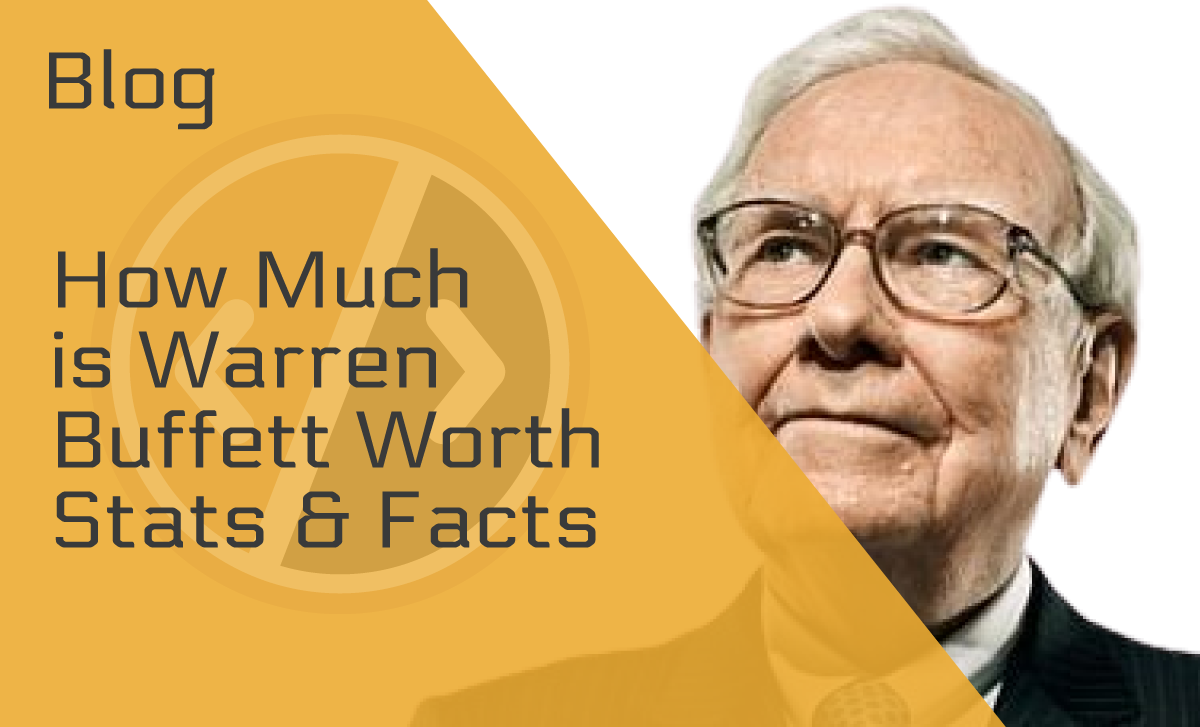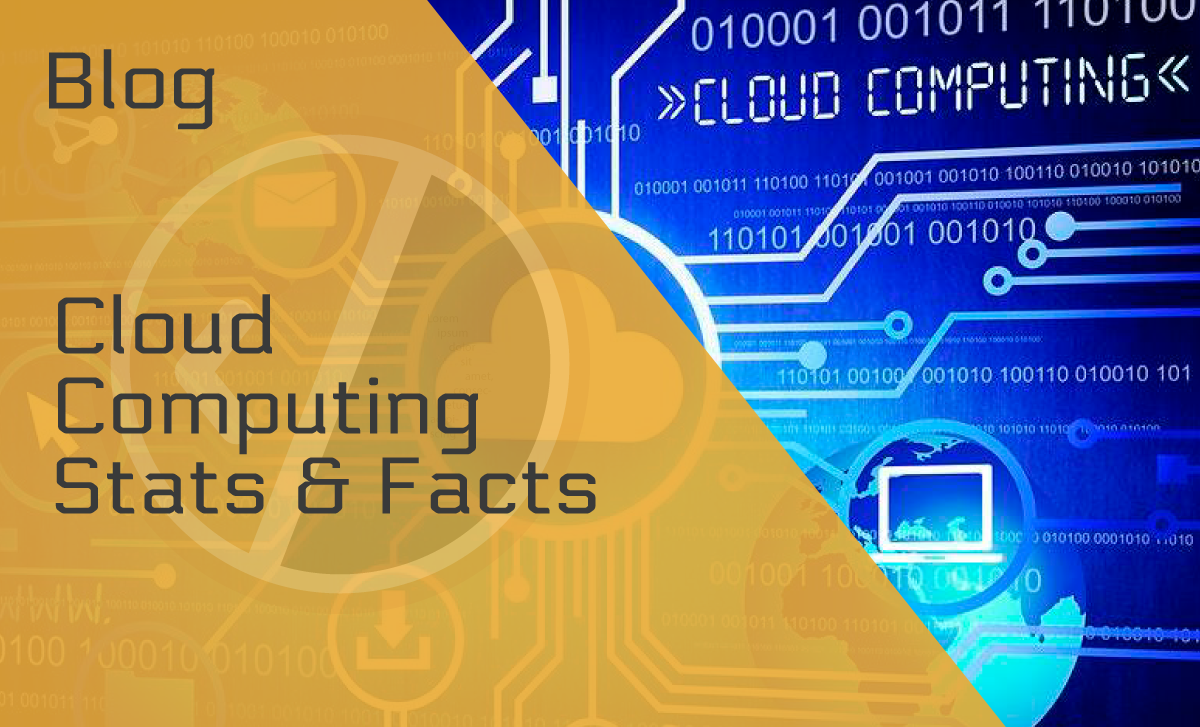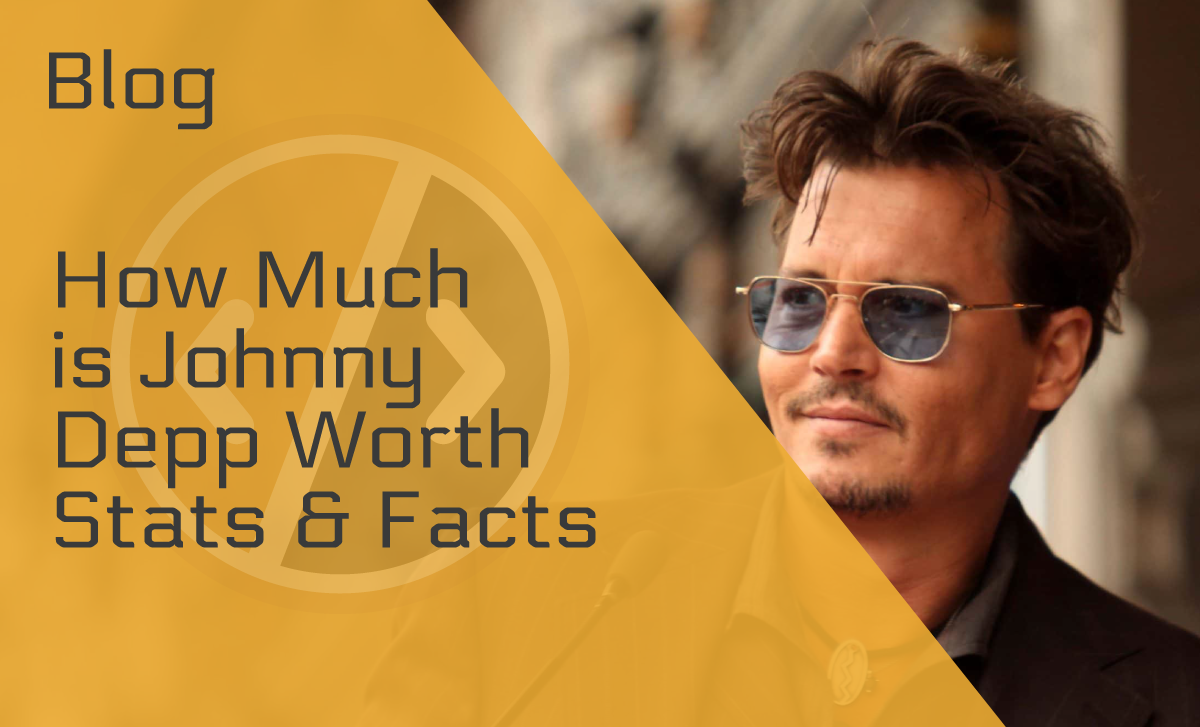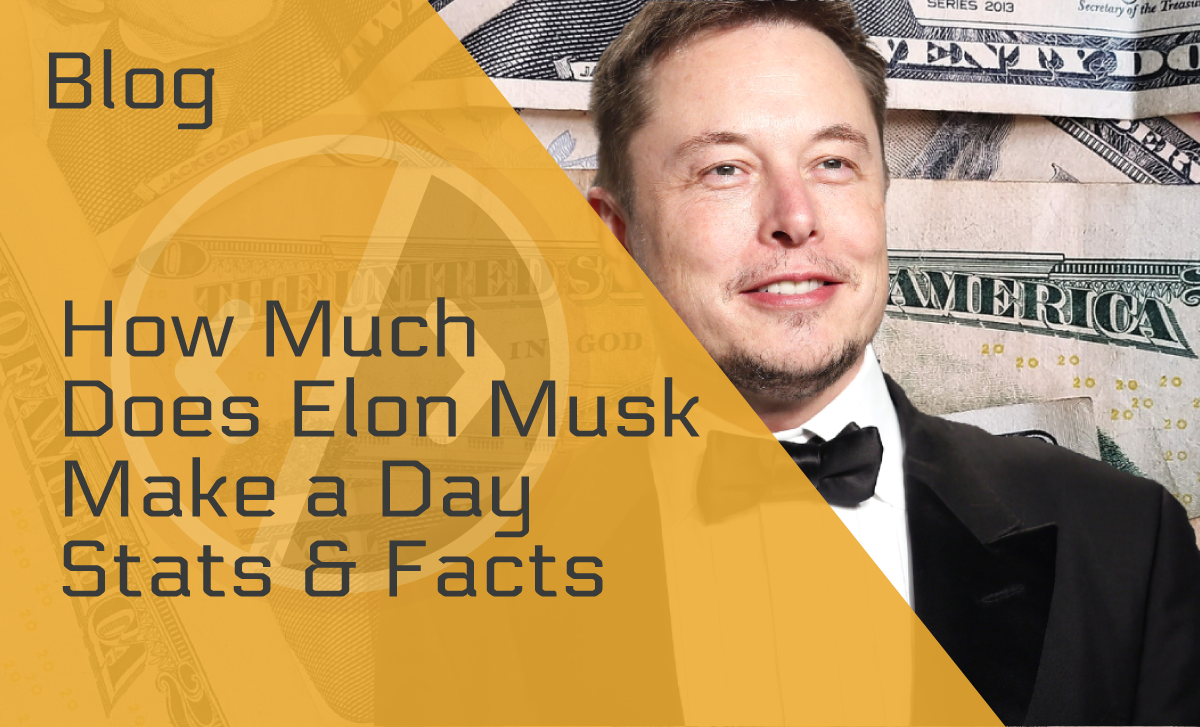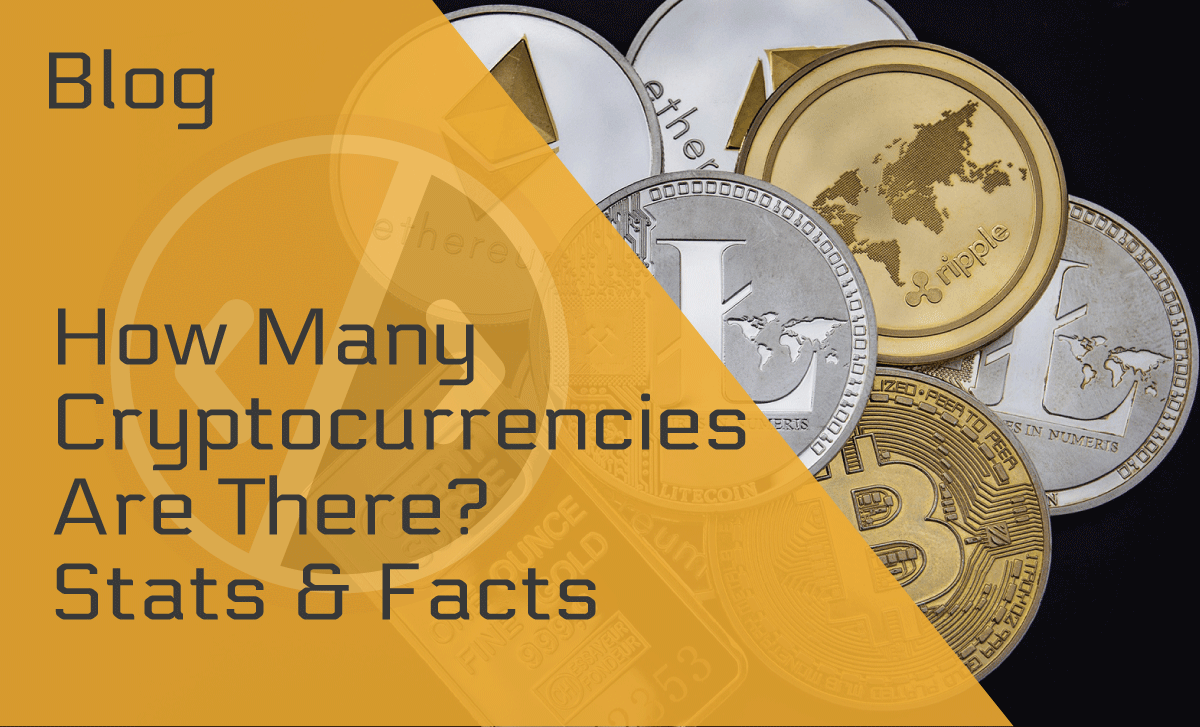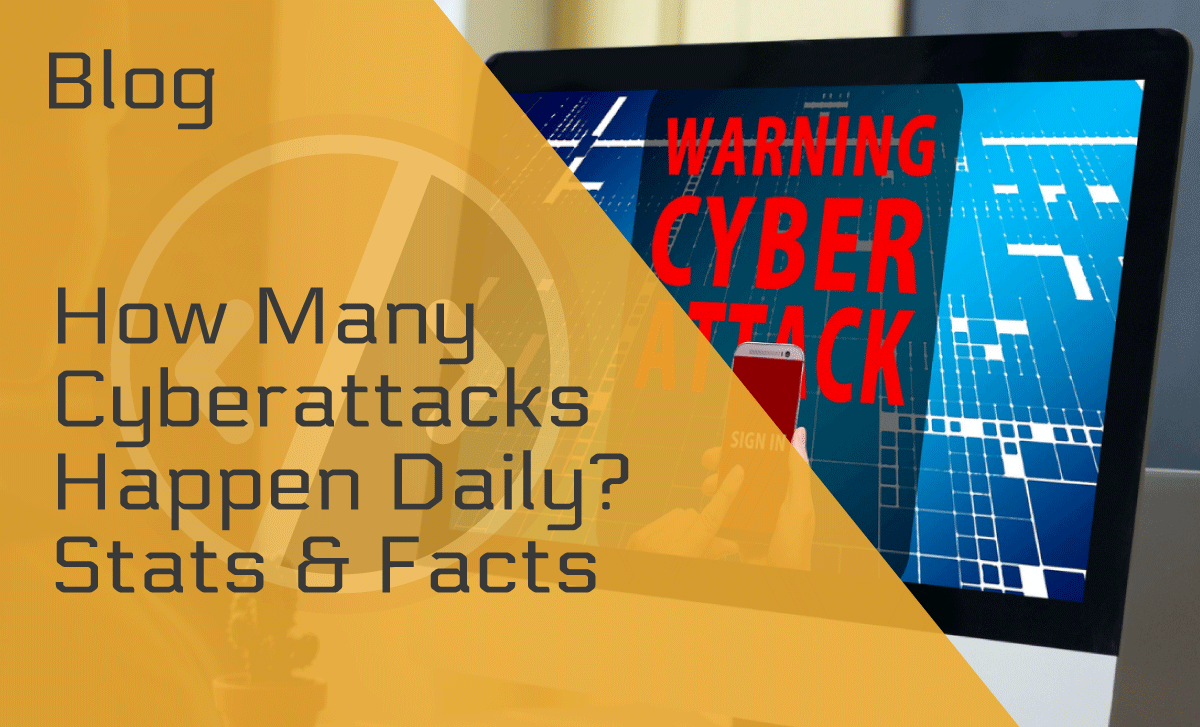How to Copyright Your Works — A Guide to Registration
Published: November 22, 2021
Chances are, if you’re trying to find out how to copyright your works, you’re likely a writer, musician, or software developer that’s looking for the best way to protect their intellectual property.
Although your work is technically under copyright protection, once you’ve brought your idea to life, you must be registered in order to file a copyright infringement lawsuit.
We’ve created this step-by-step guide to walk you through the registration process.
Copyright Registration Process — A Step by Step Guide
A copyright protects literary and artistic works. For instance, if you’re a musician, novelist, painter, or software developer, you should copyright your creations so they will be protected under US law.
Below, you’ll find step-by-step instructions on how to register for a copyright. However, please be aware that we’re only offering a guide on how to do so. If you need legal advice regarding your copyright registration, you should contact an attorney.
Step 1: Go to the US Copyright Office’s Website
The first thing you must do is access the website of the US Copyright Office. Before you proceed with the registration itself, take a look at the site’s FAQ section. There you’ll find a lot of helpful insight that may save you some time and money in the long run.
Step 2: Check the Copyright Registration Fee
When registering an original work of authorship, fees will vary depending on the type of work you are looking to copyright.
For example, the price to copyright one work electronically for a single author, the same claimant, not for hire is $45. However, a paper filing of the same claim will cost you $125.
Step 3: Create an Account
Even though it is still possible to mail in forms and send a physical copy of your work, the Copyright Office strongly suggests that you file electronically. Plus, it is more cost-effective to do so.
You can easily create an account with the Electronic Copyright Office (eCO) and directly upload your material. Simply log on to the eCO registration system and select “Register a New Claim” under “Copyright Registration.”
Step 4: Choose “Yes” or “No” to the Questions on the Next Page
The next page requires a “Yes” or “No” answer for three questions. This step will help you determine which type of application you should fill out.
Here’s a shortened version of the questions:
- Are you registering “one work”?
- Are you the only author and owner?
- Does the work you are sending contain material created only by this author?
If you answer “Yes” to all three, you may be able to register with a “Single Application.” Answering “No” to any of the questions requires that you register using the “Standard Application.” Once you’ve ticked the correct boxes, click on “Start Registration” to continue.
Step 5: Enter Your Type of Work
The next step of copyright online registration is to select the type of work you’ve created. You’ll see a dropdown menu where you can choose from different options. For example, if it’s for music or choreographic works, you should select “Work of the Performing Arts.”
Additionally, if it’s for a book or other literary works, you must select “Literary Work,” and so on. Once you’ve chosen the correct type of work, you’re ready to move on.
Step 6: Input the Title of Your Work
Select “New” to input the title of your work.
Be sure to type the title exactly how you want it to appear because the copyright registration will appear under this specific name. If needed, you can add more works by clicking “New” again and repeating this process.
Step 7: Enter Your Publication Status
You have two options here — publication or completion.
First, answer the question “Has this work been published?” with a yes or a no.
If your work has already been published, enter the year you completed it, the year it was published, and where it was first published.
If you have completed but have not published it yet, enter the year of completion.
Step 8: Enter the Author’s Information
How to apply for copyrights — as an individual or an organization? You can apply as either.
You must also input your contribution to the work in your application form, such as lyrics, text, musical arrangement, etc. If you have to add additional authors, simply repeat the process.
Step 9: Add the Claimant’s Information
If you’re the claimant, click on “Add Me.” If you’re not the claimant, check “New” and enter the claimant’s information.
Step 10: Enter the Information for the Limitation of Claim
Click the “Limitation of Claim” tab under “Links” if you were not the previous owner of the work or if it’s based on material that was previously registered.
However, if your work doesn’t fall into any of the categories above, skip this step.
Step 11: Fill in the Rights and Permissions Data
You only have to fill this section out if you’re granting an agent (organization or individual) permission to use your work. Otherwise, you can skip this step.
Step 12: Enter the Contact Details
Whether it’s your address or you have a representative you want the US Copyright Office to contact for any inquiries about your application, enter the details under the “Correspondent” tab.
Step 13: Write Your Mailing Address
Enter the name and the mailing address of the person or organization you wish the Copyright Office to mail your copyright registration certificate.
Step 14: Check the Boxes on the Special Handling Tab
Special handling is an option to expedite the mailing service of the registration certificate. If you qualify for this option and wish to receive your copyright faster than usual, choose your reason and confirm it.
Otherwise, you can skip this step.
Step 14: Certify Your Copyright Ownership Rights
Check the box on the “Certification” tab to confirm that you’re the author, copyright claimant, authorized agent, or the exclusive rightful owner of the work, then enter the name of the certifying officer.
Step 15: Review All Your Entries
The next step is to review all your entries to confirm that everything is complete, clear, and accurate. Click “Review Submission” to do so.
Step 16: Send Your Payment
If you’ve selected electronic processing of your copyright registration, click “Add to Cart” and then click “Check out.” Select the payment method you’re using (credit card, debit card, or electronic funds transfers), enter the required information, and click “Submit Payment.”
If you prefer to mail the form, see the mailing addresses below.
Step 17: Upload or Send a Copy of Your Work
The last step is to send a copy of the work that you want to register.
If it’s through the electronic process, click “Submit Files to Copyright Office” and upload the digital file of your work.
If you’re mailing it, send it to the address below, along with the application form and payment.
Library of Congress US Copyright Office 101 Independence Avenue SE Washington, DC 20559
If you wish to expedite the process of copyright registration, use the same address above with the zip code extension for your type of work:
- 6222 for literary work
- 6211 for visual arts work
- 6233 for performing arts work
- 6238 for a motion picture or other audiovisual work
- 6237 for sound recording
- 6226 for a single serial issue
How to Pay for Your Copyright Registration
Of course, copyright registration doesn’t come without a fee. Now let’s take a look at the payment options when registering for copyright.
Online Payment Method
There are several ways to pay electronically. You can use a credit card, debit card, or electronic funds transfer (ACN).
Mailing Payment Methods
The US Copyright Office fees can be paid via mail, either by check or money order. You will have to forward it to a mailing address specific to the type of work you are requesting to register.
Note: Please see Step 17 above for the zip code extension for your type of work if you want to expedite the process.
Phone Payment Methods
If the first two payment methods above don’t work for you, you can also call them at (202) 707-6787. Someone from the Records Research and Certification Section will help you process your payment over the phone, and you can use a credit card to do so.
On-Site Payment Methods
If you wish to pay copyright registration fees in person, you have the option to pay with cash, check, money order, or credit card.
The Copyright Office’s Public Information Office is located at the address given below, and it operates Mondays through Fridays from 8:30 a.m. till 5:00 p.m. EST.
James Madison Memorial Building
101 Independence Avenue SE
Washington, DC 20559
Wrapping Up
There you have it! Our complete step-by-step instructions for the registration to help protect your intellectual property. Hopefully, our comprehensive guide will allow you to do so both efficiently and effectively.
FAQ
How much does it cost to register a copyright?
Costs vary depending on the services that you’re obtaining. As cited above, the electronic filing of a single author will cost you $45. All other electronic filings are $65. A paper filing costs $125.
Plus, the price can increase if you need extra services. For more detailed information on fees, visit https://www.copyright.gov/about/fees.html.
How to copyright a business name?
You can’t. Copyrighting is for authorship of intellectual works, such as music, movies, books, etc., as discussed above. To protect your business name, you’ll need to register for a trademark with the US Patent and Trademark Office.
However, you can copyright some aspects of your business, such as your designs, if you’re a graphic design company, or songs if you’re a recording company, and so on.
Read more on what you might need to do when starting an online business.
How to register a copyright for your website?
To register for your website’s copyright, go to the US Copyright Office’s website and follow the process we’ve outlined in our guide on how to copyright your works. When it’s time to enter your “type of work,” make sure to select “Other Digital Content.”