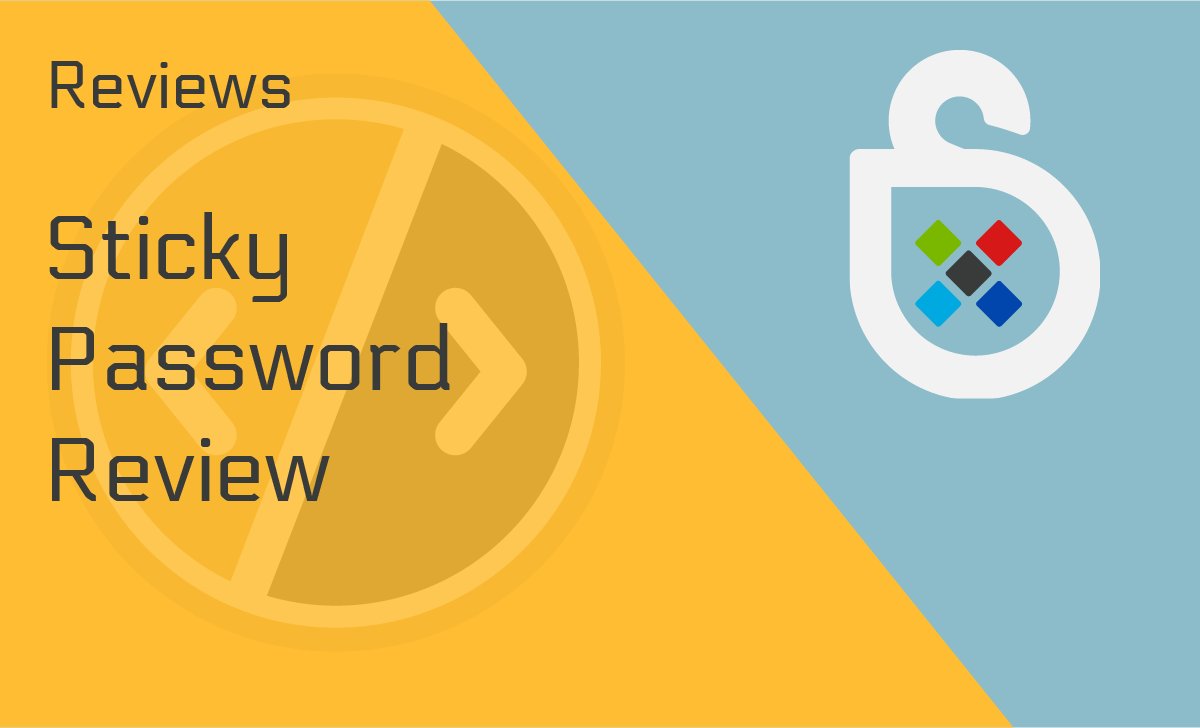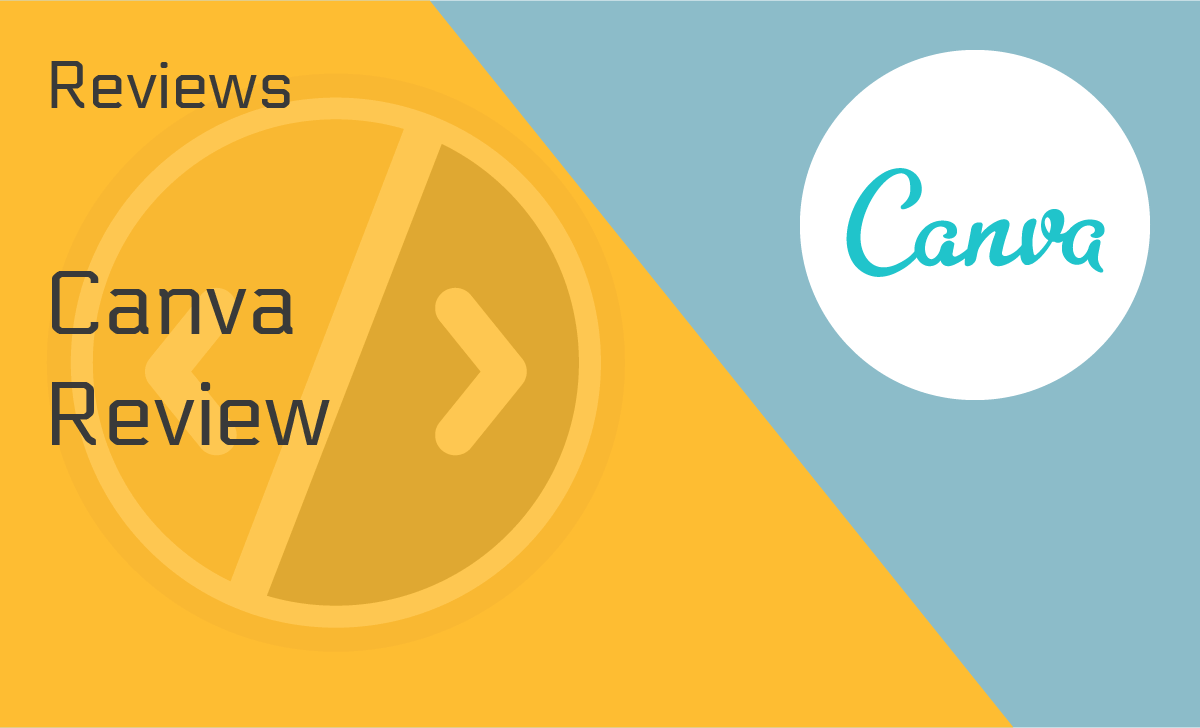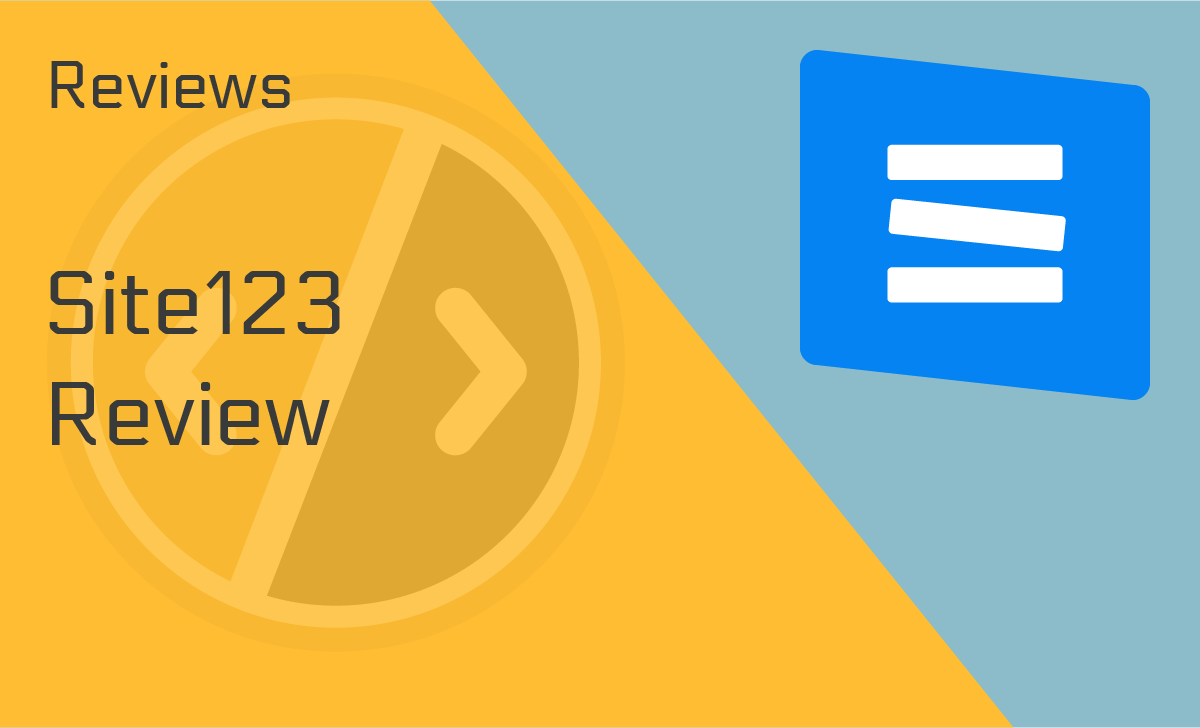Polarbackup Review
Published: January 19, 2022
- Scheduled backup: Yes
- Privacy & security: 256-bit AES encryption
- Speed: Great
- Continuous data backup : Unlimited
- File versioning: Yes
- Bandwidth throttling: Yes
works on:
Best For
Unlimited cloud backup solution
STRENGTHS
- Easy to use
- Unlimited backups
- Affordable prices
- Live chat support
WEAKNESSES
- No two-factor authentication
- No mobile application
PRICING PLANS:
Personal
$4.00/month
1 TB Business
$63.19/year
2 TB Business
$126.38/year
5 TB Business
$315.96/year
If you spend a lot of time working on your computer, chances are, you’ve looked into purchasing a cloud storage service. Therefore, we’ve created this Polarbackup review to explain just how this company can help you protect and store your digital information.
Below, we’ll go over everything Polarbackup has to offer by highlighting its strengths, discussing its weak points, and comparing it to some of its competitors.
What is Polarbackup?
Polarbackup is a cloud-based storage solution that was established in the UK in 2019. The company’s objective is to help users and businesses store data in a secure place. Its services are easy to use and won’t interfere with other business operations.
Polarbackup offers two cloud backup solutions, which are:
- Unlimited Cloud Backup Solution: a complete unlimited cloud storage solution to store and secure your data.
- Business Cloud Backup Solution: a complete cloud backup solution, with 1TB, 2TB, & 5TB storage plans to store and secure your data
It uses Amazon Web Services (AWS) to upload and download your necessary files through an intuitive interface. According to many Polarbackup reviews, this allows you to effortlessly sort, manage, organize, and locate all of your files and systems.
Additionally, the company uses a 256-bit AES encryption system, meaning that your files will be well-protected against cyber-attacks and data breaches.
Features and Services
Now that you’ve had a brief introduction, let’s take a more detailed look at the company’s features. So, please keep reading because we’ll explain a little about each one in the next section.
File backup
Polarbackup supports both macOS and Windows and enables users to back up their files and computer in two ways. The “Smart Selection” backs up data by file types, or you can select specific folders from the cloud.
You can also backup external hard drives and network-attached storage devices. Expert Polarbackup reviews indicate that the file size limits will depend on the type of plan you choose.
Multithreaded upload
This feature helps improve backup speeds.
Bandwidth throttling
Gives you the option to restrict or equally distribute bandwidth.
Presentation mode
Any Polarbackup cloud storage review will point out that this can be a great feature when you need to pause while backing up data using CPU & memory resources.
Multiple connection options
You can upload data via LAN, Wi-Fi, mobile connection, or use the Secure Socket Layer feature to improve connection security.
Hybrid+
An option that enables simultaneous backup for both the cloud and your local drive for a quick restore time.
Block-level file backup technology
When Hybrid+ is enabled, this tech uploads only the parts of the files that are changed.
File deduplication prevention
This feature prevents uploads of files already present in the cloud.
File restoration
According to Polarbackup cloud storage reviews, this service ensures that when a file gets deleted from your computer, it will remain in the cloud, where it can be retrieved if and when needed.
256-bit AES encryption
A feature that ensures file safety while at rest and when in transit.
Encryption password setup
This means that the files will be client-side encrypted.
GDPR privacy law compliance
The company will not sell or market your email address or other personal info to third parties.
Vault
While creating this Polar cloud backup review, we found this feature to be a real time-saver, especially if you need to retrieve your data from the cloud daily.
Plans and Pricing
Now that we’ve discussed all the features and services, let’s find out what kind of packages Polarbackup offers and how much they cost.
For starters, we should mention that if for whatever reason you’re not satisfied with your service, you can take advantage of their 30-day money-back guarantee and receive a full Polarbackup refund.
Personal Plan
Polarbackup offers one of the most affordable single-user plans on the market. With it, you’ll get unlimited storage for just $4.00 a month (paid annually). However, if you wish to add more than one computer or storage device, you’ll have to pay a little extra.
Business Plans
Below you’ll find what many Polarbackup reviews refer to as the meat and potatoes of the company, its business plans.
1TB Business Plan
For just $63.19 annually, this is the “basic” Polarbackup business package. It includes features such as:
- Military-grade 256-AES
- Unlimited users and servers
- End-to-end encryption
- 24-hour email support
- Zero-knowledge encryption
- Remote assistance sessions
- Back up external and network drives
- Advanced control and reporting dashboards.
2TB Business Plan
Polarbackup’s second package costs $126.38 per year and features the same services as the 1TB plan but double the storage space.
5TB Business Plan
According to any Polarbackup cloud review, the 5TB is the crown jewel of its business services. The company’s most extensive default business plan is $315.96 a year.
Custom Options
Polarbackup also offers 5TB+ for big data solutions. However, those interested should contact them to discuss the details.
Also, every plan highlighted here comes with a 15-day free trial, enabling users to get a better feel for the service before signing the operating agreement.
Disclaimer: All the prices above are discounted based on the company’s current offerings. Polarbackup may change them without prior notice.
Customer Support
As far as the company’s customer support goes, there are two phone numbers which you can call from 11:00 AM until 7:00 PM EST on workdays. You can also submit a question on their website, subscribe to their newsletter, or check out the FAQ section.
Moreover, besides the options above, there’s also a live chat available during their hours of operation. Plus, you will receive 24/7 email support once you’ve signed up.
Unfortunately, some Polarbackup Trustpilot reviews revealed that some clients waited more than one day for a response.
However, our own experience and many other reviews of Polarbackup indicate that the company typically responds within 24 hours—doing so both professionally and thoroughly.
Ease of Use
In hopes of presenting you with a thorough Polarbackup review, this article will also take a closer look at the services themselves. Just how convenient are they? What about download/upload speeds?
Keep reading to find out below!
In terms of payment options, the company supports many of the most popular, from credit cards, bank transfers, and services like UnionPay and PayPal.
Once you’ve paid, you’ll be able to see how the dashboard looks and other vital info like users, account status, backed-up devices, account settings, and so on.
Any recent Polarbackup review from 2021 will tell you that the interface is easy to use, responsive, and intuitive. For example, if you want to download files from the website’s interface (cold storage), you can choose the necessary files, which will be available within three to twelve hours.
Once they’re available, you need to download them within 24 hours (up to 1GB per day). However, you don’t have these restrictions and can retrieve your data instantaneously if you download the files through their client (hot storage).
Speed
Just about any Polarbackup review will agree that download and upload speeds will be different depending on your location and internet provider. For example, you can expect a provider-guaranteed loading speed of 150/6 Mbps to achieve an upload/download speed of around 18.75/0.75 MB/s.
Therefore, it can take three to twelve hours to start the restore and download processes. However, if you use the company’s “Vault” feature (for an extra fee), you can instantly restore and access your data.
Alternatives to Polarbackup
In the next section, we’ll compare Polarbackup with other major players in the industry to show you just how the company stacks up against the competition.
Polarbackup vs. Degoo
When looking at these two cloud solutions, it’s evident that Degoo’s primary function is storing photos and is more of a consumer-based product rather than being suitable for businesses. Furthermore, although its mobile apps can be practical, it doesn’t have any desktop applications.
Degoo also offers a free 100GB plan, along with a 500GB and a 10TB option. Even though their premium plans range from $3.99 to $9.99 a month, Polarbackup has substantially more features.
Also, Polarbackup has better customer support, training programs, and services more suitable for a business.
Polarbackup vs. Dropbox
Most people use Dropbox if they are looking for cloud drive options, as the provider offers 2GB of free storage space and offers two more plans for either $9.99 or $16.58 per month. It also offers three different business plans, starting from $12.50 per month.
It’s a solid platform for sharing files and collaborating on projects, but it’s not a solution to back up all of your photos and files. In comparison, Polarbackup provides reliable, high-quality cloud storage of local, external, and network drives and many unique features.
Polarbackup vs. pCloud
With pCloud’s yearly plans starting at $47,88 a year for 500GB and ending with the Premium Plus 2TB package for $95.88 a year, monthly plans from $4.99 a month, we can say that Polarbackup offers more storage for less with similar security options.
Plus, many pCloud reviews mention that its mobile app is a convenient and helpful tool. Although Polarbackup currently lacks this feature, it makes up for it by offering more storage space, external drive backup, more affordable pricing, and more.
Verdict
All in all, we believe this company offers compelling cloud storage services at affordable prices. Furthermore, testing and research concluded during our review of Polarbackup confirm its excellent security features and adequate download/upload speeds.
Not to mention, the client interface is responsive, easy to use, and intuitive. So, there’s nothing to lose by giving it a try, especially with its available 15-day free trial and 30-day money-back guarantee.
FAQ
Is Polarbackup legit?
Yes, and like us, most expert reviewers and tech testers found everything working just fine with the entire system. Therefore, we can say that Polarbackup is definitely a legitimate company.
However, you are always encouraged to conduct thorough research before striking a deal with any provider.
How does Polarbackup work?
The company offers cloud storage services along with system and file backups that you can access from anywhere, anytime.
The provider uses Amazon Web Services technology, enabling you to upload or download any file through Polarbackup’s client. You can also easily manage, sort, organize, and locate all of your files.
Is Polar cloud free?
Unfortunately, Polarbackup currently doesn’t offer any free products. However, they have a free 15-day trial, and their plan for a single user and a single computer with unlimited storage is only $4 a month.
Plus, if you decide to purchase Polarbackup, you’re protected by their 30-day money-back guarantee.
Is Polarbackup any good?
Looking only at their services, we can say that Polarbackup offers outstanding features at fair and reasonable prices. The unlimited storage space with the added security features is a bonus, especially if you’re looking for military-grade encryption.
Is Polar cloud backup safe?
As far as security and safety go, Polarbackup offers one of the safest and most secure options out there with military-grade encryption and other password features. Our Polarbackup review found this level of security to be not only acceptable but comforting.
However, if you forget your password, there’s a chance of permanently losing your files. So, regarding safety, a password manager (like Password Boss or RememBear) would be an excellent addition to your cloud storage provider.