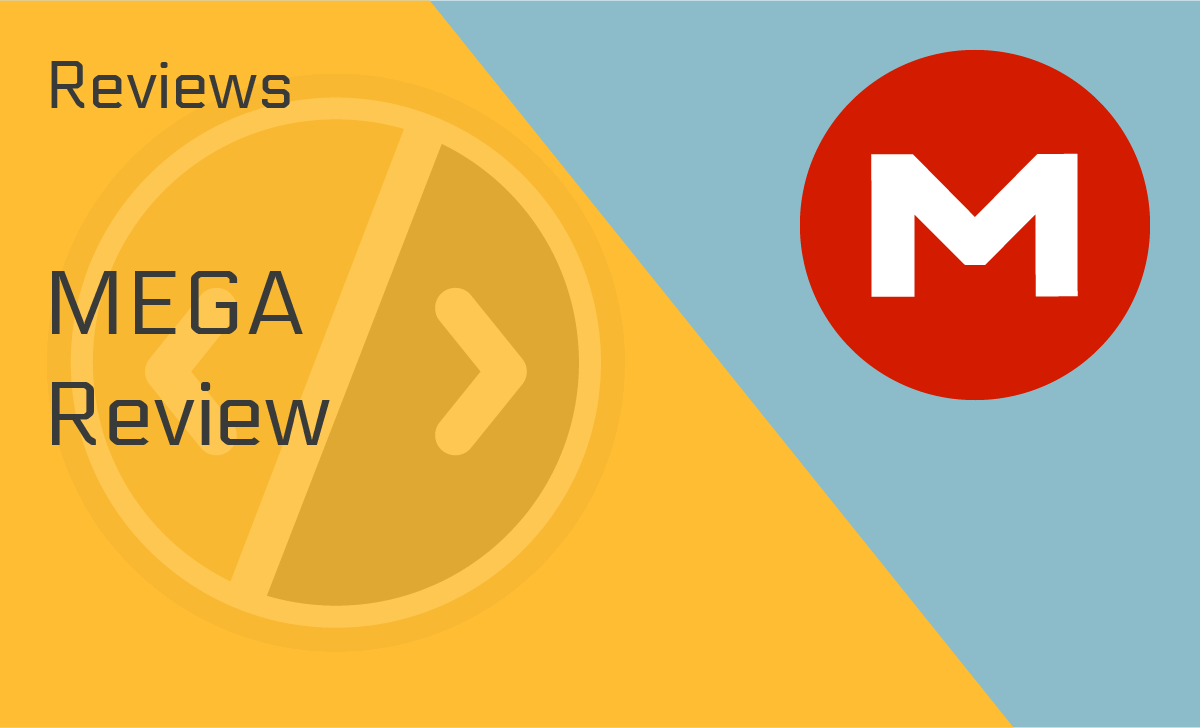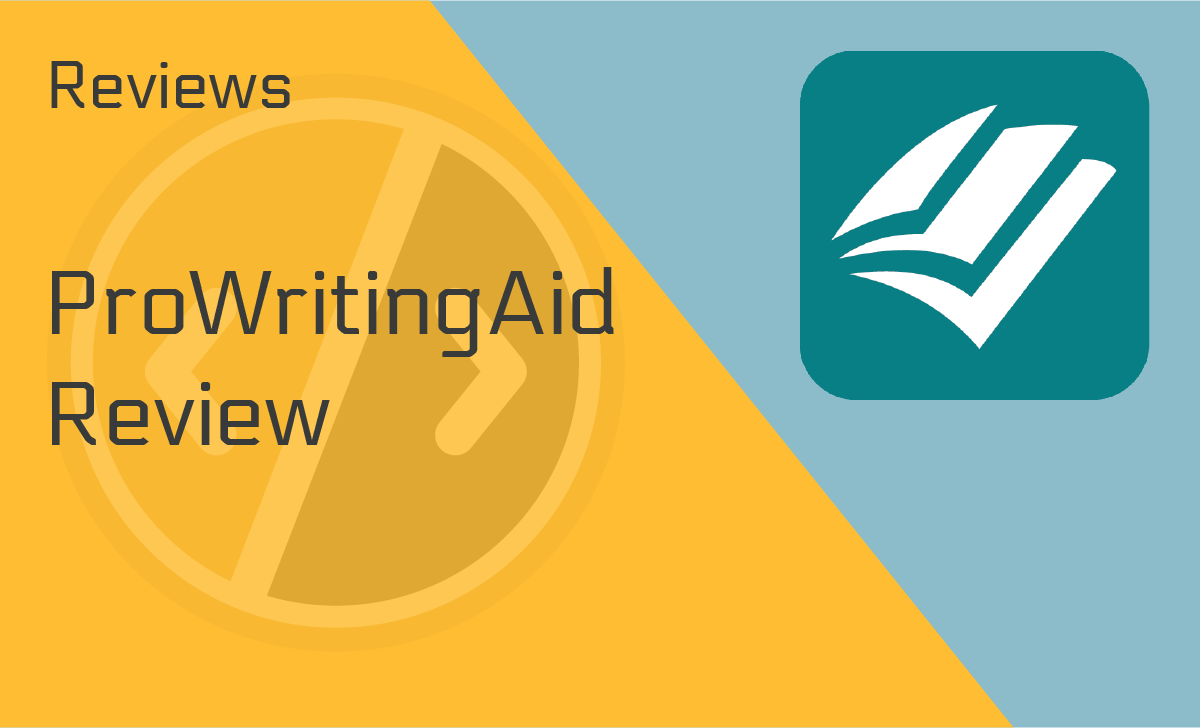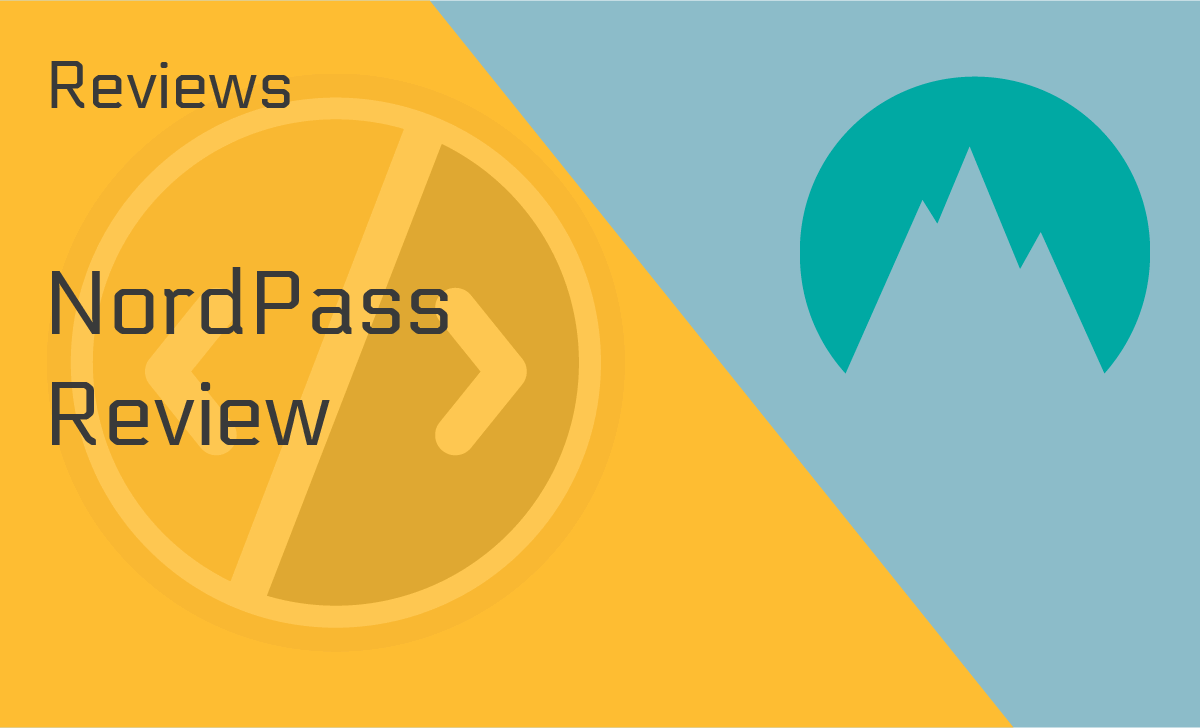pCloud Review
Published: October 17, 2021
- Scheduled backup: No
- Disaster recovery: No
- Privacy & security: TLS/SSL encryption
- External data hard drive: No
- Speed: Excellent
- Online file sync: Yes
- Continuous data backup: Available
- Cloud storage: Yes
works on:
Best For
Customers on a tight budget.
STRENGTHS
- Secure cloud storage
- Unlimited file size
- Unlimited speed
- 10GB of free space
WEAKNESSES
- Client-side encryption costs extra
- Free accounts deleted after six months inactivity
- Email support only
PRICING PLANS:
Free Forever
$0
Premium 500 GB
$4.99/month/year
Premium Plus 2 TB
$9.99/month/year
Family
$500/lifetime
Business
$7.99/month/year
pCloud is a cloud storage and syncing service known for its advanced security, competitive pricing, and unique features.
But is this the best personal cloud storage for you?
In this pCloud review, we dive in deep to find out!
What are the perks of using pCloud? How much does it cost? Is it the best cloud storage on the market?
We’ll answer these and other questions here.
What is pCloud?
pCloud is your all-in-one cloud storage allowing you to save all your files and folders in just one place. Intuitive, integrated, and secure, pCloud keeps your files safe without compromising on user experience. Take advantage of up to 2TB of storage for half the price of a physical hard drive.
Plus, enjoy additional perks like the built-in video player and smart file sharing functionality.
Device Compatibility
While doing our research for this pCloud review in 2021, we discovered that it’s compatible with the following systems:
- There’s a version of pCloud for Windows (7 and later versions)
- Linux (you can use pCloud on Ubuntu 14.04, Fedora 21, Debian 8, or later derivative distributions)
- macOS (OS X 10.9 and later)
Download pCloud mobile apps on:
- iOS (11.0 and later)
- Android (5.0 and later)
- Windows phone
Ease of Use
As most reviews of pCloud, will attest, you can access your files through the pCloud Drive desktop application, the mobile apps, or the browser extension.
The interface of each of these variants was pleasantly surprising—user-friendly but without any annoying pop-up tutorials. All functions are easily accessible and intuitive.
It’s our assessment that they did a good job here since a seamless user experience is what B2B and B2C customers look for first.
pCloud Features
pCloud offers everything you’d expect from an online storage service—they keep your files safe and accessible, sync up automatically, and provide popular app integrations (including social media).
But there’s more!
As most reviews of pCloud will note, the platform has a bunch of unique benefits that set it apart from other cloud storage services.
Free Storage Quota
pCloud comes with 10GB of lifetime free storage. While doing the research for this review of pCloud, we discovered three things you need to know:
- You unlock the storage in increments as you sign up. For instance, verifying your email adds 1GB, uploading a file adds another 1GB, etc.
- If you remain a free user, make sure you stay active. Most of the negative pCloud reviews focus on inactive pCloud free accounts deleted after six months.
- You can get 10GB of additional free storage by inviting friends. For every user that registers through your link and verifies their email, you get 1GB of room. Additionally, invites also qualify you to win 500GB of space for a lifetime.
So, is pCloud free? With the friend invite top-up, you can have free online file storage that builds up to 20GB without functionality limitations.
This free space offer is better than virtually any of pCloud’s competitors—even Google Drive only includes 15GB. Mega promises 50 GB along the same lines but gives you 15GB + 35GB temporary bonus storage that eventually expires.
File Versioning
Have you ever edited a document and wished you didn’t? pCloud can help. Their file versioning includes a 15-day rewind for free users or 30 days backup for premium accounts.
Built-in pCloud Video and Audio Player
As we probed deeper for our pCloud review, we kept discovering even more excellent features.
Here’s another one—you can play media files from within the cloud. Both web and mobile applications come with a built-in media player. pCloud iOS users will love this feature—it allows you to create playlists and play music without using iTunes.
Fair Share Files
Files shared with you don’t take up your personal space. Even when you have edit access, the data remains on the other person’s account.
So, is pCloud any good? Well, you don’t have to worry about big folders getting shared with you—they won’t affect your quota in any way. So, yes, at least in this regard, we can say it passes with flying colors.
Integrations
pCloud has integrations for many popular applications.
For instance, you can use the browser extension for Chrome, Mozilla, or Opera to save files directly from the internet.
The Lightroom plug-in (for Lightroom Classic 5.0–7.0) allows you to export photo edits directly into the cloud, so they don’t take up space on your hard drive.
You can also sync pCloud with Facebook and Instagram to back up your favorite moments.
pCloud Transfer
When it comes to pCloud Transfer, review after review claimed that you could use this pCloud service to send files of up to 5GB, and our own research confirmed this.
You don’t even need a pCloud account to use it. Just go to transfer.pcloud.com, enter the recipient’s email address, and upload the file. pCloud offers more space than competitors: WeTransfer only provides 2GB while Dropbox gives you 100MB.
pCloud Security
Is pCloud safe?
pCloud keeps your information safe—whether you’re a free or paid member. All files are stored on at least three server locations using TLS/SSL encrypted channel protection. But, you can also upgrade to military-level security with pCloud Crypto.
The advanced pCloud encryption plan comes with end-to-end encryption, meaning you’ll always upload protected files to the cloud.
With this client-side encryption, even if authorities request your data, pCloud can’t provide it because it doesn’t hold the crypto pass—a feature praised in most pCloud reviews that we came across.
But there’s more:
pCloud uses a better authentication system than its competitors. They use a tree of hashes (or Merkle tree) instead of partial authentication, which is vulnerable to attacks.
While testing pCloud crypto for this review, we discovered that the other pCloud Crypto advantage over other services is you can have encrypted and unencrypted folders in the same account.
To access the encrypted files, though, you have to enter your pass. This way, even if other people use your computer (or it gets stolen), they can’t access your private files.
pCloud Crypto is $4.99 per month (for monthly plans), $3.99 (for annual plans), or $125 for lifetime access. Get a taste of it with the 14-day free trial version.
High-Speed pCloud Upload and Download
The platform doesn’t set any speed limitations. Whether you’re a paid member or using it for free, you can enjoy fast pCloud download, upload, and synchronization. When we tried it out on a mobile, syncing up 1,312 pictures and 147 videos only took under 15 minutes.
pCloud Support
While there is no phone or chat support, we’re happy to report that the pCloud team was very efficient over email.
For this review, we tried getting an answer to a relatively simple question, what is pCloud Transfer? So, we contacted them twice, and both times customer support responded within 24 hours.
The agent was knowledgeable and explained to us that pCloud Transfer is one of their newest services, allowing you to send multiple files of up to 5GB for free.
The knowledge base is extensive and easy to navigate, though, for some reason, the search function didn’t work for us. We’re guessing this is a temporary glitch. So, since it didn’t make the experience worse, no points down for pCloud support.
But there is room for improvement, like introducing phone or live chat support that 71% of consumers are willing to use.
pCloud Pricing Plans
Affordable, high-quality service is what makes pCloud one of the best online storage options on the market.
Free Forever
Signing up for pCloud is free, and so are their mobile and desktop applications. Basic accounts get 10GB of space, expandable to 20GB if you invite friends. pCloud guarantees unlimited upload and download speeds for all free accounts.
Our pCloud review shows that this is probably not enough if you plan on using the cloud for backup.
When we signed up for the pCloud app, this was the first problem we ran into. The free space ran out as we were backing up our files. To make sure you have enough storage, upgrade to Premium or Premium Plus.
pCloud Premium (500GB)
With the Premium plan, you get 500GB of storage. So, how much does pCloud cost? The yearly subscription for the Premium plan is $47.88, while paying per month will set you back $4.99. You can also opt for the pCloud unlimited lifetime access plan—it costs $175 and pays off in under five years.
But, if you work with large files (especially media), it might be time to upgrade to pCloud Premium Plus.
pCloud Premium Plus (2TB)
The pCloud pricing for the 2TB plan is $95.88 if you pay per year or $9.99 with a monthly subscription. But the most cost-effective option is pCloud lifetime. For a one-time payment of $350, you get 99 years (or a lifetime, whichever is shorter) of file storage.
And, unlike hard drives, the best cloud storage providers can ensure your data doesn’t get stolen or lost.
pCloud Family
The option to split the 2TB space between five user accounts is only available for lifetime plans. It’s going to cost you $500, as opposed to 5*$350=$1750 if you buy separate accounts. Different family members can have their own space.
pCloud Business
pCloud Business pricing is $7.99 per user/month for annual plans or $9.99 per user/month if you want to pay on a monthly basis. Each user gets a private account with 1TB of storage.
It’s the only plan that includes end-to-end encryption to protect your company’s sensitive data. It also comes with a one-month free trial for up to five users.
pCloud User Reviews
Many users agree that pCloud is one of the best computer data storage options out there. Other home cloud storage reviews of pCloud are also very positive, with the platform receiving praise and awards from various authority reviewers. However, there are some common issues:
- Customer support is only a contact email and knowledge base. There is a company phone number on the site, but we couldn’t get a hold of their team. Considering email support was responsive and informative, we don’t see this as a huge issue, but we still felt like we needed to mention it in our review of pCloud for it to be comprehensive.
- End-to-end encryption costs extra. pCloud Crypto will set you back $4.99 per month for monthly plans, $3.99 for annual plans, or $125 for lifetime access.
- Free accounts will be deleted after six months of inactivity. While this is clearly stated in the terms and conditions, there are plenty of those who missed it and lost precious files.
How to Use pCloud?
First, you have to set up an account.
Sign up at pcloud.com or download the mobile app to get started. Provide your email address and password or register with your Google, Facebook, or Apple credentials and use the pCloud integration to back up your data from these accounts.
To get the most out of pCloud, make sure you install pCloud Drive. The desktop application works as a virtual hard drive, keeping your files safe and accessible. You can also drag and drop files directly into your account.
We experimented a bit while doing this pCloud drive review and found out that the installation and pCloud sign-in on our Android phones went smoothly. The app immediately offered to back up pictures and videos. It did the job impressively well, syncing up our gallery in under 15 minutes.
If this sounds like something you might be interested in, get your 10GB of free storage today on pcloud.com!
pCloud Alternatives
While pCloud is a reliable cloud storage option, how does it stack up with competitors?
pCloud vs. Dropbox
Security is the first thing that stands out when we make our comparisons. While neither offers end-to-end encryption out of the box, pCloud does give you the option to upgrade. With Dropbox, however, you have to go to a third-party service for top-notch security.
Even worse, Dropbox has already suffered a significant data leak. Their system was hacked in 2012, exposing the passwords of 68 million users. Unfortunately, malicious hacking using passwords occurs every 39 seconds.
On the other hand, despite the above-mentioned statistics, when discussing the downsides of Dropbox vs. pCloud, we have to mention that pCloud’s security has been sturdy enough never to have been breached, even though at one point they offered $100,000 to anyone who beats their system.
pCloud also boasts features like a built-in media player and data versioning for free accounts. The overall free account experience on pCloud is better—they give you more space (10GB vs. just 2Gb on Dropbox) and unlimited download and upload speeds.
Based on what we can see from our pCloud drive review here if you decide to upgrade, pCloud is much more affordable, with plans starting at just $4.99 versus $9.99/month for Dropbox.
Although if you need a whole lot more space, Dropbox now offers a 3TB Professional plan at $15.58/month.
pCloud vs. Sync
While Dropbox doesn’t have zero-knowledge encryption, Sync does. However, some Sync reviews reveal that the software still lacks certain key aspects:
- Sync is pricier and less flexible. You can only pay per year, and the derived monthly price is still higher than what you’d be paying with pCloud.
- Sync’s free account offers only 5GB of storage space, while pCloud has 10GB.
- Sync has functionality that duplicates files, taking up a lot of your valuable hard drive space.
pCloud Review: Our Verdict
pCloud offers top-notch file security, generous storage space, and several unique benefits. Their free accounts come with 10GB of storage and no limits on download and upload speeds.
Some of our favorite features include the built-in media player, file versioning option, and the advanced encryption of pCloud Crypto.
Although we wish there were more customer support channels, their email service was quick and efficient.
Overall, pCloud is one of the best online file storage options for personal and business accounts.
FAQ
Is pCloud free?
Yes, pCloud does have a free version. You get 10GB of storage space with no limitations on upload and download speed. pCloud Crypto, their end-to-end encryption add-on, also comes with a free 14-day trial.
If you want to get the most out of pCloud, consider their premium plans that give you up to 2TB of storage.
Can pCloud see my files?
The standard TLS/SSL encrypted channel protects your files as they make their way to the server. But, pCloud can unlock and view your data.
For sensitive data, it’s best to purchase the end-to-end encryption add-on. With pCloud Crypto, the company couldn’t open your files, even if the government served them an order because they wouldn’t have your pass.
Is pCloud safe to use?
Yes, pCloud is a secure cloud storage option.
The company protects your files by using TLS/SSL encryption against malware and storing them in at least three separate server locations.
If you want to add an extra layer of safety, consider the pCloud Crypto upgrade that adds client-side encryption.
Is pCloud better than Dropbox?
pCloud has several features that make it better than Dropbox. From improved security to the built-in media player and much lower prices, we’d choose pCloud anytime.
However, the final decision is yours to make, depending on your specific needs and preferences for cloud storage options.
Both pCloud and Dropbox have their own strengths and weaknesses that you should weigh carefully when planning to buy a plan. Hopefully, our pCloud review has helped you in this regard.