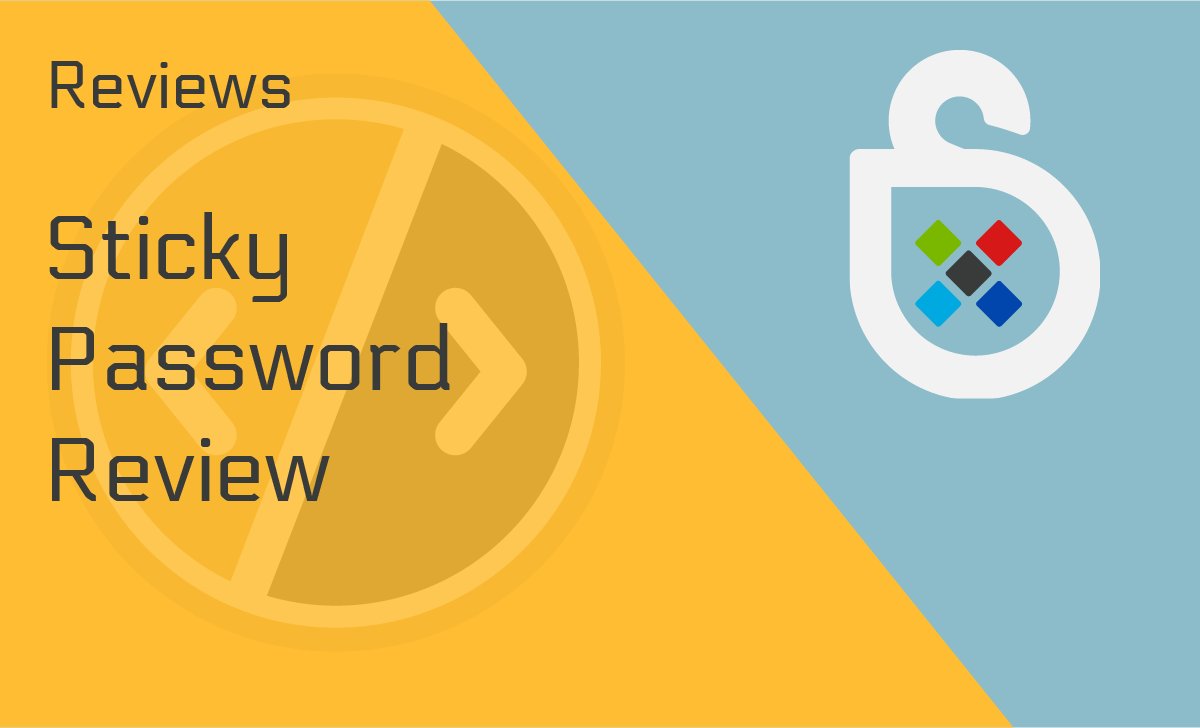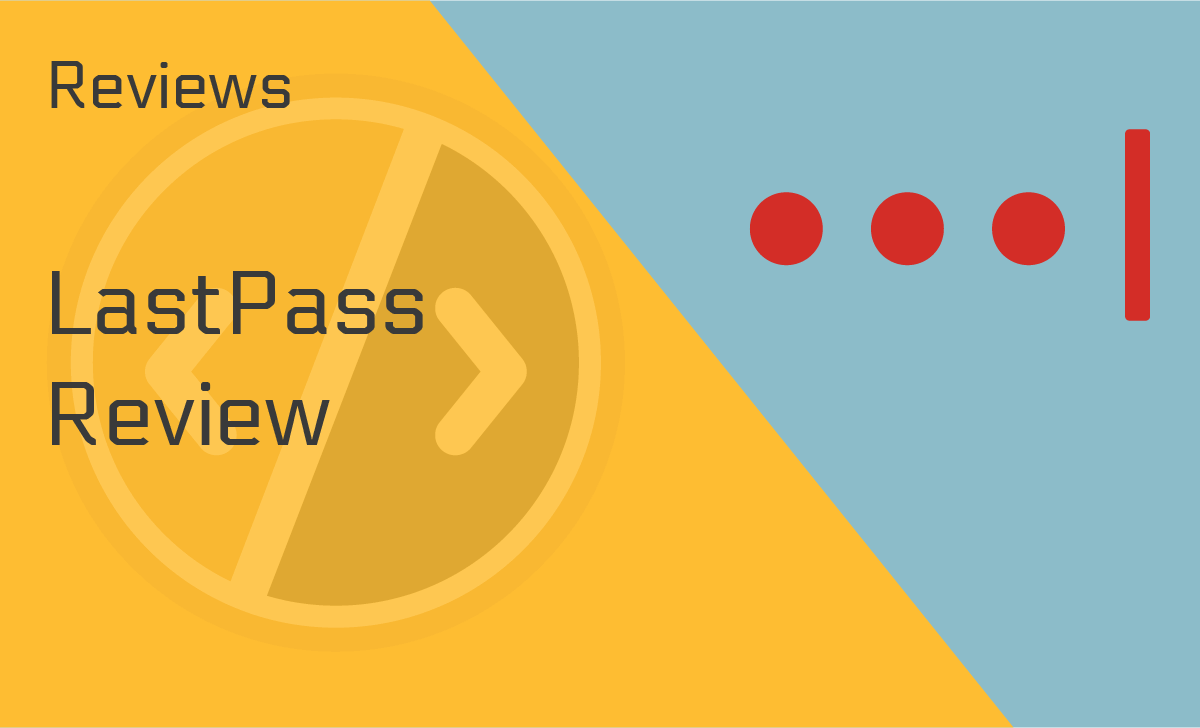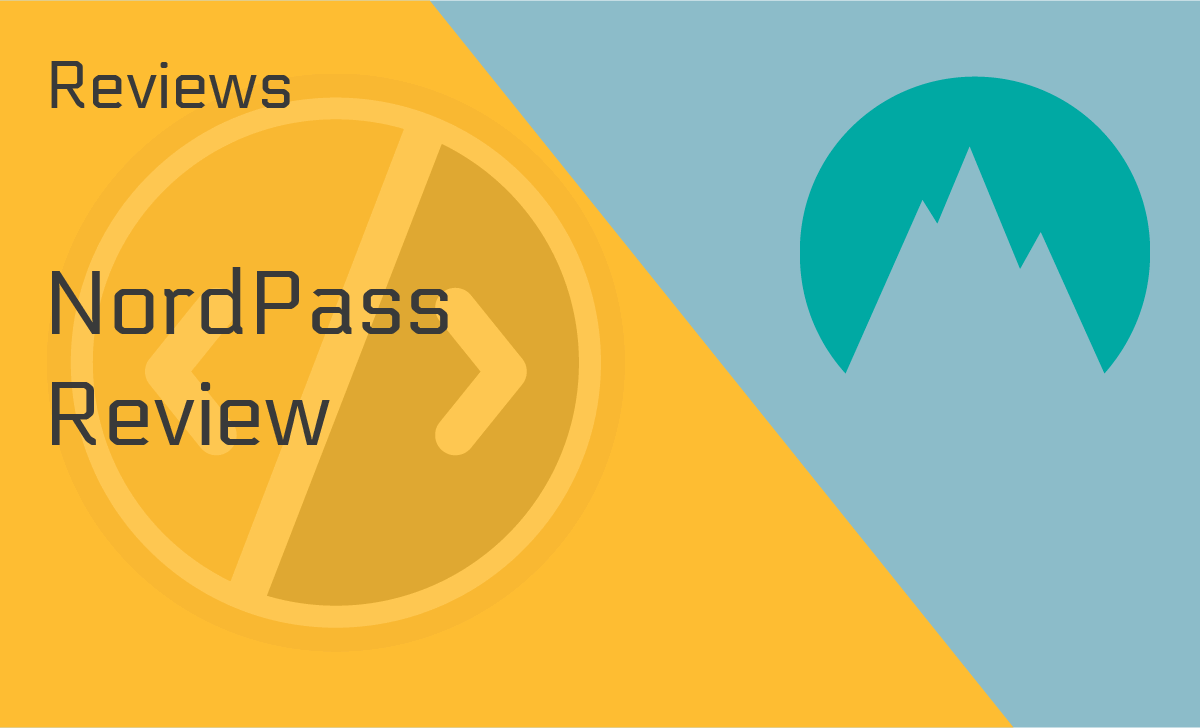Zyro Review
Published: November 7, 2021
- eCommerce store: Available
- Template switching: Yes
- Integrations: Analytics/HotJar/Google Ads
- Themes and designs: 100+
- Blog features: Yes
- Widgets: Yes
- Speed optimisation: Available
- Website transfer: Yes
works on:
Best For
Users looking for an affordable websites builder.
STRENGTHS
- Very easy to use
- Incredibly affordable plans
- AI-driven tools
- Live support available 24/7
WEAKNESSES
- No free plan
- Can’t change the theme without losing progress
PRICING PLANS:
Basic
$2.90/month
Unleashed
$3.90/month
Ecommerce
$9.90/month
Ecommerce+
$14.90/month
The website builder industry is highly competitive. With juggernauts like WiX, Weebly, and Squarespace in the game, newcomers need to go above and beyond to carve out their slice of the market.
It’s precisely what Zyro website builder is trying to do. But does it have what it takes to compete in the big boys’ league?
We will discover the answer in this comprehensive Zyro website builder review.
Zyro’s latest iteration was released at the beginning of 2021, and it features many robust technologies at approachable prices. As you can probably guess, it has already attracted the internet’s attention.
What Is Zyro?
Zyro is a new addition to the website building industry. It is owned by Hostinger, one of the top website hosting providers and the largest free one in the world. This fact alone gives it an impressive pedigree.
The parent company grew to its size by providing a technically sound platform at affordable prices. It’s precisely the strategy Zyro is banking on. It offers affordable deals and incorporates robust machine learning systems to gain an edge over the competition.
The website builder definitely has big shoes to fill. Let’s dig right into the Zyro review and see what it brings to the table and if it lives up to the Hostinger name.
Ease of Use
Zyro is a relatively easy website builder to use. The steps are pretty straightforward:
- Register an account
- Buy a subscription
- Chose a template or let AI generate one for you
- Start building
That’s it, and you’re in!
The overall design of the builder is sleek and uncluttered. All the options are easy to get to, for one. You can collapse all menus, which improves the feel of the builder. Plus, you get a better view of the web page as you’re editing, which many Zyro reviews agree on. This should help Zyro catch up with its competitors since intentional user experience can result in up to a 400% improvement in the conversion rates.
However, Zyro website builder doesn’t really display any tooltips, which can lead to a few “what now?” moments. But nothing to worry about. Just remember, you can find most of the key functions by clicking on the buttons at the top of the dashboard. The dashboard doesn’t overwhelm users with options, so you’ll likely find whatever you need in a few seconds.
As we confirmed while doing this Zyro website builder review, the drag–and–drop editor makes it easy to simply drop elements onto the page. The solution works based on the WYSIWYG principle, so you can preview the changes as you’re working.
You don’t have 100% freedom in controlling all the margins and padding between elements. The upside is that it’s effortless to align elements correctly, and you still get many options. Essentially, Zyro is better for users who want to get an attractive design quickly, rather than sticklers for that pixel-perfect layout.
All in all, Zyro builder provides an effortless experience.
Zyro Features
Zyro comes with plenty of attractive features. These are the best ones we discovered for our Zyro review for 2021:
AI Writer
For starters, you can use the AI Writer feature to populate your website with text. All you need to do is pick a topic or enter a couple of your own sentences. The system will use data collected from thousands of similar websites to generate unique text to give you some ideas on what to write.
Blog Title Generator
All you have to do is enter a topic, and the AI will do the rest in finding the perfect title for your blog.
Image Background Remover
Another recent addition to Zyro’s unique AI features that we discovered for our Zyro review for 2021 is the image background remover. With AI doing the work for you, removing the background of your photos has never been this easy.
Website Importer
You can give it a link to a specific website, and the system will import all the text and images into Zyro. You can then drag and drop these onto your Zyro pages like any other element.
AI Heatmap Tool
While writing this Zyro review we discovered that the platform uses advanced algorithms to analyze your website and extrapolate which parts will attract the most attention. You can use this as a regular heatmap and plan our pages for the most conversions.
Logo Maker
Zyro website builder includes a logo maker. It has cool options as you can add numerous widgets to your site, such as forms, Instagram feed, maps, videos, and Facebook social buttons. You can add useful functionality to your site, though some builders offer more options.
Image Slideshow
Zyro seems to have been doing its homework lately as we keep discovering new features as we continue with our Zyro review for 2021. The image slideshow is one of the latest additions. Having to use a large number of images on just one page of your website is not a problem anymore because you can create a slideshow with Zyro with this latest feature.
Speed
On top of all the features, Zyro is among the faster website builders.
The websites are hosted in Hostinger’s data centers, and the company is known for its blazing-fast infrastructure. Plus, the tech behind Zyro adheres to the principles of lean coding.
Zyro.com reviews are in unison in saying that its speed optimization is also on point. Zyro’s servers and sites use all the fundamental mechanisms to speed up load times. It includes compression, robust caching tools, and script minification, leading to a 99.9% PageSpeed score on GTMetrix. One possible complaint is that the pages rely on too many external scripts, so the browser has to make a bunch of HTTP requests to display a page.
The overall code is pretty lean, though, so this isn’t that big of a deal. Optimize your images for the web before uploading them, and you should easily maintain load times under three seconds.
… And More
Our Zyro website builder review discovered many more fantastic features that are too numerous to mention. SEO tools, Cloudflare content delivery, editable forms, image color overlay, section reordering, customizable color scheme, typography styles, Q&A Wizard, and a whole bunch more recently added and upcoming features.
One new feature we really like is the Blog tool. Blogs are massive drivers of traffic since 77% of users read blogs. It’s more difficult to do effective content marketing without one. Zyro has definitely hit the spot here.
Themes and Designs
Another thing we discovered while composing this Zyro review is that the number of Zyro website builder themes recently increased to over 100. Not too long ago, this number was only around 20, so it’s great to see Zyro rapidly release new, high-quality templates. Plus, you already had a good number of themes to choose from.
The themes can fit a range of different websites, including portfolios, personal sites, online stores, events, businesses, etc. They cover a range of industries and can work for most users and companies, as many Zyro.com reviews point out.
It’s worth putting some thought into picking a theme as soon as you start with the Zyro web builder. If not for other reasons, then simply because you can’t change the theme later without losing progress—which, admittedly, is kind of limiting. Fortunately, you can solve this using the AI importer, which allows you to create a website with a different template to move all your content.
It is relatively easy to change up the layout of your website. While doing this Zyro website builder review, we also found out that you can add new pages and page sections in a few clicks. Inserting and repositioning page elements is as easy as dragging them with your mouse. The website software is very flexible, though you don’t really have 100% freedom in designing a layout.
The grid-based system creates fully responsive websites. The WYSIWYG editor even lets you preview what pages will look like on mobile, making it easy to adjust anything on the go.
Many Zyro reviews say that the Zyro website builder makes it fairly intuitive to make basic styling changes. All you need to do is select an element and click “edit.” You’ll be able to change various details like borders and text color.
Adding images is an option as well. Zyro even lets you insert large section-wide photos to get a modern, attractive design. It’s convenient for creating superb landing pages to start your sales funnel, especially since the first impressions of a website are based on visuals and designs.
If you don’t have any photos ready, Zyro features direct access to Unsplash and its massive library.
Overall, our Zyro review for 2021 can confidently say that you’ll get plenty of Zyro website builder templates, and the solution makes it easy to get your desired web design. You miss out on some more advanced effects, like parallax scrolling, though. Still, the customization tools are enough for most users.
eCommerce
Zyro eCommerce has a bunch of features to let you build an online store. You can sell both digital and physical products.
You can enjoy easy inventory management with an option to add numerous product variants. However, when composing this Zyro review we determined that the store management interface is a bit less smooth than the general Zyro website builder dashboard, but it still works well.
You get all the essential features, like robust product management and import tools, product types and filtering, discounts, gift cards, SSL security, email newsletter features, and a lot more.
You also get a few advanced tools, including abandoned shopping cart auto-recovery, robust analytics, advanced coupon management, and multilingual capabilities.
When starting to work on this Zyro review for 2021 we found out that the AI website builder now supports some 70+ payment gateways, including Stripe, Zapper mobile payments, PayPay, and 2Checkout. But of course, credit cards are still the most popular option worldwide.
You can also use numerous shipping carriers, like USPS, UPS, and FedEx. Various shipping and tax calculation options are available.
Zyro offers an online store mobile app. You can use this to manage your store on the go. It’s great if you need quick access from anywhere. Besides, over half of internet users check apps on their phones up to ten times daily.
Many Zyro reviews confirm that the largest eCommerce+ plan lets you list products directly from your store to Amazon, Facebook, and Instagram. Automatic advertising on Google Ads is an option too. It makes it easier to get more customers and scale your store.
One thing to remember is that paid plans apply to only one website. You can’t host multiple storefronts without paying for multiple plans, which is typical for site builders.
All of this makes the Zyro web builder an excellent choice for small and even midrange stores. The plans fit most businesses out there, and they make Zyro a superb eCommerce site builder.
Integrations
Most Zyro.com reviews agree that Zyro’s integrations mainly revolve around getting the most out of your website and advertisement campaigns.
For starters, Google Analytics can help you understand who your visitors are, where they come from, and how to engage them better. It’s an essential tool for any website owner.
HotJar integration offers useful tools like heatmaps. It shows you how users interact with your website. Most importantly, it can tell you what draws them to convert and what makes them bounce.
It’s similar to the AI Heatmap tool we covered earlier in the Zyro website builder review. However, HotJar relies on actual user data, which makes it more reliable.
Facebook Pixel and Google Tag Manager can help you collect more data from your website. The former focuses more on Facebook campaigns and helping you pinpoint the audience that converts best, which is understandable since Facebook is the most used platform by social advertisers.
The Google Tag Manager is all about helping you work with tags, both from Google and third-party providers. It is meant to work with Google Ads, though. Similarly to Facebook Pixel, it can help you maximize the effectiveness of your marketing campaigns.
In the process of writing this Zyro review for 2021, we found out that going for one of the eCommerce Zyro builder plans adds a bunch of other apps you can connect. It includes widgets for recently viewed products, random product displays, live chat, checkout notices, and other helpful stuff.
Most of the extra apps are free.
You get a decent number of integrations, though some website builders offer more. I have no doubts Zyro will add more third-party apps to the fold as the software grows.
Zyro Pricing and Plans
Zyro is one of the cheapest website builders we’ve ever seen. Unfortunately, unlike other website builders, Zyro has recently removed its free plan and now offers paid plans only. But you can cancel your plan within 30 days if you’re not satisfied, and you will get a full refund. Here’s more! If you’re lucky, you may still catch their spring campaign with up to 89% discount. You can also find tons of amazing Zyro coupons and deals.
Here’s what the paid plans get you:
Basic Plan
The Zyro pricing for the Basic plan is $2.90 per month if you take the 4-year subscription period, $3.90 if you take the 3-year subscription period, $4.90 if you take the 1-year subscription period, and $8.90 if you just want to pay it monthly.
You will get 1GB storage and 3GB bandwidth, which is fine. It comes with all the core tools, including the AI tech. However, it excludes third-party integrations, making it a bit more challenging to track your visitors and ad campaigns.
Unleashed Plan
The Zyro pricing for the Unleashed plan is at $3.90 per month if you take the 4-year subscription period, $4.90 if you take the 3-year subscription period, $5.90 if you take the 1-year subscription period, and $10.90 if you just want to pay it monthly, which is still budget-friendly. It adds various integrations.
You get unlimited bandwidth and storage at this tier, plus a free domain name with the website builder for the first year. It saves you a few bucks, which is always great.
eCommerce Plan
The Zyro pricing for the eCommerce plan is at $9.90 per month if you take the 4-year subscription period, $11.90 if you take the 3-year subscription period, $12.90 if you take the 1-year subscription period, and $19.90 if you just want to pay it monthly, which is reasonable for a plan that lets you sell products (up to 100). Unlike a few competitors, Zyro doesn’t charge transaction fees, which is excellent. It adds a bunch of advanced features to help you set up and manage an excellent store.
eCommerce Plus
The Zyro pricing for the eCommerce Plus plan is at $14.90 per month if you take the 4-year subscription period, $15.90 if you take the 3-year subscription period, $17.90 if you take the 1-year subscription period, and $25.90 if you just want to pay it monthly.
It’s essentially a beefed-up version of the previous plan. It’s the only plan that lets you sell products (up to 2,500) directly through Amazon, Facebook, or Instagram. It also adds abandoned shopping cart auto-recovery, which is great since abandonment emails sent within an hour after a customer abandons his cart get a 6.33% conversion rate.
Zyro Support
Zyro’s support used to be very slow, but for this Zyro review for 2021, we noticed some improvements in its speed in responding, especially from the chatbot. Since they have 24/7 customer support, having a chatbot is a plus. It responded to our message in real-time saying that we would receive a response through email.
Having live chat support is also great. But since the average response time of a live chat is two minutes, they still seem to be on the slower side. We got the response from an agent through the live chat and email after roughly 30 minutes. He apologized for the delay stating that many people needed their help today, which indicates that they might be understaffed.
However, this Zyro website builder review, wouldn’t be complete if we didn’t mention that the knowledge-based help center is massive and provides answers to important questions. It’s more like an extensive FAQ section, but it doesn’t have many Zyro tutorial videos.
We did find excellent tutorials on YouTube sponsored by Zyro, which is great since people would rather watch a YouTube tutorial than read a product description. But it would be better if they had their own channel.
While we do like the platform in general, if we are to be honest, we have to say that support is Zyro’s Achilles heel.
User-Provided Zyro Reviews
Zyro is relatively fresh, so it doesn’t have thousands of reviews yet. But the reviews it has accumulated so far are mostly positive. In Trustpilot alone, it already earned a rating of 4.7/5 out of 293 user reviews. Most users love how approachable and user-friendly the platform is.
The few negative comments mostly complain about the slow support team, which is fair.
We didn’t find a Zyro review on Reddit either. Only a few users have recommended it so far, though it will likely attract more attention soon.
For the most part, Zyro website builder reviews reveal high customer satisfaction.
Our Verdict
Overall, Zyro is a solid solution.
It’s easy to use, comes with a bunch of handy features, and is a fantastic eCommerce website builder. Plus, it has an ever-expanding list of attractive templates. The third-party integrations make it easy to expand your reach and draw in more traffic.
Zyro pricing and plans also have to be mentioned as it’s one of the most affordable website builders today, with endless sales and discounts.
On the other hand, the support is still kind of slow despite noticeable improvements. But the agents are decently knowledgeable, professional, and apologetic when they need to be, which somewhat makes up for the long response times.
The provider still has a few upgrades to make to the platform. Once done, it’ll be well on its way to the top of the website builder world.
If you’re looking for a robust solution at a very affordable price, Zyro is for you.
Zyro Alternatives
Here’s how Zyro measures up to the best website builders in the industry:
Zyro vs WiX
WiX is often considered the king of website builders. It’s one of the easiest solutions to use, lets you create terrific designs, and is a great site builder for blogs. It has a free version, too.
Using the Zyro website builder brings advantages of its own, though. It’s way more affordable than WiX’s paid plans. Plus, unlike the competitor, Zyro doesn’t lock key features behind way more expensive plans. It’s much more beginner-friendly, and the features are not complicated. There’s also a lot of innovative thinking behind the software, so it has many unique features.
WiX is still the more popular builder, but Zyro is a robust challenger with a lot of potential.
Zyro vs Squarespace
Squarespace is another one of the top website builders.
However, it is more geared toward creatives and entrepreneurs looking to amass a following and sell a few products. Its features are geared towards this, and templates for Zyro web builder work best when paired with gorgeous high-resolution images.
Zyro website builder is more for traditional businesses and online stores. It is more affordable, though. Zyro is commission-free, to boot, which gives it an edge over Squarespace’s Business plan.
Both solutions are highly effective, all things considered.
FAQ
Is Zyro free?
Zyro did have a free plan before, but they recently removed it. But not to fret because all of their plans are highly affordable, starting at $2.90 a month if you take the Basic plan at a 4-year subscription.
It gets just a bit more expensive depending on the subscription period and the type of plan you will take. Plus, they offer a 30-day money-back guarantee. Overall, it’s one of the cheapest, if not the cheapest, website builders today despite the lack of a free plan.
How quickly can I create a website using Zyro?
Getting started with Zyro is relatively quick and straightforward. All you need to do when you get to the homepage is click on the plan you want to take. It will then lead you to the page where you will have to choose the subscription period. The next step is the payment page. And that’s about it. Once you pick a theme, you can get right into editing your website, which is relatively intuitive.
What makes Zyro a good website builder?
It’s loaded with features that will give its competitors a run for their money. It’s not only a website builder, but it’s also an excellent eCommerce platform. It’s super easy and intuitive. Plus, the pricing and plans are incredibly low-cost, and there’s an AI to make things even easier for you. All of this combined makes Zyro a good website builder.
Wrap Up
That concludes our Zyro website builder review.
The builder performs overall well on all fronts. It has decent templates, a powerful editor, and robust features. It can work for both standard websites and online stores. Plus, it’s one of the more beginner-friendly site builders and among the most affordable ones. What more could you ask for?
Zyro website builder is quickly shaping up to be the best value piece of software on the market.
FAQ
Is Zyro Free?
Zyro did have a free plan before, but they recently removed it. But not to fret because all of their plans are highly affordable, starting at $2.90 a month if you take the Basic plan at a 4-year subscription.
It gets just a bit higher depending on the subscription period and the type of plan you will take. Plus, they offer a 30-day money-back guarantee. Overall, it’s one of the cheapest, if not the cheapest, website builders today despite the lack of a free plan.
How Quickly Can I Create a Website Using Zyro?
Getting started with Zyro is relatively quick and straightforward. All you need to do when you get to the homepage is click on the plan you want to take. It will then lead you to the page where you will have to choose the subscription period. The next step is the payment page. And that’s about it. Once you pick a theme, you can get right into editing your website, which is relatively intuitive.
What Makes Zyro a Good Website Builder?
It’s loaded with features that will give its competitors a run for their money. It’s not only a website builder, but it’s also an excellent eCommerce platform. It’s super easy and intuitive. Plus, the pricing and plans are incredibly low-cost, and there’s an AI to make things even easier for you. All of this combined makes Zyro a good website builder.