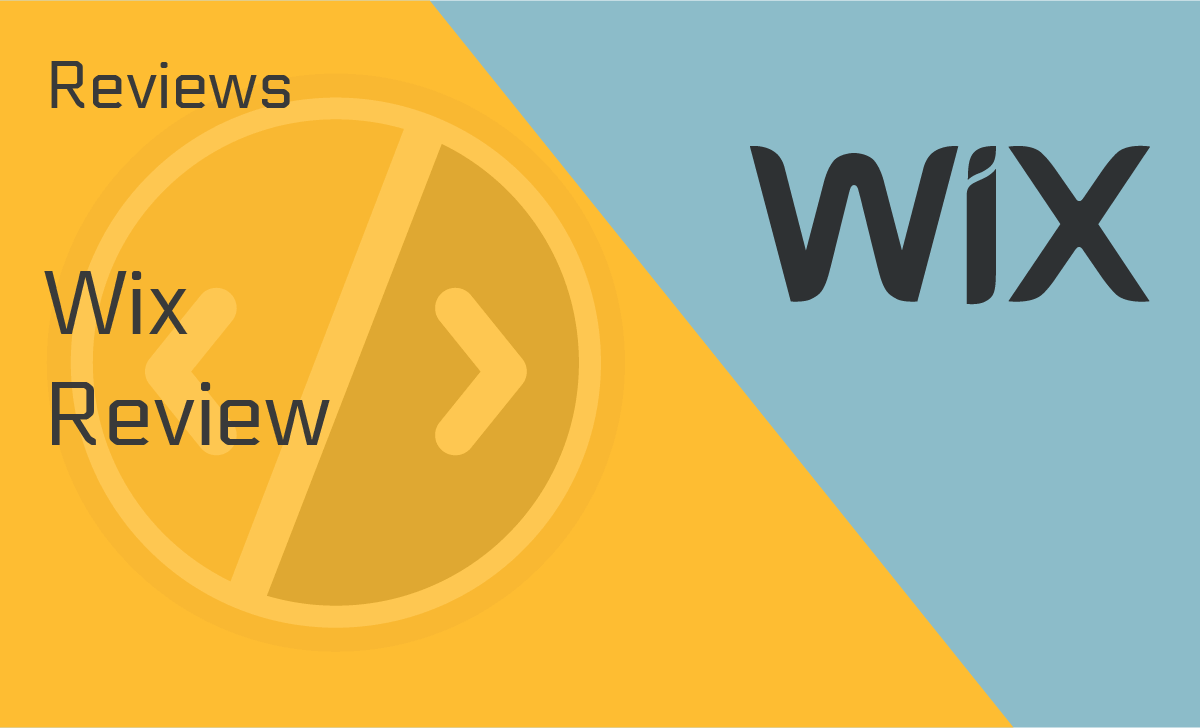MEGA Review
Published: October 18, 2021
- Scheduled backup: No
- Disaster recovery: N/A
- Privacy & security: End-to-end encryption
- External data hard drive: Yes
- Speed: Great
- Online file sync: Yes
- Continuous data backup: No
- Cloud storage: Yes
works on:
Best For
Users looking for a secure and private file sharing.
STRENGTHS
- Up to 50GB of free storage
- End-to-end encryption for all users
- Transparency and open-source access to their code
- Secure and private file sharing
WEAKNESSES
- Only 15GB of lifetime free storage
- Subpar customer service
- No online file editing
PRICING PLANS:
Free Plan
$0
Pro Lite
$5.89/month
Pro I
$11.80/month
Pro II
$23.61/month
Pro III
$35.43/month
Mega Business
$112/user/month
MEGA does things differently.
The core of its business model is all about privacy and safe online file storage. With free end-to-end encryption for all, the service immediately stands out. But is there more to it?
In this MEGA review, we’ll find out!
Is MEGA the best personal cloud storage for you? To find out, let’s look at the platform’s advantages and disadvantages.
What is MEGA.nz
MEGA is a computer data storage service that focuses on privacy through end-to-end encryption for all users, offered by Mega Limited, a company based in New Zealand.
You can access the MEGA cloud through their website, mobile apps, or browser extensions. Create a MEGA account in minutes by entering an email and password. Then, confirm your email to activate the account.
How many GB does Mega offer with a Mega free account? It’s 15GB of lifetime free space.
Device Compatibility
You can access MEGA through the browser extension only or download MEGASync for your PC. The MEGA desktop app is safe and convenient since it works as a virtual file drive.
You can run MEGASync on:
- Windows XP (with SP3 installed); Server 2003 or higher; Windows Vista; Windows 7 and higher
- macOS 10.9 and higher
- Linux (Debian, Ubuntu, RedHat, Fedora, CentOS, Debian, OpenSUSE, Mint, and others)
You can find the MEGA app for:
- Android
- iOS
- Windows Phone
In this MEGA desktop app review, we also discovered that the MEGA storage app is also on the Universal Windows Platform (UWP) app store for all devices with Windows 10.
Ease of Use
MEGA file hosting is incredibly user-friendly. The browser extension, the desktop app, and the mobile applications have a very slick and intuitive design. Finding your way, even as a first-time user, is a breeze.
Features
Many MEGA reviews indicate that it is known for its commitment to privacy and file safety. But this is just one of the perks that make it a contender for the best online storage spot! Here are its most notable features:
End-To-End Encryption for All
MEGA encrypts all of your information with a key derived from your password. The platform doesn’t store your password, meaning that:
- MEGA can’t access your files.
- If you lose your password, you lose your information.
Our MEGA review for 2021 found out that they highly recommend using a password manager and storing your Recovery key in a safe location.
The user-controlled MEGA encryption system is available for all accounts, both premium and free. Anyone can look at the platform’s source code or security white paper to ensure they deliver on the zero-knowledge encryption promise.
Secure File Sharing
Our MEGA.nz review reveals that sharing files here is effortless.
More importantly, it’s one more aspect where the platform keeps its commitment to security, which is good because 28% of data breach victims last year were small businesses. If you’re a small business, this information is crucial for you.
Additionally, you can share a single file with MEGA users and non-users.
The other person needs both the file’s URL and the key to access the information, as our MEGA review reveals.
If you’re sending the link over plain email (or another insecure channel), uncheck the “File key” in the sharing popup. Then, send the secret key over a secure messaging service — maybe even MEGA’s encrypted chat.
Encrypted Messaging and Calls
Take advantage of MEGA’s encryption to communicate securely with your colleagues, friends, and family.
The fully encrypted system features text messages, audio and video calls, and a group messaging function. You can also share files directly into the group, and they’ll appear in your contact’s account.
According to this MEGA cloud review, even with zero-knowledge encryption, it ensures that only the people in the conversation can decrypt the content. Not even the platform will have access to your communications.
Automatic Phone Backup (And More)
The MEGA app stands out as one of the handiest cloud storage apps. Here’s why:
- Automatic photo & video upload for backup
- Built-in media player to stream audio and video directly from the cloud
- Saving files locally (from within the app) to access when you don’t have Internet access.
The mobile app also includes the MEGAchat feature for more security-conscious users, which is an excellent feature since 91% of all internet users are mobile internet users.
MEGA App Integrations
One of our many MEGA personal reviews is that the platform has several exciting integrations that improve functionality and (frankly) make your life easier.
With the MEGAbird extension for Thunderbird, you can automatically upload files to your MEGA account. The extension replaces the attachment with a MEGA link, helping you share your large files securely.
The MEGA browser extensions (for Chrome, Firefox, Opera, and Edge) offer safe auto-uploads. Further, in this MEGA NZ review, we discovered that it’s faster to use them than the web app because MEGA’s source code is loaded from its extension.
Without additional integrity verification, you’ll access your MEGA account quicker, without compromising on security.
MEGAcmd is a command-line tool available for Windows, Mac, and Linux.
WebDAV support, FTP server access, and rich commands help you take advantage of MEGA’s advanced functionality. MEGAcmd packages are also available for QNAP and Synology NAS devices.
MEGA Upload and MEGA Download Speed
Our MEGA app review discovered that it doesn’t set a speed limit, constantly processing file transfers at the maximum possible speed. Both premium and free accounts enjoy the same quick MEGA upload and downloads.
The platform does set a transfer quota, limiting the total volume of data transferred between you and the server each month. Unlike the transfer speed, this quota varies.
Customer Support
Our MEGA.co.nz review found out that the company’s client support is only via email. To contact them, you can either write an email or use the built-in contact form. The MEGA contact emails are divided by the type of issue:
- [email protected] for general support
- [email protected] for copyright-related questions
- [email protected] for abusive content
- [email protected] for questions about the MEGA privacy and data policy
- [email protected] to report bugs
Within the help center, you can also find a contact form and make your inquiry there.
Since so many MEGA reviews point out the poor customer service, we got in touch with MEGA to see if they were right. We contacted customer support through both options – the form and directly through email. We asked:
- I know files are encrypted, so not even your server can see them. Does this mean I can store movies downloaded from torrent sites on your platform?
- I noticed the upload speed on my PC is getting slow. How can I improve it?
These are the findings that we must include in this MEGA review.
MEGA support cited both of my messages in their response. It took them three days from the time I sent my first communication.
They answered the first question indirectly — by mentioning MEGA doesn’t condone copyright infringement, but they can’t see my files. But, the support team didn’t even touch on the second one.
So, while we realize these weren’t “high-priority” issues for MEGA, we’re still unimpressed with the customer service quality. Things would have been better if they had a live chat option, which 71% of consumers prefer, we included.
MEGA Plans and Pricing
Free accounts can enjoy up to 50GB by inviting friends. But careful:
Only 15GB is free for a lifetime. These are your account base quotas. The remaining 35GB come as bonuses for different ‘achievements.’
Their validity varies between 30 and 365 days. You unlock 10GB of year-long free storage when you invite friends. They have to make a MEGA login and install either MEGASync or the MEGA mobile app to redeem them.
MEGA can also delete files in your free space if your account becomes inactive.
To get more space and make sure your files are safe, opt for a MEGA pro account. Here is how the MEGA.NZ pricing scheme works:
Pro-Lite for $5.89/month
The lowest-tier MEGA plan comes with 200GB of storage and 1TB for file transfer every month. The Pro-Lite is perfect if you don’t have vast volumes of computer data for storage, but you still want to keep your files safe and accessible throughout multiple platforms.
Pro I for $11.80/month
If you run out of space, the Pro I upgrades you to 1TB of space and a 2TB transfer quota. This MEGA cloud storage review found out that you will get x5 more space for just $5.60 extra!
Pro II for $23.61
This plan comes with 4TB of storage and 8TB for transfer for even more cloud desktop storage space. Enough space for 26 million document pages or over 2,000 hours of HD video!
Pro III for $35.43
Finally, the final tier of MEGA cloud storage plans will get you a whopping 8TB of storage and a 16TB transfer quota. It’s one of the best personal cloud storage services in terms of space.
But, if you’re a business owner, consider MEGA’s enterprise plan.
MEGA Business for $12/user/month
The business solution is the only MEGA plan with unlimited download, upload, and storage quota. For as little as $33/month (you have to register at least three users,) you get benefits like:
- Unlimited storage and transfers
- User management tools
- Easy access and transfer between accounts
And, suppliers can send you files without having to sign up. All that, along with the general benefits of using MEGA – end-to-end encryption, extensive integrations, and secure chat and messages.
MEGA Cloud Storage User Reviews
MEGA receives overwhelmingly positive user opinions, and it’s easily one of the best cloud storage services, according to Reddit.
Most reviewers praise their free zero-knowledge encryption and useful integrations. But, the misleading MEGA cloud promise of 50GB of free space did put some people off.
MEGA’s limited transfers are another pain point for reviewers. Finally, MEGA cloud reviews also pointed out that there are cheaper cloud storage options, though they don’t offer the same privacy and functionality.
How Does MEGA Work?
MEGA file upload is available in the web application, mobile app, or automatic sync functionality. Once your documents and folders are on the cloud, you can access them through different devices and share them with other users.
You can also use MEGA’s encrypted chat feature, install the MEGAbird extension to your email client, and many more.
The platform is user-friendly and intuitive. But, if you do need help, check out the knowledge base for detailed instructions.
Setup Process
We registered through MEGA.nz for this review, and the process was quick and painless. You can also sign up through the MEGA app. Come up with a username, add a password, confirm your email, the usual thing.
Setting up the desktop application took me only a few minutes more. I loved that they didn’t push MEGASync or any of the premium plans.
The only thing lacking (for privacy reasons) is joining with your Facebook or Google credentials.
MEGA Alternatives
How does the MEGA cloud storage offer stack up to competitors? Let’s find out in this MEGA review for 2021!
MEGA Vs. Google Drive
Both services come with 15GB of free cloud space. Google Drive has better integrations but doesn’t offer free end-to-end encryption.
MEGA Vs. Dropbox
Dropbox only gives you 2GB of free storage (up to 18GB with referrals). Plus, they don’t have end-to-end encryption out of the box.
MEGA Vs. pCloud
While pCloud’s premium plans are cheaper and more flexible than the MEGA price structure, you still have to pay extra for end-to-end encryption.
As far as functions and integrations go, both cloud services are relatively similar. pCloud also offers 15GB of free lifetime storage, and you can build that up through referrals.
However, reading a pCloud review reveals that this amount is still lower than MEGA’s free download limit.
MEGA Vs. Sync
Both MEGA and Sync are built around user-controlled encryption. But, as far as functionality goes, Sync is far behind MEGA. And according to some of the thorough Sync reviews, the company gives you only 5GB of free storage.
MEGA Review: Our Verdict
MEGA provides military-level security for free and paid users. With a generous free encrypted space offer and additional features and integrations, MEGA is one of the best cloud storage services in 2021.
While we don’t love the poor customer support otherwise, MEGA gets the seal of approval.
With its commitment to privacy and distinctive features like encrypted conversations, extensions, integrations, and generous free storage space, MEGA stands out as well-rounded, secure cloud storage for personal and business needs.
FAQ
Is MEGA legit?
With nearly 22 million registered users and over 96 million files uploaded, MEGA is the leading user-encrypted cloud service on the market.
They are one of the few cloud storage services with free end-to-end encryption. Anyone on the Internet can make sure MEGA is legitimate since they share their source code on GitHub.
In fact, it boasts about being one of the internet’s most secure cloud and communication providers.
Is MEGA safe?
MEGA goes above and beyond to ensure security. It is built around end-to-end encryption and provides it to all users at no extra cost.
To add a layer of security, you can now activate two-factor authentication. While MEGA doesn’t have an authenticator app of its own, it integrates smoothly with third-party options like Authy, Duo Mobile, or Google Authenticator.
MEGA.co.nz is safe, and it can protect your memories by automatically saving them to the cloud. Many user reviews are overwhelmingly positive, proving it’s a reliable online storage option.
Is MEGA.NZ encrypted?
Yes, MEGA is built around user-controlled end-to-end encryption. Whether you’re a free or premium user, your files are encrypted before they reach the server.
MEGA doesn’t have access to your information since they don’t store passwords, and only encrypted data reaches their servers, which is great because hackers who guess passwords can’t get into your files.
How to create then send a file on MEGA?
Upload the file by drag-and-drop or the “File Upload” button on the right-hand corner (in the web application). You can also upload files from the MEGA app on your phone.
To share it:
- In the web application, right-click the file and select “Get link.” You can export the link with or without the key.
- On the app, click the three dots next to the file name and select “Share.” Tap “Get Link” and then share the URL with the recipient.
You can also share files directly to your contacts – just click “Send to contact,” and MEGA will send the file through their secure chat.
How to get past the MEGA download limit?
MEGA gives free users a daily limit on downloads.
You can bypass that by changing your IP through a VPN service. To protect your privacy, opt for a paid VPN that doesn’t track your activity. NordVPN is a solid choice.
But, the IP-changing trick doesn’t work for all users.
Let’s say you’re downloading a single large file (say 20GB) and hit the cap with your original IP. You exit MEGA and turn on your VPN. The trouble is, your download will restart, and you’ll hit the MEGA transfer limit again, as we discovered while researching for our MEGA review.
The only way to truly increase your transfer quota on MEGA is upgrading to MEGA premium.