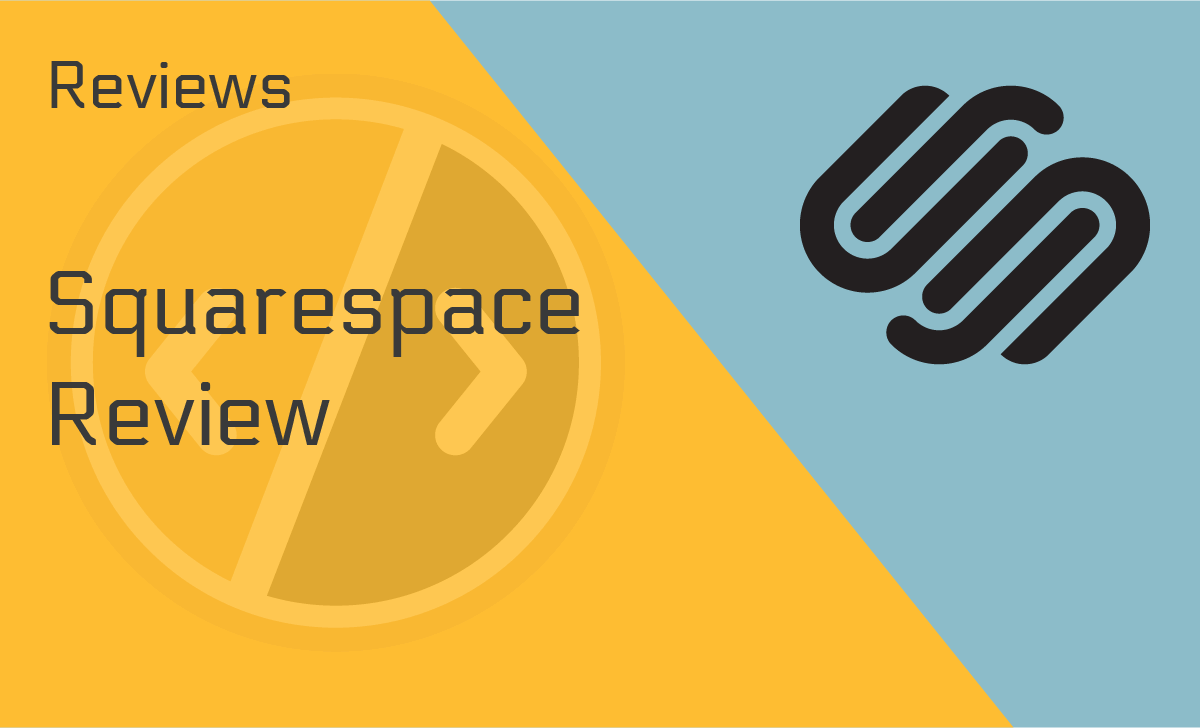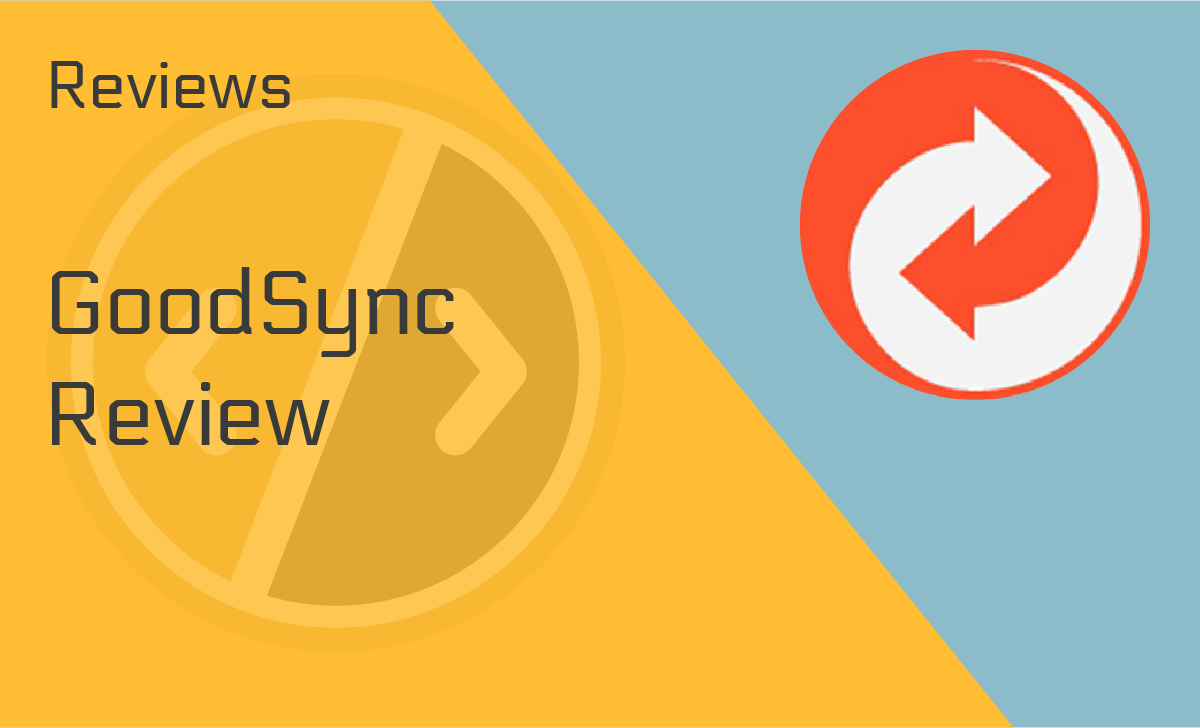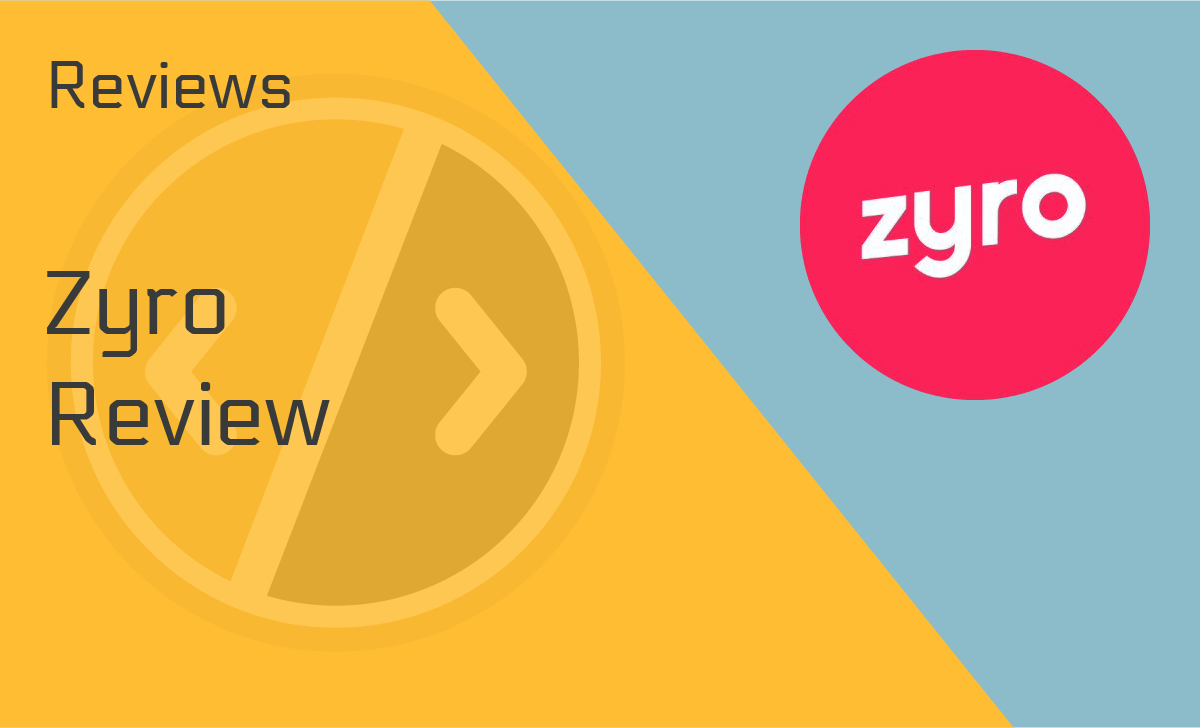IDrive Review
Published: November 9, 2021
- Scheduled backup: Available
- Disaster recovery: Available
- Privacy & security: AES 128-bit
- External data hard drive: Yes
- Speed: Great
- Online file sync: Yes
- Continuous data backup: Yes
- Cloud storage: Yes
works on:
Best For
Customers on a tight budget.
STRENGTHS
- Free basic plan
- Seamless installation
- Numerous backup features
- Unlimited devices
WEAKNESSES
- Limited storage
- Confusing user interface
PRICING PLANS:
Basic
$0.00/forever
Personal
$69.50/year
Team
$99.50/year
Business with 250GB Storage
$99.50/year
Business with 500GB Storage
$199.50/year
Business with 1.25TB Storage
$499.50/year
Business with 2.5TB Storage
$799.50/year
Backing up your data is essential in this time and age. In case of a hardware or software failure or data corruption, having a copy of those important files will save you big time.
But where do you start?
Еnter IDrive.
If you’re not familiar with it or are still on the fence about investing, then read our IDrive review to find out its features, strengths, weaknesses, and other essentials about one of the best cloud backup services.
What is IDrive?
IDrive is an online backup service for both personal and business use. You can connect it to various devices and backup and sync all your data at once.
It keeps data available whenever you need it by protecting it through online backups that they safely store off-site. Many iDrive reviews say it’s one of the best cloud storage services in the market today.
Device Compatibility
IDrive is incredibly rich in features! What’s even better, it’s also compatible with almost all the major operating systems.
The desktop version works with Windows and macOS, but IDrive backup is not compatible with Linux.
The mobile app is compatible with Android and iOS.
IDrive Features
The list of features provided is truly incredible and very extensive. To give you the best possible IDrive review, we tested them all. Let’s take a look at the most important ones.
Multiple Device Backup
You can back up an unlimited number of devices from a single account. No matter how many tablets, mobile phones, or PCs you have, they can all be backed up using a single account. All you need is access to your IDrive login to restore your data on any device.
IDrive Express
Through IDrive’s express feature, you can request physical storage shipped right to your doorstep within a week. Our IDrive review for 2021 found out that it saves you the hassle of downloading and restoring data on different devices.
Online File Sync
With IDrive online sync, you can restore data on multiple devices in real-time. Your online sync storage will match your backup storage limit and doesn’t hinder the backup storage process, making it incredibly efficient.
Snapshots and Versioning
IDrive maintains almost 30 previous versions of your data as snapshots. With the file versioning feature, you’ll never lose your data completely. The snapshot and versioning feature takes IDrive security to a whole other level like most IDrive Cloud Backup reviews point out.
Manage Computers
You can manage your computers through the IDrive dashboard. You can do many things with the dashboard, such as creating and organizing new user accounts, managing their activities, viewing users’ information, and installing the latest version of IDrive remotely.
Disaster Recovery
The clone computer backup service allows you to create a carbon copy backup of your computer, which you can restore on your device if you lose your data in a disaster.
Continuous Data Backup
While researching for our IDrive One review, we also discovered that IDrive has an automatic and continuous backup service. Once you modify a file, the system reads the modification and backs it up accordingly, without the need for you to interfere.
Security and Privacy
IDrive security features are one of the best out there. It protects your data not only virtually but also physically. It encrypts all your data using the AES – 256-bit encryption key.
You even have the option to create a private encryption key for your account that further restricts who can access your information.
IDrive reviews online also praise the company for its world-class facility. The storage system is enclosed in a temperature control room with an efficient ventilation system keeping the machinery cool and running optimally 24/7.
Since history shows that 93% of companies experienced unauthorized use of cloud apps, these security features are a must for cloud apps.
Accessibility
In terms of accessibility, IDrive is pretty straightforward to use once you can get it installed. Most reviews of IDrive also attest to this claim.
Many users face trouble only with the initial installation, but that doesn’t seem to be a problem thanks to the cloud storage services support system.
Speed
IDrive gets an average of more than four stars in terms of speed and optimizing bandwidth usage. After the initial backup is complete, the backup services only store modified versions of the files upon each update.
Our IDrive backup review can confirm that the system is efficient and fast, making it incredibly popular among users, which is excellent because users leave a site if it takes more than three seconds to load.
Ease of Use
For those who are not tech-savvy, the initial installation may be off-putting. In fact, many IDrive.com reviews also state that the user interface is a little outdated. But this might just be because people create an opinion of a website in just 0.05 seconds.
But during our tests for this review, we discovered that once you set up your account, backing up your data and using the online file storage service is pretty easy. Through one single account, you can sync, store, and restore your data across all your devices.
IDrive Pricing and Plans
Customers can choose from four sets of pricing and plans:
IDrive Basic
It’s free of cost and offers online backup for up to 5 GB of data.
IDrive Personal
The price for the iDrive Personal plan with 5TB storage space is $69.50 for a year and $139 for two years.
The IDrive cost for the Personal plan with 10TB storage space is $99.50 for one year and $199 for two years.
Only one user can use the plan, but they can connect to an unlimited number of computers.
IDrive Team
You can connect up to five computers with five users and get 5TB storage for $99.50 a year. For ten computers and ten users with 10TB, it’s $199.50 a year, while the IDrive prices for 25 computers and 25 users with 25TB is $499.50 a year.
You can also get a plan for 50 computers and 50 users with 50TB, which will set you back $999.50 a year.
You can also choose a two-year plan. Their pricing is as follows:
- $199 for five computers and five users;
- $399 for ten computers and ten users;
- $999 for 25 computers and 25 users;
- $1,999 for 50 computers and 50 users.
IDrive Business
This plan can accommodate unlimited users, computers, servers, Exchange, SQL, and NAS devices.
The cost for the Business IDrive plans is as follows:
- $99.50 for 250GB for one year
- $199 for 250GB for two years
- $199.50 for 500GB for one year
- $399 for 500GB for two years
- $499.50 for 1.25TB for one year
- $999 for 1.25TB for two years
- $799.50 for 2.5TB for one year
- $1,599 for 2.5TB for two years
Customer Support
Our IDrive review can confirm that the IDrive support system is one of the best customer support systems in online backup services. The company has call support services and different landlines for the US and UK and a completely different one for other locations.
You can also register a complaint via their online complaint forum at www.idrive.com or send them an email at [email protected].
But what our IDrive cloud storage review loved the most is the 24/7 live chat support system. IDrive’s live chat was amazingly quick. An agent immediately responded as soon as we entered our name and email address. We give them an A+ rating for this.
IDrive Customer Reviews
The majority of users love IDrive’s cloud file storage and are incredibly happy with it. There are no complaints about speed, recovery, or data management of any kind. The IDrive sync, unlimited devices, cloning, and other features are also praised.
Where IDrive free adds to its popularity, the limited storage takes away from it. Many people complain about the company not offering unlimited storage, even in the Business plan.
We even saw an IDrive review on Reddit saying the same thing. So, the company must pay attention to these types of feedback from users and step up their game.
Alternatives to IDrive
While we think that IDrive is fantastic, some alternatives may equal its features or, at least, have similarities to it. So, let’s see which one fits you right among its most popular alternatives.
IDrive vs. Carbonite
The first thing we noticed is that Carbonite doesn’t have a free plan as IDrive does. It does have a 15-day and 30-day free trial. But if you only need it for your personal use for an unlimited time, then it pays to go for IDrive.
For ease of use, Carbonite overtakes iDrive for a bit, as most users say so.
For the encryption, though, IDrive uses AES – 256-bit encryption key for all plans, including the free one, while Carbonite only includes it on the higher paid plans and has 128-bit only for the basic plan.
IDrive vs. Google Drive
Undoubtedly, Google Drive is among the most popular cloud storage services, and that’s its main difference from IDrive. The latter is a cloud backup service, so this is an apples-to-oranges comparison.
Still, Google Drive is IDrive’s alternative. So, if you’re working with many other users online, then it’s Google Drive. If all you need is a backup, then go for IDrive.
Our Verdict
So, our verdict from this IDrive online backup review — iDrive is one of the best options for those looking for a safe and extensive cloud backup service.
There’s always a plan for every iDrive cloud backup requirement — whether you only need it for personal use, your business, or your team. Although if you need more storage than what it can offer, you might have to look elsewhere.
FAQ
How safe is IDrive?
IDrive uses 256-bit AES to encrypt your data for transferring and storing it. You can also create your private key and set it to the highest level of privacy upon signing up. Once done, no one else will have access to your data but you.
It means that the safety of your data depends on you, so it pays to be diligent about it.
How does IDrive work?
IDrive works in a multitude of ways. Of course, the first thing it does is protect your data by backing it up online regularly and making it available to you anytime you need it.
It also allows you to manage those backups through remote computers and push changes to the backup setting in real-time.
It means that wherever you may be, you have the power to monitor and protect your data without wasting any time and without compromising it.
Is IDrive any good?
Absolutely yes! While it’s not perfect as it has its own set of flaws like everything else, the brand itself entails that it’s a good cloud backup services tool. From personal to business uses, the features are excellent and can fit whatever your requirements are.
In a nutshell, our IDrive review confirms that it can do everything a backup service should.