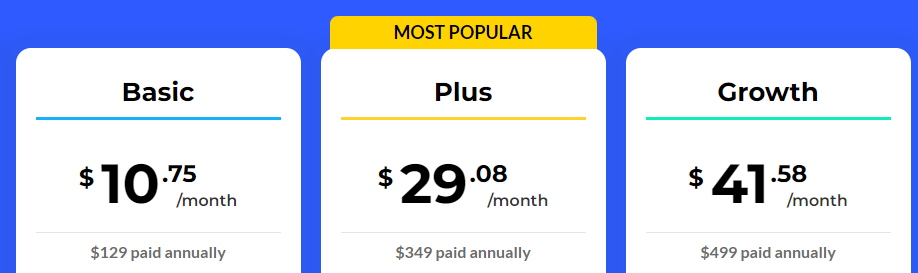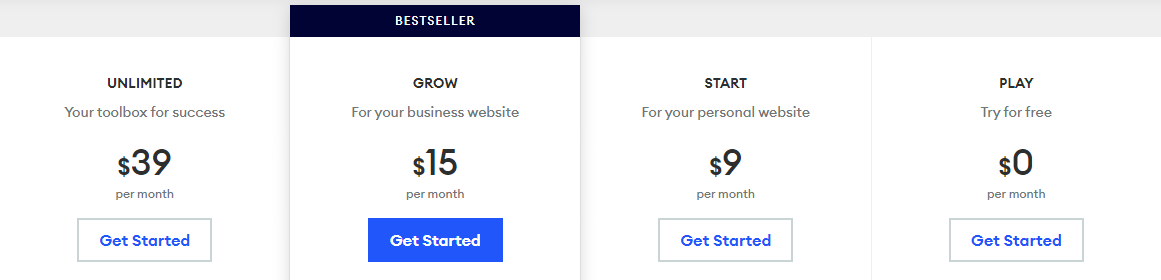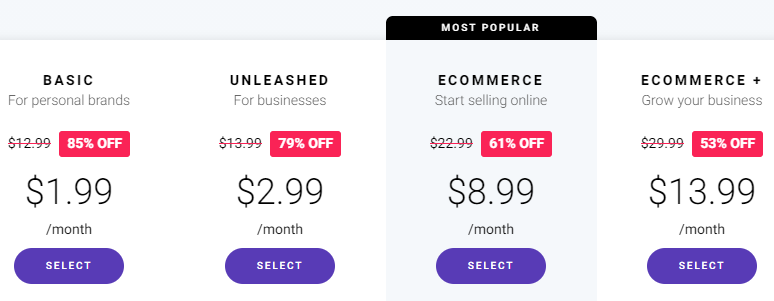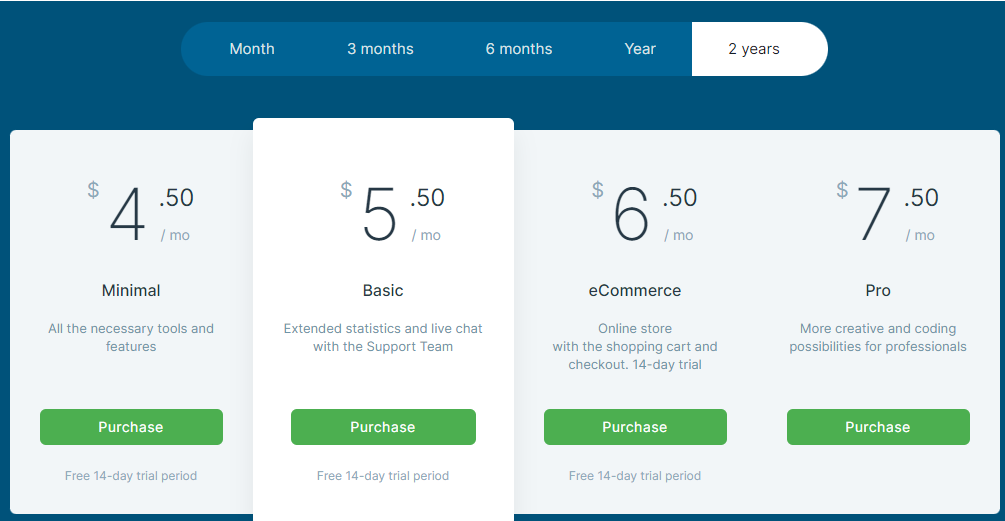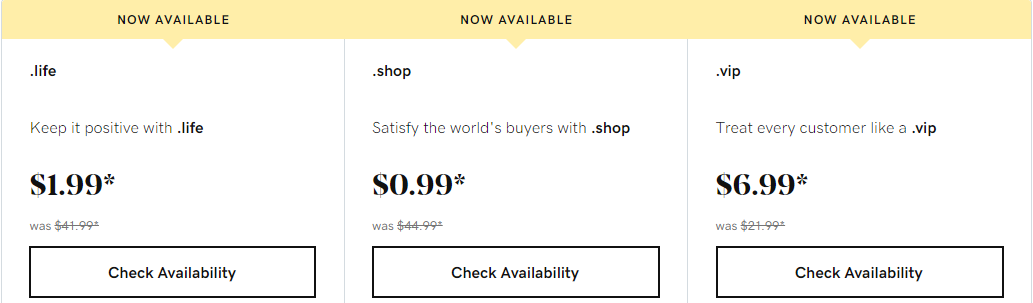7 Best Church Website Builder Solutions for 2024
Today, almost every organization has an online presence. Of course, this also applies to religious institutions.
If you want to create a website for your church but don’t know where to start, you’ve come to the right place. We’ve compiled a list of the best church website builder platforms you can use today. Any one of these solutions will make your task of going online easier.
If that sounds like exactly what you need, keep reading!
Published: November 25, 2021
Top Church Website Builders for 2024

1. UENI
If your church needs a website fast, UENI’s professional team can create one for you in only a week. It will also be customizable, so you can edit it whenever you want. Full Review
- Custom domain name
- Customizable web design
- Google Business profile
If your church needs a website fast, UENI’s professional team can create one for you in only a week. It will also be customizable, so you can edit it whenever you want. Full Review

2. Wix
Wix is one of the most popular website builders. Their powerful editor and a huge library of templates are perfect for creating unique websites for churches. Full Review
- 500+ designer-crafted templates
- Built-in SEO tools
- Frequent feature updates
Wix is one of the most popular website builders. Their powerful editor and a huge library of templates are perfect for creating unique websites for churches. Full Review
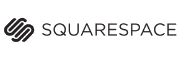
3. Squarespace
If your church needs an online store, Squarespace gives you that option. It’s an all-in-one web service provider that offers domain name registration, a website builder, and everything else you might need to get started with your online presence. Full Review
- Customizable templates
- Custom redirects
- Custom domains with seamless registration
If your church needs an online store, Squarespace gives you that option. It’s an all-in-one web service provider that offers domain name registration, a website builder, and everything else you might need to get started with your online presence. Full Review

4. Jimdo
Jimdo is an excellent pick if you’re looking for a simple yet flexible solution, especially if you want your website to have more visual content. With its stock media library and ample photo-editing options, it’s a solid choice for creating a church website. Full Review
- Custom domain name
- Image library and photo editing
- Free-to-use logo maker
Jimdo is an excellent pick if you’re looking for a simple yet flexible solution, especially if you want your website to have more visual content. With its stock media library and ample photo-editing options, it’s a solid choice for creating a church website. Full Review
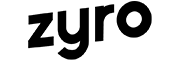
5. Zyro
Zyro is an advanced yet user-friendly website creation tool. With its optimizations, integrations, e-commerce support, and AI-powered tools, it’s a good fit for church communities that are still growing. Full Review
- Free hosting
- SEO optimization
- Drag-and-drop editor
Zyro is an advanced yet user-friendly website creation tool. With its optimizations, integrations, e-commerce support, and AI-powered tools, it’s a good fit for church communities that are still growing. Full Review

6. uKit
If your church is looking for online promotion, uKit’s solution is based on analyses of dozens of businesses and the implementation of their promotional practices directly into over 350 unique templates in 38 categories. Full Review
- Drag-and-drop editor
- Free SSL security
- Chats, promotion, and statistics tools
If your church is looking for online promotion, uKit’s solution is based on analyses of dozens of businesses and the implementation of their promotional practices directly into over 350 unique templates in 38 categories. Full Review

7. GoDaddy
If you need an all-in-one solution for your church, GoDaddy is a one-stop web service provider that can give you everything, from domain registration to a powerful editor that will let you build a solid website. Full Review
- Designer-made templates
- Website hosting
- Drag-and-drop editor
If you need an all-in-one solution for your church, GoDaddy is a one-stop web service provider that can give you everything, from domain registration to a powerful editor that will let you build a solid website. Full Review
Best Church Website Builders In-Depth Reviews
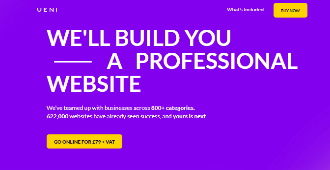
- Rating: 10
- Pricing: From $10.75/month (plus a one-time $149.00 setup fee)
- Customer support: Via a help center, live chat, email, and support tickets
- Customer reviews: Excellent
- Templates available: Yes
- Free trial: No
UENI offers a quick and easy headstart in creating your church’s online space.
It completely relieves you of the time-consuming and potentially-expensive task of creating a website. This may offer less flexibility, but it drastically decreases the time you’ll need to build your online identity.
After you provide them with basic details about your church, UENI’s team will have a fully functional website made for you in just a week. You can then further customize it yourself whenever you want.
Additionally, depending on the plan you choose, they’ll also set up your Google Business profile so that your organization can be found in Google Search and on Google Maps. This can be exceptionally useful for your church website as it’ll make it more recognizable.
With regard to pricing, there’s no free plan or a trial option. However, their plans come with fairly affordable price tags, starting at $10.75/month up to $41.58/month.
A lifetime deal without any recurring fees is also available for a one-time payment of $149.00. All other monthly subscriptions come with a $149.00 setup fee.
| Pros | Cons |
| Quick creation of your website | No phone support |
| The website is custom-made and customizable | No free trial |
| Beginner-friendly | |
| Top-notch customer support |
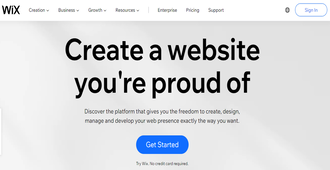
- Rating: 10
- Pricing: From $4.50/month
- Customer support: Via a help center, phone, email, and chatbot
- Customer reviews: Excellent
- Templates available: Yes
- Free trial: Yes
Wix is one of the most popular website builders on the internet. Its large selection of various performance-enhancing features will help you with implementing a successful SEO strategy. This can help your church’s website stand out and grow its audience fast.
What makes Wix a suitable choice for a church website builder is the fact that it offers hundreds of professional-looking themes that can add a visual layer of seriousness and trustworthiness.
Another useful feature is the possibility of creating attractive photo galleries to showcase what’s best about your parish. Combined with their custom domain option, this is bound to increase your website’s visits.
When it comes to prices, Wix has two main pricing categories — website plans and business plans. There are also enterprise plans, for more advanced needs, but we’ll focus on the first two, as they are more likely to fit the needs of the majority.
The website category offers everything you need to quickly get a site up and running, with prices ranging from $4.50 to $24.50 per month. Business and e-commerce plans start at $17.00/month and go up to $35.00/month.
Both categories offer a range of choices that can meet your particular church website hosting needs.
| Pros | Cons |
| Easy to use | Some users may need more customizations |
| Exceptionally helpful customer support | The save option is sometimes buggy |
| Rich in features and integrations | |
| Continually upgraded with new, more advanced features |
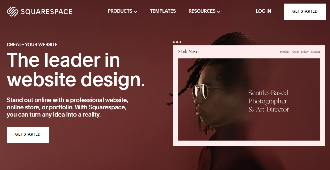
- Rating: 10
- Pricing: From $14.00/month
- Customer support: Via help center, email, and live chat
- Customer reviews: Excellent
- Templates available: Yes
- Free trial: Yes
Squarespace is another leader in the website-building industry. It lets you design your online presence just the way you want it, with maximum flexibility and the option to have an online store.
If you want to build a church website with the intent to sell your products or services, chances are Squarespace has everything you’ll need.
Its range of templates is striking and includes both minimalistic, for a sleek and straightforward look, as well as more complex designs. After choosing the one you like, you can use the editor to customize it further.
The editing options are powerful, and they require zero web design knowledge. You also get access to various integrations and SEO tools, and using them will greatly help your site’s ranking on Google.
When it comes to pricing, this church web design tool offers four price plans in total, ranging from $14.00 to $49.00 per month. They differ in features such as customized coding, merchandising tools, and other, more advanced options.
| Pros | Cons |
| Straightforward to use | No free plan |
| Variety of elegant templates | There may be issues when migrating to newer versions |
| Efficient and quick customer support | |
| Powerful SEO tools |
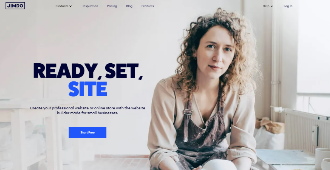
- Rating: 9.9
- Pricing: From $0.00/month
- Customer support: Via help center, contact form (email), and phone
- Customer reviews: Above average
- Templates available: Yes
- Free trial: Yes
Jimdo is a good pick if you’re looking for a simpler design. What sets it apart from all of the above-mentioned solutions is its free plan — you can use this platform as a free church website builder for as long as you like. However, this free option has some limitations.
Jimdo is an all-in-one solution. From custom domain names to modern designs equipped with galleries and video content support — you can quickly build an online presence that both you and your church members will be pleased with.
Like other platforms, Jimdo will help you manage your SEO strategies by providing useful advice on how to boost your site’s traffic and improve its ranking.
If you choose a premium plan, you can start using this website builder for your church for a price between $9.00 and $24.00 per month.
| Pros | Cons |
| Minimalistic designs | The free option has limited features |
| Free plan and affordable premium plans | Some reported issues with customer support |
| Highly robust website editor | |
| Easy drag-and-drop functionalities |
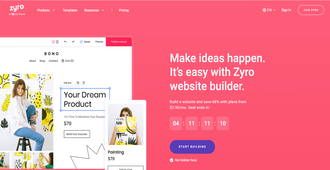
- Rating: 9.8
- Pricing: From $8.99/month
- Customer support: Via help center and online form (email)
- Customer reviews: Excellent
- Templates available: Yes
- Free trial: No
Zyro is a platform that drastically simplifies the process of website creation, making it fun for users of all experience levels.
With Zyro, you can build professional-looking websites that perform extremely well and load fast. That’s a vital thing for every website, as loading times longer than three seconds can result in losing about 53% of your visitors.
Using Zyro for designing a church website is a smart idea for many reasons. For example, you’ll want your website design to speak to your visitors, and that can certainly be achieved with Zyro’s wide range of modern HTML5 templates.
You’ll also want your site to be fully functional. That’s why Zyro’s websites are not only SEO-optimized and fully responsive, but also easy to integrate with many popular marketing tools.
If you decide to purchase one of their premium plans, you can choose between four options ranging from $8.99 to $25.90 per month. Additionally, regardless of which plan you choose, this tool for building affordable church websites comes with a free domain for the first year.
| Pros | Cons |
| Straightforward to use | Connecting to a custom domain may be challenging |
| Affordable | Some users may prefer more customizations |
| Solid basic set of features | |
| Excellent customer support |
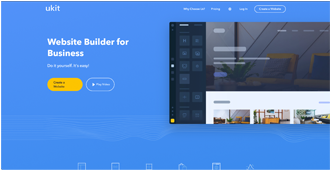
- Rating: 9.7
- Pricing: From $4.50/month
- Customer support: Via a knowledge base and an online form (email)
- Customer reviews: Above average
- Templates available: Yes
- Free trial: Yes
After conducting in-depth research, uKit has tailored its attractive website templates to various categories and industries. This makes it an excellent solution for churches that need professional yet affordable online promotion.
The platform is a unique solution that uses tactics and patterns proven to be effective, implementing them directly into its templates. There are over 350 designs in more than 38 categories, so you’ll be able to get your custom church website up and running in short order.
Moreover, you can experiment with different fonts and color schemes and enjoy unlimited media and traffic. Editing your template is also highly intuitive, thanks to the straightforward drag-and-drop editor.
You have the option of using your own custom domain, and you can take advantage of uKit’s professional promotion tools to increase your church’s visibility online.
If you decide to use uKit, you can choose one of their four plans, ranging between $4.50 and $7.50 per month (when billed every two years).
| Pros | Cons |
| Unique approach to templates | No free plan |
| Affordable | Not an ideal solution for complex online church stores |
| Great variety of features | |
| Excellent marketing options |
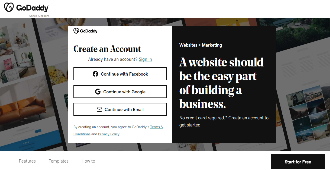
- Rating: 9.9
- Pricing: From $0.00/month
- Customer support: Via a help center, phone, and live chat
- Customer reviews: Above average
- Templates available: Yes
- Free trial: Yes
GoDaddy is a well-known all-in-one web service provider. Aside from being a popular domain name registrar, the platform is also known for its excellent website builder.
Using GoDaddy as a website builder for a church is a good long-term decision. First and foremost, you can create high-quality websites just by customizing their pre-made and already fully optimized templates.
Having a good visual representation of your church is especially crucial online since people respond favorably to appealing web designs.
Past the visual point, GoDaddy provides superb performance-enhancing features for your website. Some of them include web analytics to keep track of your SEO strategies, marketing features, website hosting, SSL security, and rapid page-loading.
GoDaddy offers a free trial plan, and you get seven days to play with all features. After that, you can keep your free website but with a limited set of options.
If you decide that this is the platform that will provide you with the best church website features, you can choose one of GoDaddy’s four paid plans. The introductory prices range from $6.99 to $13.99 per month, and after a year, the renewal prices will be from $11.99 to $21.99 per month.
| Pros | Cons |
| Easy to use | No free plan |
| Affordable | Some known issues with renewals and domain transfers |
| Excellent customer support | |
| An all-in-one web service provider |
Choosing the Best Church Website Builder in 2022
Now that you’ve read our list, here are a few key factors you should consider when choosing a website builder for your church’s web presence.
Pricing
Whether you’re a small local church looking to get started online or a bigger religious organization, you should always consider your budget.
Creating a website by using a web-based platform won’t cost you a fortune in general, but some services work with higher price points than others. Your safest bet is to weigh the pros and cons and determine which one gets you the best results for your budget.
Alternatively, several services offer a free trial period, which allows you to test out the platform without any risks.
Templates
For a website builder to be considered above-average, offering pre-made templates is a must. Finding a platform with high-quality church website templates will reduce the time needed to get your site up and running, allowing you to focus on other things instead.
In addition, a good template can improve your site’s overall user experience, helping you stand out and attract a wider audience.
Features
Having a website builder with an all-inclusive set of features can help you enhance the performance of your site.
Features like SEO and marketing tools, for example, can increase your church’s visibility, making its site rank better in search results, which will generate more traffic.
The best way to test a platform and its features risk-free before purchasing a plan is by choosing one that offers a free trial period.
Customer Reviews
Reading customer reviews can help when choosing a website builder for churches. You wouldn’t be the only one making a decision based on this, since customer reviews generally influence the decision of about 97% of consumers online.
Verdict
Using the internet to promote your church has many benefits, and making efforts to take your religious organization online is a wise decision. We hope this list of the best church website builder platforms has given you good directions and solid suggestions.
FAQ
Should a church have a website?
The simple answer is — yes. There’re many benefits of having a website, including increasing the visibility of your church and getting its message across more easily.
How much does it cost to build a church website?
The answer to this question depends on which platform you’ll choose. While there are some solutions that could get the job done for free, the website will be somewhat limited in features. So, paying between $5.00 and $50.00 per month in fees could be considered ideal.
Which website builder is the best for a church?
Ultimately, this decision is yours to make. Our list of the best church website builder platforms includes the industry’s leading names and almost certainly has an option that will serve your needs well.