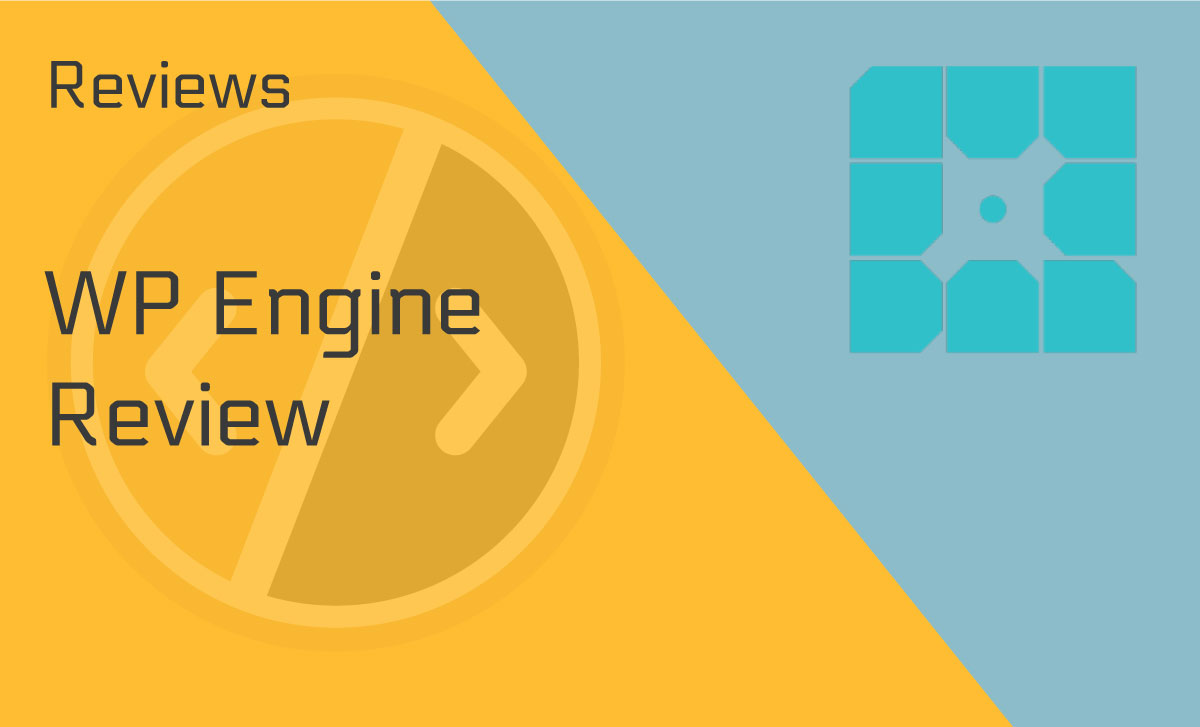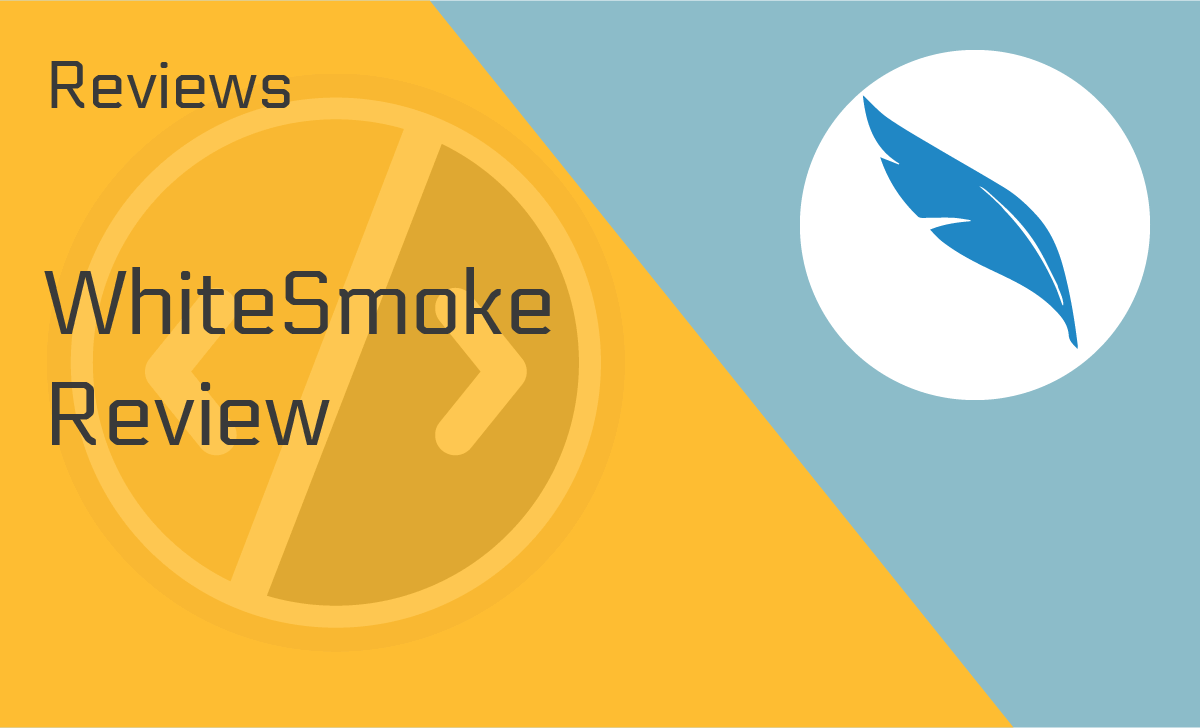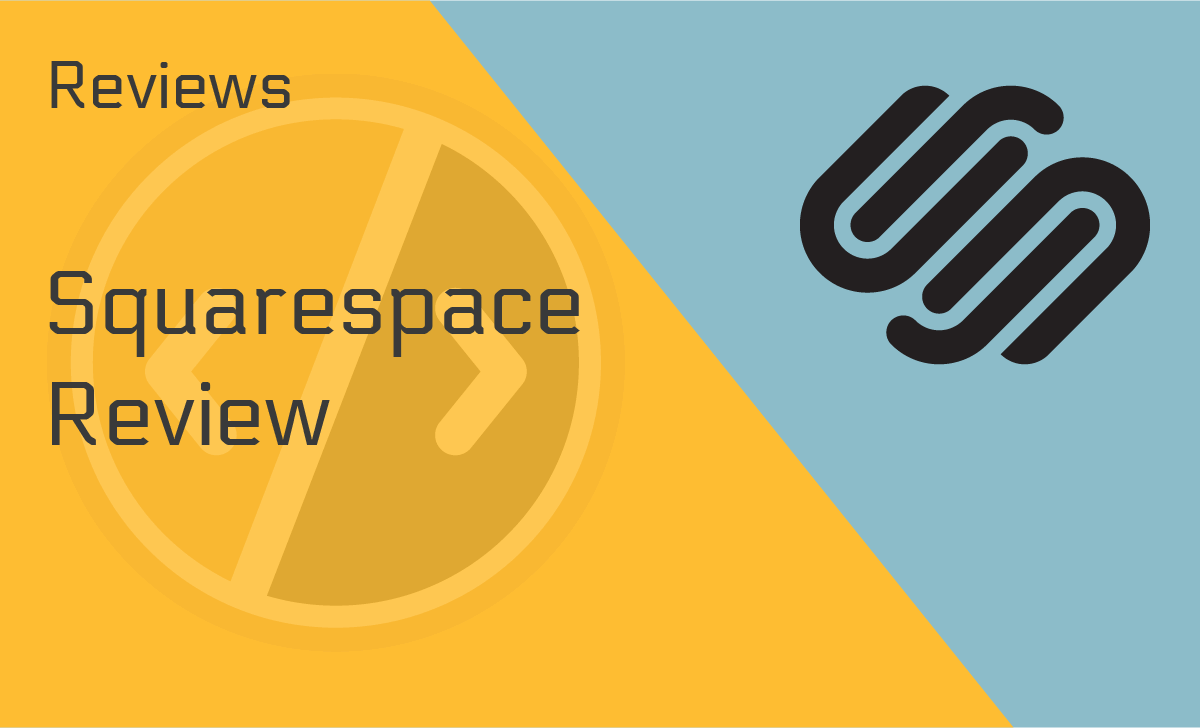Wix Review
Published: October 15, 2021
- eCommerce store: Available
- Template switching: No
- Integrations: Numerous
- Themes and designs: 900+
- Blog features: Yes
- Widgets: Yes
- Speed optimisation: Available
- Website transfer: Yes
works on:
Best For
Small businesses, startups, beginners
STRENGTHS
- Easy to use for beginners
- Excellent selection of templates
- Huge app market
- Excellent around the clock customer support
WEAKNESSES
- The template can’t be changed once the site is live
PRICING PLANS:
Free Plan
$0
Connect Domain
$4.50/month
Combo
$8.50/month
Unlimited
$12.50/month
VIP
$24.50/month
Business Basic
$17/month
Business Unlimited
$25/month
Business VIP
$35/month
In the last few years, Wix has established itself as the leading name in the website building world. In this Wix review, we will take a look at what they have to offer, their most important competitors, the latest pricing plans, and much more.
Wix website software is one of the biggest players in the website building industry and an excellent option for both small and large businesses.
The question remains, though—Is Wix the best website builder?
Let’s find out.
What is Wix?
Wix is an excellent tool for building websites for those who either don’t have the time to create a site from scratch or for those with little to no experience in the area.
Wix has managed to leave most of the competitors behind and become one of the top website builders for small businesses.
How did they do it?
Simple.
Website building is not just easy but also fun, and Wix proves it. According to many reliable Wix reviews and our own experience with the platform, you don’t need to have extensive knowledge of HTML or website design to create a great Wix website.
All you need is a bit of spare time and some imagination.
Ease of Use
One of the big selling points of the Wix website builder is how easy it is to use. When you begin creating a website, you’ll have two options—let Wix create it for you or edit the site yourself. For this Wix review, we designed a site using their editor and had a lot of fun in the process.
If you take the editing option yourself, then the Wix site builder is on hand to guide you through what is already a straightforward process. There is a help tab available at the top of the screen, and there are some useful videos, too.
On top of that, everything is very clearly labeled, and the site is incredibly flexible in terms of the allowed changes.
Features
Wix is a feature-rich website builder. Here are the most important tools you will have at your disposal.
Wix ADI
Wix Artificial Design Intelligence (ADI) is an artificial intelligence that will create a site’s web design from scratch and help you figure out how to use Wix.
The ADI will ask you a range of questions about your site. Once it has found out a little about your goals, it will generate your Wix website in a matter of minutes.
We must say that, when we tried out this feature, the results were impressive. The site looked great and had a range of menus and headers that were relevant to the topic.
Wix Editor
As for the Wix ADI vs editor comparison, unlike with the ADI, you’ll be technically on your own with the editor. Wix’s editor allows you to start from scratch. But the drag and drop editor makes this easy for those with no previous experience, making the site do the heavy lifting for you.
Wix Bookings
Wix platform has an easy–to–use tool that allows you to place bookings and pricing on your website. They also allow you to get paid via this service. According to Wix reviews in 2021, this tool is especially useful for those who run a small business and have products that they want to sell online.
Themes and Designs
One thing that really impressed us with Wix is the massive range of themes and designs that the site has to offer.
Wix has over 900 templates available for customers to choose from.
They also have different themes for different purposes.
One of the benefits of using this platform that is often mentioned in reviews for Wix is that, if you are, say, a photographer, and you need a portfolio that looks professional, then Wix will have a theme for you.
The selection is extensive and suitable for any business size. All of the themes are easy to edit as well.
The sites we designed all had a great loading speed and worked flawlessly. The website editor also allows you to see what the site will look like on mobile devices.
However, for the sake of the Wix vs WordPress comparison, you cannot change a Wix template once you have gone live with the site. This can be a slight issue for some users. Of course, WordPress allows you to change templates on a live site using any of its over 58,000 plugins.
Integrations
Wix has an impressive app store where you can choose third-party or in-house apps for your site.
Based on Wix apps reviews, apps like Social Media icons by POWr can be an excellent way of adding social media interaction to your posts and engaging with your customers.
As the latest app usage statistics show, social media apps are the most used app category, and reaching their users is of utmost importance.
There are also several form-building and phone call apps that can further drive engagement. These can all be managed easily as well, using the Wix website editor.
Wix Pricing and Plans
Aside from the free option, Wix has two sets of plans for those who wish to upgrade their site; the Website plans are great for showcasing a professional site, and the Business and eCommerce plans are great for accepting online payments.
All of these plans come with a 14-day money-back guarantee in case you are not 100% satisfied with your chosen plan.
So, how much does Wix cost? Read on to find out.
Website Plans
Free
Wix’s free plan offers a great site builder for blogs and personal projects. It is easy to use and can be a great way of testing the waters with the platform. The site will display a Wix banner and its URL will be branded, so keep that in mind.
It’s up to you to compare the benefits and drawbacks of Wix free vs Premium plans as the final decision will depend on your specific needs for site migration and other factors.
Connect Domain
Having your own domain gives your site a more professional look, and if you don’t have it yet, Wix offers it for $4.50/month. This package comes with a custom domain and a free SSL certificate, along with 24/7 customer support. Unfortunately, this plan will still display Wix ads on your site.
Combo
The Combo plan is the next step up when it comes to Wix Premium pricing plans. It provides more features than the free and Connect Domain packages. It allows you to have your own domain for free for the first year, and it’s priced at $8.50/month.
The site won’t run Wix ads and you’ll have 2GB bandwidth and 3GB of storage space. It’s suitable for sites with smaller traffic, like those of small businesses or freelancers.
Unlimited
With the Unlimited plan, you will get the same deal with the domain name, but you also get unlimited bandwidth and several apps. These apps (Site Booster and Visitor Analytics) are praised in just about every Wix payments review we came across, but they only come with yearly subscriptions.
It can be excellent for eCommerce websites, and it’s priced at $12.50/month. But if you’re quick to catch the promotional discounts, it sometimes comes at half the price.
VIP
The VIP plan has everything that the Unlimited package has and then a little bit more. According to Wix pricing, it’s $24.50/month. Then again, like the Unlimited plan, it may come at a discounted price from time to time.
Aside from the Site Booster and Visitor Analytics apps, with a yearly subscription, you will also receive a professional logo, as well as social media logo files.
You also get on the list for priority responses from the Wix support team. This option can be great if you need speedy responses to your issues. If not, then the Unlimited plan will likely suffice.
Business and Wix eCommerce Prices
As mentioned earlier, Wix has another set of plans for those who want to build their business or online store as these plans all come with easy payment methods.
Their prices are slightly higher than the Website Plans, but only because they also come with tons of extras. The good news is that they are also often offered at discounted prices.
Business Basic
The first of these higher-end plans in our Wix website builder review is the Business Basic, which is priced at $17/month.
It comes with secure online payments, recurring payments, customer accounts, free custom domain for a year, unlimited bandwidth, 20GB storage space, 5 hours of video, and 24/7 customer care. Of course, it will not have any Wix ads.
Business Unlimited
The next Business and eCommerce site builder plan is the Business Unlimited, priced at $25/month. According to both user reviews and Wix, the cost is more than reasonable given that this plan includes all that the Business Basic has but with a higher storage space of 35GB and 10 video hours.
Business VIP
As the name entails, this is the highest plan Wix has, and it’s priced at $35/month.
It includes everything that the Business Basic has but has 50GB of storage space and unlimited video hours, which is essential for all business and eCommerce sites these days. After all, 72% of all internet users learn about a product through videos.
Customer Support
Most Wix reviews indicate that the level of support provided to users with some of the basic packages is still reasonably good. But of course, you’ll receive different levels of support depending on your plan, with the company offering priority and VIP support to their highest-paying members.
If you are struggling with basic issues, there is a help center that you can easily access from your dashboard.
When doing the research for our Wix review, we found this center very useful. It has a search bar where you can enter your queries, and just about every question we had while using the site was answered in this section, so try looking there before reaching out to the support team.
If you need to speak to someone, you can only request a callback.
To do this, first, you’ll have to contact an automated bot that will ask questions and provide you with options based on your responses. This can be helpful in itself because, after all, chatbots have an 82% satisfaction rate.
To make the Wix rating even better than this, it will prompt you to request a callback if it can not resolve the issue.
The callback that we requested came within around 30 minutes. Their support team member remained polite and patient throughout the process and was very knowledgeable on topics such as third-party integrations and the drag and drop builder.
Wix User Reviews
Our experience with using Wix was largely positive, but how have other people around the web fared with using this platform? Most online reviews are positive, with many praising its ADI and the ease of use.
There are some Reddit reviews of Wix, where the site appears to have generated a bad name. This seems to be down to web developers and coders claiming that it is not up to the standard they would produce. Although, this is not really an issue for typical users.
Other Wix website reviews with complaints seem to largely revolve around the pricing structure. Many are saying that the company is charging for small extras when it comes to the higher levels.
Few are complaining about the general Wix performance.
Overall, though, most of the reviews are excellent. Many people recommend it over other site builders, the importance of which cannot be understated if we know that 94% of first impressions are always related to a site’s design.
How does Wix Work?
Signing up for a Wix free website is really simple. You can link the account to your Google or Facebook account, and it will instantly create your profile. Doing so makes the verification process very straightforward. Your account will be ready to go in a matter of minutes.
Once you have an account on Wix, you will start off at the “My site” screen. This is where you can start using the website builder, manage your profile, еtc.
Is Wix Good for Beginners?
Getting started is really easy, and the site will mostly hold your hand as you go through it. Anyone, especially the beginners, will find ease-of-use one of its best features.
To build your first web design, we recommend checking out their help center. They have a range of tutorials available there and these were very useful to us the first time we tried building a site with Wix.
It really doesn’t take long to adjust to them either, and before you know it, you will be building sites with no problems at all.
Wix Alternatives
While there are a number of platforms out there that offer similar services (for instance, take a look at our Weebly review), aside from WordPress, Wix practically only has one major competitor that we should take a closer look into.
Wix vs Squarespace
Wix’s biggest rival is Squarespace. The two companies sit atop the industry, with 55% of all web pages being designed by one of the two.
Let’s have a look to see how they stack up against one another in several key fields.
Templates
One of Wix’s most significant selling points is its ridiculously massive collection of templates. According to the most recent Wix statistics, the site offers over 900 different templates for you to choose from.
Our Wix comparison shows that Squarespace lags in this department with just over 100 templates. These designs also work well with third-party integrations.
In some respects, there is an argument to be made about quantity vs quality, with Squarespace only offering top–quality themes. But the sheer amount of choice you get with Wix puts them ahead in this one.
Pricing
One of the biggest sticking points for most people is going to be the price.
Wix pricing plans are much cheaper than those offered by Squarespace, with the point of comparison being the Personal plan, the cheapest one offered by Squarespace.
Wix’s Combo plan for personal use is only $8.50 a month, while Squarespace’s Personal plan is almost double the price at $16/month.
The other plans offered by Squarespace are even more expensive—the Business plan is $26/month, the Basic Commerce plan is $30/month, and the Advanced Commerce plan will set you back $46/month. Although, if you pay annually, you can save up to 30%.
So, is Wix worth it?
Compared to Squarespace, you can say that it is worth it if you’re more of a beginner or on a tight budget. However, we see why Squarespace’s plans are pricier, i.e., because they are packed with useful features.
The bottom line is, choosing which one to go with will depend on your specific needs for your website.
Editor
According to many Wix website builder reviews, the most evident difference between these two platforms is in the editors that they offer. Which one you choose will depend entirely on personal preference.
Wix’s unstructured editor and drag and drop builder allow you to move objects around the page as you see fit. They give you a vast amount of creative control over the process.
Squarespace, on the other hand, offers a much more rigorous and structured editor. It may work better for some people, and there are many insightful Squarespace reviews if you want to learn more about why this website builder is equally popular.
Our Verdict
So, is Wix good?
For the most part, yes, it is, and we would recommend it. The site offers excellent support, themes, and editing options for those with no website-building experience. For smaller businesses, Wix will do most of the heavy lifting for you.
The free option is fine for those who just want to run a personal Wix blog or to have a bit of fun. But it is not a good option if you want to create something bigger.
The pricing structure is relatively fine. But we wouldn’t recommend paying for the VIP package unless you really need serious support.
Because of many positive reviews of Wix, it has earned itself a reputation as one of the most user-friendly and dependable builders around. It’s easy to see why. From the moment you sign up to the moment your site goes live, Wix makes the experience as simple and as straightforward as possible.
FAQ
Is Wix good for business?
Wix can be an excellent website builder to use if you have a small business and you want to create your own website hassle-free.
It’s also great for startups who are managing their budget allocations and for beginners who want to create a business out of blogging or selling online.
Is Wix free?
There are several tiers for Wix users to choose from, the most basic of which is free. This can be useful if you just want to put together a nice and simple website.
However, there are a few downsides with the free package, the most notable of which is Wix’s branding on your webpage.
Is Wix safe?
Wix is one of the most established website-building sites in the world. All of the latest Wix security features are designed to ensure that your website and your financial transactions with the site are safe.
Some of them include SSL certificates, Level 1 PCI Compliance, ISO 27001 & 27018 Certificates, DDoS Protection, Website Security Monitoring, 2-Step Verification, and more.
This is why it’s difficult to find a Wix review that isn’t full of praise for the platform’s security features.