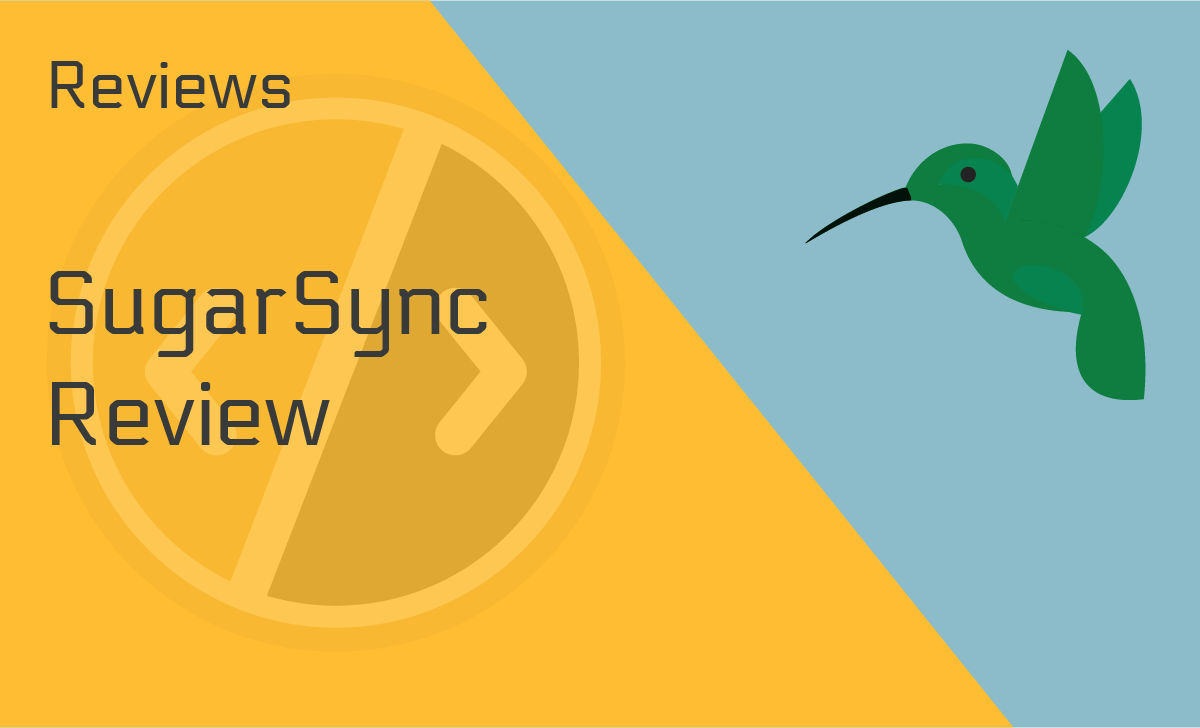Upwork Review
Upwork Review
Published: March 10, 2022
- Free to join: Yes
- Freelancer fees: 20% of the first $500
- Freelance screening: Yes
- Multiple payment methods: Yes
- Job categories: 12 main categories available
- Mobile version available: Yes
works on:
Best For
Professional freelancers
STRENGTHS
- Effortless freelancer search for clients
- Easy to use and navigate
- Built-in messaging feature
- Automated screenshot mechanism
WEAKNESSES
- A lot of competition for freelancers
- Fees are a bit pricey
PRICING PLANS:
Upwork Basic
$0.00/month
Upwork Plus
$49.99/month
Freelancer Plus
$14.99/month
Beginning your career as a freelancer can be challenging, as there’s no precise formula to help you get started and lead you towards success.
However, our Upwork Review can familiarize you with the platform and help you find out if freelancing is something you want to invest your energy in, whether you’re a client or an aspiring talent.
Let’s get started!
What is Upwork?
Upwork was founded over two decades ago. Its mission is to create economic opportunities and give people a better life by connecting employers with independent talent. It’s now one of the leading platforms for finding and hiring freelancers and professional virtual assistants.
Furthermore, it provides an extensive catalog of job listings, ranging from simple one-time tasks to ongoing complex projects.
Features and Services
In the section below, we’ll take a detailed look at Upwork’s features for both employers and freelance talent.
Work Diary
This feature makes the work tracking process simple for both the employer and freelancer. It precisely tracks the hours worked by taking screenshots and showing any work-in-progress. Employers can track billable time and even review the screenshots to ensure fair payment.
Job Posting
Upwork is one of the most popular freelancing platforms on today’s market. Because of that, the number of currently active job listings is huge and constantly growing. Jobs on Upwork are classified into 12 main categories, ranging from entry-level to expert.
These include:
- Accounting & Consulting
- Admin Support
- Customer Service
- Data Science & Analytics
- Design & Creative
- Engineering & Architecture
- IT & Networking
- Legal
- Sales & Marketing
- Translation
- Web, Mobile & Software Development
- Writing
Payments
The Upwork community is diverse and located all around the world. Therefore, multiple payment options are very helpful in making the platform all-inclusive and correspond to different country requirements.
It provides three billing options for clients — credit card, PayPal, or a bank account. Freelancers have the opportunity to choose from various payment options, including PayPal, Payoneer, M-Pesa, and payments sent directly to local banks.
Feedback
Client feedback is essential to freelancers, as it can increase the chances of getting hired for future work.
The site shows all the freelancer’s projects on their profile. However, clients can only give feedback on projects they paid over one dollar for.
The Upwork rating process goes two ways, so one user’s feedback won’t be visible on the other user’s profile until they have also given their feedback or the 14-day period expires.
Messages
When a client responds to a proposal, it creates a special room in Upwork Messages. It’s here where you can discuss the details about projects, do interviews, securely share files, and complete contracts.
According to research, real-time chat with minimal delays results in an 82% customer satisfaction rate. That’s why Upwork Messages offer a high-quality live chat, as well as sending other users a message the recipient will see once they’re back online.
Moreover, you can add people to message rooms and assign them different roles, such as owner, administrator, and member. The owner is the room’s creator, while the administrator can add new people.
Reports and Invoices
Sites like Upwork need to be precise and simple about their reports and invoicing features. Reports help freelancers keep track of how many team logs and payments they’ve made while also giving insight into what the other teammates are working on.
Depending on the plan you choose, there are a few different types of reports. These include Weekly reports, Transactions, Work Diaries, Budgets, and Time Sheets.
All payments on Transaction reports have official invoices that are both downloadable and print-ready. In fact, Invoices are generated for billings for all freelance contracts.
Candidates Shortlist
While it’s one of the best choices to start freelancing, standing out among other Upwork competitors as a freelancer can be very difficult. Therefore, short-listing candidates can narrow down clients’ options and help them choose the right talent for their specific project.
Review Proposals
Aside from submitted proposals by freelancers and agencies, Upwork clients can also view a list of potential matches. Clients can then reach out to the suggested freelancers if they see anything they like by sending them an invitation.
Profile Browsing
Finding the right talent on any freelance platform is crucial. Upwork has simplified this process by allowing many different filters to narrow down your selection while browsing.
Thanks to its robust filtering criteria, top-rated Upwork freelancers are just one search away. Some options include filtering by category, talent type, hourly rate, success score, self-reported English level, etc.
Mobile Access
Upwork offers a powerful mobile app solution for their platform. Furthermore, there are two different versions — the freelancer app and the client app. These two versions mainly differ in the features they offer.
For example, the former lets freelancers search through millions of job listings, send proposals, send work for review, and get paid securely. The latter lets clients find talents efficiently, post jobs, manage their projects, and securely pay for freelancers’ services.
Plans and Pricing
Similar to other companies like Upwork, it’s completely free to join! However, they offer a couple of paid plans that provide a few extra services and features to help grow your business.
Below, we’ll analyze the tiers for both clients and freelancers.
Upwork Basic — Free
Upwork Basic offers the fundamental features to help you get started. This plan is primarily intended for smaller companies to test the waters before spending money on a more extensive plan.
Some client features of this free plan include posting jobs, browsing agencies and freelancers, using Upwork Messages and access tools, and proper invoicing and secure payments.
Whereas freelancers can make profiles, search for jobs, and create projects. However, they will be charged a service fee based on their earnings.
Upwork Plus — $49.99/month
Choosing this tier from Upwork will cost the clients $49.99 per month. However, there are numerous benefits of selecting this tier over the free version.
These perks include having support specialists to assist you with finding the right talent, additional tools to help teams collaborate and track their projects easier, and other perks to help businesses stand out to in-demand freelancers.
Freelancer Plus — $14.99/month
Although you can easily find work with the free plan, for just $14.99, you can receive the following extra benefits of Freelancer Plus:
- Your profile will remain active even if you take a break.
- You can view your competitors’ bids.
- A costumed profile URL.
- You’ll get 70 extra connects per month.
- You can keep your earnings confidential.
Upwork Business — Discontinued
Although it’s not available for new users anymore, it’s still important to mention Upwork’s Business plan.
It offered a dedicated team of advisors to help clients hire successfully and tools to help teams collaborate and manage their projects.
The plan also gave job postings, an Upwork Business badge, and access to Upwork’s API for clients to integrate the platform’s features on their websites.
Upwork Enterprise — Custom
This Upwork pricing plan is primarily intended for companies looking for flexible talent programs to complement their current workforce. Business giants such as Microsoft and Airbnb are some of the notable users of this program.
What makes the Enterprise plan unique is that you can add your requirements to best suit your needs. Along with that, this plan can help clients speed up their hiring process with dedicated support and provide tools for efficient project management.
Customer Support
Because more than 60% of people prefer chatbots to solve issues, Upwork has implemented this service. A bot will help you resolve your issue by redirecting you to the appropriate article from their Help Center for most issues.
However, the Support Bot cannot solve any account-specific questions and can’t be of much help if there aren’t articles that solve the issue you’re facing. If this is the case, you can always ask to speak with a human agent by following the appropriate steps.
Many Upwork reviews have praised its support team for their proficiency, timely responses, and quick and efficient solutions.
Ease of Use
Our review wouldn’t be complete without mentioning our personal experiences using this service. Keep reading to get the low down on our thoughts about using this online workplace site.
According to stats regarding user experience, 94% of first impressions are related to a website’s design. And Upwork has certainly done everything in its power to ensure a pleasant user experience throughout.
Overall, our time spent testing the site was pleasant and straightforward. We tested both the freelancing services and acted as a client searching for talent willing to help us solve a small entry-level task.
The messaging system is super convenient and functions without significant delays or bugs. Therefore, we could chat, discuss the project details, and even add new people to our room. We were then able to set an excellent Upwork hourly rate and get started quickly.
The Work Diary was another great feature and helped us track our time with great precision. At its core, the functionality was very similar to other solutions on the market like Hubstaff, but Upwork’s version keeps everything organized in the browser.
Overall, we were pleased with the organization and functionality of the services provided by Upwork.
Upwork Fees
There are mixed opinions in the freelancing community regarding whether or not the freelancing fees on Upwork are too high. The fees usually follow the freelancer’s earnings, and the rate will increase or decrease in the following manner:
- 20% for the first $500 the freelancer bills a client across all contracts.
- 10% for total billings with the client between $500.01 and $10,000.
- 5% for total billings that exceed $10,000.
Clients are charged a 2.75% processing fee when hiring someone. They’ll also be charged $500 per search and an additional 12.75% fee if you want to hire a top-tier talent for a larger project.
Upwork Alternatives
Freelancing has drastically increased in popularity in recent years. Consequently, there are now many other online workplace sites alongside Upwork.
So, keep reading to see how Upwork holds up against the competition.
Upwork vs. Fiverr
Fiverr is another leader in the freelancing community. However, unlike Upwork’s client-first model, Fiverr is freelancer-first. This means that, instead of the talent responding to job postings, the clients reach out to them.
Fiverr’s payment options differ slightly from Upwork’s as well. For instance, Upwork clients pay freelancers a set price posted in the ad. However, on Fiverr, the freelancer dictates the price.
Overall, each of these platforms is good at what they’re meant to do. While they have some core differences, each has its pros and cons, and it’s really up to you to consider which one better suits your needs.
Upwork vs. Freelancer
Although both companies offer a free plan, Freelancer will accept anyone, but to create an account with Upwork, you’ll first need to be approved.
Furthermore, freelancers will be charged fees on either platform. However, even though Upwork fees start high, they come down over time. While on the other hand, Freelancer’s remain the same regardless of the number of jobs you do.
When it comes to Freelancer and Upwork reviews, the main difference appears to be the quality of work offered. Many people believe that clients on Upwork are willing to pay a fair wage compared to its competitor.
Moreover, Upwork’s advanced filtering offers some protection against scammers and unfair pay. Overall, if you’re the talent looking for a job, Upwork seems to be the preferred choice.
Verdict
According to our Upwork review, the platform has constantly improved and established a solid community of talent and clients. So, whether you’re an employer or a freelancer, we hope that you’re now properly acquainted with this popular online workplace site.
FAQ
Is Upwork legit?
Yes, Upwork is an entirely legitimate platform for connecting people with various kinds of jobs. It’s one of the largest online workplace sites on the internet, with many top-earning freelancers making six figures through their services.
Is Upwork safe?
The Upwork platform itself is perfectly safe to use. But, unfortunately, that doesn’t mean there aren’t any scammers. Luckily, to ensure that all freelancers and clients have a safe and high-quality experience, Upwork Support has offered a few tips on using their platform safely.
How much can you make on Upwork?
The amount of money you can earn on Upwork depends on many factors, including your skillset and the project category you’ll mainly be working in.
The platform itself has listed some of the potential salaries for 2022. However, checking an Upwork review by an already established freelancer can also be quite helpful.