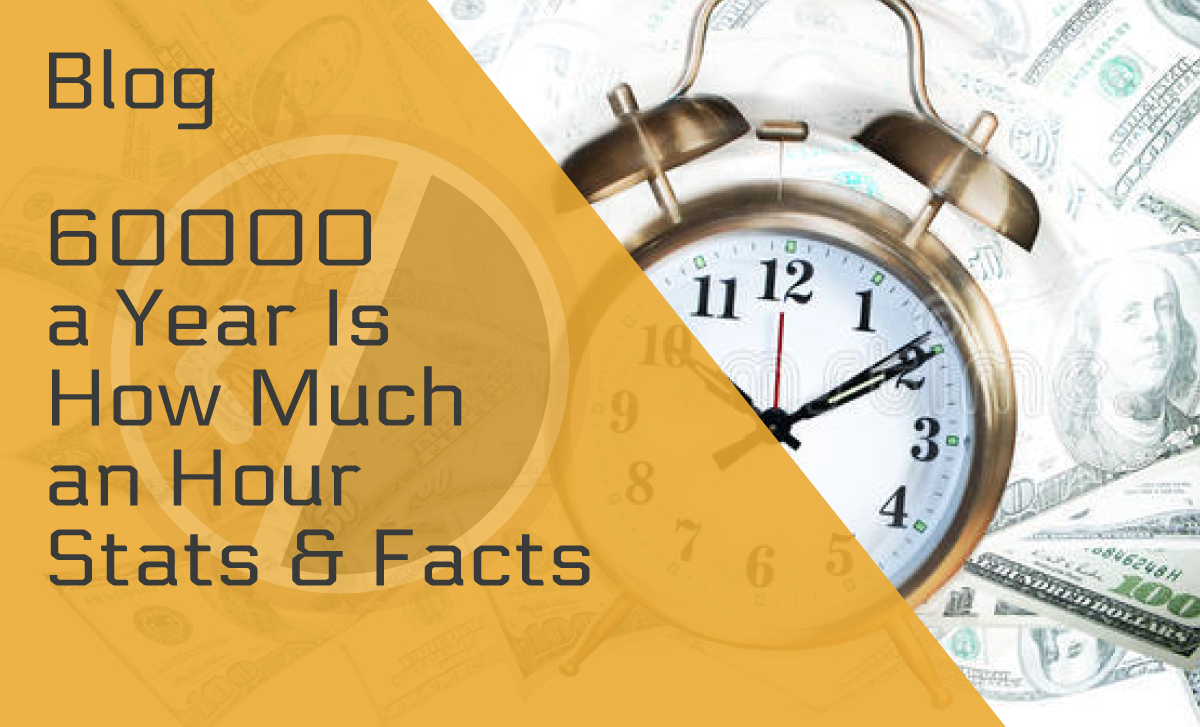How Long Does It Take To Upload a Video to YouTube?
Published: October 10, 2022
Creating a quality video takes a long time, and so is uploading it to YouTube. So, if you plan to publish a video on YouTube and organize your time accordingly, this article will help.
Keep reading.
How Long Does It Take To Upload a Video to YouTube?
(Source: MiniTool)
YouTube can typically process a video in 15 minutes. However, the time varies depending on the circumstances. For instance, if your video is too large, the upload time will be adjusted accordingly.
Furthermore, YouTube can process your video in seconds if your internet connection is fast enough.
Typically, the video’s format and file type determine its size. Use the recommended YouTube video formats so the upload time is faster.
More Stats and Facts About YouTube Processing Time
YouTube users upload more than 500 hours of new videos per minute. Keep reading if you’re curious to find out more about posting on YouTube.
How long does it take to upload a one-minute YouTube video?
(Source: VloggerPro / Offeo)
The higher the frame rate of your video, the longer it’ll take to process. In terms of bitrate, for a 1080p resolution, the recommended video bitrate is between 8 and 12 Mbps.
A one-minute 1080p video shot at 60 frames a second takes about 25 seconds to upload at 20 megabits a second and 30 to 45 seconds for YouTube to process it.
A one-minute 4K video at 30 frames a second will take about two minutes to upload and another one to two minutes for YouTube to process it.
How long does it take to upload a 5-minute video on YouTube?
(Source: VloggerPro)
Suppose your video meets the format and bitrate specifications for YouTube and your internet upload speed is 20 Mbps.
In that case, your 5-minute video should fully process in 2-3 minutes if it’s a 1080p 30fps video, while the 1080p 60fps video will take 3-4 minutes, and so on.
How long does it take to upload a 4K Video?
(Source: Outofthe925)
Generally, YouTube processing HD version or 4K videos can take between 30 seconds and one minute for every minute uploaded.
A 20-minute 4K video can take 15 to 20 minutes to process and up to 80 minutes or more if exported at a higher frame or bitrate.
How long does it take to upload a 2-hour video to YouTube?
(Source: Offeo)
A 2-hour video can be uploaded to YouTube in up to two hours, depending on the internet speed. If your two-hour video is 4K, which is four times the size of 1080P, and 30 frames per second, it may take up to four hours to process.
Wrapping Up
More than 600 YouTubers have already reached 10 million subscribers. So, a lot of content is produced every day, and it’s clear that the platform isn’t going anywhere anytime soon.
Now that you know the YouTube upload video duration, you can make an informed decision about whether it’s worth it to become a vlogger.