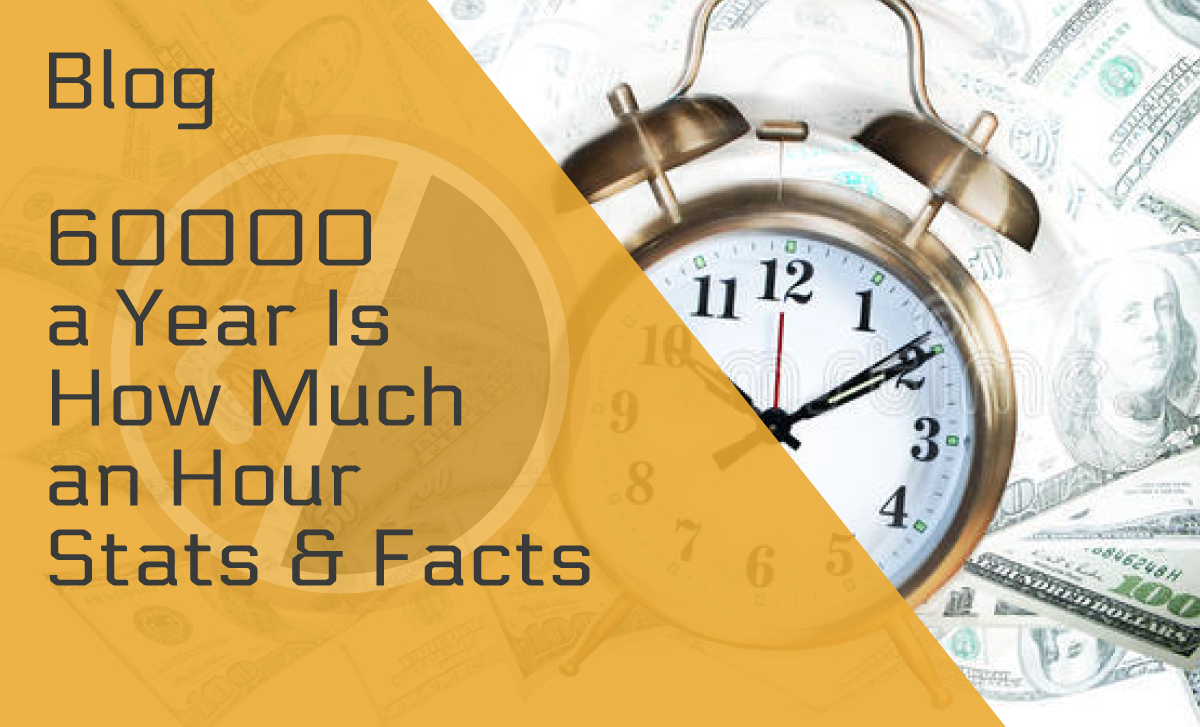How Much Is Canva Pro?
Published: May 17, 2022
Table of Contents
With Canva being as popular a graphic design platform as it is, it’s only fair that we would all want access to all the incredible features it offers. So, what plans does Canva offer, and how much will you have to pay per year?
We answer that and more! Keep reading!
How Much Is Canva Pro?
(Source: Canva Pricing)
For Canva Pro, you’ll have to pay $119.99/year. However, the good news is that Canva Pro works with up to five people. So, you and your team can share the costs instead of you footing the bill all by yourself.
With Canva Pro, you can even schedule your social media content to eight different platforms, among other amazing things you can do with it.
More Info On Canva Pricing
Find out whether you can get Canva Pro for free, what the options are for teachers and students, and more information in the next section. Continue reading!
Can I Get Canva Pro For Free?
(Source: Canva Github / Canva Education)
Yes, if you are a GitHub student developer. Those who do get a full year of Canva Pro for free due to its partnership with Github.
If you’re a teacher, you can also get a free Canva Pro account along with your students. Simply search “Canva for Education” on Google and sign up by proving you’re a K12 teacher. Once you do, you can invite your students, and the Canva Pro cost is $0 for a lifetime.
Is It Worth Paying For Canva Pro?
(Source: Ecomsay)
Our Canva review would scream yes! When you upgrade to Canva Pro, you get over 420,000 templates and more than 75 million stock photos, audios, videos, elements, and more.
The Canva Pro cost per year will be worth it when you realize you get the option of unlimited folders and 100GB of storage space.
Nonprofit organizations get Canva Pro for free.
(Source: Canva for Nonprofits / Canva Eligibility)
If you’re a registered nonprofit, you can sign up, and the Canva Pro price is $0.00. Public health and social impact organizations can also sign up for this option.
You can use a Canva Pro free trial for 30 days.
(Source: Canva Pricing)
If you’re not sure whether you need Canva Pro, the 30-day free trial lets you use all the features of Canva Pro without a charge. You will have to input a credit card when signing up, but you can cancel at any time.
Your card won’t be charged as long as you cancel before your free trial ends.
Canva Enterprise is excellent for bigger teams.
(Source: Canva Pricing)
If you have a big team, you might want to check Canva Enterprise from the Canva Pro pricing. Canva Pro allows up to five people in a team, while Canva Enterprise is for a minimum of 25 people. This plan is $30/month per person.
With this plan, you get 24/7 enterprise-level support, single sign-on, and unlimited storage. You can even lock which elements can be editable so that all your content stays on-brand.
Wrapping Up
Now that you know all the fantastic things you can get with Canva Pro, maybe you’re considering upgrading. If this is the case, stay on the lookout for a Canva Pro discount. There are always new discounts you can use. Happy designing!