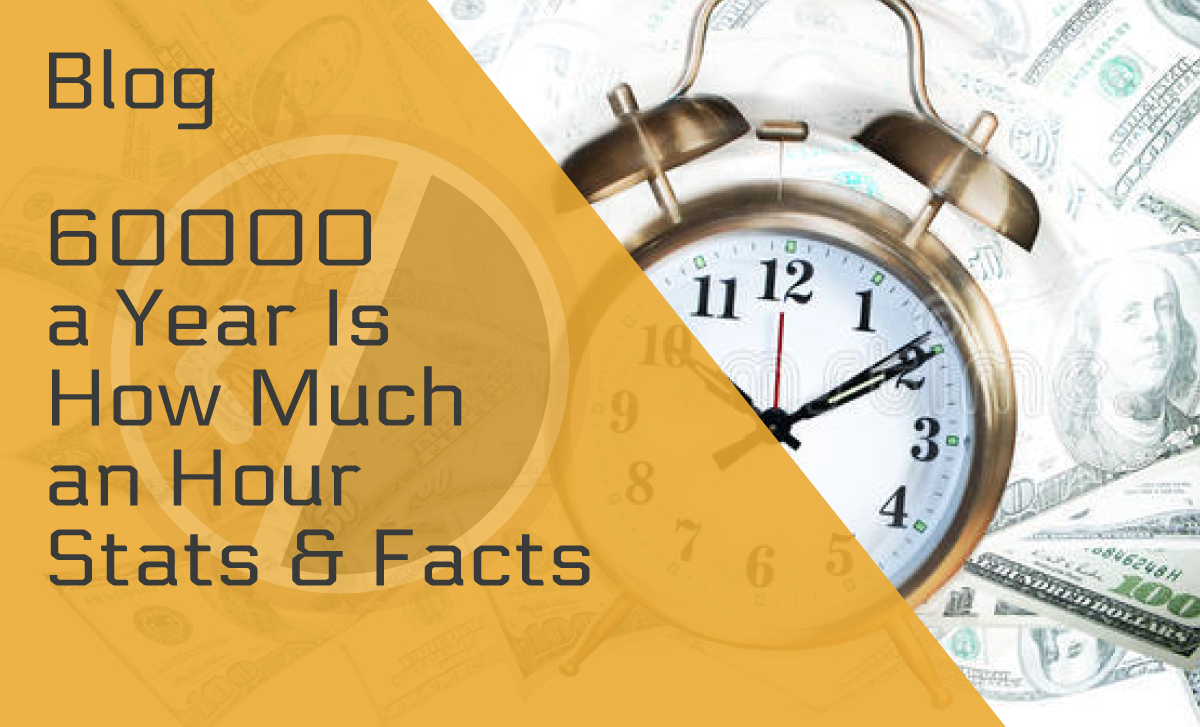How to Redirect a Website — A Comprehensive Overview
Published: July 27, 2021
There are several reasons why site owners might want to learn how to redirect a website. For example, perhaps they’d like to shorten their current URL, prevent broken links, or direct multiple domain names to one website to improve traffic and ranking.
But, are there any drawbacks? What is the best method to redirect a website’s URL? In the article below, we hope to answer these questions (and more) to help you better understand this valuable skill.
What Is a URL Redirect?
In the simplest possible terms, redirecting a URL means forwarding it to a different address on either the same or another domain. Therefore, when someone clicks on or types in your original URL address, they’ll be redirected to your new domain name.
How to Redirect a Website?
The easiest way to redirect a domain/URL is by visiting your hosting provider’s control panel:
- Once you’re in the control panel, find the category which handles domain functions, search for the redirect menu.
- From there, you will likely see something along the lines of “create a website redirect.” Click on that option. You’ll then need to fill in both the old and the new URL in the dedicated spaces (i.e., the one you want to redirect and where you want it to go). Be careful and double-check that both addresses are correct before moving on.
- Now, choose a connection protocol: HTTP or HTTPS.
- After you’ve finished the steps above, you can then click on “create.” We highly recommend that you check all of the text to make sure everything is correct.
- Once redirecting to another website is complete, the target URL should appear when accessing the original URL. A little patience may be in order here, as It might take a few minutes before it starts to work.
And that’s how to redirect a site to another site! Although it may seem relatively simple, this was only the 301 redirect type — other methods will require you to do things a bit differently.
Types of URL Redirects
There are several types of redirects. However, you’ll most probably end up using the one we’ve discussed above. Nonetheless, now we’ll look at some other techniques of how to make a website redirect.
301 Redirect
This type of redirect is permanent and the most commonly used and powerful method. It’s considered an unmasked redirect, meaning that it happens on both the server and browser levels.
Furthermore, when you redirect a domain to another using the 301 type, it passes on all the old URL search engine optimization (SEO) authority. Therefore, search engines will recognize and index the redirect, making it the best option to keep your SEO ranking.
302 Redirect
The 302 redirect is a temporary redirect used when site owners plan on moving back to the old URL at some point. It’s not used very often, especially if you only want to redirect one domain to another. However, it’s a great option when you want to run A/B tests of different page versions or when you’re redesigning your site.
Meta Refresh
If you’ve ever opened a web page and saw the message “The original URL has moved, you’re now being redirected,” then you’ve had some experience with a meta refresh. This redirect type tells the browser to go to the new page while not updating the server.
When you’re redirecting a domain with this method, you can clarify the time it takes to redirect visitors to the new page. Although this can be an effective way to display ads while the timer is counting down, this practice is generally disparaged.
Moreover, if a search engine happens to recognize your meta refresh as spam, it could negatively impact your SEO ranking and even cause your site to be deindexed.
URL Frame
The URL frame is a masked redirect, meaning that your visitors will see the old URL in their address bar even though they’re viewing the new one.
Redirecting a website to another URL with this method is commonly practiced by people using a free hosting service and avoiding paying for a better service package.
While this may seem like a great way to save money, it’s better to look for affordable hosting options, especially if you care about your rankings. Because if you have the same content on separate URLs, this can cause issues with duplicate content.
Why Should I Know How to Redirect a Website URL?
Now that you know more about how to redirect a URL, it’s probably an excellent time to explain why you might choose to do so:
- The problem of duplicate content. Multiple posts with the same content on different addresses can cause problems with your current SEO stats. Search engines simply can’t decide which URL is the correct one and which one should be ranked on the Search Engine Results Pages.
- Migrating to a new domain. The best and easiest way to permanently redirect an old website to a new website is the 301 redirect type. It’s an excellent option for a small business SEO because it carries over SEO page authority to the new URL.
- Managing multiple domains. You don’t need to use several domains to display the same page. Simply redirect them to the main one.
- Post URL changes. Avoid 404 errors by redirecting deleted page URLs to a new one.
Conclusion
All in all, redirecting a website to another website isn’t such a complicated process. However, it’s essential to know which type is the best to employ for your specific needs. Because using the wrong method could negatively impact your SEO ranking and potentially lead to deindexation.
We believe that our instructions on how to redirect a website with the 301 method should be more than enough to get you started using this beneficial technique. This type of redirect is the most common and powerful and likely the only one you’ll need to know.
However, no matter why you wish to perform a redirect, make sure to keep your users and ranking in mind when doing so.
FAQ
How do I redirect a website to another website?
As we’ve already mentioned, there are several types of redirects you can use. The most straightforward and commonly employed is the 301 redirect. Please refer to our detailed instructions above if you want to try your hand at redirecting a website.
How do website redirects work?
In HTTP, redirections are usually triggered by the server sending a redirect response to a request. These are specific responses that take you to the correct address when you click on a site’s link.
Redirect responses have status codes that usually start with three and have a location header that holds the URL to redirect to. When the browser receives a redirect, the new URL provided in the Location header loads.
We feel that it’s once again worth mentioning (after speaking about how to redirect a website) that these processes might affect your SEO ranking and credibility. Therefore, we recommend paying close attention to this guide and instructions before trying to reap the benefits of website redirects.