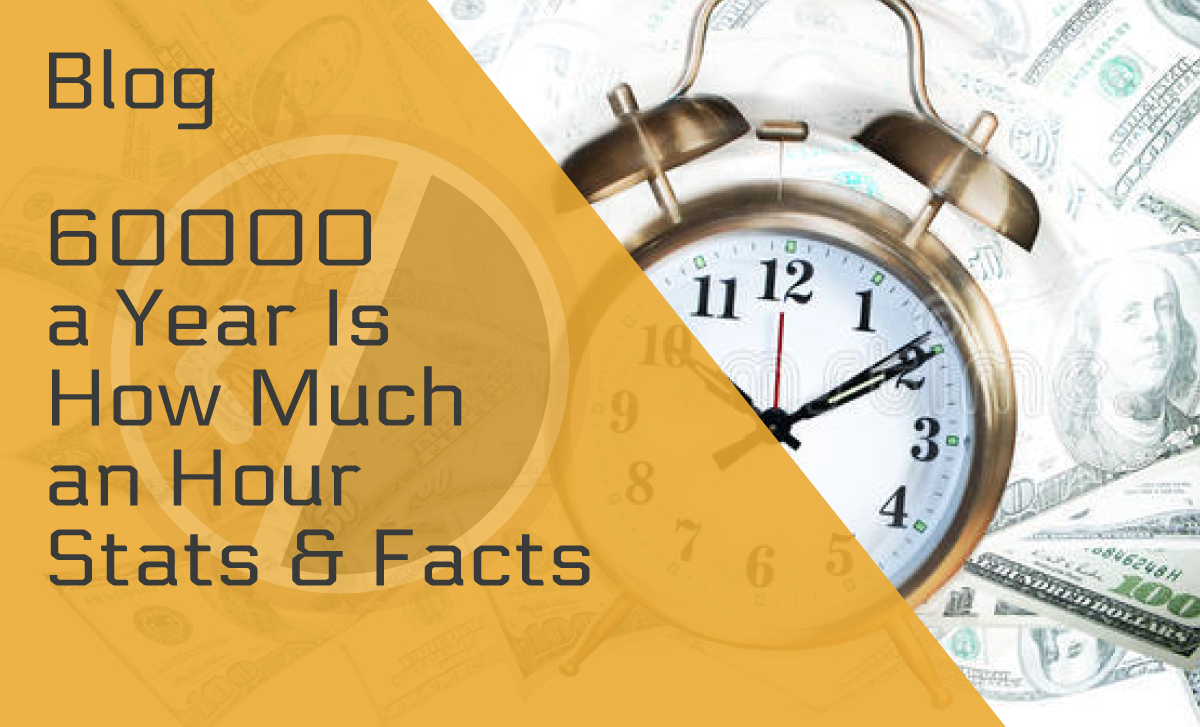The Ultimate Guide to Small Business SEO (in Plain English)
Published: November 18, 2020
Have you ever tried to optimize your website for search engines, but gave up on the idea because you were overwhelmed with the terminology, unclear explanations, or for any other reason? If the answer is yes, we have excellent news for you. We’ve worked on creating a comprehensive guide to small business SEO that eliminates complex terminology and explains the SEO basics and best practices in a simple manner.
Even if you’ve never considered implementing SEO into your website’s structure, this guide will give you an in-depth insight into this topic—in plain English. We promise not to throw SEO phrases around without providing you with a simple explanation for them. Fasten your seatbelts, your SEO journey is about to begin.
SEO Definition
One of the first terms we want to explain relates to what this guide is all about: SEO. SEO stands for Search Engine Optimization, and, just by looking at the phrase, you can tell it’s about search engines and optimization (duh). But what does optimization mean in this context, and what are you optimizing?
You’re optimizing every aspect of your website, and the optimization process involves modifying everything from the technical aspects of your site to your content, so that your website starts appearing in the search engine results pages (SERPs); ideally, ranking at the top position for your desired keywords. Think of this as the best billboard money can buy. Except, you can’t buy better positions in the SERPs, you have to earn them. And in this guide, you’ll learn exactly how to do that.
How is SEO for my website related to search engines, you might ask? Well, a search engine is where your visitors start their search. For example, Google—the most prominent search engine—processes 5.6 billion searches per day. This means that internet users type in 5.6 billion phrases in Google’s search bar to find information relevant to their search phrase. This leads us to one of the main SEO chapters—keywords, but more on that later.
Before we get to keywords, let’s first explore the three main types of SEO:
- On-page SEO
- Off-page SEO
- Technical SEO
These are the three main pillars of search engine optimization, and before we explore them in detail, let’s briefly define each one.
What Is On-Page SEO?
On-page SEO focuses on optimizing website content and, consequently, providing excellent user experience to website visitors. This type of search engine optimization revolves around writing high-quality, unique content. It also prescribes using specific words or phrases (i.e., keywords) in the content so that it is visible in search engine results.
By implementing best on-page SEO practices, you’re helping search engines learn more about your website and its purpose. Apart from that, you’re also increasing the overall user experience for site visitors.
On-page SEO in two words: Content optimization
What Is Off-Page SEO?
Contrary to on-page SEO, off-page SEO focuses on building website authority. The main elements of off-page SEO include acquiring backlinks from reputable sources and increasing traffic to your site via social networks, guest posts, etc.
What Is Technical SEO?
The last of the three types of SEO is technical SEO. It is your primary tool for enabling search engine spiders to crawl and index your site’s content. Some of the many aspects of technical SEO include optimizing your site’s performance and security, and making your content mobile-friendly.
Now, let’s move on to our first order of business today, the starting point, and the central pillar of search engine optimization—on-page SEO.
On-Page SEO Best Practices
Keywords for SEO Optimization
A keyword is a word or a phrase that describes your site’s content. Let’s say you have an online shoe store that sells red shoes for women. Your keyword would be women’s red shoes, ladies’ red shoes, or another variation of these words. However, this example keyword is just the beginning.
If you google “ladies’ red shoes,” you’ll discover that the search engine found over 300 million mentions for that phrase in its database. These numbers indicate that a lot of people want their website to appear at the top of the SERPs for the term “ladies’ red shoes.”
Keywords Search Volume and Competition
To find the best SEO keywords, you need to focus on two metrics: keyword volume and competition. The perfect recipe includes high search volume and low competition.
Keywords are one of the ways to tell search engines and your visitors what your site is about. For this reason, you should never use irrelevant keywords for your content just because they receive tons of traffic and have only a few competitors ranking for them.
Types of Keywords
Short vs. Long-Tail Keywords
Before we explain what goes into finding the best keywords for SEO optimization, it’s essential to differentiate between the various types of keywords. One of the keyword classifications is based on their length. This leads us to terms short-tail and long-tail keywords.
Short-tail keywords are just that—short, i.e., between one and three words. Most users start their online research with short keywords, often using broad search terms. As they get more information, their search queries become lengthier. In fact, 50% of all search queries are no less than four letters long.
This is where long-tail keywords come into play. They are comprised of more than three words and are very specific.
As this small business guide focuses on SEO for beginners, we cannot leave out an example for these two types of keywords. An example of a short-tail keyword would be “men’s shoes”; while a corresponding long-tail keyword would be “white casual shoes for men.”
Fresh vs. Evergreen Keywords
This keyword classification is based on the keyword topic. Fresh keywords are used for topics that are currently trending, such as new movie releases. Contrary to fresh keywords, evergreen keywords are always trending, and there are no significant fluctuations in their popularity.
An example of a fresh keyword would be “Disney’s remake of the Lion King.” An example of an evergreen keyword could be “SEO marketing,” as this topic remained more or less consistently popular ever since it first gained some prominence.
Customer vs. Product Oriented Keywords
The next classification of keywords focuses on keywords that either target a specific audience or product.
A product-oriented keyword is any word or phrase referring to a specific product (e.g., a particular model of an exercise bike, vacuum cleaner, etc.).
Customer-oriented keywords target your site’s audience. We’ll take this SEO guide as an example. It focuses on helping small businesses get the most out of SEO, but it is also a great source of information for SEO beginners and those looking to learn more about SEO for free. In this instance, customer-oriented keywords we could use range from “small business SEO” to “beginner’s SEO guide.”
Latent Semantic Indexing (LSI) Keywords
When it comes to LSI keywords, they are becoming more and more important as they are quite helpful to search engines. Basically, they are providing the search engines with more information on what the site is about. Perhaps you’ve heard of the term keyword density, which could help you understand the importance of LSI keywords.
Keyword density, which comes down to the ratio between the total word count and the number of times you’ve used your main keyword on a webpage, used to help Google determine what your page was about. The fact that some SEOs believed that more is always better has led to the trend of deliberately overusing keywords while sacrificing the quality of the site’s content. Google was quick to react to this black hat SEO optimization practice known as “keyword stuffing” and penalized the sites that seemed to engage in it.
As Google became more user-oriented, keyword density is no longer a metric you should worry too much about. All you have to do is avoid overusing your main keyword and focus on delivering informative and engaging content your visitors will benefit from.
Now we can get back to LSI keywords. These keywords are semantically related to your primary keyword. LSI keywords are not synonyms, though. So, how does SEO work when it comes to LSI keywords?
For instance, for the keyword “cars,” some of the many LSI keywords could be: buy, sell, dealer, etc. However, if the main keyword was “apple,” Google would have trouble determining whether your site is about the fruit or the brand. That is, if it only relied on your target keyword. However, if after scanning your site’s page it stumbled upon terms like “Jonagold Apple” or “apple pie”, it would know that your website is about the fruit.
By adding LSI keywords to your content, you’re helping search engines discover your site’s topics. And seeing how search engines can be a major source of traffic, you’re also helping your potential customers find you before they even know exactly who or what they are looking for.
Geo-location Keywords
Another type of keywords are geo-location keywords, and as the name suggests, they focus on specific locations. This type of keywords is essential for local SEO, which is what puts businesses on the map—literally.
Let’s say your main keyword was “organic vegetables,” and your physical store was located in San Francisco. Based on these factors, you’d want to have the phrase “organic vegetables San Francisco” as your location-based keyword.
Keyword Intent
Before even conducting online research, users already have an idea of what it is that they expect to accomplish using a specific keyword or key phrase. In other words, there’s an intent behind every keyword.
There are four types of keyword intent—navigational, transactional, informational, and commercial. Whether you want to learn SEO or to improve already adopted SEO techniques, it’s vital to group your keywords based on your visitors’ intent.
Navigational Keywords
If a visitor searches for a company’s name, for instance, the chances are they want to find a link that will take them to the company’s website. This type of keywords is navigational, as a user already knows which site or webpage they want to visit. Your mission is to direct them towards the desired destination. As you can imagine, this makes optimizing for navigational keywords a vital part of SEO for small business websites.
Informational Keywords
Informational keywords usually include phrases such as “how to,” “the best way to (do something),” or “what (something) means.” These keywords indicate that a user wants to learn more about a particular topic.
Transactional Keywords
When it comes to SEO for ecommerce websites, it’s crucial to differentiate between transactional and commercial keywords. Transactional keywords suggest that a user is preparing for a purchase. At this stage, they are comparing similar items and reading reviews about these items. Some of the most commonly used transactional keywords include: “item 1 vs. item 2,” “top 10,” “best,” and “item name reviews.”
Commercial Keywords
Commercial keywords, contrary to transactional keywords, indicate that a user has already decided to buy something online. Common examples of commercial keywords include words such as “buy,” “free shipping,” “discount,” etc.
Primary and Secondary Keywords
Another thing that we would like you to take away from this small business SEO guide, is that, apart from your primary keywords, you should also add secondary keywords to your content.
There’s not much science behind secondary keywords. These keywords are, in most cases, variations of your primary keyword, and they can help your site get additional traffic from search engines.
To illustrate this with an example, let’s assume “yoga classes” is your primary keyword. In this case, a secondary keyword could be “yoga classes for beginners,” or “online yoga classes.”
How do I Find Keywords for SEO?
The process of finding the right keywords for your website can be time-consuming. Luckily, there are several free online tools that can simplify this task.
Google Keyword Planner
Google Keyword Planner is one of the many available tools that can help you find new keyword ideas. It’s also useful for checking the number of searches for particular search terms made during one month. Additionally, you can see rough estimates of how much competition there is for those phrases, with levels of competition simply being described as low, medium, or high.
This Google SEO tool provided better insights into monthly search volume in the past, though. While it used to show an approximate number of monthly searches (e.g., 24k), now it only shows a broad search volume range (e.g., 1k – 10k). Still, the tool is free to use, and it comes directly from Google.
Google Autocomplete Feature
Alt text: Use Google’s Autocomplete feature to find new keywords.
While there may be thousands of great online tools for keyword research, Google’s Autocomplete feature gives you direct insight into how Google treats relationships between different phrases. This makes the entire process of DIY SEO for small business owners much more straightforward than it would have otherwise been.
To get some keyword ideas, all you have to do is start typing the keywords you want to rank for in Google’s search bar. This will trigger the Autocomplete feature. The suggestions you’ll get are not random but based on popular searches of Google users.
Apart from the Autocomplete feature, Google also shows queries related to your search (Searches Related To). Plus, there’s the People Also Ask section, which displays commonly asked questions about a particular search phrase or topic.
Google Search Console
If you already have a website and some traffic, Google Search Console is one of the free SEO tools that can boost your search optimization efforts. This tool helps website owners find out how they’re ranking for the keywords that they’re already using on their website.
The Performance tab shows keywords that visitors used to reach your site. Here, you can also see your best-performing keywords—the ones that had the highest number of clicks. Plus, you can see which pages on your site are getting the most traffic.
Google Trends
Another keyword research tool from Google’s collection of SEO tools is Google Trends. Even though this platform is not a traditional keyword research tool, it can help you gather some keyword ideas.
To expand your keyword inventory, you should enter your primary keyword into Google Trends. Apart from discovering how popular your primary keyword is, you’ll also find alternate keywords in the Related Queries section.
For instance, since we’re writing about SEO, we entered a search term “what is SEO.” Google Trends displayed “SEO meaning” and “what is an SEO specialist” as related queries. If we wanted to expand our search, we could click on these two search terms and see what other search terms are related to them. We’d continue repeating this process until we found a perfect keyword.
Soovle Keyword Research
Soovle is another free SEO tool that scrapes keywords from various sources, including Google, Amazon, YouTube, Bing, Yahoo, Wikipedia, and Answers.com. Once you gather keyword ideas, this tool allows you to save and export them.
Additionally, Soovle updates the list of top internet keywords daily. Thanks to this handy feature, you can see which keywords are trending across all platforms Soovle supports—in alphabetical order.
Finding Keywords on Reddit
The Reddit community boasts over 430 million monthly active users, and it’s another great place to find keywords. The platform features a wealth of SEO tips for beginners, but it is also a hidden gem when it comes to finding popular keywords.
To get the most out of Reddit, first, find a topic related to your target keyword. Then, narrow down your search by selecting a subtopic (subreddit), and look for the most popular threads. The threads that generate the highest number of comments are your source of keyword ideas.
Additionally, you can use a free keyword extraction tool Keyworddit. This tool scans subreddits and generates keywords based on words that are most often used. Keyworddit then sorts the keywords based on their monthly search volume.
QuestionDB
QuestionDB is another tool for Reddit. The difference between Keyworddit and QuestionDB is that the latter generates keywords in the form of questions. To take this tool for a test ride, we searched for small business SEO, and got 63 results that included various questions. “What are the best tools for a small business owner who does their own SEO,” and “how do I do my own SEO,” etc.
Paid Keyword Research Tools
Free keyword-oriented tools are an excellent way to find and further analyze keywords that could help you rank better in search engine results. Still, paid keyword tools have more options than their free counterparts. Most paid keyword research tools include features such as Keyword Difficulty, Cost-per-Click, as well as more extensive keyword ideas results.
Some of the most popular paid tools in this category include Ahrefs, Majestic SEO, SpyFu, etc. If you decide to go with a paid keyword research tool, check if they offer a free trial. This way, you can test these tools, and see if the available options match your keyword research criteria.
Keyword Research Highlights
- Select relevant keywords to provide a good user experience.
- Focus on search intent rather than on keyword volume.
- For targeting more specific user queries, use long-tail keywords.
- Always choose quality over quantity.
- Make sure that search volume comes from your target country.
- Keep in mind that search volume for question keywords won’t necessarily be indicative of the click-through rates that you can expect from them as search engines display an answer box for this type of query. This way, users get an immediate answer, which eliminates their need to click on search engine results.
Content Quality and Keywords
Let’s say you’ve found the most profitable keywords that can bring tons of traffic to your site. Once a visitor lands on your website, will they find valuable, information-packed content?
Without high-quality content that matches users’ search intent, not even the best SEO companies for small business websites can keep the visitors from leaving your site as soon as they’ve found it. And since your site can’t rank high in the SERPs if it doesn’t feature informative, relevant content, the number of those visitors will be low to start with.
Taking this into account, we recommend taking the time to create engaging content around your keywords. Think of your content as the base of all your SEO efforts. After all, you’re creating content for people. Don’t get us wrong, you still need to use keywords to appear in the SERPs. Nevertheless, make sure that when you’re writing for SEO, your content has a natural flow to it. Also, avoid creating illogical and difficult content for the sake of adding keywords to it.
How to Optimize Your Content for the Search Engines?
On the one hand, you should have high-quality content, but on the other, you also have to optimize it for search engines. So, how do you balance these two out? Here are some things you can do right away to improve your site’s ranking.
Use Meta Tags for SEO Optimization
Meta tags are not visible on your webpages. Instead, they are included in the HTML version of your site. To check whether your site uses meta tags, right-click on any webpage and select “View Source.” In the HTML code, you’ll see different meta tags ranging from meta title to meta descriptions.
We’ll make a brief digression here to point out one of the SEO hacks that can help you discover your competitors’ keywords via meta tags. As we’ve already mentioned, once you open the HTML version of a page, you should see its meta tags. This includes meta keywords too.
This means that your competitors will also see your keywords, but you shouldn’t worry about that. Website ranking depends on a wealth of factors, and meta keywords are not a ranking factor. Search engines use them to check if the keywords match the content on your website.
In the next chapter of this free SEO course, we’ll cover the best search optimization practices, as well as some of the current digital marketing trends related to optimizing your site’s metadata for search engines.
Add Title Tags (The Blue Link Text in the SERPs) to Your Pages
Title tags are the first thing a user sees in search engine results. This HTML element is shown as a clickable link that takes users to the corresponding page. This element is also visible in the browser tab and bookmark.
When it comes to title length, try to keep the title at around or below 60 characters. If possible, use your primary keyword here. Ideally, you should place your primary keyword at the beginning of the title, but avoid stuffing your title tags with keywords.
Don’t Use the Same Keyword for Multiple Title Tags
When it comes to SEO for small businesses, make sure that your title tags are different for each page on your site. Additionally, avoid adding the same keyword to multiple page titles. Using the same keyword on multiple pages is known as keyword cannibalization. You’re only confusing search engines, as they don’t know which of the pages is most relevant for the keyword you’ve used.
Detect and Fix Keyword Cannibalization
If you are worried about keyword cannibalization on your website, the good news is that there are many free SEO audit tools that can help you analyze your site’s meta tags. Ubersuggest is one of such tools, and it can help you locate duplicate meta tags.
Another way to check how many pages on your site are ranking for the same keywords is to type the following into your search bar: “keyword site:yoursite.com.” The results will show the exact number of pages on your site that include a particular keyword.
If you have a long list of keywords and you need help organizing them, you might want to consider hiring a company that offers SEO packages for small business websites.
If, on the other hand, you want to do this on your own, here’s what you can do about keyword cannibalization:
- Create 301 redirects (we’ll talk about redirects in more detail later)
- Combine several pages into one
- Remove thin or outdated content
- Use canonical tags, HTML elements designed to tell search engines which is your preferred version of a webpage
- Find new keywords
Create Attention-Grabbing Title Tags with Modifiers
To make attention-grabbing titles, add modifiers such as “best,” “tips,” “how to,” or the current year.
If you have a title such as “SEO for small business 2018”, remember to update it regularly. However, if you do opt for titles that include a year, make sure not to include the actual year in the URL (Uniform Resource Locator) of your page. Instead, you only need to update the title tag by changing the year that’s in the title or expand it by adding phrases that will indicate your content is up-to-date.
In the example title, 2018 can be changed to 2020. You can also leave 2018, and add a phrase such as “updated for 2020,” or just “updated.”
One of the small business SEO tips is to keep the URL structure of a webpage intact, as this practice will help you build authority.
Create Meta Description Tags for Every Page
Much like the title tags, meta descriptions are also visible in search engines and have the same purpose of familiarizing users and search engines with the topic of a webpage. However, unlike the title tags, meta descriptions allow you to describe your page in a few short sentences using up to 160 characters.
It’s essential to avoid duplicate meta description tags on your site. Additionally, you should use your primary keyword in this meta tag.
Small SEO Tools is one of the online tools for checking meta descriptions, among other metadata. This tool can help you spot meta descriptions that are either too short or too long. It can also detect duplicate meta descriptions.
Add a Robots Tag to Hide Pages with Thin Content from Search Engines
Another HTML element that can help you optimize your site for search engines is a robots tag. This tag tells search engine robots which pages they should index. It is particularly useful if you have a page on your site that might harm your site’s SEO.
There are four different actions that you can instruct search engine crawlers to take when they come across your page. This includes follow, nofollow, index, and noindex. Follow and index are the default actions, and you don’t need to actually provide these tags in order for search engine crawlers to index your page or follow the links they found on it. If, however, you’d like to prevent them from doing either, all you have to do is use a noindex or a nofollow tag.
As far as SEO for website owners goes, when it comes to robots meta tags, you should use noindex and nofollow for pages with thin, low-quality content.
An example of such pages can be Thank You pages that, from an SEO perspective, have thin content. By default, they aren’t content-rich, and as such should be left out of the SERPs.
Use Header Tags to Structure Your Content
This section of our free SEO training will teach you how to use header tags on your site. The first header tag that site visitors notice is the H1 tag. This tag acts as the title of your content, and it should define the primary topic. To narrow down the main topic, you should use H2 tags to define subtopics or sections in your content. Lastly, headers from H3 to H6 should further explain H2 sections.
When it comes to best practices for optimizing your site’s header tags for search engines, it’s imperative to follow the hierarchy. So, start with the H1 tag, followed by H2, H3, etc.
Next, there should be only one H1 tag per webpage. As far as SEO for WordPress goes, the CMS platform will automatically match your H1 tag with the page title. Your H1 tag and page title can remain the same, but you can also assign a different title to your H1 tag.
By using header tags on your website, you are making your content more readable, which makes it more appealing both to search engines and to visitors. With header tags, you’ll also have the option to break big blocks of text into smaller paragraphs. This will further increase the readability of your site and enhance the overall user experience.
Header Tags in Featured Snippets
While discussing SEO for startups with a focus on header tag optimization, we cannot leave out featured snippets. A featured snippet is a text box that appears in search engine page results providing users with a concise answer to a question. The conclusion is that header tags can improve your search ranking and increase traffic to your site.
Let’s say your primary keyword is “SEO tips 2019.” If a user types this phrase into their Google search bar, a featured snippet will appear. However, this will only happen if the engine believes this format will help users get their answers more easily. So, by using header tags to structure your site’s content and by delivering valuable information, your site has the potential to appear at the top of the SERPs. This position is known as position zero.
Answer the Public is one of the great tools to discover what people ask. You can use this tool for free, but you’ll have a limited number of free SEO searches per day.
Use Different Formatting Options to Highlight Your Text
You can enhance the readability of your site’s content by adding different formatting options to it, such as underlined text, bold, italic, etc. Another simple trick can make your content easier to read, and that is finding the right font size. The minimum font size on your site shouldn’t be under 12 pixels.
Paragraphs are also crucial from the aspect of SEO for blogs and other types of sites with lots of content. Three to four lines per paragraph should be your guideline when breaking up text blocks into smaller sections.
Help Search Engines Understand Images Using Alt Tags
Alt tags are used to describe images. By adding alt tags (and titles) to images, you’re helping search engines understand the meaning of an image. When it comes to screen readers for the blind and visually impaired, adding alt tags makes images accessible. This is also one of the best practices when it comes to SEO for small business websites.
To optimize your site’s images, make sure to add descriptive titles to them, instead of choosing generic titles (e.g., image1). Also, be very specific when describing an image, and try not to exceed the character limit for this tag, i.e., 125 characters.
To check whether the images on your site are missing alt tags, you can use a free SEO tool by Internet Marketing Ninjas.
Understand Image Formats and Compression Types for SEO Optimization
Apart from alt tags, there are other ways to optimize your images for search engines. The two main areas you should focus on include image formats and image compression.
Image Format Types
Let’s start with different image formats. While the goal of image optimization is to reduce the loading time of a website, you should make sure that images on your site look okay. If you focus too much on decreasing their size without paying attention to their quality, you might end up with grainy images, which will downgrade user experience.
To have the best of both worlds, learn when to use each type of image format. This especially applies to SEO for photographers.
JPEGs should be your default image format, except in cases where you have text in images, or you need transparency. For the latter, it’s better to use PNG. SVGs are perfect for icons and logos, while GIFs add animated images to your content. We advise you to use GIFs sparingly, as they can significantly slow down your website loading times.
However, while these formats are still widely used and more than suitable in most instances, if you really want to go the extra mile, you should also look into the next-gen image formats like WebP, JPEG XR, and JPEG 2000, which offer even better size to quality ratio.
Image Compression
There are two types of compression, namely lossy and lossless compression. In short, lossy compression reduces both image quality and size. With lossless compression, there are no losses in image quality, and you still get a smaller image size.
When it comes to learning SEO, free online tools are indispensable. They can help you a lot with improving your site’s performance, and consequently, search rankings. When it comes to image compression, you can choose between TinyPNG or Image Optimizer.
If you are using Adobe Photoshop to edit images, you can reduce their size by using the Save for Web option.
Make Page URLs SEO-Friendly
The importance of SEO for small businesses is on the rise, which is why you shouldn’t pass on a single opportunity to optimize your content for search engines and your visitors. One such opportunity is URL optimization.
The URL of your page should be concise and describe the topic of a webpage, much like the meta title and description tags. You should avoid using generic URLs, such as www.yoursite.com/124955789760. Instead, you should create readable URLs.
Next, don’t use capital letters or underscores in your URLs, and, whenever possible, include your primary keyword. However, don’t just stuff a bunch of keywords in there. If a particular keyword doesn’t have anything to do with the topic of a page, don’t use it in the page’s URL.
Let’s say you’ve created a page about the most affordable SEO services for small business owners. Taking into account some of the best practices for creating SEO-friendly URLs we’ve just mentioned, your URL should look something like this: www.yoursite.com/affordable-seo-services-small-business.
Tell Search Engines You’ve Moved a Page Using Redirects
If you decide to move a page either permanently or temporarily, you should let search engines know about these changes by using proper page redirects. If you fail to do this, you’ll lose page rankings.
As this guide is geared toward SEO for beginner readers, we cannot just mention redirects without further explanation. Namely, we’ll focus on two redirection codes for moved pages—301 and 302. 301 redirects are used for pages that are moved permanently (to a new location, i.e., new URL), while 302 redirects indicate the page has been moved temporarily.
So whenever you move a page, you should inform search engines about this.
Off-Page SEO and Best Practices
Next on our agenda is off-page SEO. Our goal here is to answer the question: how to improve SEO using the best off-page SEO practices. The two main areas we’ll explore in detail are backlinks and local SEO.
Build Authority with Backlinks from Reputable Sites
One of the ways to get other sites to link to yours is through guest posting. Guest posting or guest blogging is an exchange between two website owners, while the exchange items are links on their end, and content on yours.
Here’s how it works. You write a piece of content and find a reputable website where you want it to be posted. The website you’ve chosen publishes your article with a link to your site.
If you don’t consider yourself a writer, you can always hire a company that specializes in different SEO services for small business owners. In this case, they should excel at content creation. While you might think you don’t have a budget for something like this, you might be surprised at the latest small business statistics. Namely, in the US, 47% of small businesses are spending less than $10,000 per year on their digital marketing and are still attaining amazing results.
One of the tips that might help you find guest posting opportunities comes down to a simple Google search. Type in your keyword/niche + “write for us,” or “guest blogger,” etc., and you’ll find sites that need guest posters.
Once you’ve found a number of these sites, you’ll start noticing other common phrases either in the text of their pages or in their URLs. Combine these phrases (also known as footprints in this context) with advanced search operators (like site: that we’ve already mentioned), and you’ll be able to create search queries that will return the exact results you need. For instance:
keyword/niche inurl:submit-an-article OR inurl:write-for-us OR inurl:submission-guidelines OR inurl:contribute OR inurl:submit-guest-post OR inurl:contributor-guidelines/ OR inurl:get-involved OR inurl:writing-guidelines OR inurl:writers-guidelines.
Increase Your Site’s Authority by Starting a Blog
Today, you can start a blog quite easily thanks to a myriad of blogging platforms and website builders. Some of the best website builder software on the market have very convenient solutions for creating a blog. However, once your blog is live, you’ve only just begun. You should create engaging and relevant content regularly. If your focus is on implementing SEO for growth of your business, a content-rich, reputable blog might be of great help.
Some of the many benefits of running a blog include increased website traffic and brand awareness. Keywords-wise, using informational keywords will help you improve brand awareness, so make sure to find a natural way to mention them in your blog posts.
Leverage Social Media for Off-Page SEO Optimization
Be active on social media. Building a strong social media presence can help you connect with your audience and build brand authority.
For some businesses, managing social media channels isn’t a one-person job. Luckily, there are a lot of companies that offer various off-page SEO services for small businesses. These companies can help you devise a powerful social media strategy. Such strategy should result in direct traffic from social media channels to your website and boost user engagement on your social media content.
If your budget doesn’t allow you to hire someone, there are a lot of things you can do without a social media expert. There are a myriad of free SEO courses that are designed to help you master social media.
Being active on social media and interacting with your target audience alone won’t directly improve your rankings. However, you can use social media to promote your content for free and increase its visibility in the SERPs. Additionally, social media will also help your business get positive brand mentions.
Most importantly, if you create high-quality content, you’ll encourage social media users to share it. If users think your content is worth sharing, they are likely to link to it, and links are a strong ranking factor.
Local SEO for Small Businesses
If your business has a physical location, it’s essential to optimize your website for local SEO. The primary focus of local SEO optimization is local search. Here’s how you can improve your business’s ranking for local searches.
Create a Free Business Profile on Google
Creating a Google My Business (GMB) listing allows you to add and manage your business information in Google Search and Google Maps. Creating an account on the GMB platform will help you add essential information about your business, including its location, phone number, and hours. You can add photos and videos to your GMB listing, as well as content optimized for local searches.
Next, when discussing local SEO for small business owners, we cannot leave out user reviews. Apart from the basic information about your business, your business profile also shows reviews from your customers. Make sure to respond to all reviews, both positive and negative.
Google is just a starting point. You can also add your local business to other places, such as Bing, Apple Maps, Yelp, etc.
Make Sure Your Business Has Consistent NAP Across Citations
First off, NAP stands for a business’s name, address, and phone number. These are the most important elements of your local citations, i.e. listings of your business in different local directories or similar platforms. The reason behind being accurate when providing these contact details is the fact that people won’t search your business only on Google.
As we’ve already mentioned, Bing and Yelp are only some of the many places where people might look for more information about your business. Taking this into account, make sure that your business’s NAP is consistent across different web services, and above all, accurate.
Using different free tools specializing in SEO for local business owners can drastically decrease your workload. Tools like Whitespark (a free version is available) can help you with your local search coverage. However, competitor analysis and discovering new listing opportunities will require upgrading your free plan to a paid one.
Technical SEO Optimization and Best Practices
We’ve got to the technical aspects of search engine optimization. In this section of our free small business SEO guide, we’ll examine sitemaps, mobile-friendliness, site speed, and secure browsing, among other areas of technical SEO. Without further ado, let’s dig in.
Add a Sitemap and Robots.txt File to Your Site
We’ll start this chapter with a brief explanation of what both indexing and crawling are in terms of search engine optimization.
Crawling is the process in which search engines crawl your website to discover and understand its content by following internal and external links. Internal links are links on your site that link to other pages of your site, whereas external links are links on your site that link to other websites. Once this process is finished, search engines are adding your website to their database, i.e., indexing your site. Once indexed, your site appears in the SERPs.
To help search engines access your site, you need two files—an XML sitemap and Robots.txt file. There are a lot of SEO tools, free and paid, that can help you create these files. Robots.txt file isn’t necessary, but it’s better to have it – especially if you have duplicate or low-quality pages on your site.
We’ve talked about robots meta tags, which you shouldn’t confuse with a robots.txt file. The difference between these two is that the latter instructs search crawlers not to index a section or an entire website. A robots meta tag, on the other hand, is used for preventing crawlers from indexing a particular page.
If you’re considering hiring an SEO expert to help you out with indexing and crawling, Google has a super helpful video on how to hire an expert in this field.
Check Your Website for Indexing and Crawling Issues
There’s a little SEO trick you can use right now to check if Google indexed your website. Just type in the following into Google’s search bar: site:yoursite.com. The number of results Google returns is the approximate number of pages of your site it has already indexed. If no results appear, your website hasn’t been indexed. So, how do you fix this? You can always hire a company that offers SEO services, but the question is: can you do this on your own? The answer is yes.
If you’re a Google Webmaster user, select your website property in the Search Console, and go to the Coverage tab. Here, you’ll find how many pages of your site have been indexed, and how many haven’t.
Using one of the free Google SEO tools, the URL Inspection tool, you can see if crawling is allowed for individual pages on your site. If you’ve prevented search engines from crawling your site via the robots.txt file, you need to change that file if you want your website to be crawled and indexed.
Additionally, search engine crawlers will report page errors if they come across them. We’ve already mentioned redirect pages (301, 302) in this free SEO tutorial. However, there are three more common HTTP status codes you should pay attention to when it comes to crawling errors.
The 200 status code is good, and it means that a web server successfully processed a particular URL. The 404 code, on the other hand, means that the URL couldn’t be found on a web server. Finally, the 503 code indicates that the web server is temporarily unavailable and that it cannot process a URL.
Customize, Delete, or Redirect 404 Pages
If your site has 404 and 503 error pages, you shouldn’t ignore them. Whether you choose to do this on your own or hire an SEO company, make sure to fix all of the pages that are returning these two response codes.
When it comes to 404 pages, there are several ways you can go around this issue. You can keep the page, but customize it so that it doesn’t spoil the user experience (e.g., add a search box or related content). Next, you can use a 301 redirect to send a visitor to a related page on your site. If you don’t like either of these options, you can also simply remove the page returning a 404 error. For this purpose, you can use Google’s URL Removal Tool.
Alternatively, you can look for someone to help you with this. Most SEO companies have various affordable small business SEO packages and should be able to help you with every aspect of technical SEO.
Use a CDN Network to Avoid Server Overload
The 503 error indicates a server-side failure, typically displaying a message “service unavailable.” This usually happens when a site is under maintenance. In this case, you want to customize your 503 pages, and let your visitors know how long your website will be down. You can also ask for their email address, and send an email to them once the site is up again.
Another reason your visitors might stumble upon a 503 page is if your site servers are receiving more requests than they can handle. In this situation, it’s a good idea to use a Content Delivery Network (CDN), to help your servers handle the increased traffic volume. It should be noted that some of the best hosting providers may help you offset a number of the same issues addressed by a CDN.
If you haven’t encountered this term yet, a CDN is a network of edge servers (servers positioned at the edge of another network) that are located in different parts of the world.
You can also use a free SEO checker by Uptrends to test the CDN usage of your site.
Provide Secure Browsing Experience to Your Visitors via HTTPS
Google treats site security as one of the ranking factors. If your site doesn’t use a Secure Hypertext Transfer Protocol (HTTPS), you are missing out on tons of website traffic. And if you’re not using HTTPS, you’re left with the other option—the HTTP protocol. So, what is the difference between the two?
Both HTTP and HTTPS are used to send and receive information through the internet. The difference is that HTTPS uses another technology known as Secure Socket Layer (SSL), or its updated version, TLS (Transport Layer Security) to make sure the information is safe.
Consult with any SEO specialist. They’ll only confirm the connection between providing a secure browsing experience and your site’s ranking. The good news is that you can generate a TLS certificate for free thanks to Let’s Encrypt certificate authority.
Make Sure Your Site Is Optimized for Mobile
To determine whether your site is mobile-friendly, run Google’s Mobile-Friendly Test. You’ll get a simple “yes” or a “no” as an answer. If it turns out your website is not optimized for mobile devices, there are a few things you can do to fix that.
First of all, make sure your site uses responsive design. Responsive design is flexible, meaning that it can adapt to different screen sizes.
Next, optimizing your text for reading is something we cannot skip when it comes to mobile SEO for small business websites. Google suggests having around 10 words per line, i.e., between 70 and 80 characters. It further recommends you use the font size 12 (16 CSS pixels), and if you want to add animations to your site, make sure to avoid Flash and use HTML5 instead.
Site elements on the mobile version of your site shouldn’t be too close together either. That said, leave enough space between the elements on your website to help users avoid accidental clicks.
Lastly, mobile users expect your site to load in 2 seconds. To check your site’s overall performance, use this free Google SEO checker. This tool will generate a report based on the following criteria: performance (site speed), accessibility, best practices, and SEO.
Based on the report, try to implement Google’s suggestions related to the problem areas on your site. This leads us to the next step when it comes to best practices for optimizing your website for the search engines—site loading times.
Increase Your Site’s Speed
As we previously mentioned, Google’s very own free SEO checker will help you see how your website performs in different areas. However, there are other free tools that focus on the site’s speed only. These tools can help you determine your site’s loading time. GTmetrix and Google PageSpeed Insights are both free to use, and they’ll give you valuable suggestions on how to improve your site’s loading times.
Fix Broken Links
Broken links can have a pronounced negative influence on your site’s ranking. Luckily, some of the best free SEO tools allow you to find broken links on your site and fix them. In addition to broken links, these tools will also search your website for dead links.
The difference between a broken and dead link is that a broken link takes a visitor to the wrong URL displaying a 404 page. A dead link, on the other hand, points to a URL that no longer exists.
To improve your site’s SEO, replace bad links on your site with live links, or simply remove them.
One of the tools that will provide you with a free SEO analysis of broken and dead links on your site is BrokenLinkCheck. This tool examines up to 3,000 web pages for free, while a different popular tool, Dr. Link Check limits the free link analysis to 1,500 links per website. Additionally, you can also use Small SEO Tools or Atomseo for this purpose. Both of these tools will check all internal and external links on your site for errors.
Limit Your Site’s Click Depth to Three Clicks
A click depth is the number of clicks a user needs to get to a particular page. Ideally, your site visitors shouldn’t need to click more than once or twice to get the information they’re looking for, which will enrich the overall user experience.
So let’s address how to do SEO in terms of your site’s structure and navigation. You can add a breadcrumbs menu to your website, as well as use internal linking.
Breadcrumb navigation is a type of menu that helps your users see on which page they currently are, and easily switch to a page of their choice.
When it comes to internal linking, the main idea is to add links to your site that will take visitors to another page that is also on your website. It’s best to put these links behind anchor text instead of pasting a naked URL to your site’s content.
Try to make anchor text as natural as possible, so that it follows the flow of your content, and whatever you do, don’t overstuff it with keywords.
Keyword stuffing is one of the black hat SEO techniques, which you want to avoid at all costs. You might be wondering: what is black hat SEO? This type of SEO focuses on different optimization techniques that are contrary to Google’s SEO best practices.
In this guide, we are strictly following Google’s SEO guidelines, which is an approach known as white hat SEO. These optimization techniques are best described as enriching the user experience and implementing SEO tactics to help search engines, instead of trying to trick them. Ultimately, the questions behind white hat SEO are: how do users benefit from a particular SEO tactic, as well as how does that tactic help search engines? If you want to learn more about making your site user-friendly, take a look at our post detailing the most pertinent UX statistics.
We’re taking a brief digression here, but only because we cannot stress enough the importance of using white hat SEO techniques. Using black hat SEO cannot answer the question of why SEO is important. Even if it shows some results, they are typically short-term and result in a penalty from search engines.
We’ll also mention grey hat SEO, which is between black and white hat SEO. Since it deviates from the white hat SEO practices, it’s best to avoid it.
If you search for “best SEO for small business,” you are highly unlikely to see websites that use black and grey hat SEO at the top of search results.
An example of grey to black hat SEO would be to open an account for your pet on social media. Then, use that profile to like, share, tweet your content, and try to rank it high in the SERPs. Our strong recommendation is to steer clear of such techniques, as they don’t bring real value to the table, unlike white hat SEO.
Add a Canonical URL to Your Site
If multiple URLs lead to your site’s homepage, pick one URL that you want to be shown in search engine results, i.e., a canonical URL.
For example, your homepage address could have two versions—http://www.yoursite.com and http://yoursite.com.
Using the best SEO software for small business owners, you can easily find duplicate content on your site, as well as find missing canonical tags. One such tool is SEO Site Checkup’s URL Canonicalization Test. Additionally, you can use Google Tag Manager to set and manage your canonicals too.
Use Structured Data
Adding structured data is the process of marking site elements to help Google glean a better understanding of your content. Using all the information it gets from structured data, Google can generate rich snippets that display your site’s data in the SERPs in an attractive way.
Our goal is to help you learn SEO free. For this reason, we recommend using Google’s Structured Data Markup Helper to add structured data to your site.
Implement All Tactics from Our Guide to Increase Dwell Time
There is a long list of SEO tactics behind us. Implementing these tactics will have a positive impact on something called dwell time. The dwell time is a term that describes the amount of time a user spends on your site before leaving it.
Proper internal linking and above all, high-quality content are the best ways to increase dwell time on your site.
User Experience Is Crucial for SEO
The SEO for dummies format is very popular, as well as helpful for understanding what SEO is. However, adding the right keywords to your site’s content or creating a sitemap alone won’t help you with one of the most important aspects of SEO—user experience.
Your site visitors should be your primary concern. Taking this into account, you should research your target audience, make sure your site has a simple navigational structure, and deliver information that is valuable to them.
Types of SEO Tools
There are various types of SEO tools, including tools for optimizing a site’s technical SEO, as well as keyword research and link building tools. There are also tools that can generate a free SEO report for your entire site.
As SEO includes numerous factors, it’s a good idea to use some of these free tools to help you with your SEO efforts.
Conclusion
We’ve come to the very end of this SEO guide. Here’s what your main takeaways from it should be.
Search engine optimization helps small businesses improve their rankings in search engine results in the long run. There are many simple yet effective small business SEO tactics to boost your ranking.
Taking this into account, find out where your website stands from an SEO perspective, and start implementing best SEO practices today.