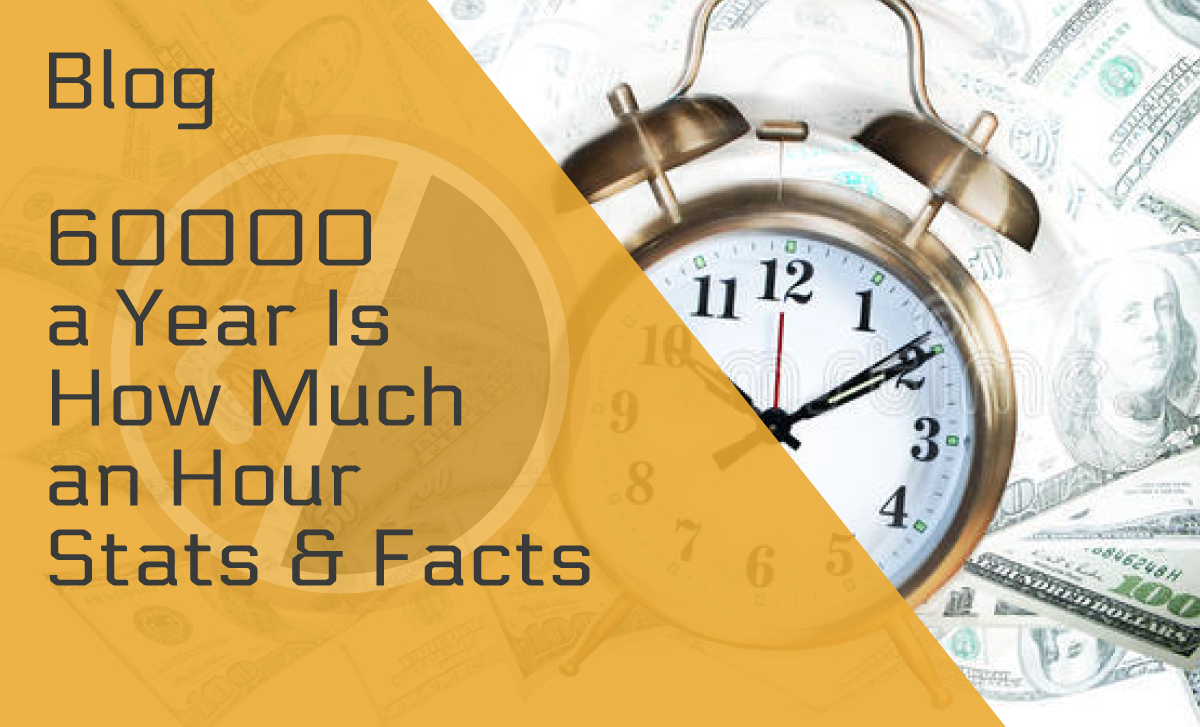How to Install Security Cameras: A Step-by-Step Guide
Published: October 25, 2022
Want to make your home safer? Learning how to install security cameras to monitor your home even when you’re away would be a great first step.
But you might be turned off by the expertise it takes to actually set the cameras up, and you don’t really want to pay much for a professional to install them for you.
Well, you’re in luck! Today we’ll teach you how to do this all by yourself. All it takes is patience and a couple of basic tools, and you’ll be done before you know it.
So, let’s get to it.
Which Type of Security Cameras Should I Get?
When talking about home security cameras, there are several options to choose from, but keep in mind what your top priorities for your home are. Here are some things to consider:
- Field of view
- Facial recognition
- Motion activation
- Night vision
- Cost
- Durability and design
- Wired vs. wireless
In regards to installation and reliability, before we can start discussing how to install security cameras, you need to think about whether you want a wired or a wireless security camera.
Wired vs. Wireless Security Cameras
Wired security cameras also come with a type of centralized surveillance hub with a recording device where all your footage is stored.
Of course, since the size of the stored videos can grow rapidly, if you want to save all of them, you might want to look into reliable cloud storage services and transfer some of your footage to their servers.
There are many reasons why you should go for a wired security camera when thinking about setting up security cameras. That includes reliability and limited network interference.
Because of the physical connection between the camera, your router, and the recorder, you’re far less likely to run into connectivity issues and interference. Since we know that a malicious hacking attack happens every 39 seconds, this is not a negligible factor.
Furthermore, considering there are no bandwidth fluctuations, you’ll always have high video quality that remains consistent.
However, these cameras don’t come without their risks. Because the system is connected via wires, there’s always a chance burglars can cut them, which is why it’s a good idea to hide the wiring.
The wired camera setup is also more complicated and time-consuming than it is with wireless cameras.
On the other hand, wireless security cameras are connected to the internet via WiFi, and the footage is uploaded directly to a local storage device or cloud.
Wireless security cameras are much easier to install as there are minimum cables involved. Unlike wired security cameras, they only need to be connected to a power source.
Wireless security cameras are also more flexible regarding where you wish to install them, as you’re not limited by all the wires.
Do keep in mind, though, that while installing security cameras, they should remain close to your router to ensure a stable connection to the internet.
But with the ease of installation, you’d have to sacrifice some of the reliability, as your system is completely dependent on how strong your WiFi connection is. Any disruptions to the signal may result in loss of footage.
Another downside is the possible interference from other devices that can trigger false alarms or lost signals.
Where Should You Place Your Security Cameras?
Whether you’ve chosen a wired or a wireless security camera system, before you begin with your surveillance camera installation, you need to determine where you want to mount the cameras.
It’s a good idea to do this even before you buy the equipment, so you’d get an idea of how many security cameras you need.
It’s best to focus on ground-floor doors and windows, as it’s easy for burglars to use them to enter your home. Also, focus on centralized areas, such as hallways and staircases that potential intruders would most likely have to pass through.
Other places where you should consider setting up surveillance equipment are your driveway, backyard, the room where you keep your valuables, and the garage.
Wherever you install your camera system, ensure the cameras are placed high with a clear view of the space they’re surveilling. You should also position each camera at an adequate angle, so that it gives you a clear view of the potential intrudes’ faces.
Aside from the fact that footage could be used as evidence, you can also use online background check services and people search sites to examine the photos of people with criminal records in your area and perhaps identify the intruders.
Finally, don’t be afraid to make your cameras visible; it might help scare off potential burglars.
How to Install a Wired Security Camera
A DIY wired security camera system is more complicated to set up than a WiFi camera system. Still, ultimately you’ll end up with a more reliable surveillance system.
First, you need to create a central surveillance hub to bring all your feeds to one DVR (Digital Video Recorder). It doesn’t matter where it is, as long as it’s easily accessible. People usually place these in their attics, home offices, or next to their internet routers.
Once you figure out where you want the camera to be, use a sharpie to mark the entrance point of the cable and the location of holes where the camera’s mounting screws will go. Then start drilling holes in the wall using your power drill.
If you need to drill through masonry or brick to install the security camera system, you’ll need a hammer drill with some masonry drill parts.
If your cameras come with a power adapter (and most of them do), attach your camera to a power source. Simply plug the small, round end into the power input at the back of the camera and plug the other end into the outlet.
Now you can attach your wired camera to your DVR. You’ll need a BNC cable for this. These cables are identical on both sides, so all you need to do is plug one end into your camera’s “Output” and the other into your DVR’s “Input” port.
The next step in your camera installation is to attach the monitor to the DVR with a BNC cable (sometimes, you might need to use an HDMI or a coaxial cable). Plug one end into the DVR’s “Output” port and the other into your monitor’s “Input.”
Finally, ensure the cameras, your DVR, and your monitor are all connected to a power supply and that all your cables are securely attached. Make sure you selected the right inputs for your DVR and monitor.
In the end, for a professional setup, see if you can hide your wires. You can run your cables through the walls to your central surveillance hub, but be careful not to hit any pipes, cables, or studs.
A simple way to do this would be to just hide your cables under the rugs and tape them down. Hiding your cables will prevent burglars from cutting them off.
Installing a Wireless Security Camera
Wireless home security camera installation is easier, as they are more flexible and movable than wired cameras. If you don’t want to handle too many cables, a wireless security camera system might be what you’re looking for.
While wireless cameras are more convenient, they are also more vulnerable to hacking attacks. It is why looking for reputable cybersecurity companies that might be able to provide a degree of protection is probably a good idea.
As with wired cameras, knowing where to place your wireless camera is the most important step. Most devices don’t need to be hard-wired into the property and can be simply mounted to the walls.
After you mark the spots where you want to place your security cameras, use a wire detector to double-check those spots in order to avoid wiring. As with wired cameras, drill holes for screws and wiring, and use them to fasten a camera bracket.
Afterward, all you need to do is connect the wireless camera to the network and install the surveillance device onto the bracket.
With this, your wireless security camera installation should be complete.
Conclusion
Whether you’ve chosen a wireless or a wired camera, setting it up doesn’t have to be a difficult task, as all you need is a little patience and some extra tools.
Make sure to go for wired security cameras if you’re looking for a stable and reliable connection, but expect that it will take some extra time and effort to set them up.
Alternatively, choose wireless cameras for an easy setup, but these might be less reliable and too dependent on your internet connection.
FAQ
Who installs security cameras in a home?
If you don’t want to take on the task of installating it yourself, you can contact a professional or your local handyman.
Most security cameras don’t require changes to the electrical circuit, so just about anyone can install them. The price will also vary. While seeking the help of a professional may seem like a reasonable thing to do, this is also the costliest option.
While the price of your security system may skyrocket with installation, you’ll also get a limited warranty in case something stops working. If you want an even more comprehensive protection package, you can also make use of security services like Deep Sentinel Security.
Make sure to check your local requirements, as sometimes professional installation is required by your homeowners’ association, local codes, or your apartment manager.
Do all security cameras need WiFi?
No, not all security cameras need to be connected to the internet. A number of security cameras record footage directly onto Micro-SD cards or hard drives.
Can I install security cameras myself?
Yes, installing these cameras yourself is a pretty straightforward and easy task that will cost you much less than hiring a professional. All you need is a guide and a couple of basic tools.
Most of today’s security cameras are designed to be as easy to install as possible, so you shouldn’t stay away from setting up your own camera if you have the time to do so.