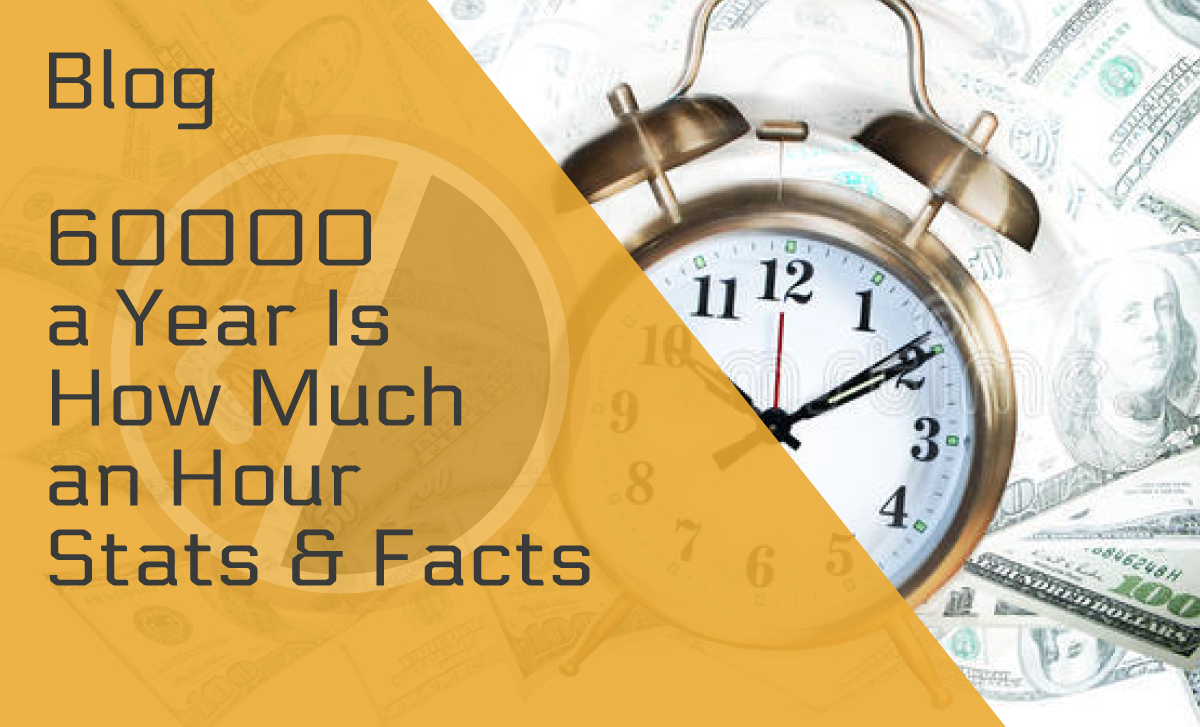A Complete Guide on How to Make an Existing Website Mobile Friendly
Published: March 18, 2022
Table of Contents
Nowadays, over half of the global web traffic is made up of mobile internet users. So, if your website isn’t mobile-friendly, you’re losing out on a lot of potential visitors. The article below will discuss the benefits of making a website mobile-friendly using responsive design.
Keep reading to learn why you should and how you can join this growing trend!
What Is a Mobile-friendly Website?
A mobile-friendly site is a web page specifically designed to fit the smaller screen size of smartphones and tablets.
Why Is It Important to Have a Mobile-friendly Website?
Research shows that 57% of internet users won’t recommend a business with a poorly designed website to their friends and family. Additionally, Google has begun penalizing websites that are not mobile-friendly.
Therefore, there’s a good chance that your website will rank lower in search engine results pages if it is not mobile-friendly.
How to Make a Website Mobile-Friendly
There are a few ways to make an existing website mobile-friendly. In this next section, we’ll analyze some of the most popular ones.
Using Responsive Design
This type of design uses HTML and CSS to create a website that responds to the size of the screen it is being viewed on. Simply put, your website will automatically adjust to fit the size of the user’s device.
One benefit of using this technique is that you only need to maintain one codebase for your website, which can save you a lot of time and money in the long run.
Additionally, responsive design is Google’s preferred method for making websites mobile-friendly.
Using a Mobile Template
You can try this method if you want to make a website mobile-friendly but aren’t comfortable with coding or are pressed for time. A mobile template is a pre-made website designed specifically for mobile devices.
The downside of using a mobile template is finding one that perfectly suits your needs. Also, you’ll need to know how to use HTML and CSS to make changes and personalize the template.
Building a Mobile Site
You can build a separate mobile site if you want more control over the design and function.
The benefit of this approach is that you can customize the design and function of your site to fit the needs of your users. However, keep in mind that building a separate mobile website can be time-consuming and expensive.
Using a Plugin to Make a Website Mobile-Friendly
If you’re using WordPress, a handy plugin called WPtouch will automatically create a new mobile-friendly site while maintaining your existing content. This new version will then be flagged by Google, instantly improving your SEO ranking.
Unfortunately, when using this approach, you’re limited to the design and function of the WPtouch plugin. Plus, not all WordPress websites are compatible with the WPtouch plugin.
Redirecting Mobile Users
Another option for making your website mobile-friendly is to redirect users. This means that when someone visits your site on a mobile device, they’ll be redirected to a different page for optimum viewing.
The downside of this approach is maintaining two websites: one for desktop users and one for mobile users. Additionally, you’ll need to ensure that the sites are correctly linked together.
Benefits of Mobile-Friendly Websites
Now that we’ve talked about making a mobile-friendly website, let’s look at some of the benefits of doing so.
Mobile Traffic
According to research, nearly 80% of people who search on Google do so on their phones. Plus, as more and more people search the internet this way, it’s crucial to make sure that your website is mobile-friendly.
Improved SEO
As mentioned earlier, Google has begun penalizing websites that aren’t mobile-friendly. So, if your website isn’t responsive to mobile devices, you’ll likely rank lower on search engine results pages.
Increased Conversions
Mobile-friendly websites are more likely to convert visitors into customers. In fact, research shows that most people make purchases from a website that responds to their device’s screen size.
Disadvantages of Mobile-Friendly Websites
Along with its benefits, making a website mobile-friendly also has its disadvantages.
- Requires coding knowledge — You will need to know some HTML and CSS.
- Takes time to implement — It can take time, especially if you’re starting from scratch.
- Can be expensive — If you hire someone to help you, it can be quite expensive.
As you can see, there are both pros and cons to having a mobile-friendly site. Ultimately, the decision is up to you. Moreover, if you’re having trouble deciding, you can always start with a simple redirect and see how it goes from there.
Platforms With Responsive Website Templates
Now that you know how to make an existing website mobile-friendly, as well as some pros and cons of doing so, we’re going to list some of the best platforms that offer responsive website templates to help increase efficiency.
Making your site responsive doesn’t have to be difficult or expensive. In fact, with the right platform, you can easily create a website that looks great on all devices.
However, it’s important to note that the examples below are just a few of the many platforms that offer responsive templates. But, if you want to make your existing website visually appealing on mobile devices, any of our suggestions below would be a great place to start.
WordPress
WordPress is a popular content management system (CMS) that offers a wide variety of responsive website templates. It’s estimated that WordPress powers one-third of all websites on the internet today.
Overall, using a WordPress plugin to make your website mobile-friendly is a terrific way to incorporate responsive design into your existing website infrastructure.
Shopify
Shopify is a platform designed specifically for eCommerce websites. It offers a variety of responsive themes that are perfect for online shops. Furthermore, its mobile app includes these same features, such as adding product videos and viewing your sales data on the go.
Wix
Wix is an extremely popular platform that allows you to create a professional-looking site without coding knowledge.
It’s one of the best free website builders available and offers a wide variety of templates, many of which are completely responsive. It’s ideal for individuals and small business owners.
All you need to do in order to make your website mobile-friendly for free using this platform is simply choose a responsive template. It will then automatically adjust your website to look good on almost any screen size.
Weebly
Weebly is another platform that allows you to create websites without coding knowledge. It offers a wide selection of responsive templates and several completely customizable features.
Plus, Weebly has an easy-to-use drag and drop interface, making it a good option for small business owners who want to create a website without hiring a developer.
Squarespace
Squarespace offers website builder and hosting services, making creating a site much more efficient and fluent. Additionally, it has a wide selection of beautiful templates that are easily customizable.
Creating a responsive website with Squarespace is as simple as choosing a template and customizing it to fit your needs. You can use the drag and drop interface to add and remove elements or edit the CSS code to change the look of your website.
Mobile-friendly Website Examples
Below, you’ll find some examples of some of the most popular, well-designed, and effective mobile-friendly websites. If you’re looking for inspiration, any one of these popular company’s sites is a great place to start.
Airbnb
Airbnb is a popular website that allows people to find and book accommodations worldwide and looks great on all devices.
Booking.com
Booking.com is where people search for and book hotels, apartments, and other accommodations. The website is not only responsive but currently available in 43 different languages.
Etsy
Etsy is an online marketplace that allows people to buy and sell handmade or vintage items. It’s available in 19 different languages and offers numerous responsive templates.
Google is the world’s most popular website! So, unsurprisingly, it’s completely responsive and available in over 150 languages.
Conclusion
We hope that we’ve helped you better understand how to make your website mobile-friendly and why you should do it.
Overall, by making your website mobile-friendly, you’ll not only make it easier for people to view your site on their devices, but you can also improve your SEO and increase conversions.
FAQ
How do I make my HTML page mobile-friendly?
There are numerous ways to make your HTML page mobile-friendly. You can, for example, use a responsive design by incorporating it into your CSS. Alternatively, you can create a separate mobile version of your website.
How to make a website on mobile for free?
Making a website on mobile for free is possible with many different platforms, such as Wix, Weebly, and Squarespace. Plus, these platforms offer users a wide variety of templates that you customize to fit your specific needs.
How to make a website mobile-friendly with Elementor?
Elementor is a popular WordPress plugin that allows you to easily create responsive websites. Making a mobile-friendly site is as simple as selecting the “responsive” option when creating your pages and posts.