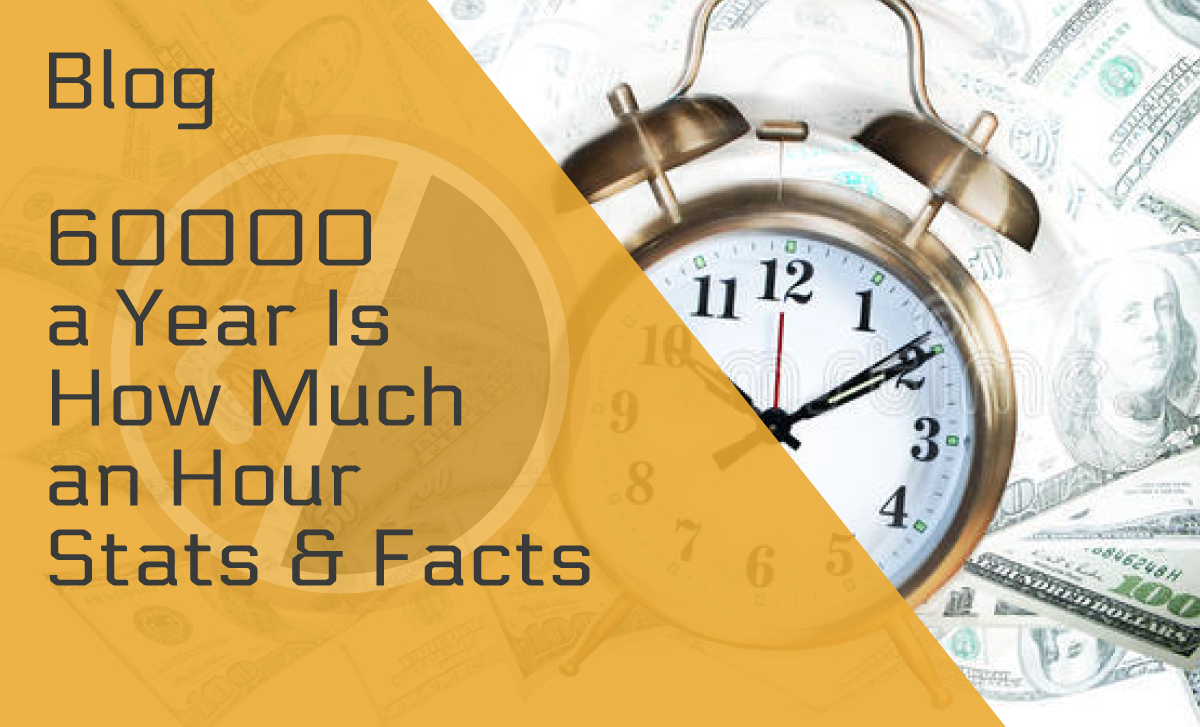What Is the Difference Between HTTP and HTTPS?
Published: July 7, 2021
Have you ever wondered about the central question of this post, i.e., what is the difference between HTTP and HTTPS? For website owners looking into improving their sites’ functionality, security, or search rankings, this question is of utter importance.
This guide will help you learn all that you need to know about the benefits and drawbacks of these protocols and about switching from one to another.
What Is HTTP?
In the simplest terms, the Hypertext Transfer Protocol is a method of fetching different resources like HTML documents. It is the basic client-server protocol for data exchange and device communication on the internet.
This communication starts with requests made by the recipient. Following the request initiation, the final document is reconstructed from several sub-documents, which can include text, images, layout description, videos, etc.
Requests are the basis of communication between the client and the server, with the server giving responses (answers) to those requests.
Pros and Cons of HTTP
When looking at the HTTP vs HTTPS comparison a little closer, you will see that a simple HTTP protocol has its advantages and drawbacks. Here are some of them:
Pros
Accessibility
During initial loading, the HTTP pages on a site get stored inside your cache. The cache captures essential data on your browser, meaning that the HTTP pages you’ve visited before will load a lot faster when visiting them again.
Easy on Your Device
The protocol offers lower memory and CPU usage because there are fewer simultaneous connections to address.
Of course, the difference in resource usage between these two protocols is practically minimal today and was only pronounced in the early days of SSL.
Ease of Programming
What does HTTP mean for web developers? Programmers know that this method uses simple coded plain text, making the protocol easier to follow and implement.
Cons
Security and Data Privacy
Because there’s no security protocol, if a hacker gets into your communication channel with the server, it can intercept your browser’s request and see everything, including confidential data like credit card info, passwords, usernames, and so on.
All in all, this might be the biggest drawback of the protocol, and the main reason so many site owners have decided to move from HTTP to HTTPS.
Not Responsive
A simple HTTP protocol can’t be optimized for mobile. If you are running a commercial website (for instance, if you operate one of more than 7,000 businesses that are using Shopify Plus) or aim to rank high, you’re losing tons of potential with HTTP.
Less User Confidence
When looking at the basic HTTPS definition, basically all sources will point out that you’re running a secured protocol.
On a website that runs HTTP, requiring visitors to use passwords and give away confidential info can impair the site’s credibility as potential buyers are likely to leave without conducting actual business.
Why? Because their data can get stolen. If you want your site’s and brand’s online presence to be credible, you need a secure connection.
So, as you can see, there are a few significant downsides to this protocol that can degrade user experience on your website and hurt your conversion rates.
What Is HTTPS?
As mentioned before, one of the major drawbacks of the HTTP protocol is the lack of data privacy and security.
Luckily, the problem can be easily solved by purchasing an SSL (Secure Sockets Layer) certificate, as this layer creates a secure encrypted connection between your web browser and the webserver.
This means that your, or your site’s visitors’ confidential data such as credit card info, passwords, and usernames will remain just that: confidential.
Pros and Cons of HTTPS
While the definition of HTTPS above should illustrate the main advantages of this protocol, there are also a few benefits apart from the obvious that we need to mention (as well as a few potential drawbacks):
Pros
Better User Confidence
It’s simple, when the connection is secure, your users/clients/visitors will probably be more willing to register on your website and to share their confidential info with you.
Embracing Mobile Tech
As more and more people use mobile devices for surfing the internet and for online shopping, it’s a no-brainer to prioritize responsive web design for your site.
When assessing the advantages and disadvantages of HTTPS in terms of mobile technology, you should know that the latest generation of progressive web apps and browsers are all built with HTTPS in mind.
Security
It goes without saying—both your and your visitors’ info will stay safe on your website.
Cons
Ongoing Hassle
Expiring SSL certificates, installing intermediate certificates, key generation, and the constant Google error messages you get when you’re not using your certificate can be annoying.
It Might Not Result in Significant Changes
The security difference between HTTPS and HTTPS makes sense if you’re operating a large website with thousands of visitors a week or a month. It also makes sense if credit card numbers and similar client data are essential for your website.
However, if you are managing a small blog where you only ask for email addresses, upgrading to HTTPS probably isn’t all that important.
You might still want to get a certificate for improved security, but it’s less of a must-have if you’re not managing payments and similarly intricate processes.
How to Change From HTTP to HTTPS
Switching to the more secure protocol is relatively simple, given that you know the backend of your website.
- First, you need to purchase an SSL certificate and an IP address from your hosting provider.
- Install the certificate and make sure it’s configured properly.
- Create a full site backup just to be on the safe side.
- Take some time and change the hard internal links within your site to HTTPS from HTTP.
- Update your third-party plugins and code libraries.
- Update your internet services manager function and htaccess applications to redirect HTTP traffic to HTTPS.
- If you’re using a content delivery network (CDN) and want to change from HTTP to HTTPS, you should also update its SSL settings.
- Implement 301 redirects on your pages.
- Update the links you use with automation tools along with your paid search links and landing pages.
- Go to Google Analytics and Google Search Console and set up an HTTPS site.
- Redirect your directory listings to HTTPS along with other external links you control.
In most cases, you won’t have to do this alone, as your hosting provider will be more than willing to help you hammer it out. Also, if you are running a small website, chances are, you probably won’t even have to deal with code libraries and CDNs.
What Is the Difference Between HTTP and HTTPS and Should You Make the Switch? The Bottom Line
Now that you know the basic differences, pros and cons, and the specifics of how HTTPS works, you might still wonder whether switching to HTTPS from HTTP is a good idea.
If you’re running a large website where your clients have to store usernames and passwords along with other confidential data, then using encryption is a must.
On the other hand, if you’re only running a small blogging site chances are, you won’t need to fear data breaches and hackers.
FAQ
Should I use HTTP or HTTPS?
Nowadays, the general consensus is that site security is of utmost importance, and as such, getting an SSL or TLS (Transport Layer Security) certificate is a must.
In short, SSL provides a secure channel between two separate devices which operate on either an internal network or on the internet.
In a simple HTTP setting, the data is not encrypted and can be intercepted by third parties. The HTTPS hypertext transfer protocol ensures safe communication.
Most experts recommend using HTTPS as it ensures data protection, but they also point out that there are sites out there that simply don’t need this kind of security.
Is HTTP safe to use?
Well, it depends. For just simple browsing and surfing the internet, HTTP is more than fine.
However, if you’re not just eyeing the latest products on Amazon or looking at fail videos but want to log into your bank account or share your credit card info, using an HTTPS protocol is imperative.
Can I have both HTTP and HTTPS?
Technically, you can. However, this could get you into a lot more problems than you’d have using only one of these protocols.
For starters, your website can run into security problems, especially if users or third parties can access confidential data via HTTP that should otherwise be secure.
Likewise, as the available SEO statistics confirm, you’re also running the risk of crawlers reaching your content through both URLs, potentially causing duplicate content issues
Why is HTTP not secure?
When you click on a website link over plain HTTP, your connection isn’t encrypted.
This technically means that the data that goes back and forth between the site and your device is “out in the open,” available for hackers to see or even to modify before it gets back to you.
How do I go from HTTP to HTTPS?
In short, you only need to get an SSL certificate and dedicated IP address from your host and then install and configure your SSL certificate.
We’ve talked about the process above, however, don’t forget to perform a full back-up of your site to be on the safe side and update your code libraries and third-party plugins.
Hopefully, if someone comes to you with the question, What is the difference between HTTP and HTTPS? this guide will make it possible for you to tell them. If, however, you feel that we have neglected to cover something you consider vital, do let us know.