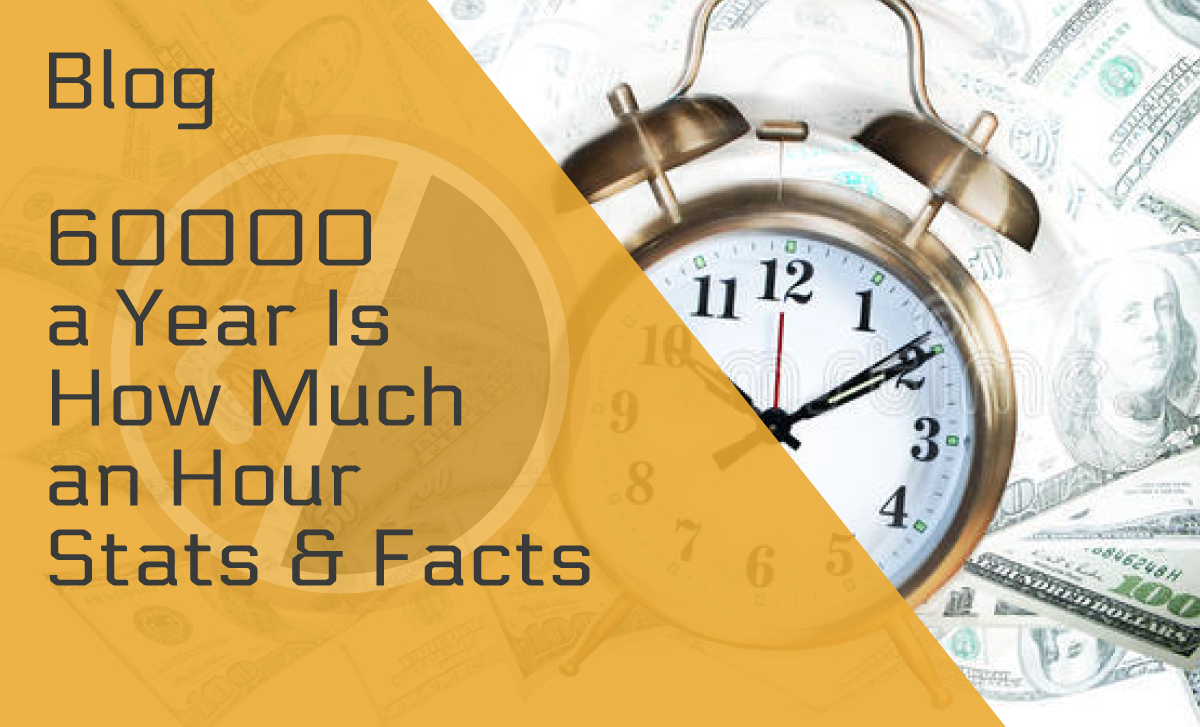How to Move a Website to a New Host in 5 Simple Steps
Published: June 23, 2021
Do you have a bad experience with your hosting provider? Have you outgrown all the hosting packages and need some sweet new deals? If so, you might be wondering: “How to move a website to a new host?”
Migrating your website can be a hassle, but this guide will help you avoid any problems you might have with website migration. So let’s dive right in!
How to Change Website Hosting for a Better One
Moving to a new host can be a daunting experience, especially if you’ve never even seen the process and don’t exactly know how to approach it.
However, with proper preparation, changing hosts should be a relatively simple process, so let’s go through the steps.
Step 1: Check for Free Migration Services
You don’t have to change web hosting providers yourself. If you still haven’t decided on a new host but are pretty sure you’ll leave your current provider, check for offers that include migration services.
Some companies offer them free of charge, while others offer it as an affordable paid feature.
Changing web hosts can be a walk in the park under the right conditions.
If you’re moving from one cPanel host to another, the process is relatively straightforward. Namely, you’ll be able to transfer everything without jumping through too many hoops.
Especially when the new provider will do it for you. Then, all you have to do is wait for it to be dealt with.
Step 2: Purchase a New Web Host
If you want to transfer a website to a new host manually, you need to find a new provider before starting the migration process.
Fortunately, there are quite a lot of great cheap hosting solutions out there and they offer several service packages catering to your needs.
No matter if you need:
There’s always a solution.
After you find a suitable solution and decide to switch hosts, you need to let your site visitors know exactly when you are making the move.
This step isn’t necessary, but it’s an excellent way to stay in touch with your clientele, and it’s a superb PR-move, too.
This way, downtime won’t come out of the blue to them and they will be more tolerant toward the inconvenience.
Step 3: Save and Move Your Files
So, how to move a website to a new host without losing anything? You need to save all your files to ensure you have a backup if anything goes wrong.
You need to create an exact digital image of the site’s current state, including all the plugins, media, etc. To do that, you’ll need to download all your files using an FTP service and a tool like FileZilla (or any other software that’s fit for the job).
Before you move your website to a new host, create a folder on your desktop for storing your website for the time being.
Once you’ve downloaded the files to your desktop, don’t mess with them as you might impair the site’s internal linking structure.
Using an FTP or File Transfer Protocol:
- Create a desktop file (this is where you will store your website).
- Download the FTP client.
- Create a new FTP account with your current provider. When you want to change web hosts, it’s also necessary to link your existing hosting account to the FTP.
- Link FileZilla (or the software of your choice) to your current hosting account. Add the domain to the software’s Host field, and add the number 21 in the Port field, then press Quickconnect.
- Download the files to the folder you’ve previously created.
Once done, it’s time for migrating hosts.
If you’re moving a static website without a database, you just need to download everything from your old hosting server and upload it to your new space with a matching folder structure.
However, if you’re moving a dynamic site, you’ll need to export your database from the old host and import it to the new provider.
In some cases, host migration with CMS databases will require you to install the applications before importing the database itself. WordPress, for example, makes this easier with its import/export functions.
Step 4: Email Accounts
This part might be the most difficult. There are three different scenarios, and you go about them in the following ways:
Email Hosted on a Domain Registrar
Login to your registrar and change the hosting A record (or @ record) to the new host’s IP address.
Accounts Hosted by a Third Party
When transferring web hosting, ensure that everything is updated in your DNS, like MX records and others that your email service provider might need.
Accounts Hosted with the Old Host
If you’re pulling a cPanel to cPanel move, you don’t have to transfer your email accounts manually.
However, you can do it by downloading all the accounts and the files within with a file manager and uploading them later on to the new host.
Host switching can seem a bit menial in this respect but you want to keep everything neat and tidy to ensure you won’t lose any precious info from your inbox and outbox.
Worst case scenario — You will need to re-create all mail accounts in your new host manually. Chances are, this won’t happen if you’ve done everything right.
Step 5: Test the Website
Well, now you know how to move a website to a new host, or at least the basics.
Now that you’ve completed the transfer, your databases are in place, and your email accounts all look fine, it’s time to test the website with the new host.
Do this with a temporary URL, as it allows you to access your site even if your domain name isn’t pointing to the new server.
Your temporary URL can be found in your account management panel under “Account Technical Details”. There you can click on the URL and check out your site.
After switching web hosts, the temporary URL enables you to check out everything and make the necessary tweaks before going live again with your new host.
Don’t skip this process, and make sure you’re thorough while you’re at it.
Be alert for missing links and impaired or changed site structures. These are bound to happen when you’re moving to a new hosting environment, so be prepared for a few 404 pages. Check out your 404 logs to remedy all potential problems.
Conclusion
Even if you don’t know how to move a website to a new host, you can pull it off if you’re cautious and thorough enough. We’re not trying to say that it’s a walk in the park, but it doesn’t have to be that intimidating if you’re prepared enough.
If you’re in a hurry or don’t feel up to the task, letting someone else hammer out this project might just be your best bet.
FAQ
How do I transfer my website to another host?
The simplest way to migrate a site to a new host is by finding a provider with free migration services. This way, they will take care of everything, and all you have to do is relax and wait.
If you want to do it manually, you need to find a new host, download your site files and databases, move them to your new host, test your website on the new host, and you’re good to go. However, this is easier said than done.
Is it easy to transfer web hosting?
It’s not as hard as it seems. Reading a couple of guides or watching video tutorials can help you a great deal. Also, if you’ve seen someone perform the necessary tasks, chances are, you’ll be able to do it on your own as well.
How long does it take to transfer a website from one host to another?
It will depend on a lot of different factors. However, some experts believe that it shouldn’t take more than 24–48 hours. Others say that the process takes about five business days.
The timing mostly depends on your current domain registrar and the status of their domain.
So, how to move a website to a new host fast? Ensure having a reliable domain registrar to begin with.