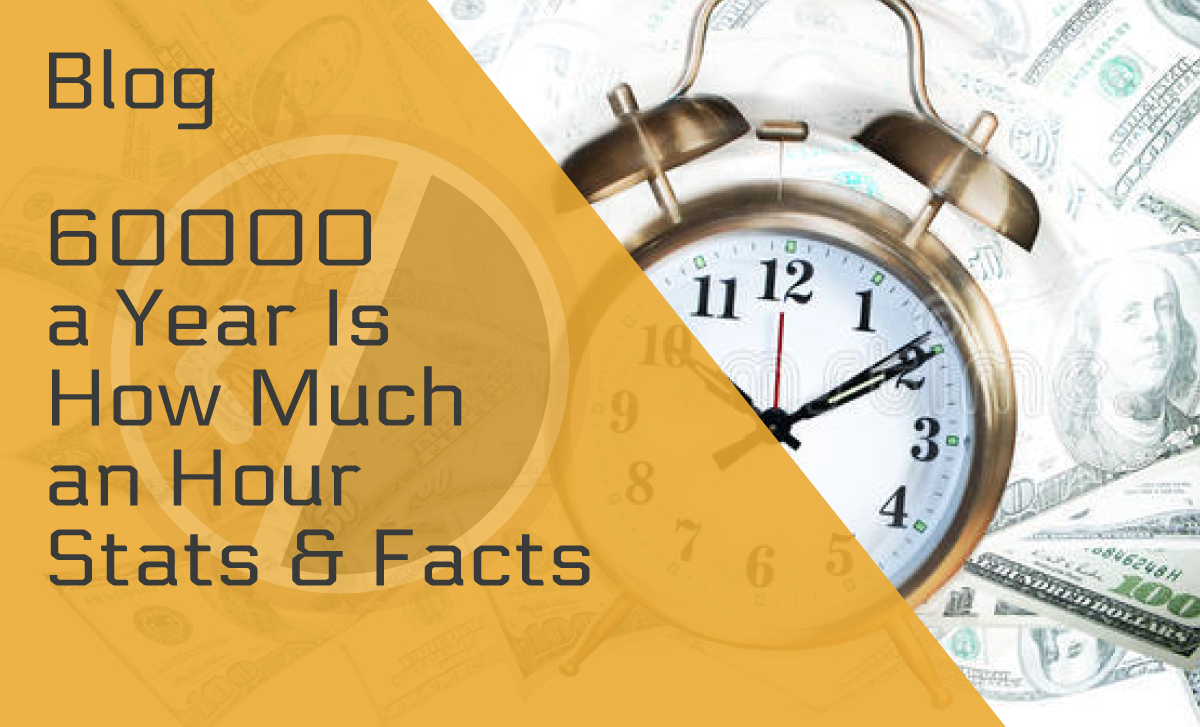How to Tell if a Website Is Legit – Guide to Awareness 2024
Published: September 26, 2022
Thanks to the internet’s evolution, we now have many convenient advances in how we live our lives. However, at the same time, that evolution has created new dangers — new opportunities for criminals to defraud the unwary.
Do you suspect that the website you’re visiting isn’t legit? Luckily, there are numerous methods for determining whether a website is legitimate and safe.
But before we get into the details of this guide, let’s first discuss what a legitimate website is and which cyber threats are the most common.
What Is a Legitimate Website?
A legitimate website contains the certificate or a trust seal belonging to the same company as the website you’re attempting to visit.
Chrome, Internet Explorer, Firefox, and Safari also show a padlock in the URL field to indicate legitimate websites.
Types of Cyber Attacks
Every year, many people become victims of a scam or fraud. In 2021, 81% of organizations were a target of cybercrimes. With the proliferation of websites and technological advancements, the types of online fraud are expanding.
With over 2,200 cyber attacks happening daily, it’s good to be familiar with the most common cyber threats when checking website legitimacy.
Ransomware
This type of malware tries to encrypt your data and then demands a ransom in exchange for an unlock code. It works by using a public key to encrypt files on the targeted device.
Ransomware is primarily distributed by email, particularly those requesting an immediate response.
Phishing
Phishing is a way to obtain sensitive information by impersonating a trustworthy contact. Phishing emails can appear completely legitimate, with genuine logos and flawless wording.
The good thing is that you can use a phishing link checker to detect phishing web pages, malware, phishing links, fake login attacks, and credential thefts.
Third-Party Content Injection
If there’s an ad floating in the corner of a familiar website that you never noticed before or a message from another company, you’ve probably seen third-party content injection in action.
This type of cyber attack alters data in a connection and frequently has negative consequences.
In an insecure HTTP connection, the web server and browser exchange data without encrypting it. A third party with access to the connection can easily change it.
Cyber attackers who gain access to a portion of an HTTP connection can easily carry out a content injection attack. The attackers can inject malicious data into a connection by performing “packet inspection,” which means looking at the data being transferred.
How Can I Secure My Website?
Cybersecurity protects networks, systems, and applications from unauthorized access or digital attacks.
To secure your website, you can verify your website’s authenticity, install good antivirus and malware protection software, and keep your website up to date.
But one of the most important steps is to purchase an SSL certificate that prevents third parties from gaining access to sensitive information.
In addition, it’s equally important to choose a reliable cybersecurity company to ensure your website is protected.
How to Tell if a Website is Legit — Simple Steps for Awareness
And now, for the main event. Of course, knowing the components and definitions related to a legit website is an excellent start. But by following these simple steps, you can rest assured that you’ll be guided accordingly, so keep reading.
Pay Close Attention to the URL
One of the most common phishing techniques is to create a website that looks almost identical to the real thing, all while mimicking the original URL.
The URL is the address that appears in your browser’s address bar, and it contains important information about how safe you are.
Cybercriminals will often misspell the URL or change the domain extension. For example, if you’re used to the site finishing with .com, seeing the same URL with .org should raise flags.
Finally, you could use Google’s Safe Browsing Transparency Report to do a website credibility check.
Check the Security Indicators
HTTP (Hypertext Transfer Protocol) was the foundation of the internet. However, when it was first defined, the internet wasn’t used for commercial purposes. Now, any HTTP communication is sent in plaintext and can be manipulated, intercepted, stolen, etc.
Secure Sockets Layer was created to address this issue. TLS (Transport Layer Security) eventually replaced SSL.
Nowadays, HTTP in combination with TLS makes up HTTPS, a secure version of HTTP. This means only you and the website connected can intercept and read the communication.
How can these help determine whether a website is legit? Simply, you should look for these indicators: the Padlock Icon or the Green Address Bar when doing a site legit check.
The Green Address Bar appears only when a site employs a type of SSL certificate known as an Extended Validation SSL Certificate. The certificate enables a site to assert its identity and demonstrate that it’s run by a legitimate company.
If a website lacks a green address bar, the presence of security connection indicators can tell you if the connection is safe. The certificate can be viewed in most browsers by clicking the padlock icon.
Look Closely at the Content
Different types of hackers usually rush to create websites and make money fast, so when checking the legitimacy of a website, you’ll notice grammatical errors, typos, spelling mistakes, and broken English throughout the text.
Reputable, reliable websites have high-quality content and make sure their texts are error-free.
Also, if the text has a sense of urgency, pressuring you to pay for something or threatening you with another risk, it’s most likely a scam.
Similarly, if some offer appears too good to be true, such as a savings account with high-interest rates, it’s a scam.
Check out the “Contact us” page as well. You’d be right to be suspicious if the only way to contact them was via a form.
Find Out Who Has Registered the Web Address
All domains are required to register their web address or URL, usually with the help of a domain registrar. It’s free to find out this information, and knowing the name of the individual or company who owns the domain will help you determine whether the website is a scam.
By entering the domain name, you can use a website legit checker to find out more about a specific website.
Then, you can associate the website with a specific person or organization. If you’re having trouble doing this or it feels shady, the person is likely a scammer who doesn’t want to be found.
Check Reviews and Whether the Website Has a Social Media Presence
Most legitimate businesses have a social media presence. Scam websites may contain Facebook or Twitter icons, but they’re not linked to a real account. Also, check if you can find the actual company employees on LinkedIn, since it’s a platform for many professionals.
There are numerous review websites where users share their experiences about the quality of products and customer service. They can also alert you to any inconsistencies or scams on the website.
Feefo and Trustpilot are among those reputable websites that collect reviews from legitimate customers and can assist you in determining whether or not it’s an authentic site.
We’re aware that 75% of people online trust a business after seeing a positive review, but you also need to watch out for fake reviews. Some fraudulent websites use fake reviews to create a false sense of security and defraud unsuspecting visitors.
They may not be genuine if they have consistently bad grammar or all appear similar or new. In addition, it’s suspicious if there aren’t a lot of reviews to read.
Wrapping Up
Given how much we use the internet, we could fall victim to a phishing attack or come in contact with a cybercriminal at any time and be completely unaware of it. So, to protect yourself, use our tips to check website legitimacy.
You should always use good judgment when surfing, pay attention to every detail on the website, and look for indicators that can help you determine the website’s credibility.
FAQ
What is a malicious URL?
A malicious URL is an URL created to disseminate malware like ransomware. They’re usually included in phishing, spam, or spear phishing emails.
They’re frequently hidden by modified links or URL shorteners like Bit.ly.
Can I get a virus just by clicking on a link?
Yes, you can.
If you click on a phishing link or open an attachment, you can install malware on your device, such as a virus, ransomware, or spyware.
What makes a URL suspicious?
Examine URLs in the address bar for suspicious punctuation, misspellings, or unclear or long text. If your web browser only displays the domain rather than the full address, you may need to click on the address bar to see the full URL.