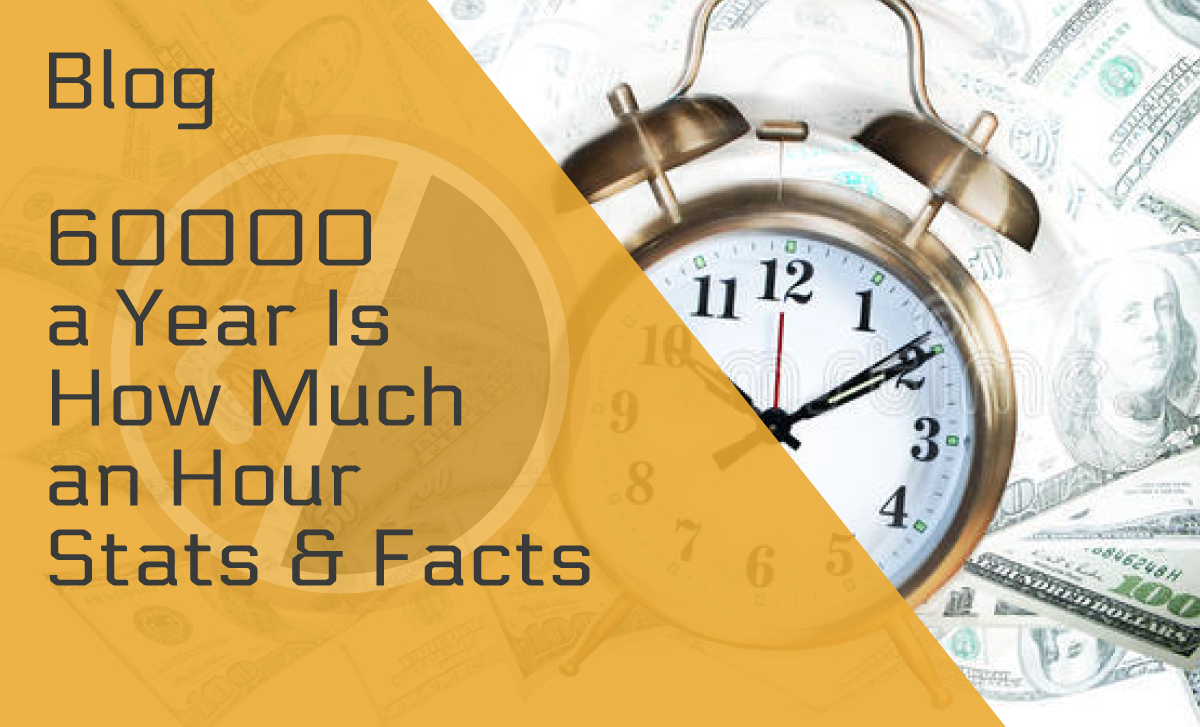What Is a CMS and How Does It Work (+Top CMS Platforms)
Published: November 20, 2020
Table of Contents
The Ambiguity of the CMS Acronym
What Is Content Management?
Understanding Different CMS Types
Core CMS Components
How Does a CMS Work?
CMS Classification
Choosing a CMS Based on the Programming Language
Choosing a CMS Based on Its Primary Use
CMS Architecture Types: Traditional vs. Decoupled vs. Headless CMS
What Is a CMS Template?
CMS Plugins and Add-Ons
Essential CMS Features
What to Look for in Top Content Management System Solutions
CMS Market Share
Top CMS Platforms
Content Management System Comparison
Best CMS of 2020
Wrapping It Up
We’re guessing you’re here because you want to know one thing, What is a CMS? That’s why we’ll get straight to the point. CMS is an acronym that stands for Content Management System. These systems are best described as software applications that allow users to add, edit, and delete digital content. Users can easily create websites with the help of a CMS, and the beauty of it all is that they don’t need coding or technical knowledge to use these platforms.
Basically, if you know how to use Microsoft Word, then you already have a firm grasp on working with CMS platforms.
The Ambiguity of the CMS Acronym
If you’re not familiar with content management systems, performing a simple Google search of this term might be a bit confusing. The reason for this is that CMS doesn’t only stand for content management system.
The abbreviation is also used in the medical sphere, where it stands for Centers for Medicare and Medicaid Services. Another common use of this acronym comes from the field of education, where CMS is short for Classroom Management System.
As you can see, the CMS abbreviation can be used in different contexts, but in the one that we are interested in, it stands for content management systems.
What Is Content Management?
Before we explore CMS in more detail, we’ll take systems out of the CMS equation, and focus on the content management part.
The term content management is used to describe the process of collecting, retrieving, and delivering information in all formats. These formats range from videos and images to texts.
Since we live in the digital era, it’s only natural to assume that content management refers to digital content. However, managing content is something people have been doing for centuries before we had the internet or computers.
Taking this into account, would it surprise you if we said that the librarians working in the Library of Alexandria were one of the first content managers?
Understanding Different CMS Types
As we previously established, CMS stands for content management system. However, there are a few more CMS-related abbreviations you should know about.
Content management systems focus on different aspects and types of content. This can include anything from entire documents to the granular components of content, such as words or paragraphs.
We’ll start by explaining what a Web Content Management System (WCMS) is, as the CMS platforms we’ll talk about later fall into this type of CMSs.
Web Content Management Systems
As the name suggests, web content management systems help users create and manage web content. They don’t need to know programming and markup languages in order to be able to do this, which is a huge plus for users without technical knowledge. Some of the most common Web CMS tools include collaboration, administration, and authoring tools.
So, what makes a WCMS different from a CMS? Whereas there are many similarities between the two, the primary difference between a WCMS and a CMS is that a WCMS helps manage website content exclusively. A traditional CMS, in contrast, allows users to manage both web and print content.
Component Content Management Systems (CCMS)
Another type of CMS is a component content management system. The CCMS helps users manage their content on a granular level. Instead of tracking an entire page or a document, a CCMS tracks a single component—paragraph, image, or even a single word.
Document Management System (DMS)
A Document Management System (DMS) and a standard content management system share many similarities. Both types of CMS help users manage documents.
However, a DMS focuses on Word, Excel, PowerPoint, etc. A traditional CMS, on the other hand, helps manage documents in web formats, such as PDF or XML. It can also process unstructured data, including images and videos.
Enterprise Content Management System (ECM)
When answering the question of what is a CMS, many sources use CMS and ECM interchangeably, even though these two terms are not synonymous.
First of all, ECMs are typically used by large organizations, while small businesses are usually turning to CMS platforms. The ECM platforms gather, organize, and deliver any type of content that is essential to the organization’s members. This content is processed automatically and stored in a central location. ECM platforms focus on increasing employees’ productivity by allowing them to access any file type from any location.
The reason an ECM can be indistinguishable from a CMS is the fact that it is a combination of different types of CMS platforms.
Digital Asset Management System (DAM)
Digital asset management platforms are a type of ECMs, as they are also enterprise systems. A DAM focuses on digital assets such as images, videos, presentations, audio files, etc., but not on text.
Core CMS Components
A CMS content management system consists of two main components—content management application (CMA) and content delivery application (CDA).
CMA and CDA
To understand how a content management system works, it’s crucial to define its two core components—the CMA and CDA. The two components work together, with the CMA acting as the frontend component of a website, leaving CDA in charge of the backend.
Let’s simplify things even further. The frontend interface is where the entire process of adding, modifying, and delivering content happens. When it comes to a website’s backend, users cannot access these processes. They run in the background while making sure content is adequately stored and visible to site visitors.
How Does a CMS Work?
The two components that help a CMS platform work are web servers that host your website, and databases.
Web Servers
You can think of a web server as the house where your website lives on the internet. Without web servers, a website wouldn’t be visible to its visitors.
Next, every website also needs a domain name. The domain name further specifies the location of your site. It serves as the street address of your site. When a visitor types in your site’s domain name in their web browser, web servers are in charge of presenting them with your website.
The question is—how does a CMS fit in this picture? Well, CMS systems, much like any other website, need hosting and domain name provider. Once you have a web server and a domain name, you need to integrate it with the CMS platform of your choice.
So how do web servers help us define CMS, and how do these platforms work? What happens once your site is online? How do you add, modify, and delete your site’s content? This is where databases come into play.
Databases
Let’s continue with the analogy where a web server is your site’s house on the internet, and a domain name is its street address. In this instance, databases would be a large living room in your web house, facilitating the CMS management.
The tables these databases are creating would be pieces of furniture in the living room. For instance, your site’s menu table could be a chair, and the blog table a couch. Each of these tables is separate from the other tables on your website and consists of columns and rows.
So let’s say you have a table called “blog.” The columns in this table are used to assign specific attributes to that table, i.e., a post author or date. If we switch back to the analogy with chairs, some of the columns would be the chair material, type, etc.
Rows, on the other hand, display more specific information about table columns. In the case of the “post author” column, table rows would give us the actual name of the post author, let’s say, John Smith. Chairs-wise, the rows would be populated with the names of different materials such as wood or steel.
As you can see, finding out what does CMS stand for was the easy part. How it works, on the other hand, is a bit more complicated. Now, let’s apply tables, columns, and rows to an actual CMS platform.
How Does WordPress Work?
If you ever used WordPress, the .com version, you know that you don’t have to add your content to tables, columns, and rows. It all happens in the background, and the part you see is a user-friendly CMS editor. The WordPress CMS uses the what-you-see-is-what-you-get (WYSIWYG) editor.
You don’t need to build content pages or blog post modules either. They are already included in the WordPress theme you’re using—along with the corresponding tables. All that’s left for you is to create content. You don’t have to worry about the technical part of creating a website, which, in part, answers the question, What is the purpose of using CMS platforms?
CMS Classification
CMS platforms can be classified based on the following criteria:
- Type of license—commercial, open-source, and custom CMS
- Programming language—PHP, Python, Java
- Its primary use—websites, blogs, and online communities
Open-Source vs. Commercial CMS
Depending on its license, a CMS can either be open-source or commercial. Open-source CMSs are developed by a community of developers and can be used for free. Anyone can use these CMS platforms and modify them to suit their needs. Some of the most popular open-source CMS platforms are WordPress, Magento, and Joomla.
Commercial CMSs, on the other hand, are developed by a company or an individual, and they require users to purchase a license for using their CMS product. Unlike an open-source content management system, a commercial CMS uses code that is not available to everyone.
When it comes to popular commercial CMS platforms, the most commonly used ones are Shopify, Squarespace, and Wix, among others.
The Pros and Cons of Using an Open-Source CMS
One of the many benefits of using an open-source CMS is that it comes with a large community of developers continuously working on improving it.
Next, this type of CMS doesn’t force you to stay with a specific vendor. You can migrate your content to another platform at any time.
Additionally, if you choose an open-source CMS, you won’t be limited to specific hosting providers. Instead, you’ll be able to select the one that suits you the most—whether in terms of reputation, guaranteed uptime, cost, or any other criteria.
On the other hand, there are also some downsides to using an open-source CMS. Since it is free to use, and its source code is open to the public, an open-source CMS system is more vulnerable to hacker attacks. Then again, as a result of the involvement of a vast developer community, bugs and vulnerability issues associated with open-source content management systems are regularly checked and fixed.
Ironically, the biggest security threat to open-source CMSs are plugins. According to the latest WordPress statistics, a fake SEO plugin infected around 4,000 WordPress sites in 2017. Looks like even the best open-source CMS platforms are not immune to viruses and hacker attacks.
Another downside of this type of CMS is that it is, in most cases, not beginner-friendly, so you might have to invest some money into technical support. Plus, if you want to add a specific functionality to your site, you’ll have a myriad of plugins and add-ons to choose from, but keep in mind that not all of them are free.
In other words, installing free CMS software on your server doesn’t mean there’ll be no costs at all.
The Pros and Cons of Using a Commercial CMS
First of all, commercial CMS platforms are transparent when it comes to pricing. You’ll have a good idea of how much installing and using a commercial CMS platform will cost you. The pricing structure might be included as one of the benefits of CMSs with this type of license, as there won’t be any unexpected costs.
Secondly, most commercial CMS platforms offer bundle deals. This means that, apart from a CMS license, you can also get hosting, a domain name, and some extra features—either for free or at a discounted price. At a minimum, there’s a free trial, so you can test different platforms and see which is the best CMS for websites that you intend to build.
For instance, HubSpot CMS comes with a free (though limited) CRM product, and web hosting is included in the license price.
Additionally, having a smaller user base than open-source CMSs, commercial CMS platforms are usually less exposed to security vulnerabilities.
On the other hand, if you’re on a tight budget, you need to know that a commercial CMS will usually be a costlier option for managing your web content than an open-source CMS.
So, take all of these factors into account, and based on your budget and requirements, decide which of these two types of CMSs is a better fit for your content management needs.
Custom Content Management Systems
Even though the CMS market is quite saturated, sometimes it’s impossible to find the right CMS solution. Despite the numerous choices, users will often choose a CMS vendor that can create a custom CMS platform for them, or they’ll build it themselves, provided that they have the technical know-how.
Apart from the obvious benefit of not having to fit your business into existing content management systems, a customized CMS also provides increased levels of security. The cons, on the other hand, are the steep price of such products, as well as the lengthy time of developing a custom CMS platform.
Choosing a CMS Based on the Programming Language
The most popular CMS programming languages are PHP, Python, and Java.
WordPress, for example, is a PHP content management system, as are Joomla and Drupal. When it comes to Java-based CMS platforms, some of the many examples include OpenCms and Magnolia, while the most popular Python CMS is Django.
How Come the Most Popular CMSs Are Written in PHP?
The reason for the popularity of PHP-based CMSs is that PHP is considered beginner-friendly. Many developers start their programming education by learning PHP, which is one of the reasons PHP CMS platforms have the largest share of the CMS market. Being a user-friendly language, PHP has the potential to help CMS users easily fix any issues they might run into.
Additionally, as one of the most widespread programming languages, PHP is backed by a large developer community and a wealth of plugins. It is also compatible with Apache, which is thought to be the most popular web server software.
Taking all of this into account, it is no surprise that when creating a website, CMS platforms such as WordPress and Drupal are among the top choices.
Choosing a CMS Based on Its Primary Use
As we’ve already mentioned, CMS software is used for a variety of reasons. Whether you want to build a website and manage its content, start your blog, or create online communities, there’s a CMS solution to help you with that.
Depending on the purpose of using a CMS platform, the CMS solution of your choice should have different features. So, for example, an online community should allow users to create profiles on the platform. To support this feature, a CMS should have the membership functionality.
A typical CMS website, on the other hand, doesn’t necessarily need membership functionality. However, what it does need is the option of setting different user roles through access controls and permissions. Additionally, a robust online text editor is a must—not only for CMS-based websites but for blogs and online communities too.
These are only some of the many CMS features, though. We’ll talk about them in more detail a bit later. Now, we’ll go through the three types of CMS architectures.
CMS Architecture Types: Traditional vs. Decoupled vs. Headless CMS
When it comes to the traditional CMS architecture, users manage their content through a WYSIWYG editor. That content is saved in the backend database and presented to users via a default frontend layer. Some of the content management system examples with a traditional (coupled) architecture are WordPress, Drupal, and Joomla.
Headless CMS architecture is different from the traditional one in the sense that it doesn’t have a default frontend presentation system. Instead, it separates the frontend and backend. It has a custom frontend layer that can be presented on any platform through an API.
Decoupled CMS architecture is similar to headless architecture. Some consider headless architecture a type of decoupled architecture. The difference between the two is that decoupled architecture has both backend and frontend, much like the traditional CMS architecture. However, the two components are not connected but, instead, communicate through an API.
When choosing content management system software, it’s essential to have these three types of CMS architectures in mind. You may be wondering why CMS architecture matters so much.
Well, if you’re not a tech-savvy developer, opting for a headless CMS might not be the best solution for your content management needs. This architecture doesn’t support a WYSIWYG editor and blogging functionality. To use these functionalities, you’d have to have a team of developers to help you get access to them.
So make sure you’re aware of all the pros and cons of CMS architectures before you choose particular web content management software.
What Is a CMS Template?
Before we define a content management system template, it’s important to have one thing in mind—templates and themes are one and the same in the CMS sphere. Joomla, for example, uses the term template, while other CMSs, such as WordPress and Drupal, use the term theme. However, there’s no difference in what these two terms mean.
CMS templates determine the look of your website. They help the CMS users achieve consistency across an entire site, as these templates apply the same look to all web pages. Some of them can also add extra functionalities to CMS-based websites through plugins and extensions.
This leads us to our next question: what is a CMS website plugin?
CMS Plugins and Add-Ons
A CMS plugin is a set of code files that adds specific functionalities to your CMS-based site. Some of the best CMS platforms offer an abundance of plugins. The WordPress plugin directory, for example, counts over 55,000 plugins, whereas Joomla has 7,900.
Essential CMS Features
While it may not be possible to single out just one platform as the best content management system, we can easily say that all of the contenders for this position share some common characteristic, one of them being that they come with a wealth of built-in CMS features. Taking this into account, let’s go through some of the most important features a CMS platform should have.
Content Editor
To help users effectively manage content on websites, CMS platforms should have a user-friendly content editor. Most CMS solutions today have a built-in WYSIWYG editor, which allows for simple content preview. The editor should also help users easily create, edit, and delete content.
Users should also be able to format their content, upload images and videos, and insert links into their content. All of this and more can be done with a WYSIWYG editor, which is why we consider it a vital part of an excellent CMS experience.
Page Management Tools
Creating and removing pages should be a simple task. For this reason, user friendly content management systems support the option of duplicating page structures and layouts or selecting a page layout from an existing page template library. This way, a CMS website has layout consistency, and users don’t need any technical knowledge to add/remove pages.
Themes and Plugins
Another feature to look for in web content management systems is a template and plugin library. A rich selection of templates allows CMS users to choose the look and feel of their website to accompany their content. They should also be able to edit templates easily, without having to use complex CMS design tools.
The same applies to plugins and extensions, as they can enhance a website’s functionality. Some of the common plugin types available with most CMS software include social media integration, SEO tools, caching, and analytics plugins.
User Management
The option of granting different permissions to your team members partially answers the question, Why use a content management system? A content management system should provide you with powerful user management tools. These tools allow members of your team to write, read, or modify the content based on the permission they have.
With access controls and permissions, you’re in full control of content management, and with the help of your team, you can increase workflow and simplify content management altogether.
Open API
Another core feature of the top CMS solutions is an open API. The benefit of having an open API, as opposed to a closed one, is that you can add your own plugins to the CMS platform. In most situations, though, an open API is used to connect with third-party apps.
Security
One of the last items on the list of CMS essential features is security. A content management system provider should continually work on increasing the security levels of their software.
For instance, WordPress has a security team that consists of 50 developers and security researchers. The team is in charge of protecting WP sites from common security threats and issues.
WordPress is not regarded as the best CMS for small business owners without reason. The platform also recommends different security measures to help its users add an extra layer of security to their site. So, for example, the platform recommends using two-factor authentication, installing security plugins from trusted developers, and updating WordPress regularly.
What to Look for in Top Content Management System Solutions
Apart from the vital features a CMS should have, there are a few other factors to consider when choosing a platform of this kind.
Ease of Use
First of all, a CMS should be easy to use, especially if you’ve never used platforms of this kind. An extensive list of features a CMS supports means nothing to users if they don’t know how to use them yet. So when looking for a CMS platform, make sure you can easily get a grasp on its basics—even if that means you’ll have fewer features to work with.
Additionally, for a content management system, tutorial libraries are a must. With that in mind, when looking for a CMS solution, make sure it has a comprehensive knowledgebase and video tutorials. A large user community is also welcome, as it can give you a helping hand if you come across some problems with the CMS platform of your choice.
Built-In Functionalities
Ideally, a content management system should have a myriad of native functionalities or, at least, functionalities that are essential to your everyday CMS experience.
While there’s a plugin for almost everything, relying on a built-in feature is far more secure than having to use third-party plugins. There’s no denying that plugins add functionality to a website, but these plugins can be outdated or poorly coded, which makes them potential security issues.
So, regardless of whether you choose a paid or free content management system, it should have everything you need to manage your content without heavily relying on plugins.
Mobile-Friendliness
According to recent mobile marketing statistics, there are over 5 billion mobile device users. Furthermore, 52.2% of global internet traffic comes from mobile devices. Taking this into account, it has become vital that your CMS-based website can adapt to different screen sizes.
When looking for a CMS provider, always go with one that will help you build a mobile-responsive website.
Many content management systems come with CMS mobile apps, which isn’t a crucial factor for choosing a CMS platform, but it is a huge plus. Using these apps, you can manage your content on the go, which is nowadays considered commonplace, even though not all CMSs have a mobile app.
Pricing
Although there are many CMS open-source solutions (read free), you should always consider the overall cost of your CMS projects.
For example, open-source CMSs offer themes and plugins that are either free or paid. If you decide to use paid plugins, make sure to add these expenses to your budget.
Plus, some open-source CMS platforms are more complex than others. One such platform is Drupal, dubbed the best CMS for developers. While this CMS is free to install and use, users with no technical knowledge might have to hire a developer to help them create a website on Drupal.
CMS Market Share
The number of content management systems is on the rise. A CMS detector, What CMS, currently counts 485 CMS solutions. However, the largest portion of the CMS market is held by only a small number of CMS platforms.
WordPress has been holding the largest market share for years now. It’s estimated that 34.5% of all websites use WordPress, while the market share of this CMS platform stands at 61.2%. This is probably why most people think of it first when asked for examples of content management systems.
Next is Joomla, which powers around 2.5 million websites and has a market share of 4.9%. Drupal CMS has a somewhat smaller piece of the pie at 3.2%. These three CMSs together hold nearly 70% of the CMS market. If we add the Squarespace content management system and Shopify, that hold 2.8% and 3% of the market respectively, we have five content management systems spreading across three-quarters of the CMS market.
Other popular CMSs worth mentioning include Wix (2.1%), Magento (1.6%), Blogger (1.4%), PrestaShop (1.3%), Bitrix (1.3%), and TYPO3 (1.1%). All other CMS platforms hold less than 1% of the market.
Now let’s take a closer look at the most prominent CMS platforms.
Top CMS Platforms
WordPress Content Management System
One of the features that make WordPress a popular content management system is that its interface is quite intuitive, and navigating through the content is pretty straightforward. The platform is suitable for beginners and advanced users alike. It offers an abundance of themes and plugins, and many of them are free. Plus, the vast majority of WP themes are mobile-friendly, which means your site can adapt to different screen sizes.
As we’ve already mentioned, WordPress has been holding the title of the best free CMS for quite some time. It is home to 24.8 million sites, and we don’t see its growth in popularity slowing down any time soon.
Drupal Content Management System
Currently, there are over 1 million Drupal websites. The CMS is available in 100 languages. It has a vast choice of free modules, or, to be more precise, 42,650. Apart from modules, Drupal also has an extensive theme library, with 2,700 themes.
Unlike WordPress, Drupal has a native multilingual functionality. This CMS has 1.3 million registered members. The community behind this free CMS platform is active and assists other users through support forums. If we add to that the fact that a large portion of Drupal users are professional developers, you can count on getting helpful advice at no cost.
However, Drupal is geared towards developers, so this CMS is not an ideal solution for beginners and non-tech-savvy users.
Joomla Content Management System
The number of websites powered by Joomla CMS currently sits at 2.5 million, with 300 new sites being added daily. Much like Drupal, Joomla is an open-source platform. Apart from providing its users with easy-to-use web content management tools, Joomla supports ecommerce functionalities. For this reason, many sites use the platform for creating online stores. Additionally, Joomla is popular as a website building tool.
It is an ideal small business content management system. According to the latest statistics, 9% of business websites use Joomla. The largest portion of these businesses are small, but medium-sized (19%) and large organizations (11%) also use Joomla.
This CMS has scooped many awards over the years. Joomla was voted the best CMS in 2018, and it won the CMS Critic Award for the best free CMS in 2016 and 2017 as well.
Magento Content Management System
Magento CMS is mostly used for online stores and ranks third in the ecommerce category, after WooCommerce and Shopify. This content management system powers roughly 1% of all active websites on the internet.
When it comes to ease of use, Magento falls somewhere between WordPress and Drupal. According to CMS reviews, it is not as beginner-friendly as WordPress, but neither is it as complex as Drupal.
Magento has a large community of users, which makes the platform’s somewhat steep learning curve less steep. This CMS is also mobile-friendly, which is quite important since Magento usage statistics show that 46% of consumers shopping on Magento-powered websites are accessing these websites via their mobile devices.
The platform offers a lot of ways to optimize your Magento-powered website for search engines. Some of the available options include customizing your URL and adding metadata. Magento also has an abundance of built-in content management tools that range from multiple pricing options and currencies to managing multiple stores.
Wix Content Management System
Wix is a powerful free CMS website builder that has 120 million users. As the statistics show, 45,000 new users register on this platform every day.
The CMS site builder is simple to use thanks to the drag-and-drop editor, and it’s often listed among the most popular website builders today. However, in order to keep things simple, Wix doesn’t offer many customization options. So, if you need more than just a basic website, this CMS might not be the right fit for you.
On the other hand, Wix has an abundance of plugins and add-ons that can add to your site’s functionality. Even though some open-source CMSs have far more plugins than this CMS website builder, Wix plugins are developed by their in-house team. In contrast, some WordPress plugins, for example, are created by unskilled developers. This makes Wix plugins less prone to bugs, and generally, more secure.
Overall, Wix could easily hold the title of the best CMS for website development. Its main strength is simplicity, which appeals to novices and non-techy users.
Content Management System Comparison
Finding the right CMS solution has become challenging due to an abundance of choices. WordPress, Joomla, and Drupal have the largest CMS market share. For this reason, these platforms are often the top choice for many users. However, not every CMS solution fits all purposes. With that in mind, we made a short CMS comparison, so you can make an informed decision when choosing a CMS solution.
| WordPress | Joomla | Drupal | Magento | Wix | |
| Price | Free + domain name + hosting | Free + domain name + hosting | Free + domain name + hosting | Free + domain name + hosting | Free (Limited) |
| Beginner-friendly | 5/5 | 4/5 | 3/5 | 3.5/5 | 5/5 |
| Best for | Blogs and basic websites | Ecommerce websites, Online Communities | Advanced/ large websites with heavy traffic | Ecommerce websites | Blogs and basic websites/for small business owners |
Best CMS of 2020
When it comes to the best CMS platforms, there is no single solution that can cater to everyone’s needs. For some, the best CMS will be WordPress due to its simplicity and the large community of users. Others will find Magento to be the perfect solution for their ecommerce site, while some advanced CMS users will opt for exploring the enormous potential of Drupal.
Wrapping It Up
After reading this guide, we hope you’ll never again have to ask, What is a CMS? We’ve also explored how CMS platforms work, and which of them dominate the CMS market.
Here’s our last piece of advice on this topic. Consider the following three things when choosing a CMS—your technical skills, budget, and what do you plan to use a particular CMS platform for.
If you’re already using a CMS, let us know which one, and what your experience with it is. We look forward to hearing your thoughts on the topic in the comments section.
WHAT WE HAVE ON THIS PAGE
The Ambiguity of the CMS Acronym
What Is Content Management?
Understanding Different CMS Types
Core CMS Components
How Does a CMS Work?
CMS Classification
Choosing a CMS Based on the Programming Language
Choosing a CMS Based on Its Primary Use
CMS Architecture Types: Traditional vs. Decoupled vs. Headless CMS
What Is a CMS Template?
CMS Plugins and Add-Ons
Essential CMS Features
What to Look for in Top Content Management System Solutions
CMS Market Share
Top CMS Platforms
Content Management System Comparison
Best CMS of 2020
Wrapping It Up